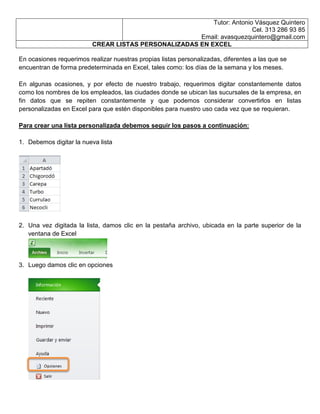
Listas personalizadas
- 1. Tutor: Antonio Vásquez Quintero Cel. 313 286 93 85 Email: avasquezquintero@gmail.com CREAR LISTAS PERSONALIZADAS EN EXCEL En ocasiones requerimos realizar nuestras propias listas personalizadas, diferentes a las que se encuentran de forma predeterminada en Excel, tales como: los días de la semana y los meses. En algunas ocasiones, y por efecto de nuestro trabajo, requerimos digitar constantemente datos como los nombres de los empleados, las ciudades donde se ubican las sucursales de la empresa, en fin datos que se repiten constantemente y que podemos considerar convertirlos en listas personalizadas en Excel para que estén disponibles para nuestro uso cada vez que se requieran. Para crear una lista personalizada debemos seguir los pasos a continuación: 1. Debemos digitar la nueva lista 2. Una vez digitada la lista, damos clic en la pestaña archivo, ubicada en la parte superior de la ventana de Excel 3. Luego damos clic en opciones
- 2. Tutor: Antonio Vásquez Quintero Cel. 313 286 93 85 Email: avasquezquintero@gmail.com CREAR LISTAS PERSONALIZADAS EN EXCEL 4. Luego clic en Avanzadas 5. En la parte derecha de la ventana buscamos el apartado general y en el damos clic en Modificar listas personalizadas 6. En el cuadro de diálogo que nos aparece, damos clic en NUEVA LISTA 7. Damos clic en la pestaña para seleccionar la nueva lista
- 3. Tutor: Antonio Vásquez Quintero Cel. 313 286 93 85 Email: avasquezquintero@gmail.com CREAR LISTAS PERSONALIZADAS EN EXCEL 8. Seleccionamos el rango de la nueva lista 9. Presionamos nuevamente el botón seleccionar lista 10. Damos clic en el botón importar 11. Te debe aparecer la lista tal como sigue: 12. Damos clic en los botones aceptar de las ventanas que están abiertas 13. Y ensayamos nuestra lista, digitando el uno de los nombres que aparezca en la lista y arrastrando hacia abajo, a la izquierda o la derecha y listo, ya tienes tu lista personalizada.
