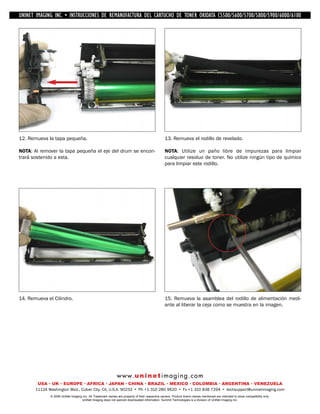Este documento proporciona instrucciones para remanufacturar cartuchos de toner para impresoras Okidata C5500/5600/5700/5800/5900/6000/6100. Describe cómo desmontar el cartucho, vaciar el toner usado, limpiarlo y volver a llenarlo con nuevo toner, así como reemplazar el chip. También explica la diferencia entre cartuchos iniciales y de reposición.