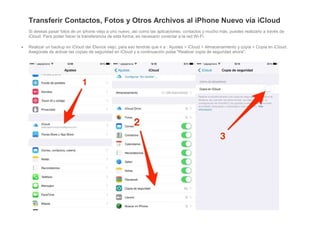
pasar datos de iphone.pdf
- 1. Transferir Contactos, Fotos y Otros Archivos al iPhone Nuevo vía iCloud Si deseas pasar fotos de un iphone viejo a uno nuevo, así como las aplicaciones, contactos y mucho más, puedes realizarlo a través de iCloud. Para poder hacer la transferencia de esta forma, es necesario conectar a la red Wi-Fi. Realizar un backup en iCloud del iDevice viejo, para eso tendrás que ir a : Ajustes > iCloud > Almacenamiento y copia > Copia en iCloud. Asegúrate de activar las copias de seguridad en iCloud y a continuación pulsa "Realizar copia de seguridad ahora".
- 2. Activa el iPhone nuevo. Si ya has configurado el nuevo dispositivo, debes borrar todo el contenido para poder seguir estos pasos. Cuando te solicite si quieres configurar el iPhone como nuevo o si preferías restaurar una copia de seguridad desde iTunes o mediante iCloud, en este caso seleciona la opción de "Restaurar copia de seguridad de iCloud". Nota: Para borrar el dispositivo, accede a Ajustes > General > Restablecer > Borrar todos los contenidos y los ajustes. A continuación, inicia sesión en iCloud con tu ID de Apple. Ve a "Seleccionar copia de seguridad" y elige la copia de seguridad con fecha y hora más reciente en la lista de backup disponibles en iCloud. Luego presiona "Restaurar" y espera hasta que finalice el proceso de restauración.
- 3. Transferencia de Datos del iPhone Anterior a Uno Nuevo vía iTunes Los usuarios que disponen de una cuenta de iCloud pueden pasar la información a través del backup en nube, mientras que los que no la tienen, el espacio de almacenamiento en iCloud está a llenarse o la conexión a internet no anda de alta velocidad, tendrán que usar iTunes para transferir los datos. Realiza la copia de seguridad del iPhone antiguo con iTunes conectándolo al PC o Mac mediante USB. Métete en iTunes, busca el iPhone en la barra lateral izquierda, haz click sobre el y selecciona "Este ordenador" y luego, pincha en "Realizar copia ahora". Una vez terminado el proceso, desconecta el viejo iPhone del PC. Enciende el nuevo iPhone, Cuando llega un punto en el que te preguntará si quieres configurar el dispositivo como uno nuevo, iCloud o iTunes, selecciona "Restaurar copia de seguridad de iTunes". Conecta tu nuevo iPhone a iTunes y elige Este ordenador > Restaurar copia...