Tips for Effective Presentations
•
82 recomendaciones•120,097 vistas
This PowerPoint presentation provides dos and don'ts for creating effective presentations. It recommends using easy-to-read sans-serif fonts like Arial or Century Gothic. Slides should not be overloaded with too much text or complex backgrounds as that makes them difficult to read. Key guidelines include using fonts larger than 24 points, limiting text to 7 words per line, and practicing presentations from a distance to ensure readability. Sources should be properly credited.
Denunciar
Compartir
Denunciar
Compartir
Descargar para leer sin conexión
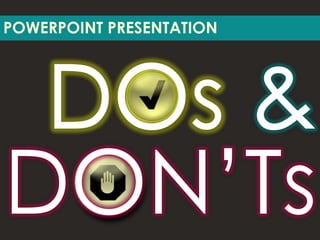
Recomendados
11 Facts You Probably Didn't Know About Pasta

Pasta has been a staple in the Canadian diet for generations, and you probably think you know all there is to know about pasta, right? Wrong! Here are 11 fun facts you probably didn't know about these delicious Italian noodles — including *spoiler alert* the fact that Italy wasn't even the first country where pasta was enjoyed. Shared by: http://rasacatering.sg/
COFFEE FACTS

This short document promotes the creation of presentations using Haiku Deck on SlideShare. It features photos from various photographers and encourages the viewer to get started making their own Haiku Deck presentation.
Sandile Radebe do's and don'ts of powerpoint presentation

Keep PowerPoint presentations simple with a consistent, easy-to-read background. Use sans-serif fonts like Arial or Century Gothic that are simpler to see on screen than serif fonts like Times New Roman. Highlight key points by varying font size or style but avoid overusing emphasis techniques. Limit bullet points per slide to prevent overwhelming the audience with too much text. Proofread slides to ensure correct spelling and accurate information.
Examples of Good and Bad Slides

This document provides dos and don'ts for creating a successful PowerPoint presentation. It recommends that slides should not contain too much information, change frequently, or shrink text. Fonts should be uniform, aligned, and not distracting. Images should be visually appealing, match the theme, and not be the same color as text. Charts should have four or fewer items per column and tables should be in groups of four. Captions should be near corresponding images and lists should relate to each other. Backgrounds, fonts, and images should emphasize the message and not distract from it. Presentations should follow these guidelines and be examined critically with the audience in mind.
Do's & Donts in Preparing PowerPoint Presentation

The document provides guidelines for effective PowerPoint presentations, including recommendations to:
1) Use consistent formatting and a limited number of fonts, colors, and slide transitions.
2) Keep content concise with no more than 5-7 words per line and 5 lines per slide.
3) Employ animations and multimedia sparingly to avoid distracting from the core message.
Powerpoint do's & don'ts

The document provides dos and don'ts for creating effective PowerPoint presentations:
1. Do organize thoughts before starting, use outlines, spell check content, and limit text on slides.
2. Don't work on visuals before text, use too many graphics, or read slides directly.
3. Tips include using keywords, consistent formatting, high contrast colors, proper spacing and alignment, and practicing presentations.
Good and Bad Power Point Examples Ed Tech

- Bullets should be aligned on the left side of slides for easier reading from left to right. Backgrounds, fonts, graphics and other design elements should complement the content without distracting from it. Lists should follow the "rule of four" with no more than four items to aid recall. Text and graphics should have good proximity so the audience's eye flows smoothly through the presentation. Fonts should be visually simple and consistently sized without being overly distracting. Perceptual differences like colors or fonts should be used clearly to distinguish different elements.
How to improve your power point presentations

The document provides tips for improving PowerPoint presentations with concise summaries of key points:
1. Keep presentations clear, concise and focused on the audience with well-structured slides using simple designs, fonts, and colors.
2. Use visuals like graphs, charts and images sparingly to reinforce text but do not overwhelm slides.
3. Present confidently to engage the audience rather than relying on animated slides or reading slides verbatim.
Recomendados
11 Facts You Probably Didn't Know About Pasta

Pasta has been a staple in the Canadian diet for generations, and you probably think you know all there is to know about pasta, right? Wrong! Here are 11 fun facts you probably didn't know about these delicious Italian noodles — including *spoiler alert* the fact that Italy wasn't even the first country where pasta was enjoyed. Shared by: http://rasacatering.sg/
COFFEE FACTS

This short document promotes the creation of presentations using Haiku Deck on SlideShare. It features photos from various photographers and encourages the viewer to get started making their own Haiku Deck presentation.
Sandile Radebe do's and don'ts of powerpoint presentation

Keep PowerPoint presentations simple with a consistent, easy-to-read background. Use sans-serif fonts like Arial or Century Gothic that are simpler to see on screen than serif fonts like Times New Roman. Highlight key points by varying font size or style but avoid overusing emphasis techniques. Limit bullet points per slide to prevent overwhelming the audience with too much text. Proofread slides to ensure correct spelling and accurate information.
Examples of Good and Bad Slides

This document provides dos and don'ts for creating a successful PowerPoint presentation. It recommends that slides should not contain too much information, change frequently, or shrink text. Fonts should be uniform, aligned, and not distracting. Images should be visually appealing, match the theme, and not be the same color as text. Charts should have four or fewer items per column and tables should be in groups of four. Captions should be near corresponding images and lists should relate to each other. Backgrounds, fonts, and images should emphasize the message and not distract from it. Presentations should follow these guidelines and be examined critically with the audience in mind.
Do's & Donts in Preparing PowerPoint Presentation

The document provides guidelines for effective PowerPoint presentations, including recommendations to:
1) Use consistent formatting and a limited number of fonts, colors, and slide transitions.
2) Keep content concise with no more than 5-7 words per line and 5 lines per slide.
3) Employ animations and multimedia sparingly to avoid distracting from the core message.
Powerpoint do's & don'ts

The document provides dos and don'ts for creating effective PowerPoint presentations:
1. Do organize thoughts before starting, use outlines, spell check content, and limit text on slides.
2. Don't work on visuals before text, use too many graphics, or read slides directly.
3. Tips include using keywords, consistent formatting, high contrast colors, proper spacing and alignment, and practicing presentations.
Good and Bad Power Point Examples Ed Tech

- Bullets should be aligned on the left side of slides for easier reading from left to right. Backgrounds, fonts, graphics and other design elements should complement the content without distracting from it. Lists should follow the "rule of four" with no more than four items to aid recall. Text and graphics should have good proximity so the audience's eye flows smoothly through the presentation. Fonts should be visually simple and consistently sized without being overly distracting. Perceptual differences like colors or fonts should be used clearly to distinguish different elements.
How to improve your power point presentations

The document provides tips for improving PowerPoint presentations with concise summaries of key points:
1. Keep presentations clear, concise and focused on the audience with well-structured slides using simple designs, fonts, and colors.
2. Use visuals like graphs, charts and images sparingly to reinforce text but do not overwhelm slides.
3. Present confidently to engage the audience rather than relying on animated slides or reading slides verbatim.
Powerpoint Dos and Donts

- PowerPoint presentations should be concise, easy to read, and use high contrast colors and fonts. Text should be at least 24pt for body and 36pt for headings.
- Limit one or two images per slide and use simple charts and graphs to illustrate comparisons. Avoid overusing shapes, transitions, and animations.
- Sound effects can be used to complement messages if not excessive. Large audio files should be linked rather than embedded. Videos can also be linked or played within PowerPoint.
Basic rules powerpoint

The document provides tips for creating effective PowerPoint presentations with 3 main points:
1. Keep presentations simple with easy to read bullet points, concise language, and large font sizes. The presenter should provide elaboration rather than overloading slides with text.
2. Use formatting techniques like varying font sizes and styles, as well as colors and graphics sparingly to draw attention to important points and emphasize key messages.
3. Follow design principles such as using consistent backgrounds, grouping related items visually, and limiting text to avoid overwhelming the audience. Slides should guide the presenter and enhance the presentation rather than serving as a script.
The do’s and don’ts of presentations

This document provides tips and guidelines for creating effective presentations. It discusses font choices, sizes, and decorations to ensure readability. Main points include using clear, uniform fonts between 36-44 for headings and 28-32 for main text. Color and italics/bold can be used to emphasize text. The document also recommends having a concise story or message, using visuals over walls of text, practicing extensively, and following design principles for contrast and readability. Presenters should consolidate opinions, review content, use relevant graphics with minimal text, and allow for adjustments based on practice sessions.
Dos and don'ts of power point presentation 

This power point basically focuses on the issues on how to present your presentation with the authentic method.
Steal this presentation

8 ways to make your PRESENTATIONS more creative, more interesting, and influence more people with your ideas.
Effective powerpoint presentation

This document provides guidance on effective PowerPoint presentations. It discusses advantages like employing visual aids and incorporating different media. Disadvantages include presentations dominating over speaker ideas. Proper planning is important, including understanding why, how, when to use PowerPoint. Formatting tips include using limited colors, readable text sizes, and simple graphs. Speakers should enhance but not replace their ideas. Effective listeners focus on messages over styles.
How to create effective powerpoint presentation

The document provides tips for creating an effective PowerPoint presentation, recommending that the presentation have a simple design with easily readable fonts and font sizes, coordinated text and background colors, concise bullet points instead of lengthy explanations, images only where necessary, and minimal animations or sound effects that could distract from the content. Overall, the presentation should be clear, explanatory, and focus on the key points without unnecessary additions that make it complex or confusing.
Effective PowerPoint Presentation

The document provides tips for creating an effective PowerPoint presentation with consistent fonts, colors, and backgrounds throughout slides. It recommends using relevant graphics and WordArt to emphasize points but avoiding overuse of animations and sounds which can be distracting. The key is to stick to one idea per slide and keep the audience on task.
Good vs bad PowerPoints

The document provides guidelines for creating effective presentation slides. It discusses that good contrast between text and background improves readability, while bad contrast with clashing colors can make text difficult to read. Good transitions between words and slide elements should not be distracting or abrupt. Bullet points are best when concise and contain no more than three items each. Backgrounds, fonts, graphics and lists should also be simple and not distract the audience from the content.
Do's and Don't's of powerpoint presentations

The document provides tips for effective PowerPoint presentations, recommending that presenters organize their thoughts beforehand, spell check content, use relevant charts and graphs, divide topics across slides with minimal text. It advises presenters to have a clear story or narrative to share, to keep it simple, credible and emotional. Presenters should use good design with contrast and avoid adding too many pictures or reading directly from the screen, but instead should practice their presentation before presenting.
17 Ways to Design a Presentation People Want to View

Tired of boring PowerPoint presentations? Me too. Here are 17 tips to help you create a presentation that not only engages the audience, but forces them to remember what you want them to remember.
Effective PowerPoint Presentations

The document discusses 5 keys to creating effective PowerPoint presentations: 1) Choose a theme to provide structure and coordination, 2) Be consistent with fonts, colors, and transitions, 3) Use color purposefully for mood and legibility, 4) Use less text and effects to avoid overwhelming slides, and 5) Leave whitespace to improve readability and focus. It provides examples and non-examples for each key and suggests an activity to create an 8-10 slide presentation on a favorite hobby using these keys.
Five Killer Ways to Design The Same Slide

The document discusses the benefits of exercise for mental health. Regular physical activity can help reduce anxiety and depression and improve mood and cognitive functioning. Exercise causes chemical changes in the brain that may help protect against mental illness and improve symptoms for those who already suffer from conditions like depression and anxiety.
Do's and don'ts for an effective PowerPoint Presentation

The document provides dos and don'ts for creating an effective PowerPoint presentation. It recommends choosing simple, large fonts that are easy to read over decorative fonts. Font size should be at least 28. Only one or two relevant images should be used per slide. Animations and effects should only be used if necessary, and sounds should help deliver the message. Backgrounds should be simple. Bullets should be limited to 4-5 per slide. Consistency in fonts, designs, and animations across slides is important. Spelling and content should be checked, and the presentation should be practiced beforehand.
8 ELEMENTS OF A GOOD PRESENTATION

This document outlines 8 elements of a good presentation: 1) Stick to 3-4 main points and elaborate on them to avoid too much information. 2) Follow Guy Kawasaki's "10-20-30 rule" of 10 slides, 20 minutes speaking, and 30 point font minimum. 3) Choose a design template that is appropriate for your topic and audience. 4) Use good color contrast and keep text dark on a light background. 5) Use readable fonts in an appropriate size. 6) Include photos, charts and diagrams to emphasize key points. 7) Use consistent animations to avoid confusion. 8) Present slides in a logical order that flows well.
Creating an effective power point presentation

This document provides tips for creating an effective PowerPoint presentation. It recommends choosing a topic you are familiar with, organizing the presentation in a consistent manner, practicing delivery, using images to engage the audience, providing clear transitions between slides, starting with an introduction and ending with a question and answer section. It also offers guidance on font choice, use of color, and maintaining good body language during the presentation.
How to Give a Good PowerPoint Presentation

Notes from a class on how to give an effective PowerPoint talk, with a number of slides demonstrating what NOT to do...
Effective Presentations

In this class you will learn techniques for preparing and delivering effective speeches and presentations. The document provides guidance on analyzing your audience, organizing your speech, practicing your delivery, and evaluating your presentation. Key points include preparing by considering your audience's interests and needs, organizing your speech with an opening, body with three main points, and conclusion, and practicing to speak clearly, confidently maintain eye contact with your audience.
10 Killer Tips for an Amazing Presentation - Way Before You Actually Give One

This document provides 10 tips for preparing an effective presentation before actually giving it. The tips include knowing your audience and purpose, outlining your content, avoiding templates, reducing text, using simple fonts and layouts, limiting content to 1 point per slide, keeping it simple, and being aware of any presentation guidelines. It emphasizes starting preparation offline without technology, letting visuals support the presenter rather than replace them, and always having a backup plan in case of technical issues. The overall message is to focus on clearly communicating the most important messages to the audience above all other presentation elements.
5 elements of a good presentation

Anyone can create a presentation, but not everyone can create an effective presentation. We all know some of the basic rules of PowerPoint presentation – use bullet points, keep texts and multimedia to a minimum, etc. But unfortunately, this information can only help you create mediocre presentations. Here’s how you can avoid a PowerPoint disaster and create professional-quality presentations. Use these tips the next time you decide to make a PowerPoint presentation
Presentations Tips

The document provides tips for creating effective PowerPoint slides by avoiding common pitfalls:
1) Outlines the structure and content of slides, recommending using point form, 6 lines per slide with 6 words per line.
2) Discusses font choices, recommending a minimum 18-point font size and standard fonts like Arial for readability.
3) Advises using color and backgrounds that contrast with text for visibility, and limiting formatting to avoid distraction.
Powerpoint Guidelines

This is a Powerpoint presentation that explains what to do, and what not to do, when using Powerpoint to present.
Más contenido relacionado
La actualidad más candente
Powerpoint Dos and Donts

- PowerPoint presentations should be concise, easy to read, and use high contrast colors and fonts. Text should be at least 24pt for body and 36pt for headings.
- Limit one or two images per slide and use simple charts and graphs to illustrate comparisons. Avoid overusing shapes, transitions, and animations.
- Sound effects can be used to complement messages if not excessive. Large audio files should be linked rather than embedded. Videos can also be linked or played within PowerPoint.
Basic rules powerpoint

The document provides tips for creating effective PowerPoint presentations with 3 main points:
1. Keep presentations simple with easy to read bullet points, concise language, and large font sizes. The presenter should provide elaboration rather than overloading slides with text.
2. Use formatting techniques like varying font sizes and styles, as well as colors and graphics sparingly to draw attention to important points and emphasize key messages.
3. Follow design principles such as using consistent backgrounds, grouping related items visually, and limiting text to avoid overwhelming the audience. Slides should guide the presenter and enhance the presentation rather than serving as a script.
The do’s and don’ts of presentations

This document provides tips and guidelines for creating effective presentations. It discusses font choices, sizes, and decorations to ensure readability. Main points include using clear, uniform fonts between 36-44 for headings and 28-32 for main text. Color and italics/bold can be used to emphasize text. The document also recommends having a concise story or message, using visuals over walls of text, practicing extensively, and following design principles for contrast and readability. Presenters should consolidate opinions, review content, use relevant graphics with minimal text, and allow for adjustments based on practice sessions.
Dos and don'ts of power point presentation 

This power point basically focuses on the issues on how to present your presentation with the authentic method.
Steal this presentation

8 ways to make your PRESENTATIONS more creative, more interesting, and influence more people with your ideas.
Effective powerpoint presentation

This document provides guidance on effective PowerPoint presentations. It discusses advantages like employing visual aids and incorporating different media. Disadvantages include presentations dominating over speaker ideas. Proper planning is important, including understanding why, how, when to use PowerPoint. Formatting tips include using limited colors, readable text sizes, and simple graphs. Speakers should enhance but not replace their ideas. Effective listeners focus on messages over styles.
How to create effective powerpoint presentation

The document provides tips for creating an effective PowerPoint presentation, recommending that the presentation have a simple design with easily readable fonts and font sizes, coordinated text and background colors, concise bullet points instead of lengthy explanations, images only where necessary, and minimal animations or sound effects that could distract from the content. Overall, the presentation should be clear, explanatory, and focus on the key points without unnecessary additions that make it complex or confusing.
Effective PowerPoint Presentation

The document provides tips for creating an effective PowerPoint presentation with consistent fonts, colors, and backgrounds throughout slides. It recommends using relevant graphics and WordArt to emphasize points but avoiding overuse of animations and sounds which can be distracting. The key is to stick to one idea per slide and keep the audience on task.
Good vs bad PowerPoints

The document provides guidelines for creating effective presentation slides. It discusses that good contrast between text and background improves readability, while bad contrast with clashing colors can make text difficult to read. Good transitions between words and slide elements should not be distracting or abrupt. Bullet points are best when concise and contain no more than three items each. Backgrounds, fonts, graphics and lists should also be simple and not distract the audience from the content.
Do's and Don't's of powerpoint presentations

The document provides tips for effective PowerPoint presentations, recommending that presenters organize their thoughts beforehand, spell check content, use relevant charts and graphs, divide topics across slides with minimal text. It advises presenters to have a clear story or narrative to share, to keep it simple, credible and emotional. Presenters should use good design with contrast and avoid adding too many pictures or reading directly from the screen, but instead should practice their presentation before presenting.
17 Ways to Design a Presentation People Want to View

Tired of boring PowerPoint presentations? Me too. Here are 17 tips to help you create a presentation that not only engages the audience, but forces them to remember what you want them to remember.
Effective PowerPoint Presentations

The document discusses 5 keys to creating effective PowerPoint presentations: 1) Choose a theme to provide structure and coordination, 2) Be consistent with fonts, colors, and transitions, 3) Use color purposefully for mood and legibility, 4) Use less text and effects to avoid overwhelming slides, and 5) Leave whitespace to improve readability and focus. It provides examples and non-examples for each key and suggests an activity to create an 8-10 slide presentation on a favorite hobby using these keys.
Five Killer Ways to Design The Same Slide

The document discusses the benefits of exercise for mental health. Regular physical activity can help reduce anxiety and depression and improve mood and cognitive functioning. Exercise causes chemical changes in the brain that may help protect against mental illness and improve symptoms for those who already suffer from conditions like depression and anxiety.
Do's and don'ts for an effective PowerPoint Presentation

The document provides dos and don'ts for creating an effective PowerPoint presentation. It recommends choosing simple, large fonts that are easy to read over decorative fonts. Font size should be at least 28. Only one or two relevant images should be used per slide. Animations and effects should only be used if necessary, and sounds should help deliver the message. Backgrounds should be simple. Bullets should be limited to 4-5 per slide. Consistency in fonts, designs, and animations across slides is important. Spelling and content should be checked, and the presentation should be practiced beforehand.
8 ELEMENTS OF A GOOD PRESENTATION

This document outlines 8 elements of a good presentation: 1) Stick to 3-4 main points and elaborate on them to avoid too much information. 2) Follow Guy Kawasaki's "10-20-30 rule" of 10 slides, 20 minutes speaking, and 30 point font minimum. 3) Choose a design template that is appropriate for your topic and audience. 4) Use good color contrast and keep text dark on a light background. 5) Use readable fonts in an appropriate size. 6) Include photos, charts and diagrams to emphasize key points. 7) Use consistent animations to avoid confusion. 8) Present slides in a logical order that flows well.
Creating an effective power point presentation

This document provides tips for creating an effective PowerPoint presentation. It recommends choosing a topic you are familiar with, organizing the presentation in a consistent manner, practicing delivery, using images to engage the audience, providing clear transitions between slides, starting with an introduction and ending with a question and answer section. It also offers guidance on font choice, use of color, and maintaining good body language during the presentation.
How to Give a Good PowerPoint Presentation

Notes from a class on how to give an effective PowerPoint talk, with a number of slides demonstrating what NOT to do...
Effective Presentations

In this class you will learn techniques for preparing and delivering effective speeches and presentations. The document provides guidance on analyzing your audience, organizing your speech, practicing your delivery, and evaluating your presentation. Key points include preparing by considering your audience's interests and needs, organizing your speech with an opening, body with three main points, and conclusion, and practicing to speak clearly, confidently maintain eye contact with your audience.
10 Killer Tips for an Amazing Presentation - Way Before You Actually Give One

This document provides 10 tips for preparing an effective presentation before actually giving it. The tips include knowing your audience and purpose, outlining your content, avoiding templates, reducing text, using simple fonts and layouts, limiting content to 1 point per slide, keeping it simple, and being aware of any presentation guidelines. It emphasizes starting preparation offline without technology, letting visuals support the presenter rather than replace them, and always having a backup plan in case of technical issues. The overall message is to focus on clearly communicating the most important messages to the audience above all other presentation elements.
5 elements of a good presentation

Anyone can create a presentation, but not everyone can create an effective presentation. We all know some of the basic rules of PowerPoint presentation – use bullet points, keep texts and multimedia to a minimum, etc. But unfortunately, this information can only help you create mediocre presentations. Here’s how you can avoid a PowerPoint disaster and create professional-quality presentations. Use these tips the next time you decide to make a PowerPoint presentation
La actualidad más candente (20)
17 Ways to Design a Presentation People Want to View

17 Ways to Design a Presentation People Want to View
Do's and don'ts for an effective PowerPoint Presentation

Do's and don'ts for an effective PowerPoint Presentation
10 Killer Tips for an Amazing Presentation - Way Before You Actually Give One

10 Killer Tips for an Amazing Presentation - Way Before You Actually Give One
Similar a Tips for Effective Presentations
Presentations Tips

The document provides tips for creating effective PowerPoint slides by avoiding common pitfalls:
1) Outlines the structure and content of slides, recommending using point form, 6 lines per slide with 6 words per line.
2) Discusses font choices, recommending a minimum 18-point font size and standard fonts like Arial for readability.
3) Advises using color and backgrounds that contrast with text for visibility, and limiting formatting to avoid distraction.
Powerpoint Guidelines

This is a Powerpoint presentation that explains what to do, and what not to do, when using Powerpoint to present.
What Makes A Good Slideshow Presentation: Do's & Don'ts

You need to follow some important guidelines while preparing a slideshow presentation. Here are some do's and don'ts that you should keep in mind.
Mpumelelo madlavu do’s and don’ts of power point presentations

This document provides dos and don'ts for creating effective PowerPoint presentations. It recommends keeping bullet points simple, choosing images that match the message, and using easy to read sans-serif fonts like Arial or Century Gothic. It advises against using too many bullet points on a slide, including too much information, or underlining words for emphasis. Presenters should also check spelling and proofread each slide to ensure all information is correct.
PowerPoint Slideshows How-To

The document provides tips for creating effective PowerPoint presentations with 3 or fewer bullet points per slide, easily readable fonts in at least 24-point size, simple backgrounds with high contrast between text and background colors, and a conclusion slide to summarize the main points. Animation should be used sparingly and consistently, and photos as backgrounds can make text hard to read.
Powerpoint presentations tips

The document provides tips for creating effective PowerPoint slides, including:
1. Use outlines and a logical slide structure with 4-5 bullet points per slide in a consistent font size.
2. Choose slide backgrounds and fonts that are simple, easy to read and contrast well. Limit distractions like animations and unnecessary colors.
3. Include clear, well-labeled graphs and charts instead of walls of text. Proofread for spelling and grammar errors.
4. Conclude powerfully and invite questions with a final slide.
Presentation Tips 2011

The document provides tips for creating effective PowerPoint slides, including:
- Use 1-2 slides per topic, with 4-5 points per slide in point form. Avoid wordiness.
- Show one point at a time to help the audience concentrate and keep the presentation focused.
- Use a font size of at least 18, with larger fonts for main points and smaller for secondary. Choose a clear, easy-to-read font.
- Use a font color that contrasts sharply with the background, like blue on white. Color can emphasize points but use sparingly.
- Avoid distracting or hard-to-read backgrounds. Use light, simple, consistent backgrounds.
- Check slides for spelling,
Power pointguidelines

The document provides guidelines for creating effective PowerPoint presentations, including:
- Keep slides concise with key points, using large readable fonts. Limit content to fit on most screens.
- Maintain consistent layout, formatting, colors and graphics across slides for continuity.
- Use dark backgrounds with light text for large presentations. Avoid busy or hard to read color combinations.
- Include only simple graphs and tables that clearly display information. Limit each slide to one main idea and use bullet points to break it into components.
Power pointguidelines

The document provides guidelines for creating effective PowerPoint presentations, including:
- Keep slides concise with key points, using large readable fonts. Limit content to fit on most screens.
- Maintain consistent layout, formatting, colors and graphics across slides for continuity.
- Use dark backgrounds with light text for large presentations. Avoid distracting animations or multiple backgrounds.
- Include one clear idea per slide using bullet points with few words each to guide the audience.
Elc2203 Giving Oral Presentations

The document provides guidelines for designing effective PowerPoint slides for presentations. It recommends using fonts like Arial and Tahoma that are readable from the back of the room in sizes no smaller than 24 point. Consistency in layout, font style, and color scheme is important to convey completeness without distraction. Graphs and charts should use high contrast colors and be large enough to read from a distance with clear titles explaining the content. Effective slides focus one key idea per slide using bullet points and limit animations, distractions, and text to engage the audience in the presentation.
Presentations Tips

The document provides tips for creating effective PowerPoint slides, including:
1. Use outlines and a logical slide structure with 4-5 bullet points per slide in a consistent font size and style.
2. Ensure slides are easy to read by using large font sizes that contrast with the background, limiting animation and text, and proofreading for errors.
3. Include graphs and visuals to reinforce messages but keep them simple and clearly labeled.
4. Conclude powerfully by summarizing key points and inviting questions.
Presentations Tips

The document provides tips for creating effective PowerPoint slides, including:
1. Use outlines and a logical slide structure with 4-5 bullet points per slide in a consistent font size of at least 18 points.
2. Ensure slides have good contrast, use simple backgrounds consistently, and include informative graphs and charts with titles and labels.
3. Check slides for spelling and grammar errors before presenting.
Elc2201 Unit 4 Supplementary Materials (Giving Oral Presentations)

Elc2201 Unit 4 Supplementary Materials (Giving Oral Presentations)The Hong Kong Polytechnic University
The document provides guidelines for designing effective PowerPoint slides for presentations. It recommends using fonts that are readable from the back of the room, like Arial, Tahoma, and Veranda, in sizes no smaller than 24 point. Consistent layout, colors with good contrast, simple graphs and charts, and limiting each slide to one main idea or bullet points are emphasized. Animation and distractions should be limited so the presenter's message is clear.PPTs Dos And Donts

This document provides tips for font and formatting choices when creating presentations. It recommends varying font for emphasis but not mixing fonts randomly. Serif fonts like Times New Roman are harder to read on screen than non-serif fonts like Arial or Helvetica. Underlining and all caps should be avoided, while bold can be used to make a point. Complex fonts and too much small text should be avoided as they are difficult to read, and backgrounds should not compete with the message. Key words and large fonts are recommended.
Presentations tips

This document provides tips for creating effective PowerPoint slides by avoiding common pitfalls. It recommends using an outline slide at the beginning to list the main points, keeping slides concise with 1-2 points per slide in bullet form. For structure, it advises showing one point at a time and avoiding distracting animations. For design, it suggests using a large, clear font in a color that contrasts the background, keeping the background simple and consistent. Graphs should be easy to understand and interpret with labels and titles. Proofreading slides for spelling and grammar errors is also recommended. The conclusion should summarize key ideas and invite questions.
Presentations tips

This document provides tips for creating effective PowerPoint slides by avoiding common pitfalls. It recommends using an outline slide at the beginning to list the main points, keeping slides concise with 1-2 points per slide in bullet form. For structure, it advises showing one point at a time and avoiding distracting animations. For design, it suggests using a large, clear font in a color that contrasts the background, keeping the background simple and consistent. Graphs should be easy to understand and interpret with labels and titles. Proofreading slides for spelling and grammar errors is also recommended. The conclusion should summarize key ideas and invite questions.
Presentations tips

This document provides tips for creating effective PowerPoint slides by avoiding common pitfalls. It recommends using an outline slide at the beginning to list the main points, keeping slides concise with 1-2 points per slide in bullet form. For structure, it advises showing one point at a time and avoiding distracting animations. For design, it suggests using a large, clear font in a color that contrasts the background, keeping the background simple and consistent. Graphs should be easy to understand and interpret with labels and titles. Proofreading slides for spelling and grammar errors is also recommended. The conclusion should summarize key ideas and invite questions.
Civil

This PowerPoint presentation provides tips for creating effective slides and presentations, including:
- Using outlines and following a logical slide structure with 4-5 points per slide in bullet form.
- Choosing easily readable fonts sizes and styles, high-contrast colors, and simple, consistent backgrounds.
- Including an introduction, main content, and conclusion slide while speaking clearly and making eye contact with the audience.
- Practicing and getting feedback to create a polished presentation within the allotted time.
Sabc presentation tips april 2011

The document provides guidelines for students participating in a science competition including requirements for poster presentations, powerpoint slides, and oral presentations. It recommends that posters be printed on a large sheet and include a title visible from 6-7 meters, an abstract, and use of graphics over dense text. For powerpoint, it suggests an outline slide, point form bullets, large readable fonts, high contrast colors, and proofreading. Oral presentations should be well practiced, define the purpose, include an introduction and conclusion, and use simple language.
Presentations Tips

The document provides tips for creating effective PowerPoint slides, including:
1. Use outlines and a logical slide structure with 4-5 bullet points per slide in a consistent font size of at least 18 points.
2. Keep slide content concise in point form without unnecessary animation or distracting colors/backgrounds.
3. Employ graphs and visuals judiciously to reinforce messages but proofread for spelling and grammar errors.
4. Conclude powerfully with a summary and invitation for questions.
Similar a Tips for Effective Presentations (20)
What Makes A Good Slideshow Presentation: Do's & Don'ts

What Makes A Good Slideshow Presentation: Do's & Don'ts
Mpumelelo madlavu do’s and don’ts of power point presentations

Mpumelelo madlavu do’s and don’ts of power point presentations
Elc2201 Unit 4 Supplementary Materials (Giving Oral Presentations)

Elc2201 Unit 4 Supplementary Materials (Giving Oral Presentations)
Más de K Covintree
Access NoodleTools through Google apps

We've changed the way you access your NoodleTools account. Here is some information on what to do now!
National Parks

Listings of National Parks to help students determine which park they would like to research.All images are from Britannica Image Quest, and cleared for educational use only.
Upper School Annual Report SY1314

The Prescott Library 2013-2014 report highlights include:
1) Updating the library catalog to integrate with student IDs for self-checkout, adding eBooks and 7 new databases, and hiring a part-time staff member.
2) 310 classroom visits and research assistance to over 100 students. Collaboration to support history, science, English, and language projects.
3) Professional development including conferences and training, and planning for self-checkout kiosks and improved database access in the future.
125 Books for 125 Years

In honor of the Wheeler School's 125th Anniversary, the library staff compiled this list of 125 Books!
What is Western Business Attire?

This document provides guidelines for appropriate Western business attire for a Model United Nations conference. It recommends wearing classic, well-fitting combinations such as a blue blazer, gray slacks, and tie for men or a gray skirt suit for women. Certain items should be avoided such as exposed underwear, cleavage, thighs, or sneakers. Accessories should be kept simple. Comfort is important as delegates will be walking and standing for long periods during committees. The document emphasizes that clothing choices matter and make an impression, so attendees should dress appropriately and professionally.
A Privacy Primer

Presentation created for Grade 9 Heath Students regarding Privacy in the Digital World as part of Digital Literacy education
Glogster for students

Glogster is a website that allows students to create online posters, called glogs, for various purposes such as recounting historical events, explaining problem solving techniques, and sharing research. The glogs can include text boxes, graphics, images, videos, and music. Students select a template or wall background and then add and edit various elements. It is important to save work periodically and share the final glog with teachers. Glogster provides many options for customizing and enhancing student projects.
Library life after HS

This document discusses and compares three citation management services: EndNote, RefWorks, and Zotero. It summarizes their key features:
- EndNote must be installed on a computer and works with MS Word, OpenOffice, and Pages. It allows citations to be exported from databases into Endnote files.
- RefWorks is web-based and stores records online. It has a mobile app and allows in-text citations and database exporting.
- Zotero is a free Firefox extension that provides citation tools and works with MS Word, OpenOffice, and Google Docs. Standalone software is available for Chrome and Safari.
Upper School Annual Report 2012-2013

Highlights programs and initiatives that occurred in the Prescott Library's Upper School division on The Wheeler School during the 2012-13 school year.
Upper school annual rpt 1112

The Prescott Library 2011-2012 report summarized the library's activities and initiatives over the school year in 3 main points:
1) The librarian attended a national conference and learned about new resources, four iPads were added for student/faculty use, and one-on-one research assistance was provided to 10th graders.
2) Over 3,000 items were circulated, hundreds of print and e-books were added, and a weeding project removed over 900 items from the collection.
3) Statistical highlights included 292 class sessions, over 12,000 hits on subject research guides, and goals for the next year including expanding e-reading options and database evaluation.
Upper School Annual Report 2010-11

The Prescott Library 2010-2011 report summarizes the library's activities and statistics for the school year. Key highlights include the addition of new databases like JSTOR, the use of social media to connect with students, and investigating ways to integrate eReaders into the library program. The library saw over 3,300 items circulated, hosted 245 class sessions, and saw peak usage of its online resources and guides in October and May. Going forward, the library aims to expand its eReading options and research instruction.
Writing a Book Review, Revised ed.

A book review analyzes and evaluates a book, including the author's argument and whether they are successful in conveying their main ideas. It goes beyond just summarizing the plot by including the reviewer's own opinion. A good book review answers questions about the book's central themes, characters, narrative, and strengths and weaknesses, and evaluates whether the author convinces the reader and knows enough about the topic. It should be written with authority and confidence, include examples and quotes from the text, and recommend whether others would find the book worthwhile.
Noodletools for students

A customized version of powerpoint provided by Noodletools at http://www.noodletools.com/helpdesk/index.php?action=downloads#category-2
January 18, 2012

The document lists various websites related to topics such as poetry, news aggregation, politics, web browsers, universities, archives, blogs, classifieds, media, internet privacy, magazines, humor, image sharing, search engines, games, and more. It reflects the diversity of content and uses found on the internet in January 2012, and closes by questioning what would happen if access to such sites was lost.
Kindle consent form

The document is an Amazon Kindle permission form for Prescott Library at Wheeler School. It outlines the responsibilities of students and parents for borrowing a Kindle, which is valued at $175. Students must agree to care for the Kindle, not damage it, keep it supervised, and return it on time. Parents give permission for their child to use the Kindle as an educational tool and agree to be financially responsible for any damage. The form requires signatures from the student and parent along with contact information.
E reader checkout consent form

The Amazon Kindle Permissions and Acceptable Use Form outlines the responsibilities for students borrowing a Kindle from the Prescott Library at Wheeler School. Students must agree to care for the Kindle, not damage it, keep it supervised, and return it after two weeks. Parents must also give permission and accept financial responsibility if the Kindle is damaged or not returned. Both students and parents must sign the form before a Kindle can be loaned, acknowledging they will comply with the school's technology policies.
Keywords: Small but mightly

This online tutorial from the Prescott Library teaches the importance of using keywords for effective searching of online information. It explains that keywords are how users access information through search engines and databases. The tutorial provides examples of strong keyword choices for sample thesis statements and discusses strategies for selecting keywords that best represent the focus and purpose of a topic. It also offers tips for expanding keyword options through related terms and variations. The goal is to help users choose keywords that will retrieve the most useful search results.
Más de K Covintree (20)
Último
System Design Case Study: Building a Scalable E-Commerce Platform - Hiike

This case study explores designing a scalable e-commerce platform, covering key requirements, system components, and best practices.
Letter and Document Automation for Bonterra Impact Management (fka Social Sol...

Sidekick Solutions uses Bonterra Impact Management (fka Social Solutions Apricot) and automation solutions to integrate data for business workflows.
We believe integration and automation are essential to user experience and the promise of efficient work through technology. Automation is the critical ingredient to realizing that full vision. We develop integration products and services for Bonterra Case Management software to support the deployment of automations for a variety of use cases.
This video focuses on automated letter generation for Bonterra Impact Management using Google Workspace or Microsoft 365.
Interested in deploying letter generation automations for Bonterra Impact Management? Contact us at sales@sidekicksolutionsllc.com to discuss next steps.
Main news related to the CCS TSI 2023 (2023/1695)

An English 🇬🇧 translation of a presentation to the speech I gave about the main changes brought by CCS TSI 2023 at the biggest Czech conference on Communications and signalling systems on Railways, which was held in Clarion Hotel Olomouc from 7th to 9th November 2023 (konferenceszt.cz). Attended by around 500 participants and 200 on-line followers.
The original Czech 🇨🇿 version of the presentation can be found here: https://www.slideshare.net/slideshow/hlavni-novinky-souvisejici-s-ccs-tsi-2023-2023-1695/269688092 .
The videorecording (in Czech) from the presentation is available here: https://youtu.be/WzjJWm4IyPk?si=SImb06tuXGb30BEH .
Trusted Execution Environment for Decentralized Process Mining

Presentation of the paper "Trusted Execution Environment for Decentralized Process Mining" given during the CAiSE 2024 Conference in Cyprus on June 7, 2024.
Finale of the Year: Apply for Next One!

Presentation for the event called "Finale of the Year: Apply for Next One!" organized by GDSC PJATK
Generating privacy-protected synthetic data using Secludy and Milvus

During this demo, the founders of Secludy will demonstrate how their system utilizes Milvus to store and manipulate embeddings for generating privacy-protected synthetic data. Their approach not only maintains the confidentiality of the original data but also enhances the utility and scalability of LLMs under privacy constraints. Attendees, including machine learning engineers, data scientists, and data managers, will witness first-hand how Secludy's integration with Milvus empowers organizations to harness the power of LLMs securely and efficiently.
AWS Cloud Cost Optimization Presentation.pptx

This presentation provides valuable insights into effective cost-saving techniques on AWS. Learn how to optimize your AWS resources by rightsizing, increasing elasticity, picking the right storage class, and choosing the best pricing model. Additionally, discover essential governance mechanisms to ensure continuous cost efficiency. Whether you are new to AWS or an experienced user, this presentation provides clear and practical tips to help you reduce your cloud costs and get the most out of your budget.
Salesforce Integration for Bonterra Impact Management (fka Social Solutions A...

Sidekick Solutions uses Bonterra Impact Management (fka Social Solutions Apricot) and automation solutions to integrate data for business workflows.
We believe integration and automation are essential to user experience and the promise of efficient work through technology. Automation is the critical ingredient to realizing that full vision. We develop integration products and services for Bonterra Case Management software to support the deployment of automations for a variety of use cases.
This video focuses on integration of Salesforce with Bonterra Impact Management.
Interested in deploying an integration with Salesforce for Bonterra Impact Management? Contact us at sales@sidekicksolutionsllc.com to discuss next steps.
5th LF Energy Power Grid Model Meet-up Slides

5th Power Grid Model Meet-up
It is with great pleasure that we extend to you an invitation to the 5th Power Grid Model Meet-up, scheduled for 6th June 2024. This event will adopt a hybrid format, allowing participants to join us either through an online Mircosoft Teams session or in person at TU/e located at Den Dolech 2, Eindhoven, Netherlands. The meet-up will be hosted by Eindhoven University of Technology (TU/e), a research university specializing in engineering science & technology.
Power Grid Model
The global energy transition is placing new and unprecedented demands on Distribution System Operators (DSOs). Alongside upgrades to grid capacity, processes such as digitization, capacity optimization, and congestion management are becoming vital for delivering reliable services.
Power Grid Model is an open source project from Linux Foundation Energy and provides a calculation engine that is increasingly essential for DSOs. It offers a standards-based foundation enabling real-time power systems analysis, simulations of electrical power grids, and sophisticated what-if analysis. In addition, it enables in-depth studies and analysis of the electrical power grid’s behavior and performance. This comprehensive model incorporates essential factors such as power generation capacity, electrical losses, voltage levels, power flows, and system stability.
Power Grid Model is currently being applied in a wide variety of use cases, including grid planning, expansion, reliability, and congestion studies. It can also help in analyzing the impact of renewable energy integration, assessing the effects of disturbances or faults, and developing strategies for grid control and optimization.
What to expect
For the upcoming meetup we are organizing, we have an exciting lineup of activities planned:
-Insightful presentations covering two practical applications of the Power Grid Model.
-An update on the latest advancements in Power Grid -Model technology during the first and second quarters of 2024.
-An interactive brainstorming session to discuss and propose new feature requests.
-An opportunity to connect with fellow Power Grid Model enthusiasts and users.
Taking AI to the Next Level in Manufacturing.pdf

Read Taking AI to the Next Level in Manufacturing to gain insights on AI adoption in the manufacturing industry, such as:
1. How quickly AI is being implemented in manufacturing.
2. Which barriers stand in the way of AI adoption.
3. How data quality and governance form the backbone of AI.
4. Organizational processes and structures that may inhibit effective AI adoption.
6. Ideas and approaches to help build your organization's AI strategy.
Nunit vs XUnit vs MSTest Differences Between These Unit Testing Frameworks.pdf

When it comes to unit testing in the .NET ecosystem, developers have a wide range of options available. Among the most popular choices are NUnit, XUnit, and MSTest. These unit testing frameworks provide essential tools and features to help ensure the quality and reliability of code. However, understanding the differences between these frameworks is crucial for selecting the most suitable one for your projects.
Choosing The Best AWS Service For Your Website + API.pptx

Have you ever been confused by the myriad of choices offered by AWS for hosting a website or an API?
Lambda, Elastic Beanstalk, Lightsail, Amplify, S3 (and more!) can each host websites + APIs. But which one should we choose?
Which one is cheapest? Which one is fastest? Which one will scale to meet our needs?
Join me in this session as we dive into each AWS hosting service to determine which one is best for your scenario and explain why!
Best 20 SEO Techniques To Improve Website Visibility In SERP

Boost your website's visibility with proven SEO techniques! Our latest blog dives into essential strategies to enhance your online presence, increase traffic, and rank higher on search engines. From keyword optimization to quality content creation, learn how to make your site stand out in the crowded digital landscape. Discover actionable tips and expert insights to elevate your SEO game.
leewayhertz.com-AI in predictive maintenance Use cases technologies benefits ...

Predictive maintenance is a proactive approach that anticipates equipment failures before they happen. At the forefront of this innovative strategy is Artificial Intelligence (AI), which brings unprecedented precision and efficiency. AI in predictive maintenance is transforming industries by reducing downtime, minimizing costs, and enhancing productivity.
Operating System Used by Users in day-to-day life.pptx

Dive into the realm of operating systems (OS) with Pravash Chandra Das, a seasoned Digital Forensic Analyst, as your guide. 🚀 This comprehensive presentation illuminates the core concepts, types, and evolution of OS, essential for understanding modern computing landscapes.
Beginning with the foundational definition, Das clarifies the pivotal role of OS as system software orchestrating hardware resources, software applications, and user interactions. Through succinct descriptions, he delineates the diverse types of OS, from single-user, single-task environments like early MS-DOS iterations, to multi-user, multi-tasking systems exemplified by modern Linux distributions.
Crucial components like the kernel and shell are dissected, highlighting their indispensable functions in resource management and user interface interaction. Das elucidates how the kernel acts as the central nervous system, orchestrating process scheduling, memory allocation, and device management. Meanwhile, the shell serves as the gateway for user commands, bridging the gap between human input and machine execution. 💻
The narrative then shifts to a captivating exploration of prominent desktop OSs, Windows, macOS, and Linux. Windows, with its globally ubiquitous presence and user-friendly interface, emerges as a cornerstone in personal computing history. macOS, lauded for its sleek design and seamless integration with Apple's ecosystem, stands as a beacon of stability and creativity. Linux, an open-source marvel, offers unparalleled flexibility and security, revolutionizing the computing landscape. 🖥️
Moving to the realm of mobile devices, Das unravels the dominance of Android and iOS. Android's open-source ethos fosters a vibrant ecosystem of customization and innovation, while iOS boasts a seamless user experience and robust security infrastructure. Meanwhile, discontinued platforms like Symbian and Palm OS evoke nostalgia for their pioneering roles in the smartphone revolution.
The journey concludes with a reflection on the ever-evolving landscape of OS, underscored by the emergence of real-time operating systems (RTOS) and the persistent quest for innovation and efficiency. As technology continues to shape our world, understanding the foundations and evolution of operating systems remains paramount. Join Pravash Chandra Das on this illuminating journey through the heart of computing. 🌟
Skybuffer AI: Advanced Conversational and Generative AI Solution on SAP Busin...

Skybuffer AI, built on the robust SAP Business Technology Platform (SAP BTP), is the latest and most advanced version of our AI development, reaffirming our commitment to delivering top-tier AI solutions. Skybuffer AI harnesses all the innovative capabilities of the SAP BTP in the AI domain, from Conversational AI to cutting-edge Generative AI and Retrieval-Augmented Generation (RAG). It also helps SAP customers safeguard their investments into SAP Conversational AI and ensure a seamless, one-click transition to SAP Business AI.
With Skybuffer AI, various AI models can be integrated into a single communication channel such as Microsoft Teams. This integration empowers business users with insights drawn from SAP backend systems, enterprise documents, and the expansive knowledge of Generative AI. And the best part of it is that it is all managed through our intuitive no-code Action Server interface, requiring no extensive coding knowledge and making the advanced AI accessible to more users.
A Comprehensive Guide to DeFi Development Services in 2024

DeFi represents a paradigm shift in the financial industry. Instead of relying on traditional, centralized institutions like banks, DeFi leverages blockchain technology to create a decentralized network of financial services. This means that financial transactions can occur directly between parties, without intermediaries, using smart contracts on platforms like Ethereum.
In 2024, we are witnessing an explosion of new DeFi projects and protocols, each pushing the boundaries of what’s possible in finance.
In summary, DeFi in 2024 is not just a trend; it’s a revolution that democratizes finance, enhances security and transparency, and fosters continuous innovation. As we proceed through this presentation, we'll explore the various components and services of DeFi in detail, shedding light on how they are transforming the financial landscape.
At Intelisync, we specialize in providing comprehensive DeFi development services tailored to meet the unique needs of our clients. From smart contract development to dApp creation and security audits, we ensure that your DeFi project is built with innovation, security, and scalability in mind. Trust Intelisync to guide you through the intricate landscape of decentralized finance and unlock the full potential of blockchain technology.
Ready to take your DeFi project to the next level? Partner with Intelisync for expert DeFi development services today!
Último (20)
System Design Case Study: Building a Scalable E-Commerce Platform - Hiike

System Design Case Study: Building a Scalable E-Commerce Platform - Hiike
Letter and Document Automation for Bonterra Impact Management (fka Social Sol...

Letter and Document Automation for Bonterra Impact Management (fka Social Sol...
Deep Dive: AI-Powered Marketing to Get More Leads and Customers with HyperGro...

Deep Dive: AI-Powered Marketing to Get More Leads and Customers with HyperGro...
Trusted Execution Environment for Decentralized Process Mining

Trusted Execution Environment for Decentralized Process Mining
Deep Dive: Getting Funded with Jason Jason Lemkin Founder & CEO @ SaaStr

Deep Dive: Getting Funded with Jason Jason Lemkin Founder & CEO @ SaaStr
Generating privacy-protected synthetic data using Secludy and Milvus

Generating privacy-protected synthetic data using Secludy and Milvus
Salesforce Integration for Bonterra Impact Management (fka Social Solutions A...

Salesforce Integration for Bonterra Impact Management (fka Social Solutions A...
Nunit vs XUnit vs MSTest Differences Between These Unit Testing Frameworks.pdf

Nunit vs XUnit vs MSTest Differences Between These Unit Testing Frameworks.pdf
Choosing The Best AWS Service For Your Website + API.pptx

Choosing The Best AWS Service For Your Website + API.pptx
Best 20 SEO Techniques To Improve Website Visibility In SERP

Best 20 SEO Techniques To Improve Website Visibility In SERP
leewayhertz.com-AI in predictive maintenance Use cases technologies benefits ...

leewayhertz.com-AI in predictive maintenance Use cases technologies benefits ...
Operating System Used by Users in day-to-day life.pptx

Operating System Used by Users in day-to-day life.pptx
Nordic Marketo Engage User Group_June 13_ 2024.pptx

Nordic Marketo Engage User Group_June 13_ 2024.pptx
Skybuffer AI: Advanced Conversational and Generative AI Solution on SAP Busin...

Skybuffer AI: Advanced Conversational and Generative AI Solution on SAP Busin...
A Comprehensive Guide to DeFi Development Services in 2024

A Comprehensive Guide to DeFi Development Services in 2024
Tips for Effective Presentations
- 2. YOUR BEST TO REMEMBER THE FOLLOWING… DO
- 3. Choose Serif fonts like Times New Roman They are harder to read on a screen
- 4. Use san-serif fonts like Ariel, Gil Sans, or Century Gothic They are easier on the eye DO
- 5. Underline words for emphasis People mistake these for hyperlinks and they are harder to read.
- 6. Vary a font‟s size, or color for or group words together * DO *Butavoiddoingitallononeslide
- 7. Use visually complex fonts Especially a variety of them
- 8. Choose easy to read fonts & Stay in a font family DO
- 9. Use fonts that are smaller than 24 points Any smaller and it can‟t be read easily from a distance
- 10. Back up about 2 feet Watch your presentation See if you can read everything DO
- 11. with every new slide Overload the viewer Change colors
- 12. Choose a color palette & layout style And stick with it DO
- 13. Fill up the screen with lots and lots information written in sentence form. Or even bullet after bullet after bullet. The visuals in your presentation should help guide your speaking, not replace it. People can read faster than they can speak, and they don‟t want to hear you just read from the slides. Plus, the more you put on a slide, the smaller the text will get and the smaller the text gets, the harder it is to read. Then, you will annoy your audience as they try to follow along, but falter in their attempts. An annoyed audience is not a happy audience and an unhappy audience won‟t really give you the attention your hard and carefully researched presentation deserves. In other words, did you really read all of this? Would you expect your audience to?
- 14. Choose only key points to highlight Follow a 7 words / 6 lines guideline Make every slide matter DO
- 16. Use backgrounds that don‟t compete with the message
- 17. Go crazy with sound effects and animations* *Imagine many things spinning & whizzing around on the page
- 18. Change the pace by adding relevant video and website links* DO *Just make sure you‟ve loaded those pages ahead of time
- 19. Include werds that are spellled incorractly Include incorrect information
- 20. Check your spelling Proofread each slide Make sure all information is correct DO
- 21. Overload slides with images Copy and paste images from the Internet
- 22. Choose images that match your message DO p.s. That„s jazz great Dizzy Gillespie looking for the right picture
- 23. Simply read off the screen
- 24. Practice ahead of time Make notes for reference Look at the audience DO
- 25. Forget to review your main points Choose easy to read fonts & backgrounds Follow the same color scheme & layout throughout Use animation, sound, & images with care Proofread and spellcheck each slide Review your slideshow from a distance & practice Credit your sources
- 26. Web Resources Credit your sources* 1. Colourlovers.com – great for finding color palettes 2. Flickr.com – find free images open to public use 3. Slideshare.net – see how others approach the same idea DO *Images can be sited throughout the presentation or on the very last slide Huber, Elaine. “PPT Dos and Don‟ts.” accessed Oct. 25, 2010. http://www.slideshare.net/elainehub er/ppts-dos-and-donts. Desjardins, Jesse. “Steal this presentation.” accessed Oct. 22, 2010. http://www.slideshare.net/GlobalGos sip/ steal-this-presentation-5038209. Marcello, Tom. “Dizzy Gillespie – contact sheet.” accessed Oct. 26, 2010. http://www.flickr.com/photos/tommarcello/43 5710613/in/faves-78239079@N00/. Works Used & Consulted
- 27. THAT’S IT! THANKS FOR WATCHING! Created by K. Covintree Fall 2010
