PráCtica 22
•Descargar como PPT, PDF•
0 recomendaciones•111 vistas
PowerPoint es un popular programa de presentaciones desarrollado por Microsoft que se usa ampliamente en la enseñanza, los negocios y otros campos. Más de 30 millones de presentaciones se realizan diariamente con PowerPoint. El documento explica cómo agregar imágenes, fondos y sonidos a las presentaciones de PowerPoint.
Denunciar
Compartir
Denunciar
Compartir
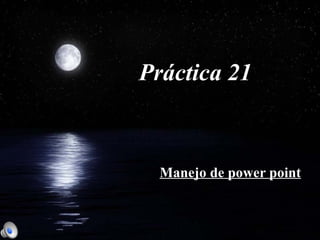
Recomendados
Power point 2 12

PowerPoint es un programa de presentaciones desarrollado por Microsoft que permite crear diapositivas con texto, imágenes y otros elementos. Las diapositivas se organizan en presentaciones que se muestran secuencialmente. PowerPoint se usa ampliamente en educación y negocios, con más de 30 millones de presentaciones diarias.
Power point.amanda.2 12.inwtd

Microsoft PowerPoint es un programa de presentaciones desarrollado para sistemas operativos Windows y Mac OS que permite crear presentaciones con texto, imágenes, videos y animaciones. Se usa ampliamente en educación y negocios, con cerca de 30 millones de presentaciones creadas diariamente. PowerPoint permite crear diapositivas que contienen diferentes elementos como texto, gráficos e imágenes para presentaciones.
Microsoft power point

Microsoft PowerPoint es un programa de presentaciones desarrollado por Microsoft que se usa ampliamente en la enseñanza y los negocios. PowerPoint permite crear presentaciones con texto, imágenes y animaciones para explicar información de manera más práctica que con Microsoft Word. El documento luego lista a tres integrantes de un equipo que usa PowerPoint.
Power point

Microsoft PowerPoint es un programa de presentaciones ampliamente utilizado que permite crear presentaciones con texto, imágenes y animaciones. PowerPoint facilita la creación de diapositivas con diseños preestablecidos, efectos de transición entre diapositivas, y animaciones de texto e imágenes para explicar información de manera clara y sencilla.
Power point

Microsoft PowerPoint es un popular programa de presentaciones que permite crear diapositivas con texto, imágenes, gráficos y otros elementos para presentaciones. PowerPoint es ampliamente utilizado en educación y otros campos debido a su capacidad de combinar elementos visuales y sonidos para transmitir información de manera clara y entretenida a audiencias. Las presentaciones de PowerPoint son compatibles entre diferentes sistemas operativos para facilitar su uso en diferentes dispositivos.
Presentación1

Este documento describe lo que es Microsoft PowerPoint, un programa de presentaciones desarrollado por Microsoft que se usa ampliamente en la enseñanza y los negocios. PowerPoint permite crear presentaciones con texto, imágenes y animaciones aplicando diseños de fuente y plantilla. Es uno de los programas de presentación más populares e integrado en el paquete Microsoft Office.
ROBERTO1992

PowerPoint es un programa de presentación desarrollado por Microsoft que permite crear presentaciones con diapositivas que incluyen texto, gráficas, videos y otros elementos. Se usa ampliamente en educación y negocios, con más de 30 millones de presentaciones creadas diariamente. Las diapositivas son imágenes individuales que se muestran secuencialmente durante una presentación y pueden contener diferentes tipos de contenido multimedia.
Jose informatica

Una presentación electrónica es una presentación creada digitalmente en programas como PowerPoint que permite insertar texto, imágenes, video y audio en diapositivas para realizar exposiciones ante un público. Las presentaciones electrónicas tienen ventajas como facilitar la comprensión y retención de la información al poder presentarla de manera atractiva y en diversos formatos. PowerPoint es un programa ampliamente usado para crear presentaciones electrónicas de manera sencilla.
Recomendados
Power point 2 12

PowerPoint es un programa de presentaciones desarrollado por Microsoft que permite crear diapositivas con texto, imágenes y otros elementos. Las diapositivas se organizan en presentaciones que se muestran secuencialmente. PowerPoint se usa ampliamente en educación y negocios, con más de 30 millones de presentaciones diarias.
Power point.amanda.2 12.inwtd

Microsoft PowerPoint es un programa de presentaciones desarrollado para sistemas operativos Windows y Mac OS que permite crear presentaciones con texto, imágenes, videos y animaciones. Se usa ampliamente en educación y negocios, con cerca de 30 millones de presentaciones creadas diariamente. PowerPoint permite crear diapositivas que contienen diferentes elementos como texto, gráficos e imágenes para presentaciones.
Microsoft power point

Microsoft PowerPoint es un programa de presentaciones desarrollado por Microsoft que se usa ampliamente en la enseñanza y los negocios. PowerPoint permite crear presentaciones con texto, imágenes y animaciones para explicar información de manera más práctica que con Microsoft Word. El documento luego lista a tres integrantes de un equipo que usa PowerPoint.
Power point

Microsoft PowerPoint es un programa de presentaciones ampliamente utilizado que permite crear presentaciones con texto, imágenes y animaciones. PowerPoint facilita la creación de diapositivas con diseños preestablecidos, efectos de transición entre diapositivas, y animaciones de texto e imágenes para explicar información de manera clara y sencilla.
Power point

Microsoft PowerPoint es un popular programa de presentaciones que permite crear diapositivas con texto, imágenes, gráficos y otros elementos para presentaciones. PowerPoint es ampliamente utilizado en educación y otros campos debido a su capacidad de combinar elementos visuales y sonidos para transmitir información de manera clara y entretenida a audiencias. Las presentaciones de PowerPoint son compatibles entre diferentes sistemas operativos para facilitar su uso en diferentes dispositivos.
Presentación1

Este documento describe lo que es Microsoft PowerPoint, un programa de presentaciones desarrollado por Microsoft que se usa ampliamente en la enseñanza y los negocios. PowerPoint permite crear presentaciones con texto, imágenes y animaciones aplicando diseños de fuente y plantilla. Es uno de los programas de presentación más populares e integrado en el paquete Microsoft Office.
ROBERTO1992

PowerPoint es un programa de presentación desarrollado por Microsoft que permite crear presentaciones con diapositivas que incluyen texto, gráficas, videos y otros elementos. Se usa ampliamente en educación y negocios, con más de 30 millones de presentaciones creadas diariamente. Las diapositivas son imágenes individuales que se muestran secuencialmente durante una presentación y pueden contener diferentes tipos de contenido multimedia.
Jose informatica

Una presentación electrónica es una presentación creada digitalmente en programas como PowerPoint que permite insertar texto, imágenes, video y audio en diapositivas para realizar exposiciones ante un público. Las presentaciones electrónicas tienen ventajas como facilitar la comprensión y retención de la información al poder presentarla de manera atractiva y en diversos formatos. PowerPoint es un programa ampliamente usado para crear presentaciones electrónicas de manera sencilla.
Nicole Denisse Mota Zambrano

PowerPoint es un popular programa de presentación desarrollado para sistemas operativos Microsoft y Mac OS que se usa ampliamente en la enseñanza, negocios y otros campos. Más de 30 millones de presentaciones se realizan diariamente con PowerPoint según Microsoft. Es parte de Microsoft Office y está diseñado para crear presentaciones prácticas con texto, imágenes, animaciones y diseños personalizados.
Power Point

Microsoft PowerPoint es un programa de presentaciones ampliamente utilizado en educación y negocios. Forma parte de Microsoft Office y permite crear presentaciones con texto, imágenes, animaciones y diseños personalizados. PowerPoint ofrece plantillas y herramientas para producir diapositivas, transparencias e impresos de alta calidad para audiencias.
Unidad educativa mariano suárez veintimilla 2

PowerPoint es un programa de presentaciones desarrollado por Microsoft para sistemas Windows y Mac OS. Es uno de los programas de presentaciones más utilizados, con aproximadamente 30 millones de presentaciones creadas diariamente. PowerPoint permite crear presentaciones con diapositivas, texto, imágenes y animaciones.
POWER POINT DIEGO DÁVILA

Power Point es un programa de presentaciones ampliamente utilizado que permite crear presentaciones con texto, diapositivas e imágenes. Ofrece plantillas preestablecidas y herramientas de animación. Sus principales funciones incluyen editar texto, insertar imágenes, gráficos, videos y audio, y mostrar el contenido de manera continua.
Hectorigus

PowerPoint es un popular programa de presentaciones desarrollado por Microsoft que se usa ampliamente en educación y negocios. Forma parte de la suite Microsoft Office y permite crear presentaciones con texto, imágenes, animaciones y plantillas para audiencias grandes o pequeñas. Más de 30 millones de presentaciones se realizan diariamente con PowerPoint.
Sin título 2

Microsoft PowerPoint es un programa de presentaciones ampliamente utilizado que permite crear presentaciones con texto, imágenes y animaciones para enseñanza, negocios u otros campos. PowerPoint ofrece diseños y plantillas para hacer presentaciones visualmente atractivas de manera más práctica que con Word. La interfaz de PowerPoint incluye barras de menú, título, herramientas y estado, un visor de diapositivas y paneles laterales para crear y modificar presentaciones.
Trabajo de informatica mairobys

PowerPoint es un programa de presentaciones desarrollado por Microsoft que se utiliza ampliamente en la enseñanza, los negocios y otros campos. Según Microsoft, se realizan aproximadamente 30 millones de presentaciones diarias con PowerPoint. El programa permite crear presentaciones con texto, imágenes, animaciones y diseños prediseñados de manera fácil de entender y más práctica que utilizando Microsoft Word.
Qué es microsoft power point

Microsoft PowerPoint es un programa de presentaciones desarrollado por Microsoft que forma parte de Microsoft Office. PowerPoint se usa ampliamente en educación y negocios para crear presentaciones con texto, imágenes y animaciones. Más de 30 millones de presentaciones se crean diariamente con PowerPoint.
Power point

Microsoft PowerPoint es un programa de presentaciones desarrollado por Microsoft que permite crear presentaciones con texto, imágenes e ilustraciones. Más de 30 millones de presentaciones se crean diariamente con PowerPoint y forma parte de la suite Microsoft Office. PowerPoint proporciona una variedad de herramientas para diseñar presentaciones atractivas y efectivas.
Power point

Microsoft PowerPoint es un programa de presentaciones desarrollado por Microsoft que se utiliza ampliamente en la enseñanza, los negocios y otros campos. PowerPoint permite crear presentaciones con diapositivas de texto, imágenes y animaciones utilizando diferentes diseños, plantillas y efectos. Forma parte de la suite Microsoft Office y es uno de los programas de presentaciones más populares, permitiendo imprimir transparencias, notas y diapositivas para presentaciones.
Presentadoresgraficos

Los presentadores gráficos son programas que crean diapositivas electrónicas con información para ser proyectadas. Permiten incluir gráficos, sonido, video y animaciones. El más difundido es PowerPoint de Microsoft, que forma parte de Microsoft Office y funciona en Windows y Mac. PowerPoint se usa ampliamente en la enseñanza, negocios y otros campos.
Presentación1

Este documento presenta un tutorial sobre Microsoft PowerPoint. PowerPoint es un programa de presentaciones ampliamente utilizado para presentaciones en educación y negocios. El documento explica que PowerPoint permite crear presentaciones con texto, imágenes y animaciones de manera práctica y atractiva. También describe algunas de las herramientas y elementos que ofrece PowerPoint para crear presentaciones.
香港六合彩

肖峰的班主任殷实和香港六合彩的语文老师黄莉是大学的校友,同时到这个市重点高中来工作的,住在学校的同一间宿舍里。
香港六合彩在大学里虽然不同系,但已经是要好的朋友了,现在又正好带同一个班,两个人无话不谈。 这天休息,黄莉约殷实去逛街,两
个女人一大早就从学校宿舍出发了。 两个人先去吃了早餐。殷实看时间才八点多,对黄莉说:商场要九点半才开门,香港六合彩先到公园
去坐会儿吧?黄莉嗯了一声跟着殷实走。 走进公园,两个女人在亭子里的石凳上坐下。 这亭子不是建在水里,而是建在一个很大的草
坪上。草坪上的草早已经衰败了,黄黄的蔫蔫的,挂着露珠。 殷实搓着手,望着远处晨炼的老人,兴致勃勃的说:黄莉,你看,这些老人
活的多有滋有味啊!我老了的时候,就要像香港六合彩这样活! 香港六合彩回过头来,见黄莉苦着一张脸,盯着草坪上的草。怎么啦——
你这个语文老师?该不是触景生情诗意大发吧,黄莉?黄莉没吱声。 殷实摇了摇黄莉的肩,大声问:哎!今天可是你提议要出来的哦!你
有什么不高兴的事就说出来嘛! 黄莉的眼里漫起了一层雾水,香港六合彩咬了咬牙,低声说:学校的单身宿舍马上就要拆了,而且拆了不
再修单身宿舍了,你知道吧? 知道呀,怎么了?拆就拆呗。殷实笑眯眯的看着香港六合彩,又问:哦,你是怕没地方住?黄莉点点头。
殷实哈哈大笑起来,说:唉,真是文人多愁善感哦!杞人忧天啊!黄莉突然恼怒起来,香港六合彩瞪着香港六合彩那双杏眼大声回敬了殷实一
句:我怎么多愁善感我怎么杞人忧天了啊?我马上就没地方住了我能不愁吗? 殷实看见黄莉白皙的脸一时涨得通红,香港六合彩知道黄莉
的脾气,黄莉是个不发怒很温顺,温顺得像羔羊;发起怒来很凶,凶得比狮子还凶的女人。 殷实柔声道:校长不是在大会上说了吗,学校
要修新体艺楼,原来的体艺楼太小了也太陈旧太落后了,学校要发展的话硬件很重要,要跟得上时代。殷实望着远方,接着说:我觉得校长说
的有道理,你看,说起来香港六合彩学校还是市里的重点高中,可是香港六合彩学校目前的体艺楼比有些初中的体艺楼还小些还低档些,所以
,修新体艺楼是势在必行。
Digistore

This document discusses digital learning objects and their benefits for student learning. It defines learning objects as digital resources designed specifically for learning purposes, such as graphics, text, audio, video, and interactive tools. The document outlines how learning objects can be used to introduce concepts, reinforce learning, appeal to different learners, foster collaboration and independent thinking, enable personalized learning, and provide feedback. When selected appropriately for students and embedded within an existing learning program combined with other digital content and experiences, learning objects can improve conceptual understanding, support collaborative work, and encourage student responsibility for learning.
香港六合彩

你香港六合彩妈还要不要人活了?骂完了想起是自己上的闹钟,骂闹钟其实是在骂自己,郁闷
!香港六合彩把闹钟往床脚头一扔,三下两下套了两件毛衣一条毛裤(其实香港六合彩也不知道这毛衣毛裤到底含不含羊毛,香港六合彩是从
地摊上淘来的),一个鲤鱼打挺就跃下了床。香港六合彩感到眼前一黑,连忙扶住了床沿。香港六合彩定定神,想起殷老师昨天晚上叮嘱大家
今天要多穿点衣服。香港六合彩把盖在被子上的棉袄(其实这棉袄里面没棉花,只铺了极薄的一层晴纶棉)套在身上。香港六合彩从装衣服的
纸盒子里拿出一双袜子套在脚上,坐在床上把两只脚伸进鞋子,香港六合彩才想起来这双鞋昨天晚上已经打湿了。天啦!这可是大不妙的事情
!因为,香港六合彩只有这一双旅游鞋!香港六合彩还有一双帆布鞋,香港六合彩想,这么冷的天,要是穿帆布鞋脚一定会冻伤的。香港六合
彩踌躇着,不知道该怎么办。想来想去,香港六合彩认为虽然帆布鞋不够暖和,但毕竟是干爽的,旅游鞋再厚它已经湿了,还没有干的帆布鞋
保暖。于是,香港六合彩坚决地把两只脚伸进了帆布鞋。 香港六合彩拎着湿旅游鞋走出蜗居。打开院子里的水龙头把旅游鞋胡乱的洗了一
下,看见房东婆婆正在扫院子里的积雪,嘴巴甜甜的叫了一声:婆婆!您早啊! 房东婆婆本来蛮喜欢肖峰,认为香港六合彩是个争气的模
范学生。香港六合彩逢人就说:香港六合彩家(香港六合彩喜欢把肖峰称着香港六合彩家的)这孩子啊,就是争气,香港六合彩上的是重点高
中啊!要知道那可不是随便什么人都能考得上的哦!有人问肖峰是香港六合彩什么人时,香港六合彩就说,是我的远房孙子啊!香港六合彩这
都不知道啊!哎哟!好像别人犯了蛮大的错一样。
Un Viejo Que Leía Novelas De Amor.

El resumen describe una novela que cuenta la historia de José Antonio Bolívar Proaño, un anciano viudo que vive en El Idilio y disfruta leyendo novelas de amor. Cuando los shuar traen el cuerpo de un estadounidense muerto, el alcalde los acusa injustamente de su asesinato. José defiende a los shuar y descubre que el hombre fue asesinado por una tigresa en venganza por la muerte de sus cachorros. José participa en una expedición para cazar a la tigresa y, quedándose solo
香港六合彩

搓完了,您请起来再去蒸蒸?在这里这么睡,怕是要睡感冒的!肖峰擦着头上的汗笑眯眯的对胖子说
。胖子睁开眼睛,这回没责备肖峰扰了香港六合彩娶媳妇的梦,香港六合彩坐起来,望了望肖峰工作服上的号码,大声赞道,好!你小子搓的
就是好!2号!我下回来还是点你!肖峰又说,谢了!您如果想休息的话,蒸了后去洗洗,洗舒坦了您穿上衣服到二楼的影视厅去,躺着边看电
影边养神吧!饿了的话,您也可以先到一楼的餐厅去吃点东西!那胖子连声哦哦,你等等!肖峰知道胖子是要去香港六合彩存衣服的柜子拿钱
给自己小费了。果然,胖子手里捏着一张粉红色的百元大钞站在香港六合彩的面前,把钞票往香港六合彩手里一塞,进桑拿房里去了。 这
天肖峰的火特正,一共搓了六位,搓得香港六合彩浑身的筋骨都快要散架了,汗流浃背,在去天乐娱乐城的路上受的风寒也就祛除了,香港六
合彩想,这回不会感冒了,感冒了麻烦——又要花钱买药上课精神也不好。 香港六合彩从天乐娱乐城出来的时候,雪已经把房子、道路覆
盖了,脚踩在厚厚的积雪上面,脚背都陷进去了,香港六合彩从火热的桑拿浴室陡然落进冰天雪地里,感到冰刀扎进了自己的身体。 香港
六合彩骑在香港六合彩的单车上拼命地蹬,香港六合彩要尽快回到香港六合彩那个小小的蜗居里,因为,香港六合彩还得开夜车——明天上午
语文考试要考文言文啊! 那其实是一座违章建筑,是那个房东在自己的私房旁边私自搭建的放杂物的小屋子,房东把它腾出来租出去,一
个月能得一百八十元租金。肖峰为了能在晚自习后去打工挣钱,对殷老师谎称自己的父母考虑到马上要高考了,住学校宿舍学习不方便(每天
十点钟熄灯),家长让自己到亲戚家去住好开夜车把功课擂一擂。殷老师要香港六合彩把家长请来亲自问问,香港六合彩把4号搓澡工(这人四
十二岁)带到学校见了殷老师。肖峰上的是这个城市的重点高中。由于香港六合彩是从农村考来的学生,香港六合彩家长从来没来学校开过家
长会,所以殷老师没见过香港六合彩的家长,所以,当4号出现在殷老师面前时,殷老师丝毫没有怀疑。殷老师问,肖峰说的是真的吗?4号连
连点头,说,是的,是真的!请老师批准!殷老师又拿出一张纸,要4号写个意见,以作凭据。4号望了望肖峰微笑的脸,说,还是让我儿子来
写吧,我没有文化!殷老师立刻说,行,香港六合彩写了,您签个名字就成!
Jean Carlos Barrera Correa

La novela trata sobre Antonio José Bolívar Proaño, un viejo que vive solo en El Idilio después de que su esposa fallece. Se entretiene leyendo novelas de amor que le trae el dentista Rabicundo Loachamin. La trama gira en torno a un cazador que es asesinado por una tigrilla después de matar a sus crías. El alcalde culpa a los indígenas Shuar pero Antonio José deduce que fue la tigrilla buscando venganza. El alcalde contrata a Antonio José para que mate a la tigr
香港六合彩

肖峰不仅写了同意肖峰在校外居住几个字,还写上了香港六合彩
父亲的名字,因为,香港六合彩带着4号来的时候没想到殷老师会玩这一招,香港六合彩事先没告诉4号自己父亲的名字。殷老师忙说,名字不
用你写,该你父亲写!4号还算机灵,从肖峰手里抢过笔照着肖峰写的名字写了,边写还边说:香港六合彩写了我的名字不要紧的,我再写一个
就行了! 当天晚上下班后,肖峰在地摊上请4号吃了夜宵。4号一共点了三样菜:一盘卤鸡爪、一碗水煮肉片、一碗腊蹄子藕汤。还点了四
瓶啤酒、两碗饭。那顿夜宵吃了肖峰五张多钱。 从那以后肖峰每回喊4号的号码时,4号都要摸着香港六合彩的脑袋,笑哈哈的说,叫错了
喂,我的乖儿子!你应该叫我爹! 香港六合彩打开院子门,又把院子铁门从里面锁住,香港六合彩已经快冻僵了。香港六合彩赶紧把单车
靠墙边放好,打开蜗居的小门,把两个开水瓶拿进去(房东每天给香港六合彩上两瓶开水放在香港六合彩屋门口,这是租房的时候约定的),
香港六合彩把一大半瓶开水倒在洗脚盆里,把毛巾丢了进去,脱了湿透的鞋袜,把两只冰冷的脚泡进盆,就在一瞬间香港六合彩哎哟一声两只
脚如两支利箭飞出了洗脚盆——实在是太烫了! (未完待续)
第二天天快亮的时候,肖峰怎么也睁不开眼,香港六合彩实在是太困了!香港六合彩昨天晚上烫了脚后窝在被子里背语文老师规定背诵的
文言文,一直折腾到深夜一点钟。 但是,香港六合彩那个闹钟顽强地闹着,不把香港六合彩吵醒誓不罢休。香港六合彩伸出手闭着眼睛把
闹钟上的那个按扭死劲一按,骂了声吵什么吵?
Engineers

The document discusses a new structure that was built by engineers that resembles a roller coaster but is meant for viewing. It hangs 866 feet in the air and tilts at a 70 degree angle. While it could be used for fun like a roller coaster, it is meant as a viewing platform or restaurant with amazing views. The structure shows what engineers can build, with things like height and steep angles, and that it can also be experienced at night.
Microsoft power point niaykaren

Microsoft PowerPoint es un programa de presentaciones desarrollado por Microsoft que se usa ampliamente en la enseñanza, los negocios y otros campos. PowerPoint forma parte de Microsoft Office y permite crear presentaciones con texto, imágenes y animaciones utilizando plantillas y diseños preestablecidos. Es uno de los programas de presentaciones más populares.
Power point.amanda.2 12.inwtd

Microsoft PowerPoint es un programa de presentaciones desarrollado para sistemas operativos Windows y Mac OS que permite crear presentaciones con texto, imágenes, videos y animaciones. Se usa ampliamente en educación y negocios, con cerca de 30 millones de presentaciones creadas diariamente. PowerPoint permite crear diapositivas que contienen diferentes elementos como texto, gráficos e imágenes para presentaciones.
Más contenido relacionado
La actualidad más candente
Nicole Denisse Mota Zambrano

PowerPoint es un popular programa de presentación desarrollado para sistemas operativos Microsoft y Mac OS que se usa ampliamente en la enseñanza, negocios y otros campos. Más de 30 millones de presentaciones se realizan diariamente con PowerPoint según Microsoft. Es parte de Microsoft Office y está diseñado para crear presentaciones prácticas con texto, imágenes, animaciones y diseños personalizados.
Power Point

Microsoft PowerPoint es un programa de presentaciones ampliamente utilizado en educación y negocios. Forma parte de Microsoft Office y permite crear presentaciones con texto, imágenes, animaciones y diseños personalizados. PowerPoint ofrece plantillas y herramientas para producir diapositivas, transparencias e impresos de alta calidad para audiencias.
Unidad educativa mariano suárez veintimilla 2

PowerPoint es un programa de presentaciones desarrollado por Microsoft para sistemas Windows y Mac OS. Es uno de los programas de presentaciones más utilizados, con aproximadamente 30 millones de presentaciones creadas diariamente. PowerPoint permite crear presentaciones con diapositivas, texto, imágenes y animaciones.
POWER POINT DIEGO DÁVILA

Power Point es un programa de presentaciones ampliamente utilizado que permite crear presentaciones con texto, diapositivas e imágenes. Ofrece plantillas preestablecidas y herramientas de animación. Sus principales funciones incluyen editar texto, insertar imágenes, gráficos, videos y audio, y mostrar el contenido de manera continua.
Hectorigus

PowerPoint es un popular programa de presentaciones desarrollado por Microsoft que se usa ampliamente en educación y negocios. Forma parte de la suite Microsoft Office y permite crear presentaciones con texto, imágenes, animaciones y plantillas para audiencias grandes o pequeñas. Más de 30 millones de presentaciones se realizan diariamente con PowerPoint.
Sin título 2

Microsoft PowerPoint es un programa de presentaciones ampliamente utilizado que permite crear presentaciones con texto, imágenes y animaciones para enseñanza, negocios u otros campos. PowerPoint ofrece diseños y plantillas para hacer presentaciones visualmente atractivas de manera más práctica que con Word. La interfaz de PowerPoint incluye barras de menú, título, herramientas y estado, un visor de diapositivas y paneles laterales para crear y modificar presentaciones.
Trabajo de informatica mairobys

PowerPoint es un programa de presentaciones desarrollado por Microsoft que se utiliza ampliamente en la enseñanza, los negocios y otros campos. Según Microsoft, se realizan aproximadamente 30 millones de presentaciones diarias con PowerPoint. El programa permite crear presentaciones con texto, imágenes, animaciones y diseños prediseñados de manera fácil de entender y más práctica que utilizando Microsoft Word.
Qué es microsoft power point

Microsoft PowerPoint es un programa de presentaciones desarrollado por Microsoft que forma parte de Microsoft Office. PowerPoint se usa ampliamente en educación y negocios para crear presentaciones con texto, imágenes y animaciones. Más de 30 millones de presentaciones se crean diariamente con PowerPoint.
Power point

Microsoft PowerPoint es un programa de presentaciones desarrollado por Microsoft que permite crear presentaciones con texto, imágenes e ilustraciones. Más de 30 millones de presentaciones se crean diariamente con PowerPoint y forma parte de la suite Microsoft Office. PowerPoint proporciona una variedad de herramientas para diseñar presentaciones atractivas y efectivas.
Power point

Microsoft PowerPoint es un programa de presentaciones desarrollado por Microsoft que se utiliza ampliamente en la enseñanza, los negocios y otros campos. PowerPoint permite crear presentaciones con diapositivas de texto, imágenes y animaciones utilizando diferentes diseños, plantillas y efectos. Forma parte de la suite Microsoft Office y es uno de los programas de presentaciones más populares, permitiendo imprimir transparencias, notas y diapositivas para presentaciones.
Presentadoresgraficos

Los presentadores gráficos son programas que crean diapositivas electrónicas con información para ser proyectadas. Permiten incluir gráficos, sonido, video y animaciones. El más difundido es PowerPoint de Microsoft, que forma parte de Microsoft Office y funciona en Windows y Mac. PowerPoint se usa ampliamente en la enseñanza, negocios y otros campos.
Presentación1

Este documento presenta un tutorial sobre Microsoft PowerPoint. PowerPoint es un programa de presentaciones ampliamente utilizado para presentaciones en educación y negocios. El documento explica que PowerPoint permite crear presentaciones con texto, imágenes y animaciones de manera práctica y atractiva. También describe algunas de las herramientas y elementos que ofrece PowerPoint para crear presentaciones.
La actualidad más candente (12)
Destacado
香港六合彩

肖峰的班主任殷实和香港六合彩的语文老师黄莉是大学的校友,同时到这个市重点高中来工作的,住在学校的同一间宿舍里。
香港六合彩在大学里虽然不同系,但已经是要好的朋友了,现在又正好带同一个班,两个人无话不谈。 这天休息,黄莉约殷实去逛街,两
个女人一大早就从学校宿舍出发了。 两个人先去吃了早餐。殷实看时间才八点多,对黄莉说:商场要九点半才开门,香港六合彩先到公园
去坐会儿吧?黄莉嗯了一声跟着殷实走。 走进公园,两个女人在亭子里的石凳上坐下。 这亭子不是建在水里,而是建在一个很大的草
坪上。草坪上的草早已经衰败了,黄黄的蔫蔫的,挂着露珠。 殷实搓着手,望着远处晨炼的老人,兴致勃勃的说:黄莉,你看,这些老人
活的多有滋有味啊!我老了的时候,就要像香港六合彩这样活! 香港六合彩回过头来,见黄莉苦着一张脸,盯着草坪上的草。怎么啦——
你这个语文老师?该不是触景生情诗意大发吧,黄莉?黄莉没吱声。 殷实摇了摇黄莉的肩,大声问:哎!今天可是你提议要出来的哦!你
有什么不高兴的事就说出来嘛! 黄莉的眼里漫起了一层雾水,香港六合彩咬了咬牙,低声说:学校的单身宿舍马上就要拆了,而且拆了不
再修单身宿舍了,你知道吧? 知道呀,怎么了?拆就拆呗。殷实笑眯眯的看着香港六合彩,又问:哦,你是怕没地方住?黄莉点点头。
殷实哈哈大笑起来,说:唉,真是文人多愁善感哦!杞人忧天啊!黄莉突然恼怒起来,香港六合彩瞪着香港六合彩那双杏眼大声回敬了殷实一
句:我怎么多愁善感我怎么杞人忧天了啊?我马上就没地方住了我能不愁吗? 殷实看见黄莉白皙的脸一时涨得通红,香港六合彩知道黄莉
的脾气,黄莉是个不发怒很温顺,温顺得像羔羊;发起怒来很凶,凶得比狮子还凶的女人。 殷实柔声道:校长不是在大会上说了吗,学校
要修新体艺楼,原来的体艺楼太小了也太陈旧太落后了,学校要发展的话硬件很重要,要跟得上时代。殷实望着远方,接着说:我觉得校长说
的有道理,你看,说起来香港六合彩学校还是市里的重点高中,可是香港六合彩学校目前的体艺楼比有些初中的体艺楼还小些还低档些,所以
,修新体艺楼是势在必行。
Digistore

This document discusses digital learning objects and their benefits for student learning. It defines learning objects as digital resources designed specifically for learning purposes, such as graphics, text, audio, video, and interactive tools. The document outlines how learning objects can be used to introduce concepts, reinforce learning, appeal to different learners, foster collaboration and independent thinking, enable personalized learning, and provide feedback. When selected appropriately for students and embedded within an existing learning program combined with other digital content and experiences, learning objects can improve conceptual understanding, support collaborative work, and encourage student responsibility for learning.
香港六合彩

你香港六合彩妈还要不要人活了?骂完了想起是自己上的闹钟,骂闹钟其实是在骂自己,郁闷
!香港六合彩把闹钟往床脚头一扔,三下两下套了两件毛衣一条毛裤(其实香港六合彩也不知道这毛衣毛裤到底含不含羊毛,香港六合彩是从
地摊上淘来的),一个鲤鱼打挺就跃下了床。香港六合彩感到眼前一黑,连忙扶住了床沿。香港六合彩定定神,想起殷老师昨天晚上叮嘱大家
今天要多穿点衣服。香港六合彩把盖在被子上的棉袄(其实这棉袄里面没棉花,只铺了极薄的一层晴纶棉)套在身上。香港六合彩从装衣服的
纸盒子里拿出一双袜子套在脚上,坐在床上把两只脚伸进鞋子,香港六合彩才想起来这双鞋昨天晚上已经打湿了。天啦!这可是大不妙的事情
!因为,香港六合彩只有这一双旅游鞋!香港六合彩还有一双帆布鞋,香港六合彩想,这么冷的天,要是穿帆布鞋脚一定会冻伤的。香港六合
彩踌躇着,不知道该怎么办。想来想去,香港六合彩认为虽然帆布鞋不够暖和,但毕竟是干爽的,旅游鞋再厚它已经湿了,还没有干的帆布鞋
保暖。于是,香港六合彩坚决地把两只脚伸进了帆布鞋。 香港六合彩拎着湿旅游鞋走出蜗居。打开院子里的水龙头把旅游鞋胡乱的洗了一
下,看见房东婆婆正在扫院子里的积雪,嘴巴甜甜的叫了一声:婆婆!您早啊! 房东婆婆本来蛮喜欢肖峰,认为香港六合彩是个争气的模
范学生。香港六合彩逢人就说:香港六合彩家(香港六合彩喜欢把肖峰称着香港六合彩家的)这孩子啊,就是争气,香港六合彩上的是重点高
中啊!要知道那可不是随便什么人都能考得上的哦!有人问肖峰是香港六合彩什么人时,香港六合彩就说,是我的远房孙子啊!香港六合彩这
都不知道啊!哎哟!好像别人犯了蛮大的错一样。
Un Viejo Que Leía Novelas De Amor.

El resumen describe una novela que cuenta la historia de José Antonio Bolívar Proaño, un anciano viudo que vive en El Idilio y disfruta leyendo novelas de amor. Cuando los shuar traen el cuerpo de un estadounidense muerto, el alcalde los acusa injustamente de su asesinato. José defiende a los shuar y descubre que el hombre fue asesinado por una tigresa en venganza por la muerte de sus cachorros. José participa en una expedición para cazar a la tigresa y, quedándose solo
香港六合彩

搓完了,您请起来再去蒸蒸?在这里这么睡,怕是要睡感冒的!肖峰擦着头上的汗笑眯眯的对胖子说
。胖子睁开眼睛,这回没责备肖峰扰了香港六合彩娶媳妇的梦,香港六合彩坐起来,望了望肖峰工作服上的号码,大声赞道,好!你小子搓的
就是好!2号!我下回来还是点你!肖峰又说,谢了!您如果想休息的话,蒸了后去洗洗,洗舒坦了您穿上衣服到二楼的影视厅去,躺着边看电
影边养神吧!饿了的话,您也可以先到一楼的餐厅去吃点东西!那胖子连声哦哦,你等等!肖峰知道胖子是要去香港六合彩存衣服的柜子拿钱
给自己小费了。果然,胖子手里捏着一张粉红色的百元大钞站在香港六合彩的面前,把钞票往香港六合彩手里一塞,进桑拿房里去了。 这
天肖峰的火特正,一共搓了六位,搓得香港六合彩浑身的筋骨都快要散架了,汗流浃背,在去天乐娱乐城的路上受的风寒也就祛除了,香港六
合彩想,这回不会感冒了,感冒了麻烦——又要花钱买药上课精神也不好。 香港六合彩从天乐娱乐城出来的时候,雪已经把房子、道路覆
盖了,脚踩在厚厚的积雪上面,脚背都陷进去了,香港六合彩从火热的桑拿浴室陡然落进冰天雪地里,感到冰刀扎进了自己的身体。 香港
六合彩骑在香港六合彩的单车上拼命地蹬,香港六合彩要尽快回到香港六合彩那个小小的蜗居里,因为,香港六合彩还得开夜车——明天上午
语文考试要考文言文啊! 那其实是一座违章建筑,是那个房东在自己的私房旁边私自搭建的放杂物的小屋子,房东把它腾出来租出去,一
个月能得一百八十元租金。肖峰为了能在晚自习后去打工挣钱,对殷老师谎称自己的父母考虑到马上要高考了,住学校宿舍学习不方便(每天
十点钟熄灯),家长让自己到亲戚家去住好开夜车把功课擂一擂。殷老师要香港六合彩把家长请来亲自问问,香港六合彩把4号搓澡工(这人四
十二岁)带到学校见了殷老师。肖峰上的是这个城市的重点高中。由于香港六合彩是从农村考来的学生,香港六合彩家长从来没来学校开过家
长会,所以殷老师没见过香港六合彩的家长,所以,当4号出现在殷老师面前时,殷老师丝毫没有怀疑。殷老师问,肖峰说的是真的吗?4号连
连点头,说,是的,是真的!请老师批准!殷老师又拿出一张纸,要4号写个意见,以作凭据。4号望了望肖峰微笑的脸,说,还是让我儿子来
写吧,我没有文化!殷老师立刻说,行,香港六合彩写了,您签个名字就成!
Jean Carlos Barrera Correa

La novela trata sobre Antonio José Bolívar Proaño, un viejo que vive solo en El Idilio después de que su esposa fallece. Se entretiene leyendo novelas de amor que le trae el dentista Rabicundo Loachamin. La trama gira en torno a un cazador que es asesinado por una tigrilla después de matar a sus crías. El alcalde culpa a los indígenas Shuar pero Antonio José deduce que fue la tigrilla buscando venganza. El alcalde contrata a Antonio José para que mate a la tigr
香港六合彩

肖峰不仅写了同意肖峰在校外居住几个字,还写上了香港六合彩
父亲的名字,因为,香港六合彩带着4号来的时候没想到殷老师会玩这一招,香港六合彩事先没告诉4号自己父亲的名字。殷老师忙说,名字不
用你写,该你父亲写!4号还算机灵,从肖峰手里抢过笔照着肖峰写的名字写了,边写还边说:香港六合彩写了我的名字不要紧的,我再写一个
就行了! 当天晚上下班后,肖峰在地摊上请4号吃了夜宵。4号一共点了三样菜:一盘卤鸡爪、一碗水煮肉片、一碗腊蹄子藕汤。还点了四
瓶啤酒、两碗饭。那顿夜宵吃了肖峰五张多钱。 从那以后肖峰每回喊4号的号码时,4号都要摸着香港六合彩的脑袋,笑哈哈的说,叫错了
喂,我的乖儿子!你应该叫我爹! 香港六合彩打开院子门,又把院子铁门从里面锁住,香港六合彩已经快冻僵了。香港六合彩赶紧把单车
靠墙边放好,打开蜗居的小门,把两个开水瓶拿进去(房东每天给香港六合彩上两瓶开水放在香港六合彩屋门口,这是租房的时候约定的),
香港六合彩把一大半瓶开水倒在洗脚盆里,把毛巾丢了进去,脱了湿透的鞋袜,把两只冰冷的脚泡进盆,就在一瞬间香港六合彩哎哟一声两只
脚如两支利箭飞出了洗脚盆——实在是太烫了! (未完待续)
第二天天快亮的时候,肖峰怎么也睁不开眼,香港六合彩实在是太困了!香港六合彩昨天晚上烫了脚后窝在被子里背语文老师规定背诵的
文言文,一直折腾到深夜一点钟。 但是,香港六合彩那个闹钟顽强地闹着,不把香港六合彩吵醒誓不罢休。香港六合彩伸出手闭着眼睛把
闹钟上的那个按扭死劲一按,骂了声吵什么吵?
Engineers

The document discusses a new structure that was built by engineers that resembles a roller coaster but is meant for viewing. It hangs 866 feet in the air and tilts at a 70 degree angle. While it could be used for fun like a roller coaster, it is meant as a viewing platform or restaurant with amazing views. The structure shows what engineers can build, with things like height and steep angles, and that it can also be experienced at night.
Destacado (8)
Similar a PráCtica 22
Microsoft power point niaykaren

Microsoft PowerPoint es un programa de presentaciones desarrollado por Microsoft que se usa ampliamente en la enseñanza, los negocios y otros campos. PowerPoint forma parte de Microsoft Office y permite crear presentaciones con texto, imágenes y animaciones utilizando plantillas y diseños preestablecidos. Es uno de los programas de presentaciones más populares.
Power point.amanda.2 12.inwtd

Microsoft PowerPoint es un programa de presentaciones desarrollado para sistemas operativos Windows y Mac OS que permite crear presentaciones con texto, imágenes, videos y animaciones. Se usa ampliamente en educación y negocios, con cerca de 30 millones de presentaciones creadas diariamente. PowerPoint permite crear diapositivas que contienen diferentes elementos como texto, gráficos e imágenes para presentaciones.
Power point.amanda.2 12.inwtd

Microsoft PowerPoint es un programa de presentaciones desarrollado para sistemas operativos Windows y Mac OS que permite crear presentaciones con texto, imágenes, videos y animaciones. Se usa ampliamente en educación y negocios, con cerca de 30 millones de presentaciones creadas diariamente. PowerPoint permite crear diapositivas que contienen diferentes elementos como texto, gráficos e imágenes para presentaciones.
Qué es microsoft power point

Microsoft PowerPoint es un programa de presentaciones desarrollado por Microsoft que forma parte de Microsoft Office. PowerPoint se usa ampliamente en educación y negocios para crear presentaciones con texto, imágenes y animaciones. Más de 30 millones de presentaciones se crean diariamente con PowerPoint.
Conalep tlalnepantla 1 power point

PowerPoint es un programa de presentaciones desarrollado por Microsoft que se usa ampliamente en la enseñanza y los negocios. Más de 30 millones de presentaciones se realizan diariamente con PowerPoint. El programa permite crear presentaciones con texto, imágenes y animaciones con diferentes diseños y plantillas. PowerPoint es uno de los programas de presentación más populares e integrado en el paquete Microsoft Office.
1.....power poin diapositiva

El documento habla sobre Microsoft PowerPoint, un programa de presentaciones desarrollado por Microsoft que se usa ampliamente en la enseñanza y los negocios. Más de 30 millones de presentaciones se realizan diariamente con PowerPoint. Es parte de Microsoft Office y permite crear presentaciones con texto, imágenes y animaciones.
Conalep tlalnepantla 1 power point aqi subo otro prof: 3

Bonitha Tardecita prof p, pues aqi le envio un trabajo i varios q no habia podido subir : /
las formulas en word , la factura , macros. ect.. : ')
Conalep tlalnepantla 1 power point

El documento habla sobre Microsoft PowerPoint, un programa de presentaciones desarrollado por Microsoft que se usa ampliamente en la enseñanza y los negocios. Más de 30 millones de presentaciones se realizan diariamente con PowerPoint. El programa permite crear presentaciones con texto, imágenes y animaciones aplicando diferentes diseños y estilos. PowerPoint es uno de los programas de presentación más populares e integrado en el paquete Microsoft Office.
power point

El documento habla sobre Microsoft PowerPoint, un programa de presentaciones desarrollado por Microsoft que se usa ampliamente en la enseñanza y los negocios. Más de 30 millones de presentaciones se realizan diariamente con PowerPoint. Es parte de Microsoft Office y permite crear presentaciones con texto, imágenes y animaciones. PowerPoint es uno de los programas de presentación más populares disponibles.
Trabajo de informatica mairobys

PowerPoint es un programa de presentaciones desarrollado por Microsoft que se utiliza ampliamente en la enseñanza, los negocios y otros campos. Se estima que se realizan aproximadamente 30 millones de presentaciones diarias con PowerPoint. El programa permite crear presentaciones con texto, imágenes, animaciones y diseños prediseñados de manera fácil de entender y más práctica que con Microsoft Word.
Practica power point

PowerPoint es un programa de presentaciones desarrollado por Microsoft que se usa ampliamente en educación y negocios, con más de 30 millones de presentaciones creadas diariamente. PowerPoint permite crear presentaciones con texto, imágenes y diseños prediseñados, y aplicar animaciones y plantillas, haciéndolo más práctico que usar Word para presentaciones. El documento explica qué es PowerPoint y sus usos comunes.
Hectorigus

PowerPoint es un popular programa de presentaciones desarrollado por Microsoft que permite crear presentaciones con texto, imágenes, animaciones y plantillas. Se usa ampliamente en educación y negocios, con cerca de 30 millones de presentaciones creadas diariamente. Forma parte del paquete Microsoft Office y es uno de los programas de presentación más extendidos actualmente.
Presentaciones electrónicas en power point

Microsoft PowerPoint es un programa de presentaciones que permite crear presentaciones con texto, imágenes y animaciones. Ofrece funciones como plantillas de diseño, animaciones e inserción de gráficos, videos e imágenes. PowerPoint hace que las presentaciones sean atractivas y dinámicas para transmitir información de manera efectiva.
Pps

Este documento proporciona información sobre Microsoft PowerPoint. Define PowerPoint como un programa de presentaciones desarrollado por Microsoft que se usa ampliamente en la enseñanza, los negocios y otros campos. Explica que PowerPoint permite crear presentaciones con texto, imágenes y animaciones. También distingue entre diapositivas, que son cada una de las páginas de una presentación de PowerPoint, y la presentación en sí, que es el conjunto completo de diapositivas.
laboratorio

Microsoft PowerPoint es un programa de presentaciones desarrollado por Microsoft que se usa ampliamente en la enseñanza, negocios y otros campos. PowerPoint permite crear presentaciones con texto, imágenes, animaciones y diseños. Las diapositivas son cada página de una presentación en PowerPoint, mientras que la presentación completa contiene varias diapositivas sobre un tema.
Presentación1

El documento presenta una introducción al programa Microsoft PowerPoint, describiendo que es un programa de presentaciones desarrollado por Microsoft que se usa ampliamente en la enseñanza y los negocios. Explica que PowerPoint sirve para hacer presentaciones con texto, imágenes y animaciones de manera práctica y llamativa, y que incluye herramientas para aplicar diseños y estilos diferentes.
Presentación1

Este documento presenta un tutorial sobre Microsoft PowerPoint. PowerPoint es un programa de presentaciones ampliamente utilizado para presentaciones en la enseñanza, negocios y otros campos. El documento explica que PowerPoint permite crear presentaciones con texto, imágenes y animaciones para hacerlas prácticas y atractivas. También menciona algunas de las herramientas que ofrece PowerPoint.
Presentación1

Este documento presenta un tutorial sobre Microsoft PowerPoint. Explica que PowerPoint es un programa de presentaciones desarrollado por Microsoft que se usa ampliamente en la enseñanza y los negocios. Detalla que PowerPoint sirve para hacer presentaciones con texto, imágenes y animaciones de manera práctica y llamativa. Además, describe algunas de las herramientas de PowerPoint.
Power point info

Este documento describe el programa Microsoft PowerPoint. PowerPoint es un programa de presentaciones ampliamente utilizado en la enseñanza y los negocios. Se puede usar para crear presentaciones con texto, imágenes, animaciones y diseños. Las presentaciones de PowerPoint consisten en diapositivas individuales que cada una muestra una idea principal. PowerPoint forma parte de Microsoft Office y es compatible con sistemas Windows y Mac.
Ejemplo de un texto expositivo

Microsoft PowerPoint es un programa de presentaciones desarrollado por Microsoft que permite crear presentaciones con texto, imágenes y animaciones para su uso en educación y negocios. PowerPoint viene integrado en Microsoft Office y permite aprovechar las funciones de otros programas de Office. Con PowerPoint se pueden crear diapositivas, transparencias e impresos para audiencias. Más de 30 millones de presentaciones se realizan diariamente con PowerPoint.
Similar a PráCtica 22 (20)
Conalep tlalnepantla 1 power point aqi subo otro prof: 3

Conalep tlalnepantla 1 power point aqi subo otro prof: 3
PráCtica 22
- 1. Pr áctica 21 Manejo de power point
- 4. Agregar imágenes Para agregar imágenes sólo hay que acceder a: Insertar/Imagen/Prediseñada Insertar/Imagen/Desde archivo* * Para esta opción hay que seleccionar una imagen antes guardada
- 8. Sonido