Taller#1 p3-edicion texto
•
0 recomendaciones•90 vistas
Este documento proporciona instrucciones para un taller sobre el explorador de Windows. Los participantes escribirán un cuento corto aplicando formatos de texto específicos como tamaño y estilo de fuente. Luego crearán dos ilustraciones relacionadas con Paint y las insertarán en el cuento. Finalmente, copiarán la carpeta del taller en un disquete y lo formatearán.
Denunciar
Compartir
Denunciar
Compartir
Descargar para leer sin conexión
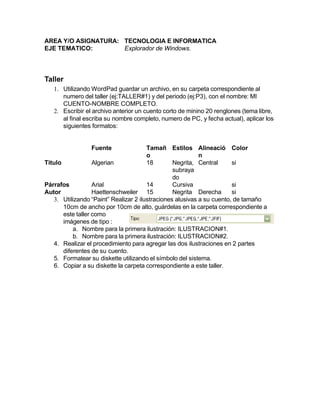
Recomendados
Recomendados
More than Just Lines on a Map: Best Practices for U.S Bike Routes
This session highlights best practices and lessons learned for U.S. Bike Route System designation, as well as how and why these routes should be integrated into bicycle planning at the local and regional level.
Presenters:
Presenter: Kevin Luecke Toole Design Group
Co-Presenter: Virginia Sullivan Adventure Cycling AssociationMore than Just Lines on a Map: Best Practices for U.S Bike Routes

More than Just Lines on a Map: Best Practices for U.S Bike RoutesProject for Public Spaces & National Center for Biking and Walking
Más contenido relacionado
Destacado
More than Just Lines on a Map: Best Practices for U.S Bike Routes
This session highlights best practices and lessons learned for U.S. Bike Route System designation, as well as how and why these routes should be integrated into bicycle planning at the local and regional level.
Presenters:
Presenter: Kevin Luecke Toole Design Group
Co-Presenter: Virginia Sullivan Adventure Cycling AssociationMore than Just Lines on a Map: Best Practices for U.S Bike Routes

More than Just Lines on a Map: Best Practices for U.S Bike RoutesProject for Public Spaces & National Center for Biking and Walking
Destacado (20)
Content Methodology: A Best Practices Report (Webinar)

Content Methodology: A Best Practices Report (Webinar)
How to Prepare For a Successful Job Search for 2024

How to Prepare For a Successful Job Search for 2024
Social Media Marketing Trends 2024 // The Global Indie Insights

Social Media Marketing Trends 2024 // The Global Indie Insights
Trends In Paid Search: Navigating The Digital Landscape In 2024

Trends In Paid Search: Navigating The Digital Landscape In 2024
5 Public speaking tips from TED - Visualized summary

5 Public speaking tips from TED - Visualized summary
Google's Just Not That Into You: Understanding Core Updates & Search Intent

Google's Just Not That Into You: Understanding Core Updates & Search Intent
The six step guide to practical project management

The six step guide to practical project management
Beginners Guide to TikTok for Search - Rachel Pearson - We are Tilt __ Bright...

Beginners Guide to TikTok for Search - Rachel Pearson - We are Tilt __ Bright...
Unlocking the Power of ChatGPT and AI in Testing - A Real-World Look, present...

Unlocking the Power of ChatGPT and AI in Testing - A Real-World Look, present...
More than Just Lines on a Map: Best Practices for U.S Bike Routes

More than Just Lines on a Map: Best Practices for U.S Bike Routes
Ride the Storm: Navigating Through Unstable Periods / Katerina Rudko (Belka G...

Ride the Storm: Navigating Through Unstable Periods / Katerina Rudko (Belka G...
Taller#1 p3-edicion texto
- 1. AREA Y/O ASIGNATURA: TECNOLOGIA E INFORMATICA EJE TEMATICO: Explorador de Windows. Taller 1. Utilizando WordPad guardar un archivo, en su carpeta correspondiente al numero del taller (ej:TALLER#1) y del periodo (ej:P3), con el nombre: MI CUENTO-NOMBRE COMPLETO. 2. Escribir el archivo anterior un cuento corto de minino 20 renglones (tema libre, al final escriba su nombre completo, numero de PC, y fecha actual), aplicar los siguientes formatos: Fuente Tamañ Estilos Alineació Color o n Titulo Algerian 18 Negrita, Central si subraya do Párrafos Arial 14 Cursiva si Autor Haettenschweiler 15 Negrita Derecha si 3. Utilizando “Paint” Realizar 2 ilustraciones alusivas a su cuento, de tamaño 10cm de ancho por 10cm de alto, guárdelas en la carpeta correspondiente a este taller como imágenes de tipo : a. Nombre para la primera ilustración: ILUSTRACION#1. b. Nombre para la primera ilustración: ILUSTRACION#2. 4. Realizar el procedimiento para agregar las dos ilustraciones en 2 partes diferentes de su cuento. 5. Formatear su diskette utilizando el símbolo del sistema. 6. Copiar a su diskette la carpeta correspondiente a este taller.