The Internet and World Wide Web
•Descargar como PPTX, PDF•
1 recomendación•1,088 vistas
This is all about internet and the things related to it like search engine, web browser, modem & URL etc. internet is the global network that connects people all over the world. it has different requirements to perform this function. All these aspects are explained in detail. internet is the requirement of this time. its uses are also discussed
Denunciar
Compartir
Denunciar
Compartir
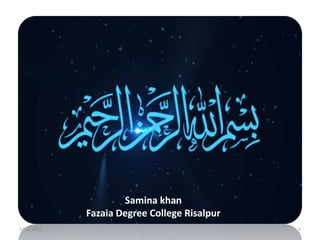
Recomendados
BASIC CONCEPTS OF COMPUTER NETWORKS 

A computer network connects computers and devices together through communication devices and transmission media. It allows sharing of resources like printers, files, data and information. There are three main types of networks - local area networks (LANs) within a small geographical area, metropolitan area networks (MANs) within a city, and wide area networks (WANs) across large areas like countries. Network architecture refers to the overall design of a computer network and describes how it is configured and what strategies are used. The two main architectures are client/server, where a server provides services to clients, and peer-to-peer where all computers have equal capabilities without a central server.
Networking devices

Networking devices connect electronic devices together to share files and resources. They include routers, hubs, switches, bridges, gateways, and network interface cards. Routers direct network traffic and route information between local area networks. Hubs connect devices physically but copy all data to every port. Switches intelligently send data only to the destination port, unlike hubs. Bridges connect networks using the same protocol, while gateways allow communication across different networks using protocols. Network interface cards provide the physical connection between a computer and the network.
Computer network

A computer network is a set of connected computers. Computers on a network are called nodes. The connection between computers can be done via cabling, most commonly the Ethernet cable, or wireless through radio waves. Connected computers can share resources, like access to the Internet, printers, file servers, and others. A network is a multipurpose connection, which allows a single computer to do more.
↓↓↓↓ Read More:
@ Kindly Follow my Instagram Page to discuss about your mental health problems-
-----> https://instagram.com/mentality_streak?utm_medium=copy_link
@ Appreciate my work:
-----> behance.net/burhanahmed1
Thank-you !
Internet

The document provides an overview of the history and development of the Internet. It discusses how the Internet originated from the ARPANET network created by the U.S. Department of Defense in the 1960s to enable communication between researchers even if parts of the network failed. It describes how standards like TCP/IP were developed in the 1970s and 1980s, allowing the Internet to grow rapidly from around 1,000 hosts in 1984 to over 200 million hosts by 2002. The document also summarizes how the Internet works, including topics like browsers, URLs, domain names, and different ways users can access the Internet through connections like LAN servers, dial-up, or online services.
How internet works

The document discusses how the Internet works. It explains that the Internet is a worldwide network of computer networks that use common TCP/IP protocols to exchange data. When a user requests information from a website, the request is broken into packets that travel across multiple networks and host computers before being reassembled at their destination server. The top layers of the client-server model, including applications, are only implemented on end hosts like personal computers and servers, while lower network layers are implemented everywhere on the network.
Internet Presentation

The document discusses the key aspects of how the Internet works. It notes that the Internet is a global network of interconnected networks that uses standard communication protocols. It operates based on open standards that allow any network to connect to another, enabling anyone to create and share content without central permission. The Internet consists of thousands of privately run networks that function together as one through technical coordination that is open, independent and nonprofit-led.
Internet

The document defines the Internet as an interconnected network of thousands of networks and millions of computers linking various institutions and individuals globally. It traces the evolution of the Internet from early experiments with packet switching networks in the 1950s-60s to the development of technologies like email, file transfer, and the domain name system in the 1970s-80s which helped connect academic and research networks internationally. The text highlights some key developments in the 1990s like the World Wide Web and banner ads and the rise of tools like Firefox, Twitter, and online elections in the 2000s which helped popularize the Internet.
Internet and World Wide Web

The document discusses the evolution of the Internet from its origins as ARPANET in 1969 to the World Wide Web today. It describes how the Internet was developed to allow scientists to share information and work together. It outlines the key events that led to the Internet being opened up for commercial and public use in the 1990s. It also defines important Internet concepts like IP addresses, domain names, Internet service providers, and the purpose and components of the World Wide Web and web browsers.
Recomendados
BASIC CONCEPTS OF COMPUTER NETWORKS 

A computer network connects computers and devices together through communication devices and transmission media. It allows sharing of resources like printers, files, data and information. There are three main types of networks - local area networks (LANs) within a small geographical area, metropolitan area networks (MANs) within a city, and wide area networks (WANs) across large areas like countries. Network architecture refers to the overall design of a computer network and describes how it is configured and what strategies are used. The two main architectures are client/server, where a server provides services to clients, and peer-to-peer where all computers have equal capabilities without a central server.
Networking devices

Networking devices connect electronic devices together to share files and resources. They include routers, hubs, switches, bridges, gateways, and network interface cards. Routers direct network traffic and route information between local area networks. Hubs connect devices physically but copy all data to every port. Switches intelligently send data only to the destination port, unlike hubs. Bridges connect networks using the same protocol, while gateways allow communication across different networks using protocols. Network interface cards provide the physical connection between a computer and the network.
Computer network

A computer network is a set of connected computers. Computers on a network are called nodes. The connection between computers can be done via cabling, most commonly the Ethernet cable, or wireless through radio waves. Connected computers can share resources, like access to the Internet, printers, file servers, and others. A network is a multipurpose connection, which allows a single computer to do more.
↓↓↓↓ Read More:
@ Kindly Follow my Instagram Page to discuss about your mental health problems-
-----> https://instagram.com/mentality_streak?utm_medium=copy_link
@ Appreciate my work:
-----> behance.net/burhanahmed1
Thank-you !
Internet

The document provides an overview of the history and development of the Internet. It discusses how the Internet originated from the ARPANET network created by the U.S. Department of Defense in the 1960s to enable communication between researchers even if parts of the network failed. It describes how standards like TCP/IP were developed in the 1970s and 1980s, allowing the Internet to grow rapidly from around 1,000 hosts in 1984 to over 200 million hosts by 2002. The document also summarizes how the Internet works, including topics like browsers, URLs, domain names, and different ways users can access the Internet through connections like LAN servers, dial-up, or online services.
How internet works

The document discusses how the Internet works. It explains that the Internet is a worldwide network of computer networks that use common TCP/IP protocols to exchange data. When a user requests information from a website, the request is broken into packets that travel across multiple networks and host computers before being reassembled at their destination server. The top layers of the client-server model, including applications, are only implemented on end hosts like personal computers and servers, while lower network layers are implemented everywhere on the network.
Internet Presentation

The document discusses the key aspects of how the Internet works. It notes that the Internet is a global network of interconnected networks that uses standard communication protocols. It operates based on open standards that allow any network to connect to another, enabling anyone to create and share content without central permission. The Internet consists of thousands of privately run networks that function together as one through technical coordination that is open, independent and nonprofit-led.
Internet

The document defines the Internet as an interconnected network of thousands of networks and millions of computers linking various institutions and individuals globally. It traces the evolution of the Internet from early experiments with packet switching networks in the 1950s-60s to the development of technologies like email, file transfer, and the domain name system in the 1970s-80s which helped connect academic and research networks internationally. The text highlights some key developments in the 1990s like the World Wide Web and banner ads and the rise of tools like Firefox, Twitter, and online elections in the 2000s which helped popularize the Internet.
Internet and World Wide Web

The document discusses the evolution of the Internet from its origins as ARPANET in 1969 to the World Wide Web today. It describes how the Internet was developed to allow scientists to share information and work together. It outlines the key events that led to the Internet being opened up for commercial and public use in the 1990s. It also defines important Internet concepts like IP addresses, domain names, Internet service providers, and the purpose and components of the World Wide Web and web browsers.
Introduction to computer network

A computer network is defined as the interconnection of two or more computers. It is done to enable the computers to communicate and share available resources.
Components of computer network
Network benefits
Disadvantages of computer network
Classification by their geographical area
Network classification by their component role
Types of servers
LAN (Local Area Network)

A LAN is a group of computers and devices connected together over a small area through high-speed, relatively inexpensive connections like Ethernet. A MAN connects multiple nearby LANs over an area of a few dozen kilometers, while a WAN connects networks across larger geographic areas like countries. Wired connections offer faster speeds than wireless but require Ethernet cables, while Wi-Fi is more convenient but can have interference issues. LANs are used to share resources, communicate, and ensure access to information for specified groups. Key LAN components include cables, servers, workstations, and hubs or switches. Common LAN topologies include bus, ring, star, tree and hybrid configurations.
Introduction to the internet

The document provides an introduction to the internet, discussing its definition, history, and basic concepts. It explains that the internet is a global network connecting millions of computers, and describes local and wide area networks. It also defines key terms like servers, clients, the World Wide Web, HTML, web browsers, URLs, and discusses basic internet services like email, file transfer, and telnet. The internet has evolved from a way to search for information to accessing, interacting with and connecting people through new technologies.
Introduction to internet

AMC Squarelearning Bangalore is the best training institute for a career development. it had students from various parts of the country and even few were from West African countries.
WWW or World Wide Web

A very important thing to know about internet is WWW. We all see this 1 word but most of us are not aware of it. So in this slide you will find everything about World Wide Web.
Introduction to Internet

The document provides an overview of the internet, including:
1. The internet is a large network of interconnected computer systems that allows people around the world to share information.
2. Key terms are defined, such as intranet, extranet, modem, ISP, and IP address. Different types of internet connections like dial-up, wireless, and cable are also explained.
3. The document discusses how computers communicate over the internet using gateways and IP addresses, similar to how addresses and postmen deliver mail.
Types of computer network

There are several types of computer networks:
- Local area networks (LANs) connect devices within a small geographic area like a home or office using technologies like Ethernet or WiFi.
- Metropolitan area networks (MANs) connect devices within a city using technologies like DSL or cable.
- Wide area networks (MANs) connect LANs over long distances using technologies like leased phone lines or satellites.
Internet

This document provides an introduction to the internet. It defines internet as a global system of interconnected computer networks that use the Internet protocol suite (TCP/IP) to link devices worldwide. The document then discusses the evolution of the internet from its origins as ARPANET to today's worldwide network. It also covers internet infrastructure, users, characteristics, applications and protocols like HTTP, FTP, TCP/IP etc. In addition, it discusses important internet tools and services like email, search engines, internet protocols and more.
Types of internet connections

The document discusses different types of internet connections including analog, ISDN, DSL, cable, wireless, leased lines, satellite, and their varying speeds, costs, and availability. It provides details on technologies like ADSL, SDSL, VDSL, T1, T3, and OC3. While technology and connections are rapidly changing, the type of connection determines internet access speed and impacts activities like uploading or downloading. Location and needs also influence the best option between traditional dial-up or various broadband alternatives.
Internet and Networking

Networking is the exchange of information between individuals, groups, or institutions using networks. Networks allow sharing of resources like files and printers. There are several types of networks including local area networks (LANs) that connect computers in close proximity, metropolitan area networks (MANs) that interconnect users within a region, and wide area networks (WANs) that span large geographic areas like countries and connect smaller networks together. Devices like computers, phones, and gaming consoles that use networks or have internet access are called network devices.
WWW, WEB BROWSER AND SEARCH ENGINE

The document discusses the history and basics of the World Wide Web and web browsing. It explains that Tim Berners-Lee invented the World Wide Web in 1990 to create an easy-to-use global information system by merging various Internet technologies. It defines key web terms like website, web page, homepage, hyperlinks, and URLs. It also describes how to navigate websites using a web browser by entering URLs and clicking navigation buttons. Domain name extensions like .com, .edu and country codes are also explained.
Lecture 3 network communication media and devices

The document discusses various types of network communication media and devices. It describes wired media like twisted pair cables, coaxial cable, and fiber optic cable. It also covers wireless media such as radio waves, microwaves, cellular networks, satellite communication, and infrared transmission. The document explains how these different media transmit data and their advantages and disadvantages. It also discusses common network devices that help transmit and direct data traffic, such as switches, routers, and network interface cards.
Computer network

A computer network allows devices to connect and exchange data either through cables or wirelessly. Network nodes include devices that originate, route, and terminate data transmission like servers, personal computers, and networking hardware. Different types of computer networks exist like personal area networks for communication among nearby devices, local area networks for connecting devices within a home or office, and wide area networks for linking local and metropolitan networks across broad areas.
Computer network ppt

A computer network connects multiple computers and devices to allow communication and sharing of resources. There are different types of networks including local area networks (LANs) within a single building, metropolitan area networks (MANs) within a city, and wide area networks (WANs) across large distances like countries. Common network topologies include bus, ring, star, tree and mesh configurations. Computer networks enable file sharing, printer sharing, collaboration, remote access, data protection, and centralized administration.
An introduction to networking

This document provides an introduction to networking. It defines a network as a group of connected computers and devices that allows users to share resources. Networks enable collaboration and data sharing between multiple users. The document outlines different types of networks including local area networks (LANs), metropolitan area networks (MANs), and wide area networks (WANs). It distinguishes between peer-to-peer and client-server network models. Intranets are also discussed as private networks internal to an organization that use the same protocols as the public Internet but have restricted access.
The Internet Presentation 

- History of the Internet
- What the Internet is
- The Audience
- How does the Internet affect people?
- Why is it used?
- Advantages and disadvantages
- The value of the internet for media institutions
- Convergence
- Implications for the future
World Wide Web (WWW)

Pramod Kshirsagar completed a 100-hour ITT training project on the World Wide Web and its technologies. The document discusses the history and key concepts of the World Wide Web, including its invention by Tim Berners-Lee in 1989, and the development of URLs, HTML, HTTP and the first web browser. It also defines common web terms like hyperlinks, hypertext, web pages, and websites, and covers different types of websites based on their style, function and content. Advantages of the WWW include free information exchange and rapid communication, while disadvantages include potential information overload and lack of quality control.
Lab 3 internet & www

The document discusses the history and development of the Internet and World Wide Web. It begins with the origins of ARPANET in 1969 as a US military network and describes how it later expanded internationally through networks connecting universities, organizations and businesses. It then explains key aspects of how the Internet functions through servers, clients and protocols. Finally, it discusses the development of the World Wide Web by Tim Berners-Lee in 1989 and common web browsers and protocols that allow users to access and navigate websites through URLs.
Web browser

Web browsers act as an interface between users and web servers by allowing users to locate and display web pages. Major features of web browsers include allowing users to open multiple pages simultaneously, refreshing pages, and including pop-up blockers. Browsers are made up of a user interface and rendering engine. Some of the earliest and most popular browsers include WorldWideWeb, Mosaic, Netscape Navigator, Internet Explorer, Firefox, Safari, Chrome, and browsers designed for mobile devices.
Introduction to Internet

This document provides an introduction and overview of key concepts related to the Internet. It defines the Internet as an international network of connected computer networks. It describes common uses of the Internet like information collection, communication, and e-commerce. It also explains important related technologies and applications including the World Wide Web, email, online learning, data warehousing, and mobile ad hoc networks. The document is authored by Dr. Pravin H. Ghosekar and provides foundational knowledge about the structure and applications of the Internet.
The internet

The document discusses the key concepts and components of how the internet works. It explains that the internet connects millions of private networks run by companies, universities, and government agencies. It also describes some of the main ways people access the internet, such as through a modem, local area network, or high-speed connection. Additionally, it outlines several common internet tools and protocols used for communication online, including web servers, clients, browsers, and IP addressing.
Internet & e mail slides

This document provides an overview of internet and email. It begins by discussing the history of communication and how computer networks have enhanced communication methods. It defines computer networks and types of networks classified by geographical coverage, including local area networks (LANs), metropolitan area networks (MANs) and wide area networks (WANs). The document then defines the internet and how it is administered without central ownership. It discusses internet services like the world wide web, email, and how to access the internet through browsers and search engines. Finally, it covers topics like internet connectivity requirements, types of connections, and how to load websites and search for information online.
Más contenido relacionado
La actualidad más candente
Introduction to computer network

A computer network is defined as the interconnection of two or more computers. It is done to enable the computers to communicate and share available resources.
Components of computer network
Network benefits
Disadvantages of computer network
Classification by their geographical area
Network classification by their component role
Types of servers
LAN (Local Area Network)

A LAN is a group of computers and devices connected together over a small area through high-speed, relatively inexpensive connections like Ethernet. A MAN connects multiple nearby LANs over an area of a few dozen kilometers, while a WAN connects networks across larger geographic areas like countries. Wired connections offer faster speeds than wireless but require Ethernet cables, while Wi-Fi is more convenient but can have interference issues. LANs are used to share resources, communicate, and ensure access to information for specified groups. Key LAN components include cables, servers, workstations, and hubs or switches. Common LAN topologies include bus, ring, star, tree and hybrid configurations.
Introduction to the internet

The document provides an introduction to the internet, discussing its definition, history, and basic concepts. It explains that the internet is a global network connecting millions of computers, and describes local and wide area networks. It also defines key terms like servers, clients, the World Wide Web, HTML, web browsers, URLs, and discusses basic internet services like email, file transfer, and telnet. The internet has evolved from a way to search for information to accessing, interacting with and connecting people through new technologies.
Introduction to internet

AMC Squarelearning Bangalore is the best training institute for a career development. it had students from various parts of the country and even few were from West African countries.
WWW or World Wide Web

A very important thing to know about internet is WWW. We all see this 1 word but most of us are not aware of it. So in this slide you will find everything about World Wide Web.
Introduction to Internet

The document provides an overview of the internet, including:
1. The internet is a large network of interconnected computer systems that allows people around the world to share information.
2. Key terms are defined, such as intranet, extranet, modem, ISP, and IP address. Different types of internet connections like dial-up, wireless, and cable are also explained.
3. The document discusses how computers communicate over the internet using gateways and IP addresses, similar to how addresses and postmen deliver mail.
Types of computer network

There are several types of computer networks:
- Local area networks (LANs) connect devices within a small geographic area like a home or office using technologies like Ethernet or WiFi.
- Metropolitan area networks (MANs) connect devices within a city using technologies like DSL or cable.
- Wide area networks (MANs) connect LANs over long distances using technologies like leased phone lines or satellites.
Internet

This document provides an introduction to the internet. It defines internet as a global system of interconnected computer networks that use the Internet protocol suite (TCP/IP) to link devices worldwide. The document then discusses the evolution of the internet from its origins as ARPANET to today's worldwide network. It also covers internet infrastructure, users, characteristics, applications and protocols like HTTP, FTP, TCP/IP etc. In addition, it discusses important internet tools and services like email, search engines, internet protocols and more.
Types of internet connections

The document discusses different types of internet connections including analog, ISDN, DSL, cable, wireless, leased lines, satellite, and their varying speeds, costs, and availability. It provides details on technologies like ADSL, SDSL, VDSL, T1, T3, and OC3. While technology and connections are rapidly changing, the type of connection determines internet access speed and impacts activities like uploading or downloading. Location and needs also influence the best option between traditional dial-up or various broadband alternatives.
Internet and Networking

Networking is the exchange of information between individuals, groups, or institutions using networks. Networks allow sharing of resources like files and printers. There are several types of networks including local area networks (LANs) that connect computers in close proximity, metropolitan area networks (MANs) that interconnect users within a region, and wide area networks (WANs) that span large geographic areas like countries and connect smaller networks together. Devices like computers, phones, and gaming consoles that use networks or have internet access are called network devices.
WWW, WEB BROWSER AND SEARCH ENGINE

The document discusses the history and basics of the World Wide Web and web browsing. It explains that Tim Berners-Lee invented the World Wide Web in 1990 to create an easy-to-use global information system by merging various Internet technologies. It defines key web terms like website, web page, homepage, hyperlinks, and URLs. It also describes how to navigate websites using a web browser by entering URLs and clicking navigation buttons. Domain name extensions like .com, .edu and country codes are also explained.
Lecture 3 network communication media and devices

The document discusses various types of network communication media and devices. It describes wired media like twisted pair cables, coaxial cable, and fiber optic cable. It also covers wireless media such as radio waves, microwaves, cellular networks, satellite communication, and infrared transmission. The document explains how these different media transmit data and their advantages and disadvantages. It also discusses common network devices that help transmit and direct data traffic, such as switches, routers, and network interface cards.
Computer network

A computer network allows devices to connect and exchange data either through cables or wirelessly. Network nodes include devices that originate, route, and terminate data transmission like servers, personal computers, and networking hardware. Different types of computer networks exist like personal area networks for communication among nearby devices, local area networks for connecting devices within a home or office, and wide area networks for linking local and metropolitan networks across broad areas.
Computer network ppt

A computer network connects multiple computers and devices to allow communication and sharing of resources. There are different types of networks including local area networks (LANs) within a single building, metropolitan area networks (MANs) within a city, and wide area networks (WANs) across large distances like countries. Common network topologies include bus, ring, star, tree and mesh configurations. Computer networks enable file sharing, printer sharing, collaboration, remote access, data protection, and centralized administration.
An introduction to networking

This document provides an introduction to networking. It defines a network as a group of connected computers and devices that allows users to share resources. Networks enable collaboration and data sharing between multiple users. The document outlines different types of networks including local area networks (LANs), metropolitan area networks (MANs), and wide area networks (WANs). It distinguishes between peer-to-peer and client-server network models. Intranets are also discussed as private networks internal to an organization that use the same protocols as the public Internet but have restricted access.
The Internet Presentation 

- History of the Internet
- What the Internet is
- The Audience
- How does the Internet affect people?
- Why is it used?
- Advantages and disadvantages
- The value of the internet for media institutions
- Convergence
- Implications for the future
World Wide Web (WWW)

Pramod Kshirsagar completed a 100-hour ITT training project on the World Wide Web and its technologies. The document discusses the history and key concepts of the World Wide Web, including its invention by Tim Berners-Lee in 1989, and the development of URLs, HTML, HTTP and the first web browser. It also defines common web terms like hyperlinks, hypertext, web pages, and websites, and covers different types of websites based on their style, function and content. Advantages of the WWW include free information exchange and rapid communication, while disadvantages include potential information overload and lack of quality control.
Lab 3 internet & www

The document discusses the history and development of the Internet and World Wide Web. It begins with the origins of ARPANET in 1969 as a US military network and describes how it later expanded internationally through networks connecting universities, organizations and businesses. It then explains key aspects of how the Internet functions through servers, clients and protocols. Finally, it discusses the development of the World Wide Web by Tim Berners-Lee in 1989 and common web browsers and protocols that allow users to access and navigate websites through URLs.
Web browser

Web browsers act as an interface between users and web servers by allowing users to locate and display web pages. Major features of web browsers include allowing users to open multiple pages simultaneously, refreshing pages, and including pop-up blockers. Browsers are made up of a user interface and rendering engine. Some of the earliest and most popular browsers include WorldWideWeb, Mosaic, Netscape Navigator, Internet Explorer, Firefox, Safari, Chrome, and browsers designed for mobile devices.
Introduction to Internet

This document provides an introduction and overview of key concepts related to the Internet. It defines the Internet as an international network of connected computer networks. It describes common uses of the Internet like information collection, communication, and e-commerce. It also explains important related technologies and applications including the World Wide Web, email, online learning, data warehousing, and mobile ad hoc networks. The document is authored by Dr. Pravin H. Ghosekar and provides foundational knowledge about the structure and applications of the Internet.
La actualidad más candente (20)
Similar a The Internet and World Wide Web
The internet

The document discusses the key concepts and components of how the internet works. It explains that the internet connects millions of private networks run by companies, universities, and government agencies. It also describes some of the main ways people access the internet, such as through a modem, local area network, or high-speed connection. Additionally, it outlines several common internet tools and protocols used for communication online, including web servers, clients, browsers, and IP addressing.
Internet & e mail slides

This document provides an overview of internet and email. It begins by discussing the history of communication and how computer networks have enhanced communication methods. It defines computer networks and types of networks classified by geographical coverage, including local area networks (LANs), metropolitan area networks (MANs) and wide area networks (WANs). The document then defines the internet and how it is administered without central ownership. It discusses internet services like the world wide web, email, and how to access the internet through browsers and search engines. Finally, it covers topics like internet connectivity requirements, types of connections, and how to load websites and search for information online.
INTERNET PPT

This document discusses networks and the internet. It defines a network as connecting two or more computers to share resources. There are different types of networks including LAN, MAN, and WAN. It also describes transmission modes as the direction of information flow, including simplex, half duplex, and full duplex. The internet is defined as a network of networks that connects computers worldwide for email, files, and other resources. A brief history of the internet is provided, along with definitions of the world wide web and common internet connections like dial-up, cable, and satellite. Advantages and disadvantages of the internet are listed in a few bullet points.
e COMMERCE INFRASTRUCTURE.pptx

The document discusses the origins and evolution of the Internet from its early development as a network connecting universities to its current widespread commercial use. It describes key technologies like packet switching, TCP/IP, domain names, and URLs that enable the Internet to function. The mobile platform and cloud computing are discussed as major developments that have impacted how people access and use the Internet. Governance and limitations of the current Internet infrastructure are also covered.
Computer network

A computer network consists of two or more computers that are linked in order to share resources such as printers and CD-ROMs, exchange files, or allow electronic communications. The computers on a computer network may be linked through cables, telephone lines, radio waves, satellites, or infrared light beams.
CS8651 Internet Programming - Basics of HTML, HTML5, CSS

Internet Programming Unit 1 Power Point Presentation:
Vigneshkumar. P
Assistant Professor
Karpagam Institute of Technology, AP/CSE
Coimbatore
Unit 1 web technology uptu slide

The document discusses web technology and client-server computing. It provides an overview of the history and development of the World Wide Web from its creation by Tim Berners-Lee in 1989. It describes common web protocols like HTTP, TCP/IP, FTP, and SMTP. It also discusses strategies for web development projects and how to connect devices to the internet. Finally, it outlines the basic roles and interactions in a client-server computing model.
Web Technologies Introduction to web technologies

This document provides an overview of the CCS375 - Web Technologies course, including its objectives, outcomes, syllabus, and textbooks. The course aims to teach students different internet technologies, web services architecture, and how to develop web applications using frameworks. The syllabus covers topics like website basics, HTML5, CSS3, frameworks, and more across multiple units. Key textbooks listed are related to internet programming, web technologies, and Angular frameworks.
Evolution of Internet and Online Marketing (M1L2P1: Professional eMarketer)

A history lesson on how internet was developed and eventually adopted into business world. Learning objectives are: Understand what is internet and how it developed as a global network. Learn about ISPs and internet accessing methods. Understand how internet works. Learn about how internet and business world joined together and developed into E-Marketing as a subject. Understand different technical terms commonly used and how they works.
Itroducing to internet

This document discusses various key concepts related to the internet. It defines important terminology like webpage, website, URL, email and email address. It explains different types of servers and their features. It also discusses web browsers, blogs, domains, protocols, newsgroups and HTML. The document provides definitions and examples to explain these fundamental internet-related terms and concepts.
Itroducing to internet

This document discusses the reach and impact of the internet in our lives and society. It notes how internet usage has become ubiquitous, with politicians and world leaders also utilizing the internet and social media. The document then provides definitions and explanations of common internet terminology like websites, URLs, emails, servers, web browsers, blogs, domains, protocols, and newsgroups. It discusses how the web is written using HTML and provides examples of different types of each term.
Itc lec 6 introduction of internet

Introduction of internet.....
Basic internet terms....
Internet evolution and history......
1G...
2G...
3G...
4G...
Download and Upload...
ONLINE and OFFLINE
Web Server
ISP
URL
Website
Browser
Web page
Hypertext
PRESENTATION
BEST OF LUCK
Lec ture 9 using the internet

A computer network allows computers to exchange data and information by connecting together through special hardware and software. There are two main types of networks - wired networks which use physical cables to connect devices, and wireless networks which connect devices using radio waves without cables. Computers can be connected in a local area network within a single building, or in a wide area network across a broader geographical area like countries. The internet is a global network that allows people to browse and search for information online using internet browsers and search engines, and to send and receive email.
Computers in Education - Internet

Planning for teaching, Internet, importance of internet, network, some important reasons for networking, applications of network, benefits of network, types of network, entering URL, Navigation buttons, browsing internet, uniform resource locator, email, email address, parts of mail, attach files to message, email features
Week two lecture

The document discusses information and communication technologies in education, focusing on the internet and the world wide web. It defines key terms like internet, intranet, extranet, and ethernet. It explains how the internet functions as a network of networks using protocols. The document outlines the history of the internet from its origins as ARPANET and the key developments that led to its growth. It defines the world wide web and how information is accessed on the web using browsers, search engines, and uniform resource locators (URLs). The client-server model of website development and common scripting languages used are also summarized.
Course_Template

The document discusses various aspects of using the internet, including:
1. Common ways to connect to the internet include dial-up, wireless, and cable connections which require a computer, phone line, modem, and internet service provider.
2. The world wide web allows easy access to global information through web browsers which can locate web pages using their URLs.
3. Search engines help locate information and websites when their exact URLs are unknown.
Unit 4.pptfxfdcvcgvgvvhvjjvhvhvvvgtvgvgvgvgv

The Internet is a global network of interconnected computers that allows for the exchange of information. It consists of private, public, academic, business, and government networks linked by copper wires, wireless connections, and other technologies. The Internet uses domain names and IP addresses to route data between servers and clients around the world via transmission media. Popular services on the Internet include the World Wide Web, email, chat rooms, and streaming media.
Introduction to the Internet

The document provides an introduction to the internet, including its history and components. The internet is a global network of interconnected computer networks that use common communication protocols like TCP/IP. It allows users to access information stored on servers located around the world. The internet originated from the US military's desire for a decentralized communication system and has evolved to include various services like email, the world wide web, and internet technologies that enable communication and sharing of information.
Internet.ppt

This document provides an introduction to the internet and its history. It defines key internet terms like web pages, websites, browsers and URLs. It explains how the internet connects computers globally and allows users to find and share information online. The document also summarizes the evolution of mobile network technologies, from 1G analog cellular networks to current 4G LTE networks, and how each generation improved data transmission speeds and capabilities.
Introduction to Internet By Anamika

The document provides an introduction to key concepts related to the internet. It discusses the history and development of the internet from ARPANET in 1969. It also describes important internet protocols like TCP and IP. It explains how different groups govern and coordinate the internet. It outlines the basic hardware, software, and connections needed to access the internet, including modems, data transfer media, internet service providers, and web browsers. Finally, it defines important terms like websites, web addresses, URLs, and how information is transmitted and coded on the world wide web.
Similar a The Internet and World Wide Web (20)
CS8651 Internet Programming - Basics of HTML, HTML5, CSS

CS8651 Internet Programming - Basics of HTML, HTML5, CSS
Evolution of Internet and Online Marketing (M1L2P1: Professional eMarketer)

Evolution of Internet and Online Marketing (M1L2P1: Professional eMarketer)
Más de samina khan
UNDERSTANDING SELF AND OTHERS.pptx

Self-awareness is the capacity to look inward and understand our own feelings, emotions, stressors, and personality. These key understandings play a critical role in influencing our judgements, decisions, and interactions with other people.
INFORMATION TECHNOLOGY.pptx

Information technology is a scientific method used to store information, to arrange it for proper use and to communicate it to others.
computer based information system consists of hardware, software, data, people, procedures. information flow from sender to receiver. In telephone information is sent through wires in the form of electrical signals .
In radio, television and cell phone information is sent either through space in the form of electromagnetic waves or through optical fiber in the form of light.
scaffolding in teaching.pptx

A scaffold is any temporary, elevated work platform and its supporting structure used for holding people, materials, or both.
Simply we can say that it is the gradual release of responsibility.
Scaffolding is breaking up the learning into chunks and providing a tool, or structure, with each chunk.
REFLECTIVE TEACHING.pptx

Reflective teaching means looking at what you do in the classroom, thinking about why you do it, and thinking about if it works . shortly it means self observation.
Reflective teaching is effective teaching.
It is a process of self evaluation and self observation.
It involves recognizing, analyzing, assessing and contemplation over the way an individual teaches.
It is a continuous process of evaluating and updating that what are you doing and how you can improve it.
It is a personal tool to evaluate yourself the way you behave in your class.
It enhance the quality of teaching.
PEDAGOGICAL SKILLS.pptx

the main area of teaching process is pedagogy. a teacher must know about all the pedagogical skills to make her teaching process more effective and interesting. a teacher should bring innovation in these skills .there are different kinds of pedagogical skills. each one is used on the basis of grade level and mental ability of student.
The main types of pedagogical skills are controlling students, teaching content effectively, tailoring content to meet the needs.
What is an Autobiography?

An autobiography is a self-written account of one's life. it is written by the subject themselves. The word "autobiography" was first used deprecatingly by William Taylor in 1797 in the English periodical The Monthly Review, when he suggested the word as a hybrid, but condemned it as "pedantic".
Picture description

Describing pictures is a good way to practice English vocabulary across different fields. When describing a picture, take time to look carefully and think about 5 key points to include from the background to foreground in a logical order, highlighting important details with simple sentences and words. This sample describes a park scene with kids engaged in various activities like painting, football, swinging and reading.
Computer security & ethics

this presentation highlight the importance of computer security. computer viruses and other harmful software can infect our computers and damage computer hardware and software. computer user must know about the different security measures to protect computer from these threats. this presentation presents material about different ways of computer security and moral guidelines for ethical use of computer.
Computer logic and gates

this presentation explains how data is represented in digital computer. it describes digital logic, logic gates and boolean functions. you can learn how to convert boolean function into logic circuit
Problem solving

this topic covers all the steps involved in problem solving in computer science. It will help you understand that how can we go through different steps to find a good solution to a problem.
Computer networks

group of computers connected with each other to share information or resources. A network can be small or a large. it can be created in a building or spread all over the world. Networks are main source of communication all over the world. The most common resource shared today is connection to the Internet.
Classroom management

Classroom management is a term teachers use to describe the process of ensuring that classroom lessons run smoothly without disruptive behavior from students compromising the delivery of instruction.. different classroom management tips and techniques are used to maintain discipline in class.
More on number system

there are different number system such as binary, decimal, octal and hexadecimal. binary has 2 digits 0 & 1. decimal has 0 to 9 digits. octal has 0 to 7 digits. and hexadecimal number system has 0 to 9 digits and 10 to 15 are denoted by alphabets. such as A=10, B=11 etc.
Stress management

The document discusses stress, its types, causes, and management techniques. It defines stress as the body's response to demands and threats. There are three main types of stress: acute stress which is short-term, episodic acute stress which occurs frequently, and chronic stress which happens long-term and can cause health issues. Stress can be caused by life changes, relationships, jobs, health, and time demands. The document recommends seven stress management techniques: identifying stress sources, practicing the 4 A's, exercising, connecting with others, making time for fun, managing time better, and quick stress relief methods.
Classroom management

it refers to the skills and techniques teachers use to keep the class organized, attentive and focused. it helps in dealing with class discipline .classroom management tips help teachers settle problems, or prevent them from occurring, so that they can spend more of the classroom hour in teaching and learning.
The future of technology

technology is changing rapidly that hardly any human activity will be possible in the coming year without the use of computer. we must be aware of these technological changes.
Lesson plan:Multiplication and division of binary numbers

Bi means two. Binary numbers are 0 and 1. we can add, subtract, multiply and divide. This lesson plan is related to multiplication and division of binary numbers. teacher will solve different questions to clear the method of binary multiplication and division.
Computer networks grade 7

computer network is a group of interconnected computers that share information and resources. The most common resource shared today is connection to the Internet. Other shared resources can include a printer or a file server. The Internet itself can be considered a computer network. Two basic network types are local-area networks (LANs) and wide-area networks (WANs). LANs connect computers and peripheral devices in a limited physical area, such as a business office, laboratory, or college campus, by means of links (wires, Ethernet cables, fibre optics, Wi-Fi) that transmit data rapidly.
Applications of computer

This document discusses the impact of automation and computers on manufacturing and jobs. It describes how industrial automation through CAD/CAM has reduced the need for human workers in factories while creating new technology jobs such as software programmers, network administrators, and call center professionals. While automation has eliminated many assembly line jobs, retraining displaced workers for skilled technology careers can help address unemployment issues. Overall, the text examines how the integration of information technology has transformed modern manufacturing.
Data protection and security

data protection and security means to protect your data from unauthorized user access. we should apply some privacy measures to protect our data from unauthorized access. security measures taken to protect the integrity of the data
Más de samina khan (20)
Lesson plan:Multiplication and division of binary numbers

Lesson plan:Multiplication and division of binary numbers
Último
办理毕业证(UPenn毕业证)宾夕法尼亚大学毕业证成绩单快速办理

官方原版办理宾夕法尼亚大学毕业证【微信176555708】学历认证怎么做:原版仿制宾夕法尼亚大学电子版成绩单毕业证认证【宾夕法尼亚大学毕业证成绩单】、宾夕法尼亚大学文凭证书成绩单复刻offer录取通知书、购买UPenn圣力嘉学院本科毕业证、【宾夕法尼亚大学毕业证办理UPenn毕业证书哪里买】、宾夕法尼亚大学 Offer在线办理UPenn Offer宾夕法尼亚大学Bachloer Degree。(留信学历认证永久存档查询)采用学校原版纸张、特殊工艺完全按照原版一比一制作(包括:隐形水印,阴影底纹,钢印LOGO烫金烫银,LOGO烫金烫银复合重叠,文字图案浮雕,激光镭射,紫外荧光,温感,复印防伪)行业标杆!精益求精,诚心合作,真诚制作!多年品质 ,按需精细制作,24小时接单,全套进口原装设备,十五年致力于帮助留学生解决难题,业务范围有加拿大、英国、澳洲、韩国、美国、新加坡,新西兰等学历材料,包您满意。
◆◆◆◆◆ — — — — — — — — 【留学教育】留学归国服务中心 — — — — — -◆◆◆◆◆
【主营项目】
一.毕业证【微信:176555708】成绩单、使馆认证、教育部认证、雅思托福成绩单、学生卡等!
二.真实使馆公证(即留学回国人员证明,不成功不收费)
三.真实教育部学历学位认证(教育部存档!教育部留服网站永久可查)
四.办理各国各大学文凭(一对一专业服务,可全程监控跟踪进度)
如果您处于以下几种情况:
◇在校期间,因各种原因未能顺利毕业……拿不到官方毕业证【微信:176555708】
◇面对父母的压力,希望尽快拿到;
◇不清楚认证流程以及材料该如何准备;
◇回国时间很长,忘记办理;
◇回国马上就要找工作,办给用人单位看;
◇企事业单位必须要求办理的
◇需要报考公务员、购买免税车、落转户口
◇申请留学生创业基金
留信网认证的作用:
1:该专业认证可证明留学生真实身份
2:同时对留学生所学专业登记给予评定
3:国家专业人才认证中心颁发入库证书
4:这个认证书并且可以归档倒地方
5:凡事获得留信网入网的信息将会逐步更新到个人身份内,将在公安局网内查询个人身份证信息后,同步读取人才网入库信息
6:个人职称评审加20分
7:个人信誉贷款加10分→ 【关于价格问题(保证一手价格)
8:在国家人才网主办的国家网络招聘大会中纳入资料,供国家高端企业选择人才
选择实体注册公司办理,更放心,更安全!我们的承诺:可来公司面谈,可签订合同,会陪同客户一起到教育部认证窗口递交认证材料,客户在教育部官方认证查询网站查询到认证通过结果后付款,不成功不收费!
我们所定的价格是非常合理的,而且我们现在做得单子大多数都是代理和回头客户介绍的所以一般现在有新的单子 我给客户的都是第一手的代理价格,因为我想坦诚对待大家 不想跟大家在价格方面浪费时间
对于老客户或者被老客户介绍过来的朋友,我们都会适当给一些优惠。
学历顾问:微信:176555708
成绩单ps(UST毕业证)圣托马斯大学毕业证成绩单快速办理

一比一原版制作UST毕业证【微信176555708】圣托马斯大学毕业证书原版↑制作圣托马斯大学学历认证文凭办理圣托马斯大学留信网认证,留学回国办理毕业证成绩单文凭学历认证【微信176555708】专业为海外学子办理毕业证成绩单、文凭制作,学历仿制,回国人员证明、做文凭,研究生、本科、硕士学历认证、留信认证、结业证、学位证书样本、美国教育部认证百分百真实存档可查】(留信学历认证永久存档查询)采用学校原版纸张、特殊工艺完全按照原版一比一制作(包括:隐形水印,阴影底纹,钢印LOGO烫金烫银,LOGO烫金烫银复合重叠,文字图案浮雕,激光镭射,紫外荧光,温感,复印防伪)行业标杆!精益求精,诚心合作,真诚制作!多年品质 ,按需精细制作,24小时接单,全套进口原装设备,十五年致力于帮助留学生解决难题,业务范围有加拿大、英国、澳洲、韩国、美国、新加坡,新西兰等学历材料,包您满意。
◆◆◆◆◆ — — — — — — — — 【留学教育】留学归国服务中心 — — — — — -◆◆◆◆◆
【主营项目】
一.毕业证【微信:176555708】成绩单、使馆认证、教育部认证、雅思托福成绩单、学生卡等!
二.真实使馆公证(即留学回国人员证明,不成功不收费)
三.真实教育部学历学位认证(教育部存档!教育部留服网站永久可查)
四.办理各国各大学文凭(一对一专业服务,可全程监控跟踪进度)
如果您处于以下几种情况:
◇在校期间,因各种原因未能顺利毕业……拿不到官方毕业证【微信:176555708】
◇面对父母的压力,希望尽快拿到;
◇不清楚认证流程以及材料该如何准备;
◇回国时间很长,忘记办理;
◇回国马上就要找工作,办给用人单位看;
◇企事业单位必须要求办理的
◇需要报考公务员、购买免税车、落转户口
◇申请留学生创业基金
留信网认证的作用:
1:该专业认证可证明留学生真实身份
2:同时对留学生所学专业登记给予评定
3:国家专业人才认证中心颁发入库证书
4:这个认证书并且可以归档倒地方
5:凡事获得留信网入网的信息将会逐步更新到个人身份内,将在公安局网内查询个人身份证信息后,同步读取人才网入库信息
6:个人职称评审加20分
7:个人信誉贷款加10分→ 【关于价格问题(保证一手价格)
8:在国家人才网主办的国家网络招聘大会中纳入资料,供国家高端企业选择人才
选择实体注册公司办理,更放心,更安全!我们的承诺:可来公司面谈,可签订合同,会陪同客户一起到教育部认证窗口递交认证材料,客户在教育部官方认证查询网站查询到认证通过结果后付款,不成功不收费!
我们所定的价格是非常合理的,而且我们现在做得单子大多数都是代理和回头客户介绍的所以一般现在有新的单子 我给客户的都是第一手的代理价格,因为我想坦诚对待大家 不想跟大家在价格方面浪费时间
对于老客户或者被老客户介绍过来的朋友,我们都会适当给一些优惠。
学历顾问:微信:176555708
Should Repositories Participate in the Fediverse?

Presentation for OR2024 making the case that repositories could play a part in the "fediverse" of distributed social applications
一比一原版(USYD毕业证)悉尼大学毕业证如何办理

USYD硕士毕业证成绩单【微信95270640】《如何办理悉尼大学毕业证认证》【办证Q微信95270640】《悉尼大学文凭毕业证制作》《USYD学历学位证书哪里买》办理悉尼大学学位证书扫描件、办理悉尼大学雅思证书!
国际留学归国服务中心《如何办悉尼大学毕业证认证》《USYD学位证书扫描件哪里买》实体公司,注册经营,行业标杆,精益求精!
如果您是以下情况,我们都能竭诚为您解决实际问题:【公司采用定金+余款的付款流程,以最大化保障您的利益,让您放心无忧】
1、在校期间,因各种原因未能顺利毕业,拿不到官方毕业证+微信95270640
2、面对父母的压力,希望尽快拿到悉尼大学悉尼大学毕业证offer;
3、不清楚流程以及材料该如何准备悉尼大学悉尼大学毕业证offer;
4、回国时间很长,忘记办理;
5、回国马上就要找工作,办给用人单位看;
6、企事业单位必须要求办理的;
面向美国乔治城大学毕业留学生提供以下服务:
【★悉尼大学悉尼大学毕业证offer毕业证、成绩单等全套材料,从防伪到印刷,从水印到钢印烫金,与学校100%相同】
【★真实使馆认证(留学人员回国证明),使馆存档可通过大使馆查询确认】
【★真实教育部认证,教育部存档,教育部留服网站可查】
【★真实留信认证,留信网入库存档,可查悉尼大学悉尼大学毕业证offer】
我们从事工作十余年的有着丰富经验的业务顾问,熟悉海外各国大学的学制及教育体系,并且以挂科生解决毕业材料不全问题为基础,为客户量身定制1对1方案,未能毕业的回国留学生成功搭建回国顺利发展所需的桥梁。我们一直努力以高品质的教育为起点,以诚信、专业、高效、创新作为一切的行动宗旨,始终把“诚信为主、质量为本、客户第一”作为我们全部工作的出发点和归宿点。同时为海内外留学生提供大学毕业证购买、补办成绩单及各类分数修改等服务;归国认证方面,提供《留信网入库》申请、《国外学历学位认证》申请以及真实学籍办理等服务,帮助众多莘莘学子实现了一个又一个梦想。
专业服务,请勿犹豫联系我
如果您真实毕业回国,对于学历认证无从下手,请联系我,我们免费帮您递交
诚招代理:本公司诚聘当地代理人员,如果你有业余时间,或者你有同学朋友需要,有兴趣就请联系我
你赢我赢,共创双赢
你做代理,可以帮助悉尼大学同学朋友
你做代理,可以拯救悉尼大学失足青年
你做代理,可以挽救悉尼大学一个个人才
你做代理,你将是别人人生悉尼大学的转折点
你做代理,可以改变自己,改变他人,给他人和自己一个机会过暑假的小学生快乐的日子总是过得飞快山娃尚未完全认清那几位小朋友时他们却一个接一个地回家了山娃这时才恍然发现二个月的暑假已转到了尽头他的城市生活也将划上一个不很圆满的句号了值得庆幸的是山娃早记下了他们的学校和联系方式说也奇怪在山娃离城的头一天父亲居然请假陪山娃耍了一天那一天父亲陪着山娃辗转长隆水上乐园疯了一整天水上漂流高空冲浪看大马戏大凡里面有的父亲都带着他去疯一把山娃算了算这一次足足花了老爸元很
办理新西兰奥克兰大学毕业证学位证书范本原版一模一样

原版一模一样【微信:741003700 】【新西兰奥克兰大学毕业证学位证书】【微信:741003700 】学位证,留信认证(真实可查,永久存档)offer、雅思、外壳等材料/诚信可靠,可直接看成品样本,帮您解决无法毕业带来的各种难题!外壳,原版制作,诚信可靠,可直接看成品样本。行业标杆!精益求精,诚心合作,真诚制作!多年品质 ,按需精细制作,24小时接单,全套进口原装设备。十五年致力于帮助留学生解决难题,包您满意。
本公司拥有海外各大学样板无数,能完美还原海外各大学 Bachelor Diploma degree, Master Degree Diploma
1:1完美还原海外各大学毕业材料上的工艺:水印,阴影底纹,钢印LOGO烫金烫银,LOGO烫金烫银复合重叠。文字图案浮雕、激光镭射、紫外荧光、温感、复印防伪等防伪工艺。材料咨询办理、认证咨询办理请加学历顾问Q/微741003700
留信网认证的作用:
1:该专业认证可证明留学生真实身份
2:同时对留学生所学专业登记给予评定
3:国家专业人才认证中心颁发入库证书
4:这个认证书并且可以归档倒地方
5:凡事获得留信网入网的信息将会逐步更新到个人身份内,将在公安局网内查询个人身份证信息后,同步读取人才网入库信息
6:个人职称评审加20分
7:个人信誉贷款加10分
8:在国家人才网主办的国家网络招聘大会中纳入资料,供国家高端企业选择人才
办理毕业证(NYU毕业证)纽约大学毕业证成绩单官方原版办理

退学买【纽约大学毕业证认证】【办证微信176555708】【纽约大学文凭毕业证制作】【NYU学历学位证书哪里买】办理纽约大学学位证书扫描件、办理纽约大学雅思证书!
国际留学归国服务中心【如何办纽约大学毕业证认证】【NYU学位证书扫描件哪里买】实体公司,注册经营,行业标杆,精益求精!(留信学历认证永久存档查询)采用学校原版纸张、特殊工艺完全按照原版一比一制作(包括:隐形水印,阴影底纹,钢印LOGO烫金烫银,LOGO烫金烫银复合重叠,文字图案浮雕,激光镭射,紫外荧光,温感,复印防伪)行业标杆!精益求精,诚心合作,真诚制作!多年品质 ,按需精细制作,24小时接单,全套进口原装设备,十五年致力于帮助留学生解决难题,业务范围有加拿大、英国、澳洲、韩国、美国、新加坡,新西兰等学历材料,包您满意。
◆◆◆◆◆ — — — — — — — — 【留学教育】留学归国服务中心 — — — — — -◆◆◆◆◆
【主营项目】
一.毕业证【微信:176555708】成绩单、使馆认证、教育部认证、雅思托福成绩单、学生卡等!
二.真实使馆公证(即留学回国人员证明,不成功不收费)
三.真实教育部学历学位认证(教育部存档!教育部留服网站永久可查)
四.办理各国各大学文凭(一对一专业服务,可全程监控跟踪进度)
如果您处于以下几种情况:
◇在校期间,因各种原因未能顺利毕业……拿不到官方毕业证【微信:176555708】
◇面对父母的压力,希望尽快拿到;
◇不清楚认证流程以及材料该如何准备;
◇回国时间很长,忘记办理;
◇回国马上就要找工作,办给用人单位看;
◇企事业单位必须要求办理的
◇需要报考公务员、购买免税车、落转户口
◇申请留学生创业基金
留信网认证的作用:
1:该专业认证可证明留学生真实身份
2:同时对留学生所学专业登记给予评定
3:国家专业人才认证中心颁发入库证书
4:这个认证书并且可以归档倒地方
5:凡事获得留信网入网的信息将会逐步更新到个人身份内,将在公安局网内查询个人身份证信息后,同步读取人才网入库信息
6:个人职称评审加20分
7:个人信誉贷款加10分→ 【关于价格问题(保证一手价格)
8:在国家人才网主办的国家网络招聘大会中纳入资料,供国家高端企业选择人才
选择实体注册公司办理,更放心,更安全!我们的承诺:可来公司面谈,可签订合同,会陪同客户一起到教育部认证窗口递交认证材料,客户在教育部官方认证查询网站查询到认证通过结果后付款,不成功不收费!
我们所定的价格是非常合理的,而且我们现在做得单子大多数都是代理和回头客户介绍的所以一般现在有新的单子 我给客户的都是第一手的代理价格,因为我想坦诚对待大家 不想跟大家在价格方面浪费时间
对于老客户或者被老客户介绍过来的朋友,我们都会适当给一些优惠。
学历顾问:微信:176555708
不能毕业如何获得(USYD毕业证)悉尼大学毕业证成绩单一比一原版制作

挂科购买☀【悉尼大学毕业证购买】【微信176555708】【USYD毕业证模板办理】加拿大文凭、本科、硕士、研究生学历都可以做,二、业务范围:
★、全套服务:毕业证、成绩单、化学专业毕业证书伪造【悉尼大学大学毕业证】微信176555708【USYD学位证书购买】◆◆◆◆◆ — — — 归国服务中心 — — -◆◆◆◆◆
【主营项目】
一.毕业证、成绩单、使馆认证、教育部认证、雅思托福成绩单、学生卡等!
二.真实使馆公证(即留学回国人员证明,不成功不收费)
三.真实教育部学历学位认证(教育部存档!教育部留服网站永久可查)
四.办理各国各大学文凭(一对一专业服务,可全程监控跟踪进度)
国外毕业证、学位证、成绩单办理流程:
1、客户提供办理信息:姓名、生日、专业、学位、毕业时间等(如信息不确定可以咨询顾问:【微信176555708】我们有专业老师帮你查询);
2、开始安排制作毕业证、成绩单电子图;
3、毕业证、成绩单电子版做好以后发送给您确认;
4、毕业证、成绩单电子版您确认信息无误之后安排制作成品;
5、成品做好拍照或者视频给您确认;
6、快递给客户(国内顺丰,国外DHL、UPS等快读邮寄)。
专业服务,请勿犹豫联系我!本公司是留学创业和海归创业者们的桥梁。一次办理,终生受用,一步到位,高效服务。详情请在线咨询办理,欢迎有诚意办理的客户咨询!洽谈。
◆招聘代理:本公司诚聘英国、加拿大、澳洲、新西兰、加拿大、法国、德国、新加坡各地代理人员,如果你有业余时间,有兴趣就请联系我们咨询【微信176555708】
没文凭怎么找工作。让您回国发展信心十足!
★、真实教育部学历学位认证;(一对一专业服务,可全程监控跟踪进度)
★、真实使馆认证,可以通过大使馆查询确认;(即教育部留服认证,不成功不收费)
★、毕业证、成绩单等材料,从防伪到印刷、水印到钢印烫金,高精仿度都是跟学校原版100%相同的;(敬请放心使用)
★、可以提供钢印、水印、烫金、激光防伪、凹凸版、最新版的毕业证、百分之百让您绝对满意、
★、印刷,DHL快递毕业证、成绩单7个工作日,真实大使馆教育部认证1个月。为了达到高水准高效率。
HijackLoader Evolution: Interactive Process Hollowing

CrowdStrike researchers have identified a HijackLoader (aka IDAT Loader) sample that employs sophisticated evasion techniques to enhance the complexity of the threat. HijackLoader, an increasingly popular tool among adversaries for deploying additional payloads and tooling, continues to evolve as its developers experiment and enhance its capabilities.
In their analysis of a recent HijackLoader sample, CrowdStrike researchers discovered new techniques designed to increase the defense evasion capabilities of the loader. The malware developer used a standard process hollowing technique coupled with an additional trigger that was activated by the parent process writing to a pipe. This new approach, called "Interactive Process Hollowing", has the potential to make defense evasion stealthier.
怎么办理(umiami毕业证书)美国迈阿密大学毕业证文凭证书实拍图原版一模一样

原版定制【微信:bwp0011】《(umiami毕业证书)美国迈阿密大学毕业证文凭证书》【微信:bwp0011】成绩单 、雅思、外壳、留信学历认证永久存档查询,采用学校原版纸张、特殊工艺完全按照原版一比一制作(包括:隐形水印,阴影底纹,钢印LOGO烫金烫银,LOGO烫金烫银复合重叠,文字图案浮雕,激光镭射,紫外荧光,温感,复印防伪)行业标杆!精益求精,诚心合作,真诚制作!多年品质 ,按需精细制作,24小时接单,全套进口原装设备,十五年致力于帮助留学生解决难题,业务范围有加拿大、英国、澳洲、韩国、美国、新加坡,新西兰等学历材料,包您满意。
【业务选择办理准则】
一、工作未确定,回国需先给父母、亲戚朋友看下文凭的情况,办理一份就读学校的毕业证【微信bwp0011】文凭即可
二、回国进私企、外企、自己做生意的情况,这些单位是不查询毕业证真伪的,而且国内没有渠道去查询国外文凭的真假,也不需要提供真实教育部认证。鉴于此,办理一份毕业证【微信bwp0011】即可
三、进国企,银行,事业单位,考公务员等等,这些单位是必需要提供真实教育部认证的,办理教育部认证所需资料众多且烦琐,所有材料您都必须提供原件,我们凭借丰富的经验,快捷的绿色通道帮您快速整合材料,让您少走弯路。
留信网认证的作用:
1:该专业认证可证明留学生真实身份
2:同时对留学生所学专业登记给予评定
3:国家专业人才认证中心颁发入库证书
4:这个认证书并且可以归档倒地方
5:凡事获得留信网入网的信息将会逐步更新到个人身份内,将在公安局网内查询个人身份证信息后,同步读取人才网入库信息
6:个人职称评审加20分
7:个人信誉贷款加10分
8:在国家人才网主办的国家网络招聘大会中纳入资料,供国家高端企业选择人才
【关于价格问题(保证一手价格)】
我们所定的价格是非常合理的,而且我们现在做得单子大多数都是代理和回头客户介绍的所以一般现在有新的单子 我给客户的都是第一手的代理价格,因为我想坦诚对待大家 不想跟大家在价格方面浪费时间
对于老客户或者被老客户介绍过来的朋友,我们都会适当给一些优惠。
留学挂科(UofM毕业证)明尼苏达大学毕业证成绩单复刻办理

精仿办理明尼苏达大学学历证书<176555708微信>【毕业证明信-推荐信做学费单>【微信176555708】【制作UofM毕业证文凭认证明尼苏达大学毕业证成绩单购买】【UofM毕业证书】{明尼苏达大学文凭购买}】成绩单,录取通知书,Offer,在读证明,雅思托福成绩单,真实大使馆教育部认证,回国人员证明,>【制作UofM毕业证文凭认证明尼苏达大学毕业证成绩单购买】【UofM毕业证书】{明尼苏达大学文凭购买}留信网认证。
明尼苏达大学学历证书<微信176555708(一对一服务包括毕业院长签字,专业课程,学位类型,专业或教育领域,以及毕业日期.不要忽视这些细节.这两份文件同样重要!毕业证成绩单文凭留信网学历认证!)(留信学历认证永久存档查询)采用学校原版纸张、特殊工艺完全按照原版一比一制作(包括:隐形水印,阴影底纹,钢印LOGO烫金烫银,LOGO烫金烫银复合重叠,文字图案浮雕,激光镭射,紫外荧光,温感,复印防伪)行业标杆!精益求精,诚心合作,真诚制作!多年品质 ,按需精细制作,24小时接单,全套进口原装设备,十五年致力于帮助留学生解决难题,业务范围有加拿大、英国、澳洲、韩国、美国、新加坡,新西兰等学历材料,包您满意。
◆◆◆◆◆ — — — — — — — — 【留学教育】留学归国服务中心 — — — — — -◆◆◆◆◆
【主营项目】
一.毕业证【微信:176555708】成绩单、使馆认证、教育部认证、雅思托福成绩单、学生卡等!
二.真实使馆公证(即留学回国人员证明,不成功不收费)
三.真实教育部学历学位认证(教育部存档!教育部留服网站永久可查)
四.办理各国各大学文凭(一对一专业服务,可全程监控跟踪进度)
如果您处于以下几种情况:
◇在校期间,因各种原因未能顺利毕业……拿不到官方毕业证【微信:176555708】
◇面对父母的压力,希望尽快拿到;
◇不清楚认证流程以及材料该如何准备;
◇回国时间很长,忘记办理;
◇回国马上就要找工作,办给用人单位看;
◇企事业单位必须要求办理的
◇需要报考公务员、购买免税车、落转户口
◇申请留学生创业基金
留信网认证的作用:
1:该专业认证可证明留学生真实身份
2:同时对留学生所学专业登记给予评定
3:国家专业人才认证中心颁发入库证书
4:这个认证书并且可以归档倒地方
5:凡事获得留信网入网的信息将会逐步更新到个人身份内,将在公安局网内查询个人身份证信息后,同步读取人才网入库信息
6:个人职称评审加20分
7:个人信誉贷款加10分→ 【关于价格问题(保证一手价格)
8:在国家人才网主办的国家网络招聘大会中纳入资料,供国家高端企业选择人才
选择实体注册公司办理,更放心,更安全!我们的承诺:可来公司面谈,可签订合同,会陪同客户一起到教育部认证窗口递交认证材料,客户在教育部官方认证查询网站查询到认证通过结果后付款,不成功不收费!
我们所定的价格是非常合理的,而且我们现在做得单子大多数都是代理和回头客户介绍的所以一般现在有新的单子 我给客户的都是第一手的代理价格,因为我想坦诚对待大家 不想跟大家在价格方面浪费时间
对于老客户或者被老客户介绍过来的朋友,我们都会适当给一些优惠。
学历顾问:微信:176555708
Discover the benefits of outsourcing SEO to India

"Discover the benefits of outsourcing SEO to India! From cost-effective services and expert professionals to round-the-clock work advantages, learn how your business can achieve digital success with Indian SEO solutions.
Ready to Unlock the Power of Blockchain!

Imagine a world where data flows freely, yet remains secure. A world where trust is built into the fabric of every transaction. This is the promise of blockchain, a revolutionary technology poised to reshape our digital landscape.
Toptal Tech is at the forefront of this innovation, connecting you with the brightest minds in blockchain development. Together, we can unlock the potential of this transformative technology, building a future of transparency, security, and endless possibilities.
存档可查的(USC毕业证)南加利福尼亚大学毕业证成绩单制做办理

精仿办理南加利福尼亚大学毕业证成绩单(【微信176555708】)毕业证学历认证OFFER专卖国外文凭学历学位证书办理澳洲文凭|澳洲毕业证,澳洲学历认证,澳洲成绩单【微信176555708】 澳洲offer,教育部学历认证及使馆认证永久可查 ,国外毕业证|国外学历认证,国外学历文凭证书 USC毕业证,USC毕业证,USC毕业证,USC毕业证,USC毕业证,USC毕业证【微信176555708】,USC毕业证,专业为留学生办理毕业证、成绩单、使馆留学回国人员证明、教育部学历学位认证、录取通知书、Offer、(留信学历认证永久存档查询)采用学校原版纸张、特殊工艺完全按照原版一比一制作(包括:隐形水印,阴影底纹,钢印LOGO烫金烫银,LOGO烫金烫银复合重叠,文字图案浮雕,激光镭射,紫外荧光,温感,复印防伪)行业标杆!精益求精,诚心合作,真诚制作!多年品质 ,按需精细制作,24小时接单,全套进口原装设备,十五年致力于帮助留学生解决难题,业务范围有加拿大、英国、澳洲、韩国、美国、新加坡,新西兰等学历材料,包您满意。
◆◆◆◆◆ — — — — — — — — 【留学教育】留学归国服务中心 — — — — — -◆◆◆◆◆
【主营项目】
一.毕业证【微信:176555708】成绩单、使馆认证、教育部认证、雅思托福成绩单、学生卡等!
二.真实使馆公证(即留学回国人员证明,不成功不收费)
三.真实教育部学历学位认证(教育部存档!教育部留服网站永久可查)
四.办理各国各大学文凭(一对一专业服务,可全程监控跟踪进度)
如果您处于以下几种情况:
◇在校期间,因各种原因未能顺利毕业……拿不到官方毕业证【微信:176555708】
◇面对父母的压力,希望尽快拿到;
◇不清楚认证流程以及材料该如何准备;
◇回国时间很长,忘记办理;
◇回国马上就要找工作,办给用人单位看;
◇企事业单位必须要求办理的
◇需要报考公务员、购买免税车、落转户口
◇申请留学生创业基金
留信网认证的作用:
1:该专业认证可证明留学生真实身份
2:同时对留学生所学专业登记给予评定
3:国家专业人才认证中心颁发入库证书
4:这个认证书并且可以归档倒地方
5:凡事获得留信网入网的信息将会逐步更新到个人身份内,将在公安局网内查询个人身份证信息后,同步读取人才网入库信息
6:个人职称评审加20分
7:个人信誉贷款加10分→ 【关于价格问题(保证一手价格)
8:在国家人才网主办的国家网络招聘大会中纳入资料,供国家高端企业选择人才
选择实体注册公司办理,更放心,更安全!我们的承诺:可来公司面谈,可签订合同,会陪同客户一起到教育部认证窗口递交认证材料,客户在教育部官方认证查询网站查询到认证通过结果后付款,不成功不收费!
我们所定的价格是非常合理的,而且我们现在做得单子大多数都是代理和回头客户介绍的所以一般现在有新的单子 我给客户的都是第一手的代理价格,因为我想坦诚对待大家 不想跟大家在价格方面浪费时间
对于老客户或者被老客户介绍过来的朋友,我们都会适当给一些优惠。
学历顾问:微信:176555708
快速办理(Vic毕业证书)惠灵顿维多利亚大学毕业证完成信一模一样

学校原件一模一样【微信:741003700 】《(Vic毕业证书)惠灵顿维多利亚大学毕业证》【微信:741003700 】学位证,留信认证(真实可查,永久存档)原件一模一样纸张工艺/offer、雅思、外壳等材料/诚信可靠,可直接看成品样本,帮您解决无法毕业带来的各种难题!外壳,原版制作,诚信可靠,可直接看成品样本。行业标杆!精益求精,诚心合作,真诚制作!多年品质 ,按需精细制作,24小时接单,全套进口原装设备。十五年致力于帮助留学生解决难题,包您满意。
本公司拥有海外各大学样板无数,能完美还原。
1:1完美还原海外各大学毕业材料上的工艺:水印,阴影底纹,钢印LOGO烫金烫银,LOGO烫金烫银复合重叠。文字图案浮雕、激光镭射、紫外荧光、温感、复印防伪等防伪工艺。材料咨询办理、认证咨询办理请加学历顾问Q/微741003700
【主营项目】
一.毕业证【q微741003700】成绩单、使馆认证、教育部认证、雅思托福成绩单、学生卡等!
二.真实使馆公证(即留学回国人员证明,不成功不收费)
三.真实教育部学历学位认证(教育部存档!教育部留服网站永久可查)
四.办理各国各大学文凭(一对一专业服务,可全程监控跟踪进度)
如果您处于以下几种情况:
◇在校期间,因各种原因未能顺利毕业……拿不到官方毕业证【q/微741003700】
◇面对父母的压力,希望尽快拿到;
◇不清楚认证流程以及材料该如何准备;
◇回国时间很长,忘记办理;
◇回国马上就要找工作,办给用人单位看;
◇企事业单位必须要求办理的
◇需要报考公务员、购买免税车、落转户口
◇申请留学生创业基金
留信网认证的作用:
1:该专业认证可证明留学生真实身份
2:同时对留学生所学专业登记给予评定
3:国家专业人才认证中心颁发入库证书
4:这个认证书并且可以归档倒地方
5:凡事获得留信网入网的信息将会逐步更新到个人身份内,将在公安局网内查询个人身份证信息后,同步读取人才网入库信息
6:个人职称评审加20分
7:个人信誉贷款加10分
8:在国家人才网主办的国家网络招聘大会中纳入资料,供国家高端企业选择人才
快速办理(新加坡SMU毕业证书)新加坡管理大学毕业证文凭证书一模一样

学校原件一模一样【微信:741003700 】《(新加坡SMU毕业证书)新加坡管理大学毕业证文凭证书》【微信:741003700 】学位证,留信认证(真实可查,永久存档)原件一模一样纸张工艺/offer、雅思、外壳等材料/诚信可靠,可直接看成品样本,帮您解决无法毕业带来的各种难题!外壳,原版制作,诚信可靠,可直接看成品样本。行业标杆!精益求精,诚心合作,真诚制作!多年品质 ,按需精细制作,24小时接单,全套进口原装设备。十五年致力于帮助留学生解决难题,包您满意。
本公司拥有海外各大学样板无数,能完美还原。
1:1完美还原海外各大学毕业材料上的工艺:水印,阴影底纹,钢印LOGO烫金烫银,LOGO烫金烫银复合重叠。文字图案浮雕、激光镭射、紫外荧光、温感、复印防伪等防伪工艺。材料咨询办理、认证咨询办理请加学历顾问Q/微741003700
【主营项目】
一.毕业证【q微741003700】成绩单、使馆认证、教育部认证、雅思托福成绩单、学生卡等!
二.真实使馆公证(即留学回国人员证明,不成功不收费)
三.真实教育部学历学位认证(教育部存档!教育部留服网站永久可查)
四.办理各国各大学文凭(一对一专业服务,可全程监控跟踪进度)
如果您处于以下几种情况:
◇在校期间,因各种原因未能顺利毕业……拿不到官方毕业证【q/微741003700】
◇面对父母的压力,希望尽快拿到;
◇不清楚认证流程以及材料该如何准备;
◇回国时间很长,忘记办理;
◇回国马上就要找工作,办给用人单位看;
◇企事业单位必须要求办理的
◇需要报考公务员、购买免税车、落转户口
◇申请留学生创业基金
留信网认证的作用:
1:该专业认证可证明留学生真实身份
2:同时对留学生所学专业登记给予评定
3:国家专业人才认证中心颁发入库证书
4:这个认证书并且可以归档倒地方
5:凡事获得留信网入网的信息将会逐步更新到个人身份内,将在公安局网内查询个人身份证信息后,同步读取人才网入库信息
6:个人职称评审加20分
7:个人信誉贷款加10分
8:在国家人才网主办的国家网络招聘大会中纳入资料,供国家高端企业选择人才
Gen Z and the marketplaces - let's translate their needs

The product workshop focused on exploring the requirements of Generation Z in relation to marketplace dynamics. We delved into their specific needs, examined the specifics in their shopping preferences, and analyzed their preferred methods for accessing information and making purchases within a marketplace. Through the study of real-life cases , we tried to gain valuable insights into enhancing the marketplace experience for Generation Z.
The workshop was held on the DMA Conference in Vienna June 2024.
Último (19)
HijackLoader Evolution: Interactive Process Hollowing

HijackLoader Evolution: Interactive Process Hollowing
Gen Z and the marketplaces - let's translate their needs

Gen Z and the marketplaces - let's translate their needs
The Internet and World Wide Web
- 1. 1/12/2021 1 Samina khan Fazaia Degree College Risalpur
- 2. • Chapter 1 Data –Processing Cycle • Chapter 2 Binary Computing • Chapter 3 System Software • Chapter 4 Application Software • Chapter 5 More on Word • Chapter 6 More on Spreadsheets • Chapter 7 Algorithms and Flow charts • Chapter 8 Introduction to Programming Languages • Chapter 9 Computer Networks • Chapter 10 The Internet • Chapter 11 Communicating through Email1/12/2021 2
- 3. CHAPTER 10
- 4. The internet and the world wide web • The internet is a global network of computers • It was developed in USA when the government decided to improve it’s communication systems. • The US government created a large network by combining many smaller networks. • These different networks used different ways of sharing data. • Scientists learned how to merge these different networks into one large network.
- 6. The internet and the WWW • Earlier, people could only share text-based data over the internet. In 1992, scientists introduced the World Wide Web(WWW). • The WWW was a specific part of the internet that allowed people to share graphics, audio and video as well as text.
- 7. Continued… • The internet is the network that links computers. • It consists of clients, servers, cables and satellites. The web consists of files that can be accessed on the internet.
- 8. The web page • Information on the web is organized in the form of web pages. • A web page is a unit of organization used by the World Wide Web. • Each web page contains information on a particular topic. • Each web page has a unique address that can be used to access the web page and view the information.
- 10. The website • A website is a collection of web pages related to a common subject. • Each has its own address. We can use this address to go to the website.
- 11. Accessing the Internet • To access and use the internet, a user needs a modem, a gateway, an internet browser and an Internet service provider.
- 12. The modem(modulator-demodulator) • a modem converts digital signals into analog and vice versa. • When the modem converts digital data into analog signals, it is called modulation. • When the modem converts analog data into digital signals, it is called demodulation. Modem short for Modulator-demodulator
- 13. Types of modem • There are three types of modem. 1. The telephone dial-up modem 2. Digital Subscriber line(DSL) 3. Cable modem
- 14. The telephone dial-up modem
- 15. The telephone dial-up modem • A telephone dial-up modem interconvert digital data and analog signals so that they can travel along telephone lines. • We cannot use the telephone while we are connected to the internet. • Data transmission is slow because telephone lines have a small bandwidth. • Bandwidth is the capacity of a transmission medium to transmit data
- 16. Digital Subscriber Line • DSL allow both digital data and voice signals to be carried along telephone lines at the same time. • We can use the telephone and the internet at the same time. • It carries data at a faster speed.
- 17. The Cable modem • We can also use television cable wires to transmit data. • Television cable is made of coaxial cable. • These cables have a greater bandwidth than twisted-pair cables used in telephone dial-up modem and DSL.
- 18. The Gateway • The internet is a large collection of LANs. Every computer is a part of LAN. • A gateway allows a computer connected to a LAN to be connected to the internet.
- 19. The Internet browser • It is an application software that enables us to connect to the internet & view information from the World Wide Web. • We can view information from different websites. • There are many internet browsers. Each browser works according to its own program. • Examples: Microsoft Internet Explorer, Mozilla Firefox, Google Chrome.
- 20. The Internet service provider • An internet is a client/server network. It uses a server called a web server. • A web server is a very powerful, complex and expansive computer. Very few companies can build and maintain one. • These companies allow clients to be connected to their servers and use the internet. They are called Internet Service Provider(ISPs). • When we want to connect to ISP, the ISP provide us a user name and password.
- 21. Finding information on the web • We use the internet browser to find information on the web. • Following are the different aspects of using the internet browser. 1. The Uniform Resource Locator(URL) 2. The navigation bar 3. The hyperlink 4. The favorite folder 5. The history folder 6. The search engine
- 22. The Uniform Resource Locator(URL)
- 24. The Hyperlink
- 25. The Search engine • A Search engine helps us find several websites on a topic. • It is an application software that searches websites using keywords.
- 26. Downloading and uploading • We can save files from the web onto our computers. This is called downloading. • We transfer it from a central system to a smaller system.
- 27. Downloading and uploading • We can also share information on the web. This is called uploading.
- 28. Benefits of internet • It helps us find information on almost any topic like news, sports and health. • Read articles and books. • Students and scientists use online databases for subjects like biology, physics and so on. • Use for communication all over the world. • Used for entertainment.