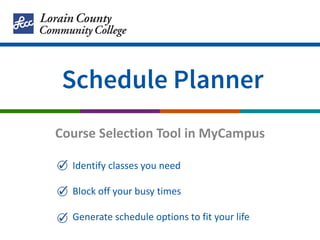
Schedule planner slides for slideshare 2
- 1. Schedule Planner Course Selection Tool in MyCampus Identify classes you need Block off your busy times Generate schedule options to fit your life
- 2. Helpful Hints Your Advisor Can Help Schedule an appointment online. Holds, prerequisites and other issues Know the issues that may prevent you from scheduling. Know Your Curriculum Avoid taking classes you don’t need. www.lorainccc.edu/advising www.lorainccc.edu/registerhelp
- 3. Logging In
- 4. Log into MyCampus 1. Log into MyCampus at https://mycampus.lorainccc.edu 2. Click on Student Center 3. Click on Schedule Planner
- 5. Click on Open Schedule Planner Disable Pop-Up Blocker Your pop-up blocker will prevent Schedule Planner from opening correctly in your browser.
- 6. 1 Choose Selection Criteria 2 Choose Your Courses 3 Define Your Breaks 4 Generate Schedules
- 8. Selection Criteria 1. Change Course Status (Open Classes Only is Best) 2. Change Instruction Modes 3. Select the Term 4. Change sessions - uncheck any Sessions you don’t want to consider (Dynamic Sessions are terms that don’t fit into the typical timeframe.)
- 10. Adding Courses Know Your Curriculum You should already have an idea of which courses you need to take. Be sure to check your curriculum guide to make sure you’re registering for the right classes for your academic program. Avoid wasting time and money on classes you don’t need. Find your curriculum Guide: www.lorainccc.edu/curriculum-guides Help choosing classes: www.lorainccc.edu/registrationhelp Beware of Prerequisites, Holds and Issues Schedule Planner will allow you to add courses to your plan, but if you’re missing a prerequisite, you won’t be able to register for the class. Your Advisor Can Help! www.lorainccc.edu/advising
- 11. 1. Click on Add Courses 2. Select the Subject 3. Select the Course 4. Review the Course Description 5. Click on Add Course 6. Notice each course in your Courses list on the right 7. When you’re finished, click Schedule Planner at the top Adding Courses
- 12. Your selected courses are now listed:
- 13. Breaks Breaks are times you are not able to attend classes. These are consistent (or recurring) times every week when you know you are not available. This might include your work, family or personal obligations.
- 14. 1. Click on Add Break 2. Give your Break a name 3. Select start and end times 4. Select Days 5. Click on Add Break Adding Breaks
- 15. Your Break is now listed: Add more breaks, if needed.
- 16. Schedules
- 17. Click on Generate Schedules This will generate a list of all possible schedule scenarios that fit the criteria, courses and breaks you identified. If you generate an overwhelming number of schedule options, go back and add some additional criteria to reduce the number of schedules. If too few options are generated, remove some of the detailed criteria. You can do this by adjusting the selection criteria at the top, changing breaks, or adjusting Course Options. Generate Schedules
- 18. Click on the Options gear for each course. Uncheck any course section you don’t want to consider. You may only want to take a section your friend is taking (uncheck all others) You may only want to take sections offered at a specific learning center or location. Note about Lectures and Labs You may uncheck any of the LECTURES you don’t wish to consider, but make sure you select ALL of the lab options. Click Save and Close. Repeat for all other courses. Adjusting Course Options
- 19. Unchecked courses you don’t want. Save & Close when you’re finished.
- 20. After Course Options have been adjusted, click on Generate Schedules. Continue to adjust schedule options or add additional breaks until you have a reasonable number of schedules to review. Review a graphic of each schedule by hovering over the magnifying glass icons. Click View to see the details of a specific schedule. Review and Select Schedules
- 21. Review your potential schedule to ensure it meets your needs. If you’re happy with your schedule, click Send to Shopping Cart. YOU HAVE NOT YET REGISTERED FOR CLASSES! Review and Send to Shopping Cart
- 23. Click back over to the Student Center tab (or browser window) to return to MyCampus. Click on Course Enrollment Shopping Cart: Course Enrollment
- 24. 1. Click on Import Cart 2. Your courses will be displayed one at a time. Review each course and click “Next” until your complete shopping cart is displayed. At this time, you may remove any courses by clicking on the Delete icon. 3. To finish registering, click on Proceed to Step 2 of 3, review one last time, and click on Finish Enrolling to register for your classes. Congratulations! You are now registered for classes. Adding Courses
- 25. Contact the Help Desk helpdesk@lorainccc.edu Need technical help with Schedule Planner? (440) 366-4351
- 26. Your Advisor Can Help www.lorainccc.edu/advising Need help registering for classes?