Internet lesson
•Descargar como PPT, PDF•
4 recomendaciones•3,357 vistas
Denunciar
Compartir
Denunciar
Compartir
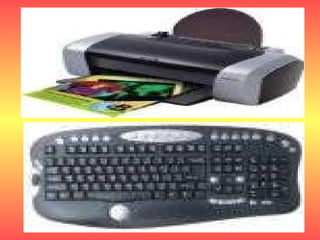
Recomendados
Más contenido relacionado
La actualidad más candente
La actualidad más candente (20)
Similar a Internet lesson
Similar a Internet lesson (20)
Lesson 6 fundamentals of internet and java programming (140 kb)

Lesson 6 fundamentals of internet and java programming (140 kb)
Internet & Email & collaborative Computing & Social Networking by Abeer Ali 👍...

Internet & Email & collaborative Computing & Social Networking by Abeer Ali 👍...
IT infrastructure and network technologies by Mark John Lado 

IT infrastructure and network technologies by Mark John Lado
chapter1internetande-mail-23529080408-faea35a5.ppt

chapter1internetande-mail-23529080408-faea35a5.ppt
Más de San Mateo National High School/YneAhunin
Más de San Mateo National High School/YneAhunin (7)
Último
Último (20)
Emergent Methods: Multi-lingual narrative tracking in the news - real-time ex...

Emergent Methods: Multi-lingual narrative tracking in the news - real-time ex...
Axa Assurance Maroc - Insurer Innovation Award 2024

Axa Assurance Maroc - Insurer Innovation Award 2024
Connector Corner: Accelerate revenue generation using UiPath API-centric busi...

Connector Corner: Accelerate revenue generation using UiPath API-centric busi...
Repurposing LNG terminals for Hydrogen Ammonia: Feasibility and Cost Saving

Repurposing LNG terminals for Hydrogen Ammonia: Feasibility and Cost Saving
DEV meet-up UiPath Document Understanding May 7 2024 Amsterdam

DEV meet-up UiPath Document Understanding May 7 2024 Amsterdam
Cloud Frontiers: A Deep Dive into Serverless Spatial Data and FME

Cloud Frontiers: A Deep Dive into Serverless Spatial Data and FME
Cloud Frontiers: A Deep Dive into Serverless Spatial Data and FME

Cloud Frontiers: A Deep Dive into Serverless Spatial Data and FME
How to Troubleshoot Apps for the Modern Connected Worker

How to Troubleshoot Apps for the Modern Connected Worker
Apidays New York 2024 - Passkeys: Developing APIs to enable passwordless auth...

Apidays New York 2024 - Passkeys: Developing APIs to enable passwordless auth...
Apidays New York 2024 - The value of a flexible API Management solution for O...

Apidays New York 2024 - The value of a flexible API Management solution for O...
Navigating the Deluge_ Dubai Floods and the Resilience of Dubai International...

Navigating the Deluge_ Dubai Floods and the Resilience of Dubai International...
Finding Java's Hidden Performance Traps @ DevoxxUK 2024

Finding Java's Hidden Performance Traps @ DevoxxUK 2024
Exploring the Future Potential of AI-Enabled Smartphone Processors

Exploring the Future Potential of AI-Enabled Smartphone Processors
Internet lesson
- 5. The Internet
- 7. ARPA (1957 ) Advanced Research Projects Agency 1962 Packet-switching technology is propose. Wherein messages are divided into packets before they are sent. Each packet is then transmitted individually and can even follow different routes to its destination.
- 8. Once all the packets forming a message arrive at the destination, they are recompiled into the original message. Packet is a piece of a message transmitted over a packet-switching network. http://www.pbs.org/opb/nerds2.0.1/geek_glossary/packet_switching_flash.html Who owns the Internet? No organization, corporation or government owns or runs the internet, the equipment –the computers, the cables, the routers are owns by the gov’t & private org. are paid for taxes & user fees.
- 10. MENU BAR STATUS BAR BROWSER PANE STANDARD TOOLBAR ADDRESS BAR Links bar EXPLORER BAR TITLE BAR
- 11. Menu bar - contains all the commands you need to access and move around the web page. Address bar – displays the address of the current page. Title bar –a displays the name of the web page you are viewing. Standard Toolbar – provides buttons to access & move around the web pages & work in Internet Explorer.
- 12. Status bar – shows the progress of loading page. Links toolbar - contains buttons for quick access to your favorite web sites. Browser pane – displays the current doc. or web page. Explore bar – displays links to web pages from search result, favorite list
- 13. The Internet Explorer Standard Buttons
- 14. The Back button allows you to go back to the previous internet page you visited .
- 15. Forward button lets you display the next page if you had used the Back button to get to the current page..
- 16. Stop button stops internet activities.
- 17. Refresh button used to resend the request to open a particular URL again once the connection has been reset . .
- 18. Search button allows you to gain access to search provider.
- 19. Favorites button allows you to store the websites that you like .
- 20. History button shows you the list of sites that you have recently visited.
- 21. Home button allows you to return to the home page of the site that you are visiting. Last
- 23. Parts of an E-mail address: 1. user name 2. domain name username@domain name E-mail addresses: [email_address] [email_address] [email_address] [email_address] standard format of the e-mail address
- 24. My E-mail address: [email_address] [email_address] [email_address] My Username is: k05132007 My Domain name are: yahoo.com gmail.com hotmail.com
- 25. How E-mail works? http://www.learnthenet.com/english/animate/email.html
- 27. Direction: Fill in the blank. ___ 1. It is an international web of interconnected government, education & business computer networks. ___ 2. It is a piece of a message transmitted over a packet-switching network. ___ 3. What is the standard format of the email address? ___ 4. The acronym ARPA stands for ? ___ 5. Packet-switching technology is propose in the year ____?
- 28. Enumeration: 6-10. Give at least 5 parts of Internet Explorer Window.
- 31. Organizational Domain Com – commercial company Edu – educational institution Gov - government institution Mil – military Net – an internet service provider Geographical Domain ph – Philippines jp - Japan au – Australia us – USA
- 32. E-mail Abbreviations: BFN – OIC – TGIF – BTW – TIA – CUL – LOL – bye for now Oh I see thanks God its Friday by the way see you later thanks in advance laughing out loud
- 34. Hidden Emoticons :-?? I don't know ~O) coffee !%-( not listening *-:) idea :@) pig :-L frustrated :(|) monkey [-O< praying ~:> chicken b-( feeling beat up @};- rose :)>- peace sign %%- good luck [-X shame on you
- 35. D/ dancing >:/ bring it on :-j oh go on ;)) hee hee >-) alien :-@ chatterbox ^:)^ not worthy
- 37. Yahoo! Mail appears in the browser & displays your Mail Home page.
