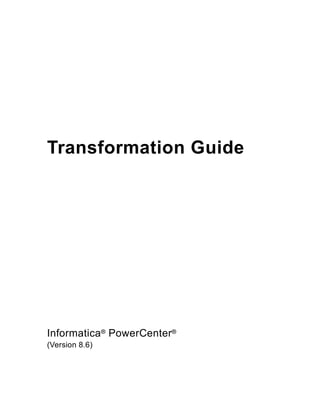
Informatica transformation guide
- 2. Informatica PowerCenter Transformation Guide Version 8.6 June 2008 This software and documentation contain proprietary information of Informatica Corporation and are provided under a license agreement containing restrictions on use and disclosure and are also protected by copyright law. Reverse engineering of the software is prohibited. No part of this document may be reproduced or transmitted in any form, by any means (electronic, photocopying, recording or otherwise) without prior consent of Informatica Corporation. This Software may be protected by U.S. and/or international Patents and other Patents Pending. Use, duplication, or disclosure of the Software by the U.S. Government is subject to the restrictions set forth in the applicable software license agreement and as provided in DFARS 227.7202-1(a) and 227.7702-3(a) (1995), DFARS 252.227-7013(c)(1)(ii) (OCT 1988), FAR 12.212(a) (1995), FAR 52.227-19, or FAR 52.227-14 (ALT III), as applicable. The information in this product or documentation is subject to change without notice. If you find any problems in this product or documentation, please report them to us in writing. Informatica, PowerCenter, PowerCenterRT, PowerCenter Connect, PowerCenter Data Analyzer, PowerExchange, PowerMart, Metadata Manager, Informatica Data Quality, Informatica Data Explorer, Informatica Complex Data Exchange and Informatica On Demand Data Replicator are trademarks or registered trademarks of Informatica Corporation in the United States and in jurisdictions throughout the world. All other company and product names may be trade names or trademarks of their respective owners. Portions of this software and/or documentation are subject to copyright held by third parties, including without limitation: Copyright DataDirect Technologies. All rights reserved. Copyright © 2007 Adobe Systems Incorporated. All rights reserved. Copyright © Sun Microsystems. All rights reserved. Copyright © RSA Security Inc. All Rights Reserved. Copyright © Ordinal Technology Corp. All rights reserved. Copyright © Platon Data Technology GmbH. All rights reserved. Copyright © Melissa Data Corporation. All rights reserved. Copyright © Aandacht c.v. All rights reserved. Copyright 1996-2007 ComponentSource®. All rights reserved. Copyright Genivia, Inc. All rights reserved. Copyright 2007 Isomorphic Software. All rights reserved. Copyright © Meta Integration Technology, Inc. All rights reserved. Copyright © MySQL AB. All rights reserved. Copyright © Microsoft. All rights reserved. Copyright © Oracle. All rights reserved. Copyright © AKS-Labs. All rights reserved. Copyright © Quovadx, Inc. All rights reserved. Copyright © SAP. All rights reserved. Copyright 2003, 2007 Instantiations, Inc. All rights reserved. This product includes software developed by the Apache Software Foundation (http://www.apache.org/), software copyright 2004-2005 Open Symphony (all rights reserved) and other software which is licensed under the Apache License, Version 2.0 (the “License”). You may obtain a copy of the License at http://www.apache.org/licenses/LICENSE-2.0. Unless required by applicable law or agreed to in writing, software distributed under the License is distributed on an “AS IS” BASIS, WITHOUT WARRANTIES OR CONDITIONS OF ANY KIND, either express or implied. See the License for the specific language governing permissions and limitations under the License. This product includes software which was developed by Mozilla (http://www.mozilla.org/), software copyright The JBoss Group, LLC, all rights reserved; software copyright, Red Hat Middleware, LLC, all rights reserved; software copyright © 1999-2006 by Bruno Lowagie and Paulo Soares and other software which is licensed under the GNU Lesser General Public License Agreement, which may be found at http://www.gnu.org/licenses/lgpl.html. The materials are provided free of charge by Informatica, “as-is”, without warranty of any kind, either express or implied, including but not limited to the implied warranties of merchantability and fitness for a particular purpose. The product includes ACE(TM) and TAO(TM) software copyrighted by Douglas C. Schmidt and his research group at Washington University, University of California, Irvine, and Vanderbilt University, Copyright (c) 1993-2006, all rights reserved. This product includes software copyright (c) 2003-2007, Terence Parr. All rights reserved. Your right to use such materials is set forth in the license which may be found at http://www.antlr.org/ license.html. The materials are provided free of charge by Informatica, “as-is”, without warranty of any kind, either express or implied, including but not limited to the implied warranties of merchantability and fitness for a particular purpose. This product includes software developed by the OpenSSL Project for use in the OpenSSL Toolkit (copyright The OpenSSL Project. All Rights Reserved) and redistribution of this software is subject to terms available at http://www.openssl.org. This product includes Curl software which is Copyright 1996-2007, Daniel Stenberg, <daniel@haxx.se>. All Rights Reserved. Permissions and limitations regarding this software are subject to terms available at http://curl.haxx.se/docs/copyright.html. Permission to use, copy, modify, and distribute this software for any purpose with or without fee is hereby granted, provided that the above copyright notice and this permission notice appear in all copies. The product includes software copyright 2001-2005 (C) MetaStuff, Ltd. All Rights Reserved. Permissions and limitations regarding this software are subject to terms available at http://www.dom4j.org/ license.html. The product includes software copyright (c) 2004-2007, The Dojo Foundation. All Rights Reserved. Permissions and limitations regarding this software are subject to terms available at http:// svn.dojotoolkit.org/dojo/trunk/LICENSE. This product includes ICU software which is copyright (c) 1995-2003 International Business Machines Corporation and others. All rights reserved. Permissions and limitations regarding this software are subject to terms available at http://www-306.ibm.com/software/globalization/icu/license.jsp This product includes software copyright (C) 1996-2006 Per Bothner. All rights reserved. Your right to use such materials is set forth in the license which may be found at http://www.gnu.org/software/ kawa/Software-License.html. This product includes OSSP UUID software which is Copyright (c) 2002 Ralf S. Engelschall, Copyright (c) 2002 The OSSP Project Copyright (c) 2002 Cable & Wireless Deutschland. Permissions and limitations regarding this software are subject to terms available at http://www.opensource.org/licenses/mit-license.php. This product includes software developed by Boost (http://www.boost.org/). Permissions and limitations regarding this software are subject to terms available at http://www.boost.org/ LICENSE_1_0.txt. This product includes software copyright © 1997-2007 University of Cambridge. Permissions and limitations regarding this software are subject to terms available at http://www.pcre.org/license.txt. This product includes software copyright (c) 2007 The Eclipse Foundation. All Rights Reserved. Permissions and limitations regarding this software are subject to terms available at http:// www.eclipse.org/org/documents/epl-v10.php. The product includes the zlib library copyright (c) 1995-2005 Jean-loup Gailly and Mark Adler. This product includes software licensed under the terms at http://www.tcl.tk/software/tcltk/license.html. This product includes software licensed under the terms at http://www.bosrup.com/web/overlib/?License. This product includes software licensed under the terms at http://www.stlport.org/doc/license.html. This product includes software licensed under the Academic Free License (http://www.opensource.org/licenses/afl-3.0.php.) This product includes software developed by the Indiana University Extreme! Lab. For further information please visit http://www.extreme.indiana.edu/. This Software is protected by U.S. Patent Numbers 6,208,990; 6,044,374; 6,014,670; 6,032,158; 5,794,246; 6,339,775; 6,850,947; 6,895,471 and other U.S. Patents Pending. DISCLAIMER: Informatica Corporation provides this documentation “as is” without warranty of any kind, either express or implied, including, but not limited to, the implied warranties of non- infringement, merchantability, or use for a particular purpose. Informatica Corporation does not warrant that this software or documentation is error free. The information provided in this software or documentation may include technical inaccuracies or typographical errors. The information in this software and documentation is subject to change at any time without notice. Part Number: PC-TRF-86000-0001
- 3. iii Table of Contents Preface . . . . . . . . . . . . . . . . . . . . . . . . . . . . . . . . . . . . . . . . . . . . . . . . . . . . . . . . . . . . xvii Informatica Resources . . . . . . . . . . . . . . . . . . . . . . . . . . . . . . . . . . . . . . . . . . . . . . . . . . . xvii Informatica Customer Portal . . . . . . . . . . . . . . . . . . . . . . . . . . . . . . . . . . . . . . . . . . . xvii Informatica Documentation . . . . . . . . . . . . . . . . . . . . . . . . . . . . . . . . . . . . . . . . . . . . xvii Informatica Web Site . . . . . . . . . . . . . . . . . . . . . . . . . . . . . . . . . . . . . . . . . . . . . . . . . xvii Informatica Knowledge Base . . . . . . . . . . . . . . . . . . . . . . . . . . . . . . . . . . . . . . . . . . . xvii Informatica Global Customer Support . . . . . . . . . . . . . . . . . . . . . . . . . . . . . . . . . . . . xviii Chapter 1: Working with Transformations . . . . . . . . . . . . . . . . . . . . . . . . . . . . . . . . . . 1 Overview . . . . . . . . . . . . . . . . . . . . . . . . . . . . . . . . . . . . . . . . . . . . . . . . . . . . . . . . . . . . . . 1 Creating a Transformation . . . . . . . . . . . . . . . . . . . . . . . . . . . . . . . . . . . . . . . . . . . . . . . . . . 3 Configuring Transformations . . . . . . . . . . . . . . . . . . . . . . . . . . . . . . . . . . . . . . . . . . . . . . . . 4 Working with Ports . . . . . . . . . . . . . . . . . . . . . . . . . . . . . . . . . . . . . . . . . . . . . . . . . . . . . . . 4 Creating Ports . . . . . . . . . . . . . . . . . . . . . . . . . . . . . . . . . . . . . . . . . . . . . . . . . . . . . . . . 4 Configuring Ports . . . . . . . . . . . . . . . . . . . . . . . . . . . . . . . . . . . . . . . . . . . . . . . . . . . . . 5 Linking Ports . . . . . . . . . . . . . . . . . . . . . . . . . . . . . . . . . . . . . . . . . . . . . . . . . . . . . . . . 5 Multi-Group Transformations . . . . . . . . . . . . . . . . . . . . . . . . . . . . . . . . . . . . . . . . . . . . . . . 5 Working with Expressions . . . . . . . . . . . . . . . . . . . . . . . . . . . . . . . . . . . . . . . . . . . . . . . . . . 6 Using the Expression Editor . . . . . . . . . . . . . . . . . . . . . . . . . . . . . . . . . . . . . . . . . . . . . . 7 Using Local Variables . . . . . . . . . . . . . . . . . . . . . . . . . . . . . . . . . . . . . . . . . . . . . . . . . . . . . . 9 Temporarily Store Data and Simplify Complex Expressions . . . . . . . . . . . . . . . . . . . . . . . 9 Store Values Across Rows . . . . . . . . . . . . . . . . . . . . . . . . . . . . . . . . . . . . . . . . . . . . . . . 10 Capture Values from Stored Procedures . . . . . . . . . . . . . . . . . . . . . . . . . . . . . . . . . . . . 11 Guidelines for Configuring Variable Ports . . . . . . . . . . . . . . . . . . . . . . . . . . . . . . . . . . . 11 Using Default Values for Ports . . . . . . . . . . . . . . . . . . . . . . . . . . . . . . . . . . . . . . . . . . . . . . 12 Entering User-Defined Default Values . . . . . . . . . . . . . . . . . . . . . . . . . . . . . . . . . . . . . 13 Entering User-Defined Default Input Values . . . . . . . . . . . . . . . . . . . . . . . . . . . . . . . . . 15 Entering User-Defined Default Output Values . . . . . . . . . . . . . . . . . . . . . . . . . . . . . . . 17 General Rules for Default Values . . . . . . . . . . . . . . . . . . . . . . . . . . . . . . . . . . . . . . . . . 18 Entering and Validating Default Values . . . . . . . . . . . . . . . . . . . . . . . . . . . . . . . . . . . . 19 Configuring Tracing Level in Transformations . . . . . . . . . . . . . . . . . . . . . . . . . . . . . . . . . . . 19 Reusable Transformations . . . . . . . . . . . . . . . . . . . . . . . . . . . . . . . . . . . . . . . . . . . . . . . . . 20 Instances and Inherited Changes . . . . . . . . . . . . . . . . . . . . . . . . . . . . . . . . . . . . . . . . . 20 Mapping Variables in Expressions . . . . . . . . . . . . . . . . . . . . . . . . . . . . . . . . . . . . . . . . . 20 Creating Reusable Transformations . . . . . . . . . . . . . . . . . . . . . . . . . . . . . . . . . . . . . . . . 20 Promoting Non-Reusable Transformations . . . . . . . . . . . . . . . . . . . . . . . . . . . . . . . . . . 21 Creating Non-Reusable Instances of Reusable Transformations . . . . . . . . . . . . . . . . . . . . 21 Adding Reusable Transformations to Mappings . . . . . . . . . . . . . . . . . . . . . . . . . . . . . . . 22 Modifying a Reusable Transformation . . . . . . . . . . . . . . . . . . . . . . . . . . . . . . . . . . . . . . 22 Chapter 2: Aggregator Transformation . . . . . . . . . . . . . . . . . . . . . . . . . . . . . . . . . . . 23 Overview . . . . . . . . . . . . . . . . . . . . . . . . . . . . . . . . . . . . . . . . . . . . . . . . . . . . . . . . . . . . . 23
- 4. iv Table of Contents Components of the Aggregator Transformation . . . . . . . . . . . . . . . . . . . . . . . . . . . . . . . . . . 24 Configuring Aggregator Transformation Properties . . . . . . . . . . . . . . . . . . . . . . . . . . . . 24 Configuring Aggregator Transformation Ports . . . . . . . . . . . . . . . . . . . . . . . . . . . . . . . . 25 Configuring Aggregate Caches . . . . . . . . . . . . . . . . . . . . . . . . . . . . . . . . . . . . . . . . . . . . . . 25 Aggregate Expressions . . . . . . . . . . . . . . . . . . . . . . . . . . . . . . . . . . . . . . . . . . . . . . . . . . . . 25 Aggregate Functions . . . . . . . . . . . . . . . . . . . . . . . . . . . . . . . . . . . . . . . . . . . . . . . . . . 25 Nested Aggregate Functions . . . . . . . . . . . . . . . . . . . . . . . . . . . . . . . . . . . . . . . . . . . . . 26 Conditional Clauses . . . . . . . . . . . . . . . . . . . . . . . . . . . . . . . . . . . . . . . . . . . . . . . . . . 26 Non-Aggregate Functions . . . . . . . . . . . . . . . . . . . . . . . . . . . . . . . . . . . . . . . . . . . . . . 26 Null Values in Aggregate Functions . . . . . . . . . . . . . . . . . . . . . . . . . . . . . . . . . . . . . . . 26 Group By Ports . . . . . . . . . . . . . . . . . . . . . . . . . . . . . . . . . . . . . . . . . . . . . . . . . . . . . . . . . 27 Non-Aggregate Expressions . . . . . . . . . . . . . . . . . . . . . . . . . . . . . . . . . . . . . . . . . . . . . 28 Default Values . . . . . . . . . . . . . . . . . . . . . . . . . . . . . . . . . . . . . . . . . . . . . . . . . . . . . . 28 Using Sorted Input . . . . . . . . . . . . . . . . . . . . . . . . . . . . . . . . . . . . . . . . . . . . . . . . . . . . . . 28 Sorted Input Conditions . . . . . . . . . . . . . . . . . . . . . . . . . . . . . . . . . . . . . . . . . . . . . . . 28 Sorting Data . . . . . . . . . . . . . . . . . . . . . . . . . . . . . . . . . . . . . . . . . . . . . . . . . . . . . . . . 29 Creating an Aggregator Transformation . . . . . . . . . . . . . . . . . . . . . . . . . . . . . . . . . . . . . . . . 29 Tips . . . . . . . . . . . . . . . . . . . . . . . . . . . . . . . . . . . . . . . . . . . . . . . . . . . . . . . . . . . . . . . . . 30 Troubleshooting . . . . . . . . . . . . . . . . . . . . . . . . . . . . . . . . . . . . . . . . . . . . . . . . . . . . . . . . 30 Chapter 3: Custom Transformation . . . . . . . . . . . . . . . . . . . . . . . . . . . . . . . . . . . . . . 33 Overview . . . . . . . . . . . . . . . . . . . . . . . . . . . . . . . . . . . . . . . . . . . . . . . . . . . . . . . . . . . . . 33 Working with Transformations Built On the Custom Transformation . . . . . . . . . . . . . . . 34 Code Page Compatibility . . . . . . . . . . . . . . . . . . . . . . . . . . . . . . . . . . . . . . . . . . . . . . . 34 Distributing Custom Transformation Procedures . . . . . . . . . . . . . . . . . . . . . . . . . . . . . . 34 Creating Custom Transformations . . . . . . . . . . . . . . . . . . . . . . . . . . . . . . . . . . . . . . . . . . . 35 Rules and Guidelines . . . . . . . . . . . . . . . . . . . . . . . . . . . . . . . . . . . . . . . . . . . . . . . . . . 35 Custom Transformation Components . . . . . . . . . . . . . . . . . . . . . . . . . . . . . . . . . . . . . . 35 Working with Groups and Ports . . . . . . . . . . . . . . . . . . . . . . . . . . . . . . . . . . . . . . . . . . . . . 36 Creating Groups and Ports . . . . . . . . . . . . . . . . . . . . . . . . . . . . . . . . . . . . . . . . . . . . . . 36 Editing Groups and Ports . . . . . . . . . . . . . . . . . . . . . . . . . . . . . . . . . . . . . . . . . . . . . . 37 Defining Port Relationships . . . . . . . . . . . . . . . . . . . . . . . . . . . . . . . . . . . . . . . . . . . . . 37 Working with Port Attributes . . . . . . . . . . . . . . . . . . . . . . . . . . . . . . . . . . . . . . . . . . . . . . . 38 Custom Transformation Properties . . . . . . . . . . . . . . . . . . . . . . . . . . . . . . . . . . . . . . . . . . . 39 Setting the Update Strategy . . . . . . . . . . . . . . . . . . . . . . . . . . . . . . . . . . . . . . . . . . . . . 41 Working with Thread-Specific Procedure Code . . . . . . . . . . . . . . . . . . . . . . . . . . . . . . . 41 Working with Transaction Control . . . . . . . . . . . . . . . . . . . . . . . . . . . . . . . . . . . . . . . . . . . 42 Transformation Scope . . . . . . . . . . . . . . . . . . . . . . . . . . . . . . . . . . . . . . . . . . . . . . . . . 42 Generate Transaction . . . . . . . . . . . . . . . . . . . . . . . . . . . . . . . . . . . . . . . . . . . . . . . . . . 42 Working with Transaction Boundaries . . . . . . . . . . . . . . . . . . . . . . . . . . . . . . . . . . . . . 43 Blocking Input Data . . . . . . . . . . . . . . . . . . . . . . . . . . . . . . . . . . . . . . . . . . . . . . . . . . . . . 43 Writing the Procedure Code to Block Data . . . . . . . . . . . . . . . . . . . . . . . . . . . . . . . . . . 43 Configuring Custom Transformations as Blocking Transformations . . . . . . . . . . . . . . . . 44 Validating Mappings with Custom Transformations . . . . . . . . . . . . . . . . . . . . . . . . . . . . 44 Working with Procedure Properties . . . . . . . . . . . . . . . . . . . . . . . . . . . . . . . . . . . . . . . . . . . 45 Creating Custom Transformation Procedures . . . . . . . . . . . . . . . . . . . . . . . . . . . . . . . . . . . . 45
- 5. Table of Contents v Step 1. Create the Custom Transformation . . . . . . . . . . . . . . . . . . . . . . . . . . . . . . . . . . 46 Step 2. Generate the C Files . . . . . . . . . . . . . . . . . . . . . . . . . . . . . . . . . . . . . . . . . . . . . 47 Step 3. Fill Out the Code with the Transformation Logic . . . . . . . . . . . . . . . . . . . . . . . . 48 Step 4. Build the Module . . . . . . . . . . . . . . . . . . . . . . . . . . . . . . . . . . . . . . . . . . . . . . . 52 Step 5. Create a Mapping . . . . . . . . . . . . . . . . . . . . . . . . . . . . . . . . . . . . . . . . . . . . . . 54 Step 6. Run the Session in a Workflow . . . . . . . . . . . . . . . . . . . . . . . . . . . . . . . . . . . . . 54 Chapter 4: Custom Transformation Functions . . . . . . . . . . . . . . . . . . . . . . . . . . . . . 55 Overview . . . . . . . . . . . . . . . . . . . . . . . . . . . . . . . . . . . . . . . . . . . . . . . . . . . . . . . . . . . . . 55 Working with Handles . . . . . . . . . . . . . . . . . . . . . . . . . . . . . . . . . . . . . . . . . . . . . . . . . 55 Function Reference . . . . . . . . . . . . . . . . . . . . . . . . . . . . . . . . . . . . . . . . . . . . . . . . . . . . . . 56 Working with Rows . . . . . . . . . . . . . . . . . . . . . . . . . . . . . . . . . . . . . . . . . . . . . . . . . . . . . . 58 Rules and Guidelines . . . . . . . . . . . . . . . . . . . . . . . . . . . . . . . . . . . . . . . . . . . . . . . . . . 59 Generated Functions . . . . . . . . . . . . . . . . . . . . . . . . . . . . . . . . . . . . . . . . . . . . . . . . . . . . . 60 Initialization Functions . . . . . . . . . . . . . . . . . . . . . . . . . . . . . . . . . . . . . . . . . . . . . . . . 60 Notification Functions . . . . . . . . . . . . . . . . . . . . . . . . . . . . . . . . . . . . . . . . . . . . . . . . 61 Deinitialization Functions . . . . . . . . . . . . . . . . . . . . . . . . . . . . . . . . . . . . . . . . . . . . . . 63 API Functions . . . . . . . . . . . . . . . . . . . . . . . . . . . . . . . . . . . . . . . . . . . . . . . . . . . . . . . . . . 64 Set Data Access Mode Function . . . . . . . . . . . . . . . . . . . . . . . . . . . . . . . . . . . . . . . . . . 65 Navigation Functions . . . . . . . . . . . . . . . . . . . . . . . . . . . . . . . . . . . . . . . . . . . . . . . . . 65 Property Functions . . . . . . . . . . . . . . . . . . . . . . . . . . . . . . . . . . . . . . . . . . . . . . . . . . . 67 Rebind Datatype Functions . . . . . . . . . . . . . . . . . . . . . . . . . . . . . . . . . . . . . . . . . . . . . 73 Data Handling Functions (Row-Based Mode) . . . . . . . . . . . . . . . . . . . . . . . . . . . . . . . . 75 Set Pass-Through Port Function . . . . . . . . . . . . . . . . . . . . . . . . . . . . . . . . . . . . . . . . . . 77 Output Notification Function . . . . . . . . . . . . . . . . . . . . . . . . . . . . . . . . . . . . . . . . . . . 78 Data Boundary Output Notification Function . . . . . . . . . . . . . . . . . . . . . . . . . . . . . . . 78 Error Functions . . . . . . . . . . . . . . . . . . . . . . . . . . . . . . . . . . . . . . . . . . . . . . . . . . . . . . 79 Session Log Message Functions . . . . . . . . . . . . . . . . . . . . . . . . . . . . . . . . . . . . . . . . . . 79 Increment Error Count Function . . . . . . . . . . . . . . . . . . . . . . . . . . . . . . . . . . . . . . . . . 80 Is Terminated Function . . . . . . . . . . . . . . . . . . . . . . . . . . . . . . . . . . . . . . . . . . . . . . . . 80 Blocking Functions . . . . . . . . . . . . . . . . . . . . . . . . . . . . . . . . . . . . . . . . . . . . . . . . . . . 81 Pointer Functions . . . . . . . . . . . . . . . . . . . . . . . . . . . . . . . . . . . . . . . . . . . . . . . . . . . . 81 Change String Mode Function . . . . . . . . . . . . . . . . . . . . . . . . . . . . . . . . . . . . . . . . . . . 82 Set Data Code Page Function . . . . . . . . . . . . . . . . . . . . . . . . . . . . . . . . . . . . . . . . . . . . 83 Row Strategy Functions (Row-Based Mode) . . . . . . . . . . . . . . . . . . . . . . . . . . . . . . . . . 83 Change Default Row Strategy Function . . . . . . . . . . . . . . . . . . . . . . . . . . . . . . . . . . . . 84 Array-Based API Functions . . . . . . . . . . . . . . . . . . . . . . . . . . . . . . . . . . . . . . . . . . . . . . . . 85 Maximum Number of Rows Functions . . . . . . . . . . . . . . . . . . . . . . . . . . . . . . . . . . . . . 85 Number of Rows Functions . . . . . . . . . . . . . . . . . . . . . . . . . . . . . . . . . . . . . . . . . . . . . 86 Is Row Valid Function . . . . . . . . . . . . . . . . . . . . . . . . . . . . . . . . . . . . . . . . . . . . . . . . . 87 Data Handling Functions (Array-Based Mode) . . . . . . . . . . . . . . . . . . . . . . . . . . . . . . . 87 Row Strategy Functions (Array-Based Mode) . . . . . . . . . . . . . . . . . . . . . . . . . . . . . . . . . 89 Set Input Error Row Functions . . . . . . . . . . . . . . . . . . . . . . . . . . . . . . . . . . . . . . . . . . 90 Chapter 5: Expression Transformation . . . . . . . . . . . . . . . . . . . . . . . . . . . . . . . . . . . 93 Overview . . . . . . . . . . . . . . . . . . . . . . . . . . . . . . . . . . . . . . . . . . . . . . . . . . . . . . . . . . . . . 93
- 6. vi Table of Contents Expression Transformation Components . . . . . . . . . . . . . . . . . . . . . . . . . . . . . . . . . . . . . . . 94 Configuring Ports . . . . . . . . . . . . . . . . . . . . . . . . . . . . . . . . . . . . . . . . . . . . . . . . . . . . . . . 94 Calculating Values . . . . . . . . . . . . . . . . . . . . . . . . . . . . . . . . . . . . . . . . . . . . . . . . . . . . 94 Creating an Expression Transformation . . . . . . . . . . . . . . . . . . . . . . . . . . . . . . . . . . . . . . . . 94 Chapter 6: External Procedure Transformation . . . . . . . . . . . . . . . . . . . . . . . . . . . . . 97 Overview . . . . . . . . . . . . . . . . . . . . . . . . . . . . . . . . . . . . . . . . . . . . . . . . . . . . . . . . . . . . . 97 Code Page Compatibility . . . . . . . . . . . . . . . . . . . . . . . . . . . . . . . . . . . . . . . . . . . . . . . 98 External Procedures and External Procedure Transformations . . . . . . . . . . . . . . . . . . . . . 98 External Procedure Transformation Properties . . . . . . . . . . . . . . . . . . . . . . . . . . . . . . . . 98 COM Versus Informatica External Procedures . . . . . . . . . . . . . . . . . . . . . . . . . . . . . . . . 99 The BankSoft Example . . . . . . . . . . . . . . . . . . . . . . . . . . . . . . . . . . . . . . . . . . . . . . . . 99 Configuring External Procedure Transformation Properties . . . . . . . . . . . . . . . . . . . . . . . . . 99 Developing COM Procedures . . . . . . . . . . . . . . . . . . . . . . . . . . . . . . . . . . . . . . . . . . . . . . 101 Steps for Creating a COM Procedure . . . . . . . . . . . . . . . . . . . . . . . . . . . . . . . . . . . . . 101 COM External Procedure Server Type . . . . . . . . . . . . . . . . . . . . . . . . . . . . . . . . . . . . 101 Using Visual C++ to Develop COM Procedures . . . . . . . . . . . . . . . . . . . . . . . . . . . . . 101 Developing COM Procedures with Visual Basic . . . . . . . . . . . . . . . . . . . . . . . . . . . . . 106 Developing Informatica External Procedures . . . . . . . . . . . . . . . . . . . . . . . . . . . . . . . . . . . 107 Step 1. Create the External Procedure Transformation . . . . . . . . . . . . . . . . . . . . . . . . . 108 Step 2. Generate the C++ Files . . . . . . . . . . . . . . . . . . . . . . . . . . . . . . . . . . . . . . . . . . 109 Step 3. Fill Out the Method Stub with Implementation . . . . . . . . . . . . . . . . . . . . . . . . 110 Step 4. Building the Module . . . . . . . . . . . . . . . . . . . . . . . . . . . . . . . . . . . . . . . . . . . 111 Step 5. Create a Mapping . . . . . . . . . . . . . . . . . . . . . . . . . . . . . . . . . . . . . . . . . . . . . 113 Step 6. Run the Session . . . . . . . . . . . . . . . . . . . . . . . . . . . . . . . . . . . . . . . . . . . . . . . 113 Distributing External Procedures . . . . . . . . . . . . . . . . . . . . . . . . . . . . . . . . . . . . . . . . . . . 114 Distributing COM Procedures . . . . . . . . . . . . . . . . . . . . . . . . . . . . . . . . . . . . . . . . . . 114 Distributing Informatica Modules . . . . . . . . . . . . . . . . . . . . . . . . . . . . . . . . . . . . . . . 115 Development Notes . . . . . . . . . . . . . . . . . . . . . . . . . . . . . . . . . . . . . . . . . . . . . . . . . . . . . 115 COM Datatypes . . . . . . . . . . . . . . . . . . . . . . . . . . . . . . . . . . . . . . . . . . . . . . . . . . . . 115 Row-Level Procedures . . . . . . . . . . . . . . . . . . . . . . . . . . . . . . . . . . . . . . . . . . . . . . . . 116 Return Values from Procedures . . . . . . . . . . . . . . . . . . . . . . . . . . . . . . . . . . . . . . . . . . 116 Exceptions in Procedure Calls . . . . . . . . . . . . . . . . . . . . . . . . . . . . . . . . . . . . . . . . . . 116 Memory Management for Procedures . . . . . . . . . . . . . . . . . . . . . . . . . . . . . . . . . . . . . 116 Wrapper Classes for Pre-Existing C/C++ Libraries or VB Functions . . . . . . . . . . . . . . . 117 Generating Error and Tracing Messages . . . . . . . . . . . . . . . . . . . . . . . . . . . . . . . . . . . 117 Unconnected External Procedure Transformations . . . . . . . . . . . . . . . . . . . . . . . . . . . . 118 Initializing COM and Informatica Modules . . . . . . . . . . . . . . . . . . . . . . . . . . . . . . . . 118 Other Files Distributed and Used in TX . . . . . . . . . . . . . . . . . . . . . . . . . . . . . . . . . . . 120 Service Process Variables in Initialization Properties . . . . . . . . . . . . . . . . . . . . . . . . . . . . . . 120 External Procedure Interfaces . . . . . . . . . . . . . . . . . . . . . . . . . . . . . . . . . . . . . . . . . . . . . . 121 Dispatch Function . . . . . . . . . . . . . . . . . . . . . . . . . . . . . . . . . . . . . . . . . . . . . . . . . . . 122 External Procedure Function . . . . . . . . . . . . . . . . . . . . . . . . . . . . . . . . . . . . . . . . . . . 122 Property Access Functions . . . . . . . . . . . . . . . . . . . . . . . . . . . . . . . . . . . . . . . . . . . . . 122 Parameter Access Functions . . . . . . . . . . . . . . . . . . . . . . . . . . . . . . . . . . . . . . . . . . . . 123 Code Page Access Functions . . . . . . . . . . . . . . . . . . . . . . . . . . . . . . . . . . . . . . . . . . . . 125
- 7. Table of Contents vii Transformation Name Access Functions . . . . . . . . . . . . . . . . . . . . . . . . . . . . . . . . . . . 125 Procedure Access Functions . . . . . . . . . . . . . . . . . . . . . . . . . . . . . . . . . . . . . . . . . . . . 125 Partition Related Functions . . . . . . . . . . . . . . . . . . . . . . . . . . . . . . . . . . . . . . . . . . . . 125 Tracing Level Function . . . . . . . . . . . . . . . . . . . . . . . . . . . . . . . . . . . . . . . . . . . . . . . 126 Chapter 7: Filter Transformation . . . . . . . . . . . . . . . . . . . . . . . . . . . . . . . . . . . . . . . 127 Overview . . . . . . . . . . . . . . . . . . . . . . . . . . . . . . . . . . . . . . . . . . . . . . . . . . . . . . . . . . . . 127 Filter Transformation Components . . . . . . . . . . . . . . . . . . . . . . . . . . . . . . . . . . . . . . . . . . 128 Configuring Filter Transformation Ports . . . . . . . . . . . . . . . . . . . . . . . . . . . . . . . . . . . 128 Filter Condition . . . . . . . . . . . . . . . . . . . . . . . . . . . . . . . . . . . . . . . . . . . . . . . . . . . . . . . 128 Filtering Rows with Null Values . . . . . . . . . . . . . . . . . . . . . . . . . . . . . . . . . . . . . . . . . 129 Steps to Create a Filter Transformation . . . . . . . . . . . . . . . . . . . . . . . . . . . . . . . . . . . . . . . 129 Tips . . . . . . . . . . . . . . . . . . . . . . . . . . . . . . . . . . . . . . . . . . . . . . . . . . . . . . . . . . . . . . . . 129 Chapter 8: HTTP Transformation . . . . . . . . . . . . . . . . . . . . . . . . . . . . . . . . . . . . . . . 131 Overview . . . . . . . . . . . . . . . . . . . . . . . . . . . . . . . . . . . . . . . . . . . . . . . . . . . . . . . . . . . . 131 Authentication . . . . . . . . . . . . . . . . . . . . . . . . . . . . . . . . . . . . . . . . . . . . . . . . . . . . . 132 Connecting to the HTTP Server . . . . . . . . . . . . . . . . . . . . . . . . . . . . . . . . . . . . . . . . 132 Creating an HTTP Transformation . . . . . . . . . . . . . . . . . . . . . . . . . . . . . . . . . . . . . . . . . . 133 Configuring the Properties Tab . . . . . . . . . . . . . . . . . . . . . . . . . . . . . . . . . . . . . . . . . . . . . 133 Configuring the HTTP Tab . . . . . . . . . . . . . . . . . . . . . . . . . . . . . . . . . . . . . . . . . . . . . . . 134 Selecting a Method . . . . . . . . . . . . . . . . . . . . . . . . . . . . . . . . . . . . . . . . . . . . . . . . . . 134 Configuring Groups and Ports . . . . . . . . . . . . . . . . . . . . . . . . . . . . . . . . . . . . . . . . . . 135 Configuring a URL . . . . . . . . . . . . . . . . . . . . . . . . . . . . . . . . . . . . . . . . . . . . . . . . . . 136 Examples . . . . . . . . . . . . . . . . . . . . . . . . . . . . . . . . . . . . . . . . . . . . . . . . . . . . . . . . . . . . 137 GET Example . . . . . . . . . . . . . . . . . . . . . . . . . . . . . . . . . . . . . . . . . . . . . . . . . . . . . . 137 POST Example . . . . . . . . . . . . . . . . . . . . . . . . . . . . . . . . . . . . . . . . . . . . . . . . . . . . . 138 SIMPLE POST Example . . . . . . . . . . . . . . . . . . . . . . . . . . . . . . . . . . . . . . . . . . . . . . 139 Chapter 9: Java Transformation . . . . . . . . . . . . . . . . . . . . . . . . . . . . . . . . . . . . . . . . 141 Overview . . . . . . . . . . . . . . . . . . . . . . . . . . . . . . . . . . . . . . . . . . . . . . . . . . . . . . . . . . . . 141 Steps to Define a Java Transformation . . . . . . . . . . . . . . . . . . . . . . . . . . . . . . . . . . . . 142 Active and Passive Java Transformations . . . . . . . . . . . . . . . . . . . . . . . . . . . . . . . . . . . 142 Datatype Conversion . . . . . . . . . . . . . . . . . . . . . . . . . . . . . . . . . . . . . . . . . . . . . . . . . 142 Using the Java Code Tab . . . . . . . . . . . . . . . . . . . . . . . . . . . . . . . . . . . . . . . . . . . . . . . . . 143 Configuring Ports . . . . . . . . . . . . . . . . . . . . . . . . . . . . . . . . . . . . . . . . . . . . . . . . . . . . . . 144 Creating Groups and Ports . . . . . . . . . . . . . . . . . . . . . . . . . . . . . . . . . . . . . . . . . . . . . 144 Setting Default Port Values . . . . . . . . . . . . . . . . . . . . . . . . . . . . . . . . . . . . . . . . . . . . 144 Configuring Java Transformation Properties . . . . . . . . . . . . . . . . . . . . . . . . . . . . . . . . . . . 145 Working with Transaction Control . . . . . . . . . . . . . . . . . . . . . . . . . . . . . . . . . . . . . . . 146 Setting the Update Strategy . . . . . . . . . . . . . . . . . . . . . . . . . . . . . . . . . . . . . . . . . . . . 147 Developing Java Code . . . . . . . . . . . . . . . . . . . . . . . . . . . . . . . . . . . . . . . . . . . . . . . . . . . 147 Creating Java Code Snippets . . . . . . . . . . . . . . . . . . . . . . . . . . . . . . . . . . . . . . . . . . . 148 Importing Java Packages . . . . . . . . . . . . . . . . . . . . . . . . . . . . . . . . . . . . . . . . . . . . . . 148 Defining Helper Code . . . . . . . . . . . . . . . . . . . . . . . . . . . . . . . . . . . . . . . . . . . . . . . . 148
- 8. viii Table of Contents On Input Row Tab . . . . . . . . . . . . . . . . . . . . . . . . . . . . . . . . . . . . . . . . . . . . . . . . . . 149 On End of Data Tab . . . . . . . . . . . . . . . . . . . . . . . . . . . . . . . . . . . . . . . . . . . . . . . . . 149 On Receiving Transaction Tab . . . . . . . . . . . . . . . . . . . . . . . . . . . . . . . . . . . . . . . . . . 150 Using Java Code to Parse a Flat File . . . . . . . . . . . . . . . . . . . . . . . . . . . . . . . . . . . . . . 150 Configuring Java Transformation Settings . . . . . . . . . . . . . . . . . . . . . . . . . . . . . . . . . . . . . 151 Configuring the Classpath . . . . . . . . . . . . . . . . . . . . . . . . . . . . . . . . . . . . . . . . . . . . . 151 Enabling High Precision . . . . . . . . . . . . . . . . . . . . . . . . . . . . . . . . . . . . . . . . . . . . . . 152 Processing Subseconds . . . . . . . . . . . . . . . . . . . . . . . . . . . . . . . . . . . . . . . . . . . . . . . . 152 Compiling a Java Transformation . . . . . . . . . . . . . . . . . . . . . . . . . . . . . . . . . . . . . . . . . . . 152 Fixing Compilation Errors . . . . . . . . . . . . . . . . . . . . . . . . . . . . . . . . . . . . . . . . . . . . . . . . 153 Locating the Source of Compilation Errors . . . . . . . . . . . . . . . . . . . . . . . . . . . . . . . . . 153 Identifying Compilation Errors . . . . . . . . . . . . . . . . . . . . . . . . . . . . . . . . . . . . . . . . . 153 Chapter 10: Java Transformation API Reference . . . . . . . . . . . . . . . . . . . . . . . . . . . 155 Java Transformation API Methods . . . . . . . . . . . . . . . . . . . . . . . . . . . . . . . . . . . . . . . . . . 155 commit . . . . . . . . . . . . . . . . . . . . . . . . . . . . . . . . . . . . . . . . . . . . . . . . . . . . . . . . . . . . . . 156 failSession . . . . . . . . . . . . . . . . . . . . . . . . . . . . . . . . . . . . . . . . . . . . . . . . . . . . . . . . . . . . 156 generateRow . . . . . . . . . . . . . . . . . . . . . . . . . . . . . . . . . . . . . . . . . . . . . . . . . . . . . . . . . . 157 getInRowType . . . . . . . . . . . . . . . . . . . . . . . . . . . . . . . . . . . . . . . . . . . . . . . . . . . . . . . . . 157 incrementErrorCount . . . . . . . . . . . . . . . . . . . . . . . . . . . . . . . . . . . . . . . . . . . . . . . . . . . 158 isNull . . . . . . . . . . . . . . . . . . . . . . . . . . . . . . . . . . . . . . . . . . . . . . . . . . . . . . . . . . . . . . . 159 logError . . . . . . . . . . . . . . . . . . . . . . . . . . . . . . . . . . . . . . . . . . . . . . . . . . . . . . . . . . . . . 159 logInfo . . . . . . . . . . . . . . . . . . . . . . . . . . . . . . . . . . . . . . . . . . . . . . . . . . . . . . . . . . . . . . 160 rollBack . . . . . . . . . . . . . . . . . . . . . . . . . . . . . . . . . . . . . . . . . . . . . . . . . . . . . . . . . . . . . 160 setNull . . . . . . . . . . . . . . . . . . . . . . . . . . . . . . . . . . . . . . . . . . . . . . . . . . . . . . . . . . . . . . 161 setOutRowType . . . . . . . . . . . . . . . . . . . . . . . . . . . . . . . . . . . . . . . . . . . . . . . . . . . . . . . . 161 Chapter 11: Java Expressions . . . . . . . . . . . . . . . . . . . . . . . . . . . . . . . . . . . . . . . . . 163 Overview . . . . . . . . . . . . . . . . . . . . . . . . . . . . . . . . . . . . . . . . . . . . . . . . . . . . . . . . . . . . 163 Expression Function Types . . . . . . . . . . . . . . . . . . . . . . . . . . . . . . . . . . . . . . . . . . . . . 163 Using the Define Expression Dialog Box . . . . . . . . . . . . . . . . . . . . . . . . . . . . . . . . . . . . . . 164 Step 1. Configure the Function . . . . . . . . . . . . . . . . . . . . . . . . . . . . . . . . . . . . . . . . . 164 Step 2. Create and Validate the Expression . . . . . . . . . . . . . . . . . . . . . . . . . . . . . . . . . 165 Step 3. Generate Java Code for the Expression . . . . . . . . . . . . . . . . . . . . . . . . . . . . . . 165 Steps to Create an Expression and Generate Java Code . . . . . . . . . . . . . . . . . . . . . . . . 166 Java Expression Templates . . . . . . . . . . . . . . . . . . . . . . . . . . . . . . . . . . . . . . . . . . . . . 167 Working with the Simple Interface . . . . . . . . . . . . . . . . . . . . . . . . . . . . . . . . . . . . . . . . . . 167 invokeJExpression . . . . . . . . . . . . . . . . . . . . . . . . . . . . . . . . . . . . . . . . . . . . . . . . . . . 167 Simple Interface Example . . . . . . . . . . . . . . . . . . . . . . . . . . . . . . . . . . . . . . . . . . . . . 168 Working with the Advanced Interface . . . . . . . . . . . . . . . . . . . . . . . . . . . . . . . . . . . . . . . . 168 Steps to Invoke an Expression with the Advanced Interface . . . . . . . . . . . . . . . . . . . . . 168 Rules and Guidelines for Working with the Advanced Interface . . . . . . . . . . . . . . . . . . 169 EDataType Class . . . . . . . . . . . . . . . . . . . . . . . . . . . . . . . . . . . . . . . . . . . . . . . . . . . . 169 JExprParamMetadata Class . . . . . . . . . . . . . . . . . . . . . . . . . . . . . . . . . . . . . . . . . . . . 169 defineJExpression . . . . . . . . . . . . . . . . . . . . . . . . . . . . . . . . . . . . . . . . . . . . . . . . . . . 170 JExpression Class . . . . . . . . . . . . . . . . . . . . . . . . . . . . . . . . . . . . . . . . . . . . . . . . . . . 170
- 9. Table of Contents ix Advanced Interface Example . . . . . . . . . . . . . . . . . . . . . . . . . . . . . . . . . . . . . . . . . . . 171 JExpression API Reference . . . . . . . . . . . . . . . . . . . . . . . . . . . . . . . . . . . . . . . . . . . . . . . . 172 invoke . . . . . . . . . . . . . . . . . . . . . . . . . . . . . . . . . . . . . . . . . . . . . . . . . . . . . . . . . . . 172 getResultDataType . . . . . . . . . . . . . . . . . . . . . . . . . . . . . . . . . . . . . . . . . . . . . . . . . . 173 getResultMetadata . . . . . . . . . . . . . . . . . . . . . . . . . . . . . . . . . . . . . . . . . . . . . . . . . . . 173 isResultNull . . . . . . . . . . . . . . . . . . . . . . . . . . . . . . . . . . . . . . . . . . . . . . . . . . . . . . . 173 getInt . . . . . . . . . . . . . . . . . . . . . . . . . . . . . . . . . . . . . . . . . . . . . . . . . . . . . . . . . . . . 173 getDouble . . . . . . . . . . . . . . . . . . . . . . . . . . . . . . . . . . . . . . . . . . . . . . . . . . . . . . . . . 174 getLong . . . . . . . . . . . . . . . . . . . . . . . . . . . . . . . . . . . . . . . . . . . . . . . . . . . . . . . . . . 174 getStringBuffer . . . . . . . . . . . . . . . . . . . . . . . . . . . . . . . . . . . . . . . . . . . . . . . . . . . . . 174 getBytes . . . . . . . . . . . . . . . . . . . . . . . . . . . . . . . . . . . . . . . . . . . . . . . . . . . . . . . . . . 174 Chapter 12: Java Transformation Example . . . . . . . . . . . . . . . . . . . . . . . . . . . . . . . 175 Overview . . . . . . . . . . . . . . . . . . . . . . . . . . . . . . . . . . . . . . . . . . . . . . . . . . . . . . . . . . . . 175 Step 1. Import the Mapping . . . . . . . . . . . . . . . . . . . . . . . . . . . . . . . . . . . . . . . . . . . . . . . 176 Step 2. Create Transformation and Configure Ports . . . . . . . . . . . . . . . . . . . . . . . . . . . . . . 176 Step 3. Enter Java Code . . . . . . . . . . . . . . . . . . . . . . . . . . . . . . . . . . . . . . . . . . . . . . . . . . 177 Import Packages Tab . . . . . . . . . . . . . . . . . . . . . . . . . . . . . . . . . . . . . . . . . . . . . . . . . 177 Helper Code Tab . . . . . . . . . . . . . . . . . . . . . . . . . . . . . . . . . . . . . . . . . . . . . . . . . . . . 178 On Input Row Tab . . . . . . . . . . . . . . . . . . . . . . . . . . . . . . . . . . . . . . . . . . . . . . . . . . 179 Step 4. Compile the Java Code . . . . . . . . . . . . . . . . . . . . . . . . . . . . . . . . . . . . . . . . . . . . . 180 Step 5. Create a Session and Workflow . . . . . . . . . . . . . . . . . . . . . . . . . . . . . . . . . . . . . . . 181 Sample Data . . . . . . . . . . . . . . . . . . . . . . . . . . . . . . . . . . . . . . . . . . . . . . . . . . . . . . . 181 Chapter 13: Joiner Transformation . . . . . . . . . . . . . . . . . . . . . . . . . . . . . . . . . . . . . 183 Overview . . . . . . . . . . . . . . . . . . . . . . . . . . . . . . . . . . . . . . . . . . . . . . . . . . . . . . . . . . . . 183 Working with the Joiner Transformation . . . . . . . . . . . . . . . . . . . . . . . . . . . . . . . . . . . 184 Joiner Transformation Properties . . . . . . . . . . . . . . . . . . . . . . . . . . . . . . . . . . . . . . . . . . . 185 Defining a Join Condition . . . . . . . . . . . . . . . . . . . . . . . . . . . . . . . . . . . . . . . . . . . . . . . . 185 Defining the Join Type . . . . . . . . . . . . . . . . . . . . . . . . . . . . . . . . . . . . . . . . . . . . . . . . . . 186 Normal Join . . . . . . . . . . . . . . . . . . . . . . . . . . . . . . . . . . . . . . . . . . . . . . . . . . . . . . . 187 Master Outer Join . . . . . . . . . . . . . . . . . . . . . . . . . . . . . . . . . . . . . . . . . . . . . . . . . . . 187 Detail Outer Join . . . . . . . . . . . . . . . . . . . . . . . . . . . . . . . . . . . . . . . . . . . . . . . . . . . 187 Full Outer Join . . . . . . . . . . . . . . . . . . . . . . . . . . . . . . . . . . . . . . . . . . . . . . . . . . . . . 188 Using Sorted Input . . . . . . . . . . . . . . . . . . . . . . . . . . . . . . . . . . . . . . . . . . . . . . . . . . . . . 188 Configuring the Sort Order . . . . . . . . . . . . . . . . . . . . . . . . . . . . . . . . . . . . . . . . . . . . 189 Adding Transformations to the Mapping . . . . . . . . . . . . . . . . . . . . . . . . . . . . . . . . . . . 189 Configuring the Joiner Transformation . . . . . . . . . . . . . . . . . . . . . . . . . . . . . . . . . . . . 189 Defining the Join Condition . . . . . . . . . . . . . . . . . . . . . . . . . . . . . . . . . . . . . . . . . . . 190 Joining Data from a Single Source . . . . . . . . . . . . . . . . . . . . . . . . . . . . . . . . . . . . . . . . . . 191 Joining Two Branches of the Same Pipeline . . . . . . . . . . . . . . . . . . . . . . . . . . . . . . . . . 191 Joining Two Instances of the Same Source . . . . . . . . . . . . . . . . . . . . . . . . . . . . . . . . . . 192 Guidelines . . . . . . . . . . . . . . . . . . . . . . . . . . . . . . . . . . . . . . . . . . . . . . . . . . . . . . . . 192 Blocking the Source Pipelines . . . . . . . . . . . . . . . . . . . . . . . . . . . . . . . . . . . . . . . . . . . . . . 193 Unsorted Joiner Transformation . . . . . . . . . . . . . . . . . . . . . . . . . . . . . . . . . . . . . . . . . 193 Sorted Joiner Transformation . . . . . . . . . . . . . . . . . . . . . . . . . . . . . . . . . . . . . . . . . . . 193
- 10. x Table of Contents Working with Transactions . . . . . . . . . . . . . . . . . . . . . . . . . . . . . . . . . . . . . . . . . . . . . . . . 193 Preserving Transaction Boundaries for a Single Pipeline . . . . . . . . . . . . . . . . . . . . . . . . 194 Preserving Transaction Boundaries in the Detail Pipeline . . . . . . . . . . . . . . . . . . . . . . . 194 Dropping Transaction Boundaries for Two Pipelines . . . . . . . . . . . . . . . . . . . . . . . . . . 195 Creating a Joiner Transformation . . . . . . . . . . . . . . . . . . . . . . . . . . . . . . . . . . . . . . . . . . . 195 Tips . . . . . . . . . . . . . . . . . . . . . . . . . . . . . . . . . . . . . . . . . . . . . . . . . . . . . . . . . . . . . . . . 197 Chapter 14: Lookup Transformation . . . . . . . . . . . . . . . . . . . . . . . . . . . . . . . . . . . . 199 Overview . . . . . . . . . . . . . . . . . . . . . . . . . . . . . . . . . . . . . . . . . . . . . . . . . . . . . . . . . . . . 199 Lookup Source Types . . . . . . . . . . . . . . . . . . . . . . . . . . . . . . . . . . . . . . . . . . . . . . . . . . . . 200 Relational Lookups . . . . . . . . . . . . . . . . . . . . . . . . . . . . . . . . . . . . . . . . . . . . . . . . . . 200 Flat File Lookups . . . . . . . . . . . . . . . . . . . . . . . . . . . . . . . . . . . . . . . . . . . . . . . . . . . 200 Pipeline Lookups . . . . . . . . . . . . . . . . . . . . . . . . . . . . . . . . . . . . . . . . . . . . . . . . . . . . 201 Connected and Unconnected Lookups . . . . . . . . . . . . . . . . . . . . . . . . . . . . . . . . . . . . . . . 202 Connected Lookup Transformation . . . . . . . . . . . . . . . . . . . . . . . . . . . . . . . . . . . . . . 203 Unconnected Lookup Transformation . . . . . . . . . . . . . . . . . . . . . . . . . . . . . . . . . . . . . 203 Lookup Components . . . . . . . . . . . . . . . . . . . . . . . . . . . . . . . . . . . . . . . . . . . . . . . . . . . . 204 Lookup Source . . . . . . . . . . . . . . . . . . . . . . . . . . . . . . . . . . . . . . . . . . . . . . . . . . . . . 204 Lookup Ports . . . . . . . . . . . . . . . . . . . . . . . . . . . . . . . . . . . . . . . . . . . . . . . . . . . . . . 204 Lookup Properties . . . . . . . . . . . . . . . . . . . . . . . . . . . . . . . . . . . . . . . . . . . . . . . . . . . 205 Lookup Condition . . . . . . . . . . . . . . . . . . . . . . . . . . . . . . . . . . . . . . . . . . . . . . . . . . 205 Lookup Properties . . . . . . . . . . . . . . . . . . . . . . . . . . . . . . . . . . . . . . . . . . . . . . . . . . . . . . 205 Configuring Lookup Properties in a Session . . . . . . . . . . . . . . . . . . . . . . . . . . . . . . . . 209 Lookup Query . . . . . . . . . . . . . . . . . . . . . . . . . . . . . . . . . . . . . . . . . . . . . . . . . . . . . . . . . 210 Default Lookup Query . . . . . . . . . . . . . . . . . . . . . . . . . . . . . . . . . . . . . . . . . . . . . . . 210 Overriding the Lookup Query . . . . . . . . . . . . . . . . . . . . . . . . . . . . . . . . . . . . . . . . . . 211 Filtering Lookup Source Rows . . . . . . . . . . . . . . . . . . . . . . . . . . . . . . . . . . . . . . . . . . 213 Lookup Condition . . . . . . . . . . . . . . . . . . . . . . . . . . . . . . . . . . . . . . . . . . . . . . . . . . . . . . 214 Uncached or Static Cache . . . . . . . . . . . . . . . . . . . . . . . . . . . . . . . . . . . . . . . . . . . . . 214 Dynamic Cache . . . . . . . . . . . . . . . . . . . . . . . . . . . . . . . . . . . . . . . . . . . . . . . . . . . . . 215 Handling Multiple Matches . . . . . . . . . . . . . . . . . . . . . . . . . . . . . . . . . . . . . . . . . . . . 215 Lookup Caches . . . . . . . . . . . . . . . . . . . . . . . . . . . . . . . . . . . . . . . . . . . . . . . . . . . . . . . . 215 Configuring Unconnected Lookup Transformations . . . . . . . . . . . . . . . . . . . . . . . . . . . . . . 216 Step 1. Add Input Ports . . . . . . . . . . . . . . . . . . . . . . . . . . . . . . . . . . . . . . . . . . . . . . . 216 Step 2. Add the Lookup Condition . . . . . . . . . . . . . . . . . . . . . . . . . . . . . . . . . . . . . . . 217 Step 3. Designate a Return Value . . . . . . . . . . . . . . . . . . . . . . . . . . . . . . . . . . . . . . . . 217 Step 4. Call the Lookup Through an Expression . . . . . . . . . . . . . . . . . . . . . . . . . . . . . 218 Creating a Lookup Transformation . . . . . . . . . . . . . . . . . . . . . . . . . . . . . . . . . . . . . . . . . . 218 Creating a Reusable Pipeline Lookup Transformation . . . . . . . . . . . . . . . . . . . . . . . . . 219 Creating a Non-Reusable Pipeline Lookup Transformation . . . . . . . . . . . . . . . . . . . . . 220 Tips . . . . . . . . . . . . . . . . . . . . . . . . . . . . . . . . . . . . . . . . . . . . . . . . . . . . . . . . . . . . . . . . 220 Chapter 15: Lookup Caches . . . . . . . . . . . . . . . . . . . . . . . . . . . . . . . . . . . . . . . . . . . 223 Overview . . . . . . . . . . . . . . . . . . . . . . . . . . . . . . . . . . . . . . . . . . . . . . . . . . . . . . . . . . . . 223 Cache Comparison . . . . . . . . . . . . . . . . . . . . . . . . . . . . . . . . . . . . . . . . . . . . . . . . . . 224 Building Connected Lookup Caches . . . . . . . . . . . . . . . . . . . . . . . . . . . . . . . . . . . . . . . . . 225
- 11. Table of Contents xi Sequential Caches . . . . . . . . . . . . . . . . . . . . . . . . . . . . . . . . . . . . . . . . . . . . . . . . . . . 225 Concurrent Caches . . . . . . . . . . . . . . . . . . . . . . . . . . . . . . . . . . . . . . . . . . . . . . . . . . 225 Using a Persistent Lookup Cache . . . . . . . . . . . . . . . . . . . . . . . . . . . . . . . . . . . . . . . . . . . 226 Using a Non-Persistent Cache . . . . . . . . . . . . . . . . . . . . . . . . . . . . . . . . . . . . . . . . . . 226 Using a Persistent Cache . . . . . . . . . . . . . . . . . . . . . . . . . . . . . . . . . . . . . . . . . . . . . . 226 Rebuilding the Lookup Cache . . . . . . . . . . . . . . . . . . . . . . . . . . . . . . . . . . . . . . . . . . 227 Working with an Uncached Lookup or Static Cache . . . . . . . . . . . . . . . . . . . . . . . . . . . . . 227 Working with a Dynamic Lookup Cache . . . . . . . . . . . . . . . . . . . . . . . . . . . . . . . . . . . . . . 228 Using the NewLookupRow Port . . . . . . . . . . . . . . . . . . . . . . . . . . . . . . . . . . . . . . . . . 230 Using the Associated Input Port . . . . . . . . . . . . . . . . . . . . . . . . . . . . . . . . . . . . . . . . . 231 Working with Lookup Transformation Values . . . . . . . . . . . . . . . . . . . . . . . . . . . . . . . 231 Using the Ignore Null Property . . . . . . . . . . . . . . . . . . . . . . . . . . . . . . . . . . . . . . . . . 234 Using the Ignore in Comparison Property . . . . . . . . . . . . . . . . . . . . . . . . . . . . . . . . . . 235 Using Update Strategy Transformations with a Dynamic Cache . . . . . . . . . . . . . . . . . . 235 Updating the Dynamic Lookup Cache . . . . . . . . . . . . . . . . . . . . . . . . . . . . . . . . . . . . 236 Using the WHERE Clause with a Dynamic Cache . . . . . . . . . . . . . . . . . . . . . . . . . . . . 238 Synchronizing the Dynamic Lookup Cache . . . . . . . . . . . . . . . . . . . . . . . . . . . . . . . . . 238 Example Using a Dynamic Lookup Cache . . . . . . . . . . . . . . . . . . . . . . . . . . . . . . . . . . 239 Rules and Guidelines for Dynamic Caches . . . . . . . . . . . . . . . . . . . . . . . . . . . . . . . . . 240 Sharing the Lookup Cache . . . . . . . . . . . . . . . . . . . . . . . . . . . . . . . . . . . . . . . . . . . . . . . . 241 Sharing an Unnamed Lookup Cache . . . . . . . . . . . . . . . . . . . . . . . . . . . . . . . . . . . . . . 241 Sharing a Named Lookup Cache . . . . . . . . . . . . . . . . . . . . . . . . . . . . . . . . . . . . . . . . 243 Tips . . . . . . . . . . . . . . . . . . . . . . . . . . . . . . . . . . . . . . . . . . . . . . . . . . . . . . . . . . . . . . . . 245 Chapter 16: Normalizer Transformation . . . . . . . . . . . . . . . . . . . . . . . . . . . . . . . . . . 247 Overview . . . . . . . . . . . . . . . . . . . . . . . . . . . . . . . . . . . . . . . . . . . . . . . . . . . . . . . . . . . . 247 Normalizer Transformation Components . . . . . . . . . . . . . . . . . . . . . . . . . . . . . . . . . . . . . 248 Ports Tab . . . . . . . . . . . . . . . . . . . . . . . . . . . . . . . . . . . . . . . . . . . . . . . . . . . . . . . . . 248 Properties Tab . . . . . . . . . . . . . . . . . . . . . . . . . . . . . . . . . . . . . . . . . . . . . . . . . . . . . . 249 Normalizer Tab . . . . . . . . . . . . . . . . . . . . . . . . . . . . . . . . . . . . . . . . . . . . . . . . . . . . . 249 Normalizer Transformation Generated Keys . . . . . . . . . . . . . . . . . . . . . . . . . . . . . . . . . . . 250 Storing Generated Key Values . . . . . . . . . . . . . . . . . . . . . . . . . . . . . . . . . . . . . . . . . . 251 Changing the Generated Key Values . . . . . . . . . . . . . . . . . . . . . . . . . . . . . . . . . . . . . . 251 VSAM Normalizer Transformation . . . . . . . . . . . . . . . . . . . . . . . . . . . . . . . . . . . . . . . . . . 251 VSAM Normalizer Ports Tab . . . . . . . . . . . . . . . . . . . . . . . . . . . . . . . . . . . . . . . . . . . 253 VSAM Normalizer Tab . . . . . . . . . . . . . . . . . . . . . . . . . . . . . . . . . . . . . . . . . . . . . . . 254 Steps to Create a VSAM Normalizer Transformation . . . . . . . . . . . . . . . . . . . . . . . . . . 255 Pipeline Normalizer Transformation . . . . . . . . . . . . . . . . . . . . . . . . . . . . . . . . . . . . . . . . . 256 Pipeline Normalizer Ports Tab . . . . . . . . . . . . . . . . . . . . . . . . . . . . . . . . . . . . . . . . . . 257 Pipeline Normalizer Tab . . . . . . . . . . . . . . . . . . . . . . . . . . . . . . . . . . . . . . . . . . . . . . 257 Steps to Create a Pipeline Normalizer Transformation . . . . . . . . . . . . . . . . . . . . . . . . . 258 Using a Normalizer Transformation in a Mapping . . . . . . . . . . . . . . . . . . . . . . . . . . . . . . . 260 Generating Key Values . . . . . . . . . . . . . . . . . . . . . . . . . . . . . . . . . . . . . . . . . . . . . . . . 262 Troubleshooting . . . . . . . . . . . . . . . . . . . . . . . . . . . . . . . . . . . . . . . . . . . . . . . . . . . . . . . 263
- 12. xii Table of Contents Chapter 17: Rank Transformation . . . . . . . . . . . . . . . . . . . . . . . . . . . . . . . . . . . . . . 265 Overview . . . . . . . . . . . . . . . . . . . . . . . . . . . . . . . . . . . . . . . . . . . . . . . . . . . . . . . . . . . . 265 Ranking String Values . . . . . . . . . . . . . . . . . . . . . . . . . . . . . . . . . . . . . . . . . . . . . . . . 266 Rank Caches . . . . . . . . . . . . . . . . . . . . . . . . . . . . . . . . . . . . . . . . . . . . . . . . . . . . . . . 266 Rank Transformation Properties . . . . . . . . . . . . . . . . . . . . . . . . . . . . . . . . . . . . . . . . . 266 Ports in a Rank Transformation . . . . . . . . . . . . . . . . . . . . . . . . . . . . . . . . . . . . . . . . . . . . 267 Rank Index . . . . . . . . . . . . . . . . . . . . . . . . . . . . . . . . . . . . . . . . . . . . . . . . . . . . . . . . 267 Defining Groups . . . . . . . . . . . . . . . . . . . . . . . . . . . . . . . . . . . . . . . . . . . . . . . . . . . . . . . 267 Creating a Rank Transformation . . . . . . . . . . . . . . . . . . . . . . . . . . . . . . . . . . . . . . . . . . . . 268 Chapter 18: Router Transformation . . . . . . . . . . . . . . . . . . . . . . . . . . . . . . . . . . . . . 271 Overview . . . . . . . . . . . . . . . . . . . . . . . . . . . . . . . . . . . . . . . . . . . . . . . . . . . . . . . . . . . . 271 Working with Groups . . . . . . . . . . . . . . . . . . . . . . . . . . . . . . . . . . . . . . . . . . . . . . . . . . . 272 Input Group . . . . . . . . . . . . . . . . . . . . . . . . . . . . . . . . . . . . . . . . . . . . . . . . . . . . . . . 273 Output Groups . . . . . . . . . . . . . . . . . . . . . . . . . . . . . . . . . . . . . . . . . . . . . . . . . . . . . 273 Using Group Filter Conditions . . . . . . . . . . . . . . . . . . . . . . . . . . . . . . . . . . . . . . . . . . 273 Adding Groups . . . . . . . . . . . . . . . . . . . . . . . . . . . . . . . . . . . . . . . . . . . . . . . . . . . . . 274 Working with Ports . . . . . . . . . . . . . . . . . . . . . . . . . . . . . . . . . . . . . . . . . . . . . . . . . . . . . 275 Connecting Router Transformations in a Mapping . . . . . . . . . . . . . . . . . . . . . . . . . . . . . . 276 Creating a Router Transformation . . . . . . . . . . . . . . . . . . . . . . . . . . . . . . . . . . . . . . . . . . 277 Chapter 19: Sequence Generator Transformation . . . . . . . . . . . . . . . . . . . . . . . . . . 279 Overview . . . . . . . . . . . . . . . . . . . . . . . . . . . . . . . . . . . . . . . . . . . . . . . . . . . . . . . . . . . . 279 Common Uses . . . . . . . . . . . . . . . . . . . . . . . . . . . . . . . . . . . . . . . . . . . . . . . . . . . . . . . . . 280 Creating Keys . . . . . . . . . . . . . . . . . . . . . . . . . . . . . . . . . . . . . . . . . . . . . . . . . . . . . . 280 Replacing Missing Values . . . . . . . . . . . . . . . . . . . . . . . . . . . . . . . . . . . . . . . . . . . . . . 280 Sequence Generator Ports . . . . . . . . . . . . . . . . . . . . . . . . . . . . . . . . . . . . . . . . . . . . . . . . . 280 NEXTVAL . . . . . . . . . . . . . . . . . . . . . . . . . . . . . . . . . . . . . . . . . . . . . . . . . . . . . . . . 281 CURRVAL . . . . . . . . . . . . . . . . . . . . . . . . . . . . . . . . . . . . . . . . . . . . . . . . . . . . . . . . 282 Transformation Properties . . . . . . . . . . . . . . . . . . . . . . . . . . . . . . . . . . . . . . . . . . . . . . . . 282 Start Value and Cycle . . . . . . . . . . . . . . . . . . . . . . . . . . . . . . . . . . . . . . . . . . . . . . . . 283 Increment By . . . . . . . . . . . . . . . . . . . . . . . . . . . . . . . . . . . . . . . . . . . . . . . . . . . . . . 284 End Value . . . . . . . . . . . . . . . . . . . . . . . . . . . . . . . . . . . . . . . . . . . . . . . . . . . . . . . . . 284 Current Value . . . . . . . . . . . . . . . . . . . . . . . . . . . . . . . . . . . . . . . . . . . . . . . . . . . . . . 284 Number of Cached Values . . . . . . . . . . . . . . . . . . . . . . . . . . . . . . . . . . . . . . . . . . . . . 285 Reset . . . . . . . . . . . . . . . . . . . . . . . . . . . . . . . . . . . . . . . . . . . . . . . . . . . . . . . . . . . . 286 Creating a Sequence Generator Transformation . . . . . . . . . . . . . . . . . . . . . . . . . . . . . . . . . 286 Chapter 20: Sorter Transformation . . . . . . . . . . . . . . . . . . . . . . . . . . . . . . . . . . . . . . 289 Overview . . . . . . . . . . . . . . . . . . . . . . . . . . . . . . . . . . . . . . . . . . . . . . . . . . . . . . . . . . . . 289 Sorting Data . . . . . . . . . . . . . . . . . . . . . . . . . . . . . . . . . . . . . . . . . . . . . . . . . . . . . . . . . . 290 Sorter Transformation Properties . . . . . . . . . . . . . . . . . . . . . . . . . . . . . . . . . . . . . . . . . . . 291 Sorter Cache Size . . . . . . . . . . . . . . . . . . . . . . . . . . . . . . . . . . . . . . . . . . . . . . . . . . . 291 Case Sensitive . . . . . . . . . . . . . . . . . . . . . . . . . . . . . . . . . . . . . . . . . . . . . . . . . . . . . . 292 Work Directory . . . . . . . . . . . . . . . . . . . . . . . . . . . . . . . . . . . . . . . . . . . . . . . . . . . . . 292
- 13. Table of Contents xiii Distinct Output Rows . . . . . . . . . . . . . . . . . . . . . . . . . . . . . . . . . . . . . . . . . . . . . . . . 292 Tracing Level . . . . . . . . . . . . . . . . . . . . . . . . . . . . . . . . . . . . . . . . . . . . . . . . . . . . . . 292 Null Treated Low . . . . . . . . . . . . . . . . . . . . . . . . . . . . . . . . . . . . . . . . . . . . . . . . . . . 292 Transformation Scope . . . . . . . . . . . . . . . . . . . . . . . . . . . . . . . . . . . . . . . . . . . . . . . . 292 Creating a Sorter Transformation . . . . . . . . . . . . . . . . . . . . . . . . . . . . . . . . . . . . . . . . . . . 293 Chapter 21: Source Qualifier Transformation . . . . . . . . . . . . . . . . . . . . . . . . . . . . . 295 Overview . . . . . . . . . . . . . . . . . . . . . . . . . . . . . . . . . . . . . . . . . . . . . . . . . . . . . . . . . . . . 295 Transformation Datatypes . . . . . . . . . . . . . . . . . . . . . . . . . . . . . . . . . . . . . . . . . . . . . 296 Target Load Order . . . . . . . . . . . . . . . . . . . . . . . . . . . . . . . . . . . . . . . . . . . . . . . . . . . 296 Datetime Values . . . . . . . . . . . . . . . . . . . . . . . . . . . . . . . . . . . . . . . . . . . . . . . . . . . . 296 Parameters and Variables . . . . . . . . . . . . . . . . . . . . . . . . . . . . . . . . . . . . . . . . . . . . . . 297 Source Qualifier Transformation Properties . . . . . . . . . . . . . . . . . . . . . . . . . . . . . . . . . . . . 297 Default Query . . . . . . . . . . . . . . . . . . . . . . . . . . . . . . . . . . . . . . . . . . . . . . . . . . . . . . . . . 298 Viewing the Default Query . . . . . . . . . . . . . . . . . . . . . . . . . . . . . . . . . . . . . . . . . . . . 299 Overriding the Default Query . . . . . . . . . . . . . . . . . . . . . . . . . . . . . . . . . . . . . . . . . . 299 Joining Source Data . . . . . . . . . . . . . . . . . . . . . . . . . . . . . . . . . . . . . . . . . . . . . . . . . . . . . 299 Default Join . . . . . . . . . . . . . . . . . . . . . . . . . . . . . . . . . . . . . . . . . . . . . . . . . . . . . . . 299 Custom Joins . . . . . . . . . . . . . . . . . . . . . . . . . . . . . . . . . . . . . . . . . . . . . . . . . . . . . . 300 Heterogeneous Joins . . . . . . . . . . . . . . . . . . . . . . . . . . . . . . . . . . . . . . . . . . . . . . . . . 300 Creating Key Relationships . . . . . . . . . . . . . . . . . . . . . . . . . . . . . . . . . . . . . . . . . . . . 301 Adding an SQL Query . . . . . . . . . . . . . . . . . . . . . . . . . . . . . . . . . . . . . . . . . . . . . . . . . . . 301 Entering a User-Defined Join . . . . . . . . . . . . . . . . . . . . . . . . . . . . . . . . . . . . . . . . . . . . . . 302 Outer Join Support . . . . . . . . . . . . . . . . . . . . . . . . . . . . . . . . . . . . . . . . . . . . . . . . . . . . . 303 Informatica Join Syntax . . . . . . . . . . . . . . . . . . . . . . . . . . . . . . . . . . . . . . . . . . . . . . . 303 Creating an Outer Join . . . . . . . . . . . . . . . . . . . . . . . . . . . . . . . . . . . . . . . . . . . . . . . 307 Common Database Syntax Restrictions . . . . . . . . . . . . . . . . . . . . . . . . . . . . . . . . . . . . 308 Entering a Source Filter . . . . . . . . . . . . . . . . . . . . . . . . . . . . . . . . . . . . . . . . . . . . . . . . . . 309 Using Sorted Ports . . . . . . . . . . . . . . . . . . . . . . . . . . . . . . . . . . . . . . . . . . . . . . . . . . . . . . 309 Select Distinct . . . . . . . . . . . . . . . . . . . . . . . . . . . . . . . . . . . . . . . . . . . . . . . . . . . . . . . . . 310 Overriding Select Distinct in the Session . . . . . . . . . . . . . . . . . . . . . . . . . . . . . . . . . . 311 Adding Pre- and Post-Session SQL Commands . . . . . . . . . . . . . . . . . . . . . . . . . . . . . . . . . 311 Creating a Source Qualifier Transformation . . . . . . . . . . . . . . . . . . . . . . . . . . . . . . . . . . . 312 Creating a Source Qualifier Transformation By Default . . . . . . . . . . . . . . . . . . . . . . . . 312 Creating a Source Qualifier Transformation Manually . . . . . . . . . . . . . . . . . . . . . . . . . 312 Configuring Source Qualifier Transformation Options . . . . . . . . . . . . . . . . . . . . . . . . 312 Troubleshooting . . . . . . . . . . . . . . . . . . . . . . . . . . . . . . . . . . . . . . . . . . . . . . . . . . . . . . . 313 Chapter 22: SQL Transformation . . . . . . . . . . . . . . . . . . . . . . . . . . . . . . . . . . . . . . . 315 Overview . . . . . . . . . . . . . . . . . . . . . . . . . . . . . . . . . . . . . . . . . . . . . . . . . . . . . . . . . . . . 315 Script Mode . . . . . . . . . . . . . . . . . . . . . . . . . . . . . . . . . . . . . . . . . . . . . . . . . . . . . . . . . . 316 Example . . . . . . . . . . . . . . . . . . . . . . . . . . . . . . . . . . . . . . . . . . . . . . . . . . . . . . . . . . 316 Script Mode Rules and Guidelines . . . . . . . . . . . . . . . . . . . . . . . . . . . . . . . . . . . . . . . 317 Query Mode . . . . . . . . . . . . . . . . . . . . . . . . . . . . . . . . . . . . . . . . . . . . . . . . . . . . . . . . . . 317 Using Static SQL Queries . . . . . . . . . . . . . . . . . . . . . . . . . . . . . . . . . . . . . . . . . . . . . 318 Using Dynamic SQL Queries . . . . . . . . . . . . . . . . . . . . . . . . . . . . . . . . . . . . . . . . . . . 320
- 14. xiv Table of Contents Configuring Pass-Through Ports . . . . . . . . . . . . . . . . . . . . . . . . . . . . . . . . . . . . . . . . 321 Query Mode Rules and Guidelines . . . . . . . . . . . . . . . . . . . . . . . . . . . . . . . . . . . . . . . 322 Connecting to Databases . . . . . . . . . . . . . . . . . . . . . . . . . . . . . . . . . . . . . . . . . . . . . . . . . 322 Using a Static Database Connection . . . . . . . . . . . . . . . . . . . . . . . . . . . . . . . . . . . . . . 322 Passing a Logical Database Connection . . . . . . . . . . . . . . . . . . . . . . . . . . . . . . . . . . . . 323 Passing Full Connection Information . . . . . . . . . . . . . . . . . . . . . . . . . . . . . . . . . . . . . 323 Database Connections Rules and Guidelines . . . . . . . . . . . . . . . . . . . . . . . . . . . . . . . . 324 Session Processing . . . . . . . . . . . . . . . . . . . . . . . . . . . . . . . . . . . . . . . . . . . . . . . . . . . . . . 325 Transaction Control . . . . . . . . . . . . . . . . . . . . . . . . . . . . . . . . . . . . . . . . . . . . . . . . . 325 High Availability . . . . . . . . . . . . . . . . . . . . . . . . . . . . . . . . . . . . . . . . . . . . . . . . . . . . 326 Input Row to Output Row Cardinality . . . . . . . . . . . . . . . . . . . . . . . . . . . . . . . . . . . . . . . 326 Query Statement Processing . . . . . . . . . . . . . . . . . . . . . . . . . . . . . . . . . . . . . . . . . . . . 327 Number of Rows Affected . . . . . . . . . . . . . . . . . . . . . . . . . . . . . . . . . . . . . . . . . . . . . 327 Maximum Output Row Count . . . . . . . . . . . . . . . . . . . . . . . . . . . . . . . . . . . . . . . . . . 328 Understanding Error Rows . . . . . . . . . . . . . . . . . . . . . . . . . . . . . . . . . . . . . . . . . . . . . 328 Continuing on SQL Error . . . . . . . . . . . . . . . . . . . . . . . . . . . . . . . . . . . . . . . . . . . . . 330 SQL Transformation Properties . . . . . . . . . . . . . . . . . . . . . . . . . . . . . . . . . . . . . . . . . . . . 330 Properties Tab . . . . . . . . . . . . . . . . . . . . . . . . . . . . . . . . . . . . . . . . . . . . . . . . . . . . . . 330 SQL Settings Tab . . . . . . . . . . . . . . . . . . . . . . . . . . . . . . . . . . . . . . . . . . . . . . . . . . . 332 SQL Ports Tab . . . . . . . . . . . . . . . . . . . . . . . . . . . . . . . . . . . . . . . . . . . . . . . . . . . . . 332 SQL Statements . . . . . . . . . . . . . . . . . . . . . . . . . . . . . . . . . . . . . . . . . . . . . . . . . . . . . . . 333 Creating an SQL Transformation . . . . . . . . . . . . . . . . . . . . . . . . . . . . . . . . . . . . . . . . . . . 333 Chapter 23: Using the SQL Transformation in a Mapping . . . . . . . . . . . . . . . . . . . . 335 Overview . . . . . . . . . . . . . . . . . . . . . . . . . . . . . . . . . . . . . . . . . . . . . . . . . . . . . . . . . . . . 335 Dynamic Update Example . . . . . . . . . . . . . . . . . . . . . . . . . . . . . . . . . . . . . . . . . . . . . . . . 335 Defining the Source File . . . . . . . . . . . . . . . . . . . . . . . . . . . . . . . . . . . . . . . . . . . . . . 336 Creating a Target Definition . . . . . . . . . . . . . . . . . . . . . . . . . . . . . . . . . . . . . . . . . . . 337 Creating the Database Table . . . . . . . . . . . . . . . . . . . . . . . . . . . . . . . . . . . . . . . . . . . 337 Configuring the Expression Transformation . . . . . . . . . . . . . . . . . . . . . . . . . . . . . . . . 337 Defining the SQL Transformation . . . . . . . . . . . . . . . . . . . . . . . . . . . . . . . . . . . . . . . 338 Configuring Session Attributes . . . . . . . . . . . . . . . . . . . . . . . . . . . . . . . . . . . . . . . . . . 340 Target Data Results . . . . . . . . . . . . . . . . . . . . . . . . . . . . . . . . . . . . . . . . . . . . . . . . . . 340 Dynamic Connection Example . . . . . . . . . . . . . . . . . . . . . . . . . . . . . . . . . . . . . . . . . . . . . 340 Defining the Source File . . . . . . . . . . . . . . . . . . . . . . . . . . . . . . . . . . . . . . . . . . . . . . 341 Creating a Target Definition . . . . . . . . . . . . . . . . . . . . . . . . . . . . . . . . . . . . . . . . . . . 341 Creating the Database Tables . . . . . . . . . . . . . . . . . . . . . . . . . . . . . . . . . . . . . . . . . . . 341 Creating the Database Connections . . . . . . . . . . . . . . . . . . . . . . . . . . . . . . . . . . . . . . 342 Configuring the Expression Transformation . . . . . . . . . . . . . . . . . . . . . . . . . . . . . . . . 342 Defining the SQL Transformation . . . . . . . . . . . . . . . . . . . . . . . . . . . . . . . . . . . . . . . 342 Configuring Session Attributes . . . . . . . . . . . . . . . . . . . . . . . . . . . . . . . . . . . . . . . . . . 343 Target Data Results . . . . . . . . . . . . . . . . . . . . . . . . . . . . . . . . . . . . . . . . . . . . . . . . . . 344 Chapter 24: Stored Procedure Transformation . . . . . . . . . . . . . . . . . . . . . . . . . . . . 345 Overview . . . . . . . . . . . . . . . . . . . . . . . . . . . . . . . . . . . . . . . . . . . . . . . . . . . . . . . . . . . . 345 Input and Output Data . . . . . . . . . . . . . . . . . . . . . . . . . . . . . . . . . . . . . . . . . . . . . . . 346
- 15. Table of Contents xv Connected and Unconnected . . . . . . . . . . . . . . . . . . . . . . . . . . . . . . . . . . . . . . . . . . . 347 Specifying when the Stored Procedure Runs . . . . . . . . . . . . . . . . . . . . . . . . . . . . . . . . 347 Using a Stored Procedure in a Mapping . . . . . . . . . . . . . . . . . . . . . . . . . . . . . . . . . . . . . . 348 Writing a Stored Procedure . . . . . . . . . . . . . . . . . . . . . . . . . . . . . . . . . . . . . . . . . . . . . . . 349 Sample Stored Procedure . . . . . . . . . . . . . . . . . . . . . . . . . . . . . . . . . . . . . . . . . . . . . . 349 Creating a Stored Procedure Transformation . . . . . . . . . . . . . . . . . . . . . . . . . . . . . . . . . . . 351 Importing Stored Procedures . . . . . . . . . . . . . . . . . . . . . . . . . . . . . . . . . . . . . . . . . . . 351 Manually Creating Stored Procedure Transformations . . . . . . . . . . . . . . . . . . . . . . . . . 352 Setting Options for the Stored Procedure . . . . . . . . . . . . . . . . . . . . . . . . . . . . . . . . . . 353 Changing the Stored Procedure . . . . . . . . . . . . . . . . . . . . . . . . . . . . . . . . . . . . . . . . . 354 Configuring a Connected Transformation . . . . . . . . . . . . . . . . . . . . . . . . . . . . . . . . . . . . . 354 Configuring an Unconnected Transformation . . . . . . . . . . . . . . . . . . . . . . . . . . . . . . . . . . 355 Calling a Stored Procedure From an Expression . . . . . . . . . . . . . . . . . . . . . . . . . . . . . . 355 Calling a Pre- or Post-Session Stored Procedure . . . . . . . . . . . . . . . . . . . . . . . . . . . . . . 357 Error Handling . . . . . . . . . . . . . . . . . . . . . . . . . . . . . . . . . . . . . . . . . . . . . . . . . . . . . . . . 359 Pre-Session Errors . . . . . . . . . . . . . . . . . . . . . . . . . . . . . . . . . . . . . . . . . . . . . . . . . . . 359 Post-Session Errors . . . . . . . . . . . . . . . . . . . . . . . . . . . . . . . . . . . . . . . . . . . . . . . . . . 359 Session Errors . . . . . . . . . . . . . . . . . . . . . . . . . . . . . . . . . . . . . . . . . . . . . . . . . . . . . . 359 Supported Databases . . . . . . . . . . . . . . . . . . . . . . . . . . . . . . . . . . . . . . . . . . . . . . . . . . . . 359 SQL Declaration . . . . . . . . . . . . . . . . . . . . . . . . . . . . . . . . . . . . . . . . . . . . . . . . . . . . 359 Parameter Types . . . . . . . . . . . . . . . . . . . . . . . . . . . . . . . . . . . . . . . . . . . . . . . . . . . . 360 Input/Output Port in Mapping . . . . . . . . . . . . . . . . . . . . . . . . . . . . . . . . . . . . . . . . . 360 Type of Return Value Supported . . . . . . . . . . . . . . . . . . . . . . . . . . . . . . . . . . . . . . . . 360 Expression Rules . . . . . . . . . . . . . . . . . . . . . . . . . . . . . . . . . . . . . . . . . . . . . . . . . . . . . . . 360 Tips . . . . . . . . . . . . . . . . . . . . . . . . . . . . . . . . . . . . . . . . . . . . . . . . . . . . . . . . . . . . . . . . 361 Troubleshooting . . . . . . . . . . . . . . . . . . . . . . . . . . . . . . . . . . . . . . . . . . . . . . . . . . . . . . . 361 Chapter 25: Transaction Control Transformation . . . . . . . . . . . . . . . . . . . . . . . . . . 363 Overview . . . . . . . . . . . . . . . . . . . . . . . . . . . . . . . . . . . . . . . . . . . . . . . . . . . . . . . . . . . . 363 Transaction Control Transformation Properties . . . . . . . . . . . . . . . . . . . . . . . . . . . . . . . . . 364 Properties Tab . . . . . . . . . . . . . . . . . . . . . . . . . . . . . . . . . . . . . . . . . . . . . . . . . . . . . . 364 Example . . . . . . . . . . . . . . . . . . . . . . . . . . . . . . . . . . . . . . . . . . . . . . . . . . . . . . . . . . 364 Using Transaction Control Transformations in Mappings . . . . . . . . . . . . . . . . . . . . . . . . . . 365 Sample Transaction Control Mappings with Multiple Targets . . . . . . . . . . . . . . . . . . . . 366 Mapping Guidelines and Validation . . . . . . . . . . . . . . . . . . . . . . . . . . . . . . . . . . . . . . . . . 368 Creating a Transaction Control Transformation . . . . . . . . . . . . . . . . . . . . . . . . . . . . . . . . . 368 Chapter 26: Union Transformation . . . . . . . . . . . . . . . . . . . . . . . . . . . . . . . . . . . . . . 371 Overview . . . . . . . . . . . . . . . . . . . . . . . . . . . . . . . . . . . . . . . . . . . . . . . . . . . . . . . . . . . . 371 Union Transformation Rules and Guidelines . . . . . . . . . . . . . . . . . . . . . . . . . . . . . . . . 371 Union Transformation Components . . . . . . . . . . . . . . . . . . . . . . . . . . . . . . . . . . . . . . 372 Working with Groups and Ports . . . . . . . . . . . . . . . . . . . . . . . . . . . . . . . . . . . . . . . . . . . . 372 Creating a Union Transformation . . . . . . . . . . . . . . . . . . . . . . . . . . . . . . . . . . . . . . . . . . . 372 Using a Union Transformation in a Mapping . . . . . . . . . . . . . . . . . . . . . . . . . . . . . . . . . . 373
- 16. xvi Table of Contents Chapter 27: Unstructured Data Transformation . . . . . . . . . . . . . . . . . . . . . . . . . . . . 375 Overview . . . . . . . . . . . . . . . . . . . . . . . . . . . . . . . . . . . . . . . . . . . . . . . . . . . . . . . . . . . . 375 Configuring the Unstructured Data Option . . . . . . . . . . . . . . . . . . . . . . . . . . . . . . . . . . . 376 Configuring the Data Transformation Repository Directory . . . . . . . . . . . . . . . . . . . . . 376 Data Transformation Service Types . . . . . . . . . . . . . . . . . . . . . . . . . . . . . . . . . . . . . . . . . . 377 Unstructured Data Transformation Components . . . . . . . . . . . . . . . . . . . . . . . . . . . . . . . . 377 Properties Tab . . . . . . . . . . . . . . . . . . . . . . . . . . . . . . . . . . . . . . . . . . . . . . . . . . . . . . 378 UDT Settings Tab . . . . . . . . . . . . . . . . . . . . . . . . . . . . . . . . . . . . . . . . . . . . . . . . . . . . . . . . . . . 378 Viewing Status Tracing Messages . . . . . . . . . . . . . . . . . . . . . . . . . . . . . . . . . . . . . . . . 379 Unstructured Data Transformation Ports . . . . . . . . . . . . . . . . . . . . . . . . . . . . . . . . . . . . . . 379 Ports by Input and Output Type . . . . . . . . . . . . . . . . . . . . . . . . . . . . . . . . . . . . . . . . 380 Adding Ports . . . . . . . . . . . . . . . . . . . . . . . . . . . . . . . . . . . . . . . . . . . . . . . . . . . . . . . 381 Creating Ports From a Data Transformation Service . . . . . . . . . . . . . . . . . . . . . . . . . . . . . . . 381 Defining a Service Name . . . . . . . . . . . . . . . . . . . . . . . . . . . . . . . . . . . . . . . . . . . . . . . . . 382 Relational Hierarchies . . . . . . . . . . . . . . . . . . . . . . . . . . . . . . . . . . . . . . . . . . . . . . . . . . . . . . . . . . . 382 Exporting the Hierarchy Schema . . . . . . . . . . . . . . . . . . . . . . . . . . . . . . . . . . . . . . . . 382 Mappings . . . . . . . . . . . . . . . . . . . . . . . . . . . . . . . . . . . . . . . . . . . . . . . . . . . . . . . . . . . . 383 Parsing Word Documents for Relational Tables . . . . . . . . . . . . . . . . . . . . . . . . . . . . . . 383 Creating an Excel Sheet from XML . . . . . . . . . . . . . . . . . . . . . . . . . . . . . . . . . . . . . . 383 Parsing Word Documents and Returning A Split XML File . . . . . . . . . . . . . . . . . . . . . 384 Rules and Guidelines . . . . . . . . . . . . . . . . . . . . . . . . . . . . . . . . . . . . . . . . . . . . . . . . . 384 Steps to Create an Unstructured Data Transformation . . . . . . . . . . . . . . . . . . . . . . . . . . . . . . . . . 385 Chapter 28: Update Strategy Transformation . . . . . . . . . . . . . . . . . . . . . . . . . . . . . 387 Overview . . . . . . . . . . . . . . . . . . . . . . . . . . . . . . . . . . . . . . . . . . . . . . . . . . . . . . . . . . . . 387 Setting the Update Strategy . . . . . . . . . . . . . . . . . . . . . . . . . . . . . . . . . . . . . . . . . . . . 388 Flagging Rows Within a Mapping . . . . . . . . . . . . . . . . . . . . . . . . . . . . . . . . . . . . . . . . . . . 388 Forwarding Rejected Rows . . . . . . . . . . . . . . . . . . . . . . . . . . . . . . . . . . . . . . . . . . . . . 388 Update Strategy Expressions . . . . . . . . . . . . . . . . . . . . . . . . . . . . . . . . . . . . . . . . . . . . 388 Aggregator and Update Strategy Transformations . . . . . . . . . . . . . . . . . . . . . . . . . . . . 389 Lookup and Update Strategy Transformations . . . . . . . . . . . . . . . . . . . . . . . . . . . . . . . 389 Setting the Update Strategy for a Session . . . . . . . . . . . . . . . . . . . . . . . . . . . . . . . . . . . . . . 390 Specifying an Operation for All Rows . . . . . . . . . . . . . . . . . . . . . . . . . . . . . . . . . . . . . 390 Specifying Operations for Individual Target Tables . . . . . . . . . . . . . . . . . . . . . . . . . . . 391 Update Strategy Checklist . . . . . . . . . . . . . . . . . . . . . . . . . . . . . . . . . . . . . . . . . . . . . . . . 391 Chapter 29: XML Transformations . . . . . . . . . . . . . . . . . . . . . . . . . . . . . . . . . . . . . . 393 XML Source Qualifier Transformation . . . . . . . . . . . . . . . . . . . . . . . . . . . . . . . . . . . . . . . 393 XML Parser Transformation . . . . . . . . . . . . . . . . . . . . . . . . . . . . . . . . . . . . . . . . . . . . . . . 394 XML Generator Transformation . . . . . . . . . . . . . . . . . . . . . . . . . . . . . . . . . . . . . . . . . . . . 394 Index . . . . . . . . . . . . . . . . . . . . . . . . . . . . . . . . . . . . . . . . . . . . . . . . . . . . . . . . . . . . . 395
- 17. xvii Preface The PowerCenter Transformation Guide is written for the developers and software engineers responsible for implementing your data warehouse. The PowerCenter Transformation Guide assumes that you have a solid understanding of your operating systems, relational database concepts, and the database engines, flat files, or mainframe system in your environment. This guide also assumes that you are familiar with the interface requirements for your supporting applications. Informatica Resources Informatica Customer Portal As an Informatica customer, you can access the Informatica Customer Portal site at http://my.informatica.com. The site contains product information, user group information, newsletters, access to the Informatica customer support case management system (ATLAS), the Informatica Knowledge Base, Informatica Documentation Center, and access to the Informatica user community. Informatica Documentation The Informatica Documentation team takes every effort to create accurate, usable documentation. If you have questions, comments, or ideas about this documentation, contact the Informatica Documentation team through email at infa_documentation@informatica.com. We will use your feedback to improve our documentation. Let us know if we can contact you regarding your comments. Informatica Web Site You can access the Informatica corporate web site at http://www.informatica.com. The site contains information about Informatica, its background, upcoming events, and sales offices. You will also find product and partner information. The services area of the site includes important information about technical support, training and education, and implementation services. Informatica Knowledge Base As an Informatica customer, you can access the Informatica Knowledge Base at http://my.informatica.com. Use the Knowledge Base to search for documented solutions to known technical issues about Informatica products. You can also find answers to frequently asked questions, technical white papers, and technical tips.
- 18. xviii Preface Informatica Global Customer Support There are many ways to access Informatica Global Customer Support. You can contact a Customer Support Center through telephone, email, or the WebSupport Service. Use the following email addresses to contact Informatica Global Customer Support: ♦ support@informatica.com for technical inquiries ♦ support_admin@informatica.com for general customer service requests WebSupport requires a user name and password. You can request a user name and password at http:// my.informatica.com. Use the following telephone numbers to contact Informatica Global Customer Support: North America / South America Europe / Middle East / Africa Asia / Australia Informatica Corporation Headquarters 100 Cardinal Way Redwood City, California 94063 United States Toll Free +1 877 463 2435 Standard Rate Brazil: +55 11 3523 7761 Mexico: +52 55 1168 9763 United States: +1 650 385 5800 Informatica Software Ltd. 6 Waltham Park Waltham Road, White Waltham Maidenhead, Berkshire SL6 3TN United Kingdom Toll Free 00 800 4632 4357 Standard Rate Belgium: +32 15 281 702 France: +33 1 41 38 92 26 Germany: +49 1805 702 702 Netherlands: +31 306 022 797 United Kingdom: +44 1628 511 445 Informatica Business Solutions Pvt. Ltd. Diamond District Tower B, 3rd Floor 150 Airport Road Bangalore 560 008 India Toll Free Australia: 1 800 151 830 Singapore: 001 800 4632 4357 Standard Rate India: +91 80 4112 5738
- 19. 1 C H A P T E R 1 Working with Transformations This chapter includes the following topics: ♦ Overview, 1 ♦ Creating a Transformation, 3 ♦ Configuring Transformations, 4 ♦ Working with Ports, 4 ♦ Multi-Group Transformations, 5 ♦ Working with Expressions, 6 ♦ Using Local Variables, 9 ♦ Using Default Values for Ports, 12 ♦ Configuring Tracing Level in Transformations, 19 ♦ Reusable Transformations, 20 Overview A transformation is a repository object that generates, modifies, or passes data. The Designer provides a set of transformations that perform specific functions. For example, an Aggregator transformation performs calculations on groups of data. Transformations in a mapping represent the operations the Integration Service performs on the data. Data passes through transformation ports that you link in a mapping or mapplet. Transformations can be active or passive. An active transformation can change the number of rows that pass through it, such as a Filter transformation that removes rows that do not meet the filter condition. A passive transformation does not change the number of rows that pass through it, such as an Expression transformation that performs a calculation on data and passes all rows through the transformation. Transformations can be connected to the data flow, or they can be unconnected. An unconnected transformation is not connected to other transformations in the mapping. An unconnected transformation is called within another transformation, and returns a value to that transformation.
- 20. 2 Chapter 1: Working with Transformations Table 1-1 provides a brief description of each transformation: Table 1-1. Transformation Descriptions Transformation Type Description Aggregator Active/ Connected Performs aggregate calculations. Application Source Qualifier Active/ Connected Represents the rows that the Integration Service reads from an application, such as an ERP source, when it runs a session. Custom Active or Passive/ Connected Calls a procedure in a shared library or DLL. Expression Passive/ Connected Calculates a value. External Procedure Passive/ Connected or Unconnected Calls a procedure in a shared library or in the COM layer of Windows. Filter Active/ Connected Filters data. HTTP Passive/ Connected Connects to an HTTP server to read or update data. Input Passive/ Connected Defines mapplet input rows. Available in the Mapplet Designer. Java Active or Passive/ Connected Executes user logic coded in Java. The byte code for the user logic is stored in the repository. Joiner Active/ Connected Joins data from different databases or flat file systems. Lookup Passive/ Connected or Unconnected Looks up values. Normalizer Active/ Connected Source qualifier for COBOL sources. Can also use in the pipeline to normalize data from relational or flat file sources. Output Passive/ Connected Defines mapplet output rows. Available in the Mapplet Designer. Rank Active/ Connected Limits records to a top or bottom range. Router Active/ Connected Routes data into multiple transformations based on group conditions. Sequence Generator Passive/ Connected Generates primary keys. Sorter Active/ Connected Sorts data based on a sort key. Source Qualifier Active/ Connected Represents the rows that the Integration Service reads from a relational or flat file source when it runs a session. SQL Active or Passive/ Connected Executes SQL queries against a database. Stored Procedure Passive/ Connected or Unconnected Calls a stored procedure.
- 21. Creating a Transformation 3 When you build a mapping, you add transformations and configure them to handle data according to a business purpose. Complete the following tasks to incorporate a transformation into a mapping: 1. Create the transformation. Create it in the Mapping Designer as part of a mapping, in the Mapplet Designer as part of a mapplet, or in the Transformation Developer as a reusable transformation. 2. Configure the transformation. Each type of transformation has a unique set of options that you can configure. 3. Link the transformation to other transformations and target definitions. Drag one port to another to link them in the mapping or mapplet. Creating a Transformation You can create transformations using the following Designer tools: ♦ Mapping Designer. Create transformations that connect sources to targets. Transformations in a mapping cannot be used in other mappings unless you configure them to be reusable. ♦ Transformation Developer. Create individual transformations, called reusable transformations, that use in multiple mappings. ♦ Mapplet Designer. Create and configure a set of transformations, called mapplets, that you use in multiple mappings. Use the same process to create a transformation in the Mapping Designer, Transformation Developer, and Mapplet Designer. To create a transformation: 1. Open the appropriate Designer tool. 2. In the Mapping Designer, open or create a Mapping. In the Mapplet Designer, open or create a Mapplet. 3. On the Transformations toolbar, click the button corresponding to the transformation you want to create. -or- Transaction Control Active/ Connected Defines commit and rollback transactions. Union Active/ Connected Merges data from different databases or flat file systems. Unstructured Data Active or Passive/ Connected Transforms data in unstructured and semi-structured formats. Update Strategy Active/ Connected Determines whether to insert, delete, update, or reject rows. XML Generator Active/ Connected Reads data from one or more input ports and outputs XML through a single output port. XML Parser Active/ Connected Reads XML from one input port and outputs data to one or more output ports. XML Source Qualifier Active/ Connected Represents the rows that the Integration Service reads from an XML source when it runs a session. Table 1-1. Transformation Descriptions Transformation Type Description
- 22. 4 Chapter 1: Working with Transformations Click Transformation > Create and select the type of transformation you want to create. 4. Drag across the portion of the mapping where you want to place the transformation. The new transformation appears in the workspace. Next, you need to configure the transformation by adding any new ports to it and setting other properties. Configuring Transformations After you create a transformation, you can configure it. Every transformation contains the following common tabs: ♦ Transformation. Name the transformation or add a description. ♦ Port. Add and configure ports. ♦ Properties. Configure properties that are unique to the transformation. ♦ Metadata Extensions. Extend the metadata in the repository by associating information with individual objects in the repository. Some transformations might include other tabs, such as the Condition tab, where you enter conditions in a Joiner or Normalizer transformation. When you configure transformations, you might complete the following tasks: ♦ Add ports. Define the columns of data that move into and out of the transformation. ♦ Add groups. In some transformations, define input or output groups that define a row of data entering or leaving the transformation. ♦ Enter expressions. Enter SQL-like expressions in some transformations that transform the data. ♦ Define local variables. Define local variables in some transformations that temporarily store data. ♦ Override default values. Configure default values for ports to handle input nulls and output transformation errors. ♦ Enter tracing levels. Choose the amount of detail the Integration Service writes in the session log about a transformation. Working with Ports After you create a transformation, configure ports on the Ports tab. Creating Ports Create a port in the following ways: ♦ Drag a port from another transformation. When you drag a port from another transformation the Designer creates a port with the same properties, and it links the two ports. Click Layout > Copy Columns to enable copying ports.
- 23. Multi-GroupTransformations 5 ♦ Click the Add button on the Ports tab. The Designer creates an empty port you can configure. Configuring Ports Configure the following properties on the Ports tab: ♦ Port name. The name of the port. Use the following conventions while naming ports: − Begin with a single- or double-byte letter or single- or double-byte underscore (_). − Port names can contain any of the following single- or double-byte characters: a letter, number, underscore (_), $, #, or @. ♦ Datatype, precision, and scale. If you plan to enter an expression or condition, make sure the datatype matches the return value of the expression. ♦ Port type. Transformations may contain a combination of input, output, input/output, and variable port types. ♦ Default value. The Designer assigns default values to handle null values and output transformation errors. You can override the default value in some ports. ♦ Description. A description of the port. ♦ Other properties. Some transformations have properties specific to that transformation, such as expressions or group by properties. Note: The Designer creates some transformations with configured ports. For example, the Designer creates a Lookup transformation with an output port for each column in the table or view used for the lookup. You need to create a port representing a value used to perform a lookup. Linking Ports After you add and configure a transformation in a mapping, you link it to targets and other transformations. You link mapping objects through the ports. Data passes into and out of a mapping through the following ports: ♦ Input ports. Receive data. ♦ Output ports. Pass data. ♦ Input/output ports. Receive data and pass it unchanged. To link ports, drag between ports in different mapping objects. The Designer validates the link and creates the link only when the link meets validation requirements. Multi-Group Transformations Transformations have input and output groups. A group is a set of ports that define a row of incoming or outgoing data. A group is analogous to a table in a relational source or target definition. Most transformations have one input and one output group. However, some have multiple input groups, multiple output groups, or both. A group is the representation of a row of data entering or leaving a transformation. Table 1-2 lists the transformations with multiple groups: Table 1-2. Multi-Group Transformations Transformation Description Custom Contains any number of input and output groups. HTTP Contains an input, output, and a header group. Joiner Contains two input groups, the master source and detail source, and one output group.
- 24. 6 Chapter 1: Working with Transformations When you connect transformations in a mapping, you must consider input and output groups. Some multiple input group transformations require the Integration Service to block data at an input group while the Integration Service waits for a row from a different input group. A blocking transformation is a multiple input group transformation that blocks incoming data. The following transformations are blocking transformations: ♦ Custom transformation with the Inputs May Block property enabled ♦ Joiner transformation configured for unsorted input The Designer performs data flow validation when you save or validate a mapping. Some mappings that contain blocking transformations might not be valid. Working with Expressions You can enter expressions using the Expression Editor in some transformations. Create expressions with the following functions: ♦ Transformation language functions. SQL-like functions designed to handle common expressions. ♦ User-defined functions. Functions you create in PowerCenter based on transformation language functions. ♦ Custom functions. Functions you create with the Custom Function API. Enter an expression in an output port that uses the value of data from an input or input/output port. For example, you have a transformation with an input port IN_SALARY that contains the salaries of all the employees. You might want to use the individual values from the IN_SALARY column later in the mapping, and the total and average salaries you calculate through this transformation. For this reason, the Designer requires you to create a separate output port for each calculated value. Table 1-3 lists the transformations in which you can enter expressions: Router Contains one input group and multiple output groups. Union Contains multiple input groups and one output group. Unstructured Data Can contain multiple output groups. XML Source Qualifier Contains multiple input and output groups. XML Target Definition Contains multiple input groups. XML Parser Contains one input group and multiple output groups. XML Generator Contains multiple input groups and one output group. Table 1-3. Transformations Containing Expressions Transformation Expression Return Value Aggregator Performs an aggregate calculation based on all data passed through the transformation. Alternatively, you can specify a filter for records in the aggregate calculation to exclude certain kinds of records. For example, you can find the total number and average salary of all employees in a branch office using this transformation. Result of an aggregate calculation for a port. Expression Performs a calculation based on values within a single row. For example, based on the price and quantity of a particular item, you can calculate the total purchase price for that line item in an order. Result of a row-level calculation for a port. Table 1-2. Multi-Group Transformations Transformation Description
- 25. Working with Expressions 7 Using the Expression Editor Use the Expression Editor to build SQL-like statements. Although you can enter an expression manually, you should use the point-and-click method. Select functions, ports, variables, and operators from the point-and- click interface to minimize errors when you build expressions. Filter Specifies a condition used to filter rows passed through this transformation. For example, if you want to write customer data to the BAD_DEBT table for customers with outstanding balances, you could use the Filter transformation to filter customer data. TRUE or FALSE, depending on whether a row meets the specified condition. Only rows that return TRUE are passed through this transformation. The transformation applies this value to each row passed through it. Rank Sets the conditions for rows included in a rank. For example, you can rank the top 10 salespeople who are employed with the company. Result of a condition or calculation for a port. Router Routes data into multiple transformations based on a group expression. For example, use this transformation to compare the salaries of employees at three different pay levels. You can do this by creating three groups in the Router transformation. For example, create one group expression for each salary range. TRUE or FALSE, depending on whether a row meets the specified group expression. Only rows that return TRUE pass through each user-defined group in this transformation. Rows that return FALSE pass through the default group. Update Strategy Flags a row for update, insert, delete, or reject. You use this transformation when you want to control updates to a target, based on some condition you apply. For example, you might use the Update Strategy transformation to flag all customer rows for update when the mailing address has changed, or flag all employee rows for reject for people who no longer work for the company. Numeric code for update, insert, delete, or reject. The transformation applies this value to each row passed through it. Transaction Control Specifies a condition used to determine the action the Integration Service performs, either commit, roll back, or no transaction change. You use this transformation when you want to control commit and rollback transactions based on a row or set of rows that pass through the transformation. For example, use this transformation to commit a set of rows based on an order entry date. One of the following built-in variables, depending on whether or not a row meets the specified condition: - TC_CONTINUE_TRANSACTION - TC_COMMIT_BEFORE - TC_COMMIT_AFTER - TC_ROLLBACK_BEFORE - TC_ROLLBACK_AFTER The Integration Service performs actions based on the return value. Table 1-3. Transformations Containing Expressions Transformation Expression Return Value