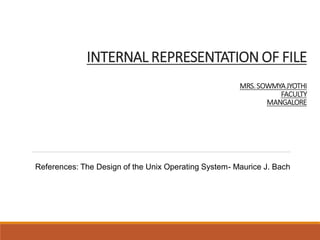
Internal representation of file chapter 4 Sowmya Jyothi
- 1. INTERNAL REPRESENTATION OF FILE MRS.SOWMYAJYOTHI FACULTY MANGALORE References: The Design of the Unix Operating System- Maurice J. Bach
- 2. INODES:- (Index Node) Inode contains the information necessary for a process to access a file. Inodes exist in a static form on disk, and the kernel reads them into an in-core inode to manipulate them. An INODE is a data structure on a file system on a Unix-like operating system that stores all the information about a file except its name and its actual data. All UNIX files have its description stored in a structure called 'inode'. Directories are also represented as files and have an associated inode. In addition to descriptions about the file, the inode contains pointers to the data blocks of the file.
- 3. Inodes are of two types 1. Disk Inode : store the i-node information when file is not in use. 2. Memory Inode or In-core Inode: record the information about active files. For every file there is an unique inode.
- 4. DISK INODE consists of the following fields: 1. File owner identifier:- Ownership is divided between an individual owner and a “group” owner and defines the set of users who have access rights to a file. The super-user has access rights to all files in the system. 2. File type :- Files may be of type regular, directory, character or block special or FIFO (pipes). 3. File access permissions:- The system protects files according to 3 classes: the owner and the group owner of the file, and other users; each class has access rights to read, write and execute the file, which can be set individually. Because directories cannot be executed, execution permission for a directory gives the right to search the directory for a file name.
- 5. 4. File access times:- giving the time the file was last modified, when it was last accessed and when the inode was last modified. 5. Number of links to the file, representing the number of names the file has in the directory hierarchy. 6. File size:- Data in a file is addressable by the number of bytes from the beginning of the file. 7. Location of the file data: The table of contents for the disk addresses of data in a file. Although the users treat the data in a file as a logical stream of bytes, the kernel saves the data in discontiguous disk blocks. The inode identifies the disk blocks that contain the file’s data.
- 7. Sample Disk Inode: This inode is that of a regular file owned by “mjb”, which contains 6030 bytes. The system permits “mjb” to read, write or execute the file; members of the group “os” and all other users can only read or execute the file, not write it. The last time anyone read the file was on October 23, 1984 at 1:45 in the afternoon and the last time anyone wrote the file was on October 22, 1984 at 10:30 in the morning. The inode was last changed on October 23, 1984 at 1:30 in the afternoon, although the data in the file was not written at that time.
- 8. 2. Incore inode:- An entry in the kernel table describing the status of a filesystem inode that is being accessed by processes. In-core copy : record the information about active files. The Incore copy/ Memory inode of the inode contains the following fields in addition to the fields of the disk inode.
- 10. A file system is a logical collection of files on a partition or disk. A partition is a container for information and can span an entire hard drive if desired. A Unix file system is a collection of files and directories that has the following properties − i. It has a root directory (/) that contains other files and directories. ii. Each file or directory is uniquely identified by its name, the directory in which it resides, and a unique identifier, typically called an inode. iii. By convention, the root directory has an inode number of 2 and the lost+found directory has an inode number of 3. iv. Inode numbers 0 and 1 are not used.
- 11. SUPERBLOCK •A superblock is a record of the characteristics of a file system including its size, the block size, the empty and the filled blocks and their respective counts, the size and location of the inode tables, the disk block map and usage information, and the size of the block groups. •The term filesystem refers to an entire hierarchy of directories or directory tree, that is used to organize files on a computer system. •A file system is a logical collection of files on a partition or disk. A partition is a container for information and can span an entire hard drive if desired.
- 12. The Super block contains the following information, to keep track of the entire file system. 1. Size of the file system : Size of the file system represents the actual no of blocks (used + unused) present in the file system. 2. Number of free blocks on the system 3. A list of free blocks 4. Index to next free block on the list : Index indexes to the next free disk block in the free disk block list. 5. Size of the inode list 6. Number of free the inodes 7. A list of free inodes 8. Index to next free inode on the list 9. Lock fields for free block and free inode lists 10.Flag to indicate modification of super block
- 13. Super block consist of The size of the file system The number of free blocks in the file system A list of free blocks available on the file system The index of the next free block in the free block list The size of the inode list The number of free inodes in the file system A list of free inodes in the file system The index of the next free inode in the free inode list Lock fields for the free block and free inode lists A flag indicating that the super block has been modified
- 14. File Types
- 15. 1. Ordinary files / Regular File– An ordinary file is a file on the system that contains data, text, or program instructions. Used to store your information, such as some text you have written or an image you have drawn. This is the type of file that you usually work with. Always located within/under a directory file. Do not contain other files. In long-format output of ls -l, this type of file is specified by the “-” symbol.
- 16. Structure of the regular file The inode contains the TABLE OF CONTENT (TOC) to locate a file data TOC consist of set of disk block numbers Kernel stores file data a block at a time Following Diagram shows the problems of continuous allocation of file data
- 18. Structure of Regular file (TOC) The TOC consist of a list of block numbers such that the blocks contain the data belonging to the file The System V UNIX system runs with 13 entries in the inode TOC, but the principles are independent of the number of entries The blocks marked “direct” in the figure contain the number of disk blocks that contains real data The block marked “single indirect” refers to a block that contains a list of direct block numbers, to access the data via the indirect block, the kernel must read the indirect block, find the appropriate direct block entry, and then read the direct block to find the data The block marked “double indirect” contains a list of single indirect block numbers The block marked “triple indirect” contains the list of double indirect blocks
- 19. STRUCTURE OF A REGULAR FILE If the data in a file were stored in a contiguous section of the disk (that is, the file occupied a linear sequence of disk blocks), then storing the start block address and the file size in the inode would suffice to access all the data in the file. However, such an allocation strategy would not allow for simple expansion and contraction of files in the file system without running the risk of fragmenting free storage area on the disk. Furthermore, the kernel would have to allocate and reserve contiguous space in the file system before allowing operations that would increase the file size.
- 20. Allocationof ContiguousFilesandFragmentationof FreeSpace 40 50 60 70 Block Addresses 40 50 60 70 81 Block Addresses …………….. File A Free File C File B …………. For example:- Suppose a user creates three files. A, B and C. each consisting of 10 disk blocks of storage, and suppose the system allocated storage for the three files contiguously. If the user then wishes to add 5 block of data to the middle file B, the kernel would have to copy file B to a place in the file system that had room for 15 blocks of storage.
- 21. The System V UNIX system runs with 13 entries in the inode table of contents, but the principles are independent of the number of entries. The blocks marked “direct" in the figure contain the numbers of disk blocks that contain real data. The block marked "single indirect” refers to a block that contains a list of direct block numbers. To access the data via the indirect block, the kernel must read the indirect block, find the appropriate direct block entry, and then read the direct block to find the data. The block marked "double indirect" contains a list of indirect block numbers, and The block marked "triple indirect" contains a list of double indirect block numbers.
- 22. Directories
- 23. Directory Directory contains a list of other files (the contents of a directory). Directory files act as a container for other files, of any category. Thus we can have a directory file contained within a directory file (this is commonly referred to as a subdirectory). A directory is a file whose data is a sequence of entries, each consisting of an INODE NUMBER and the NAME OF A FILE contained in the directory. A path name is a null terminated character string divided into separate components by the slash (“/") character. Each component except the last must be the name of a directory, but the last component may be a non- directory file.
- 24. Directories
- 26. Other File Types Pipe: Allow processes to communicate with each other. ◦ FIFO(FIRST-IN-FIRST-OUT) ◦ Its data is transient: once data is read from a pipe, it cannot be read again ◦ Use only direct block (not the indirect block) 2020-12-28 26
- 27. Special file ◦ BLOCK DEVICE, CHARACTER DEVICE ◦ The inode contains the major and minor device number ◦ Major number indicates a device type such as terminal or disk ◦ Minor number indicates the unit number of the device
- 28. Other File Types:- The UNIX system supports 2 other file types: pipes and special files. A pipe, sometimes called a FIFO (“First In first Out”), differs from a regular file in that its data is transient: Once data is read from a pipe, it cannot be read again. Also, the data is read in the order that it was written to the pipe, and the system allows no deviation from that order. The kernel stores the data in a pipe the same way it stores data in an ordinary file, except that it uses only the direct blocks, not the indirect blocks. The last file types in the UNIX system are special files, including block device special files and character device special files. Both types specify devices, and therefore the file inodes do not reference any data. The inode contains two numbers known as the major and minor device numbers.The major number indicates a device type such as terminal or disk. The minor number indicates the unit number of the device.
- 30. iput releasing inode from in-core inode Steps for iput Algorithm The kernel locks the inode if it has not been already locked The kernel decrements inode reference count The kernel checks if reference count is 0 or not If the reference count is 0 and the number of links to the file is 0, then the kernel releases disk blocks for file(algorithm free), free the inode(algorithm ifree) If the file was accessed or the inode was changed or the file was changed , then the kernel updates the disk inode The kernel puts the inode on free list If the reference count is not 0, the kernel releases the inode lock
- 31. Releasing Inodes: When the kernel releases an inode (algorithm iput), It decrements its in-core reference count. If the count drops to 0, the kernel writes the inode to disk if the in-core copy differs from the disk copy. They differ if the file data has changed, if the file access time has changed, or if the file owner or access permissions have changed. The kernel places the inode on the free list of inodes, effectively caching the inode in case it is needed again soon. The kernel may also release all data blocks associated with the file and free the inode if the number of links to the file is 0.
- 33. Path Conversion to an inode The kernel works internally with inodes rather than with path names, it converts the path name to inodes to access files.
- 34. The algorithm namei parses the path name one component at a time if (path name starts with root) ◦ working inode= root inode else ◦ working inode= current directory inode while (there is more path name) ◦ read next component from input ◦ read directory content ◦ if (component matches an entry in directory) ◦ get inode number for matched component ◦ release working inode ◦ working inode=inode of matched component ◦ Else ◦ return no inode return (working inode)