iPhone application development training day 1
•
10 recomendaciones•2,885 vistas
Denunciar
Compartir
Denunciar
Compartir
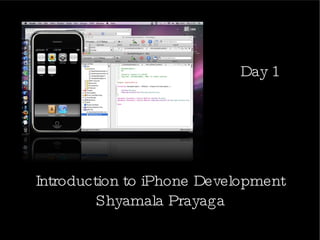
Recomendados
Recomendados
Más contenido relacionado
La actualidad más candente
La actualidad más candente (20)
Between Cocoa and Cocoa Touch: A Comparative Introduction

Between Cocoa and Cocoa Touch: A Comparative Introduction
Which Mobile OS is the Most Secure; Apple, Android or Windows? [Updated 2016-...

Which Mobile OS is the Most Secure; Apple, Android or Windows? [Updated 2016-...
Similar a iPhone application development training day 1
Similar a iPhone application development training day 1 (20)
Java Is A Programming Dialect And Registering Stage Essay

Java Is A Programming Dialect And Registering Stage Essay
Más de Shyamala Prayaga
Más de Shyamala Prayaga (20)
Leveraging Augmented Reality Capability for enhancing the shopping experience

Leveraging Augmented Reality Capability for enhancing the shopping experience
My Interview with Healthy code Magazine: Future of Android Design

My Interview with Healthy code Magazine: Future of Android Design
Mobile accessibility challenges and best practices v2

Mobile accessibility challenges and best practices v2
Adobe Flex - Developing Rich Internet Application Workshop Day 2

Adobe Flex - Developing Rich Internet Application Workshop Day 2
Adobe Flex - Developing Rich Internet Application Workshop Day 2

Adobe Flex - Developing Rich Internet Application Workshop Day 2
Último
APM Welcome
Tuesday 30 April 2024
APM North West Network Conference, Synergies Across Sectors
Presented by:
Professor Adam Boddison OBE, Chief Executive Officer, APM
Conference overview:
https://www.apm.org.uk/community/apm-north-west-branch-conference/
Content description:
APM welcome from CEO
The main conference objective was to promote the Project Management profession with interaction between project practitioners, APM Corporate members, current project management students, academia and all who have an interest in projects.APM Welcome, APM North West Network Conference, Synergies Across Sectors

APM Welcome, APM North West Network Conference, Synergies Across SectorsAssociation for Project Management
This presentation was provided by William Mattingly of the Smithsonian Institution, during the fourth segment of the NISO training series "AI & Prompt Design." Session Four: Structured Data and Assistants, was held on April 25, 2024.Mattingly "AI & Prompt Design: Structured Data, Assistants, & RAG"

Mattingly "AI & Prompt Design: Structured Data, Assistants, & RAG"National Information Standards Organization (NISO)
Último (20)
APM Welcome, APM North West Network Conference, Synergies Across Sectors

APM Welcome, APM North West Network Conference, Synergies Across Sectors
Call Girls in Dwarka Mor Delhi Contact Us 9654467111

Call Girls in Dwarka Mor Delhi Contact Us 9654467111
social pharmacy d-pharm 1st year by Pragati K. Mahajan

social pharmacy d-pharm 1st year by Pragati K. Mahajan
Kisan Call Centre - To harness potential of ICT in Agriculture by answer farm...

Kisan Call Centre - To harness potential of ICT in Agriculture by answer farm...
Mattingly "AI & Prompt Design: Structured Data, Assistants, & RAG"

Mattingly "AI & Prompt Design: Structured Data, Assistants, & RAG"
A Critique of the Proposed National Education Policy Reform

A Critique of the Proposed National Education Policy Reform
Russian Escort Service in Delhi 11k Hotel Foreigner Russian Call Girls in Delhi

Russian Escort Service in Delhi 11k Hotel Foreigner Russian Call Girls in Delhi
Ecosystem Interactions Class Discussion Presentation in Blue Green Lined Styl...

Ecosystem Interactions Class Discussion Presentation in Blue Green Lined Styl...
Presentation by Andreas Schleicher Tackling the School Absenteeism Crisis 30 ...

Presentation by Andreas Schleicher Tackling the School Absenteeism Crisis 30 ...
Web & Social Media Analytics Previous Year Question Paper.pdf

Web & Social Media Analytics Previous Year Question Paper.pdf
Measures of Central Tendency: Mean, Median and Mode

Measures of Central Tendency: Mean, Median and Mode
iPhone application development training day 1
- 1. Introduction to iPhone Development Shyamala Prayaga Day 1
- 4. Introduction iPhone is the trademark of Apple Inc
- 5. iPhone OS Architecture iPhone OS System Apps Applications Applications - Similar to the basic architecture of Mac OS X - iOS acts as an intermediary between the underlying hardware and the applications that appear on the screen - Applications that you create never interact directly with the hardware but instead go through system interfaces, which interact with the appropriate drivers.
- 6. iOS Layers
- 7. iPhone App Development Tools
- 8. iPhone App Development Tools XCode Objective-C, GDB Interface Builder Graphical UI Development Instruments Profiling, Leak Finding Simulator/ Emulator Testing
- 10. XCode
- 14. Instruments Your Project Instruments Simulator Devices
- 16. Organizer
- 19. Tools Overview Project XCode Device Simulator
- 21. iPhone Application Structure Linked Frameworks Graphics, sound, blue tooth etc
- 22. iPhone Application Structure The Executable
- 23. iPhone Application Structure Target Different build setup
- 24. iPhone Application Structure Resources Images, sounds, data, IB files
- 25. iPhone Application Structure Boilerplate code
- 27. Starting a Project – Step 1 Start up XCode
- 28. Starting a Project – Step 2 XCode provides several project templates to get you up and develop your application - Navigation-based Application: that presents data hierarchically, using multiple screens - OpenGL ES Application: to present images or animation. Tab Bar Application: that presents a radio interface that lets the user choose from several screens Utility Application: that implements a main view and lets the user access a flip-side view to perform simple customizations. View-based Application: that uses a single view to implement its user interface. Window-based Application: serves as a starting point for any application, containing an application delegate and a window. Use this template when you want to implement your own view hierarchy.
- 29. Starting a Project – Step 2 Create a new project (File->New Project) A dialog will pop up Select View-Based Application then click Choose.
- 30. Starting a Project – Step 2
- 31. Starting a Project – Step 3 A dialog will pop up, asking for a project name. Name it HelloWorld
- 32. Starting a Project – Step 4 The XCode project window will open. You see on the left side, under Classes, are the classes you will be working with Toolbar Group & Files List Status Bar Detail View
- 33. Starting a Project – Step 4 The XCode project window will open. You see on the left side, under Classes, are the classes you will be working with Toolbar Group & Files List Status Bar Detail View Provides quick access to the most common XCode commands
- 34. Starting a Project – Step 4 The XCode project window will open. You see on the left side, under Classes, are the classes you will be working with Toolbar Group & Files List Status Bar Detail View - Provides an outline view of your project’ contents - You can move files and folders around and organize your project contents in this list
- 35. Starting a Project – Step 4 The XCode project window will open. You see on the left side, under Classes, are the classes you will be working with Toolbar Group & Files List Status Bar Detail View - Displays status messages for the project - During an operation,such as building or indexing, Xcode displays a progress indicator in the status bar to show the progress of the current task.
- 36. Starting a Project – Step 4 The XCode project window will open. You see on the left side, under Classes, are the classes you will be working with Toolbar Group & Files List Status Bar Detail View - Shows the item or items selected in the Groups & Files list - You can browse your project’s contents in the detail view, search them using the search field, or sort them according to column - The detail view helps you rapidly find and access your project’s contents.
- 37. Starting a Project – Step 4 HelloWorld.app is the the name of your application
- 38. Starting a Project – Step 4 HelloWorldAppDelegate is the application main class It contains the HelloWorldViewController
- 39. Starting a Project – Step 4 HelloWorldViewController is the “view” that you will see on the application
- 40. Starting a Project – Step 4 HelloWorldViewController.xib will be loaded by the application and is sort of a “canvas” where you can design the look of the application
- 41. Starting a Project – Step 5 Double click HelloWorldViewController.xib. The Interface Builder should open The View window is our HelloWorld screen. It’s blank now, but we are going to add a Label
- 42. Starting a Project – Step 6 Find Label on the Library window Objects->Cocoa Touch Plugin window and drag the Label instance onto View
- 43. Starting a Project – Step 7 Double click the label that you inserted into View, then type Hello World. Notice the text is off center. Center it. Lets bring up the Inspector window (Tools->Inspector) and Change the font color and font size
- 44. Starting a Project – Step 8 Save the xib file (File->Save). Quit Interface Builder. Go back to XCode and do Build and Go to compile and run your app.
- 45. Starting a Project – Step 9
- 47. Questions
