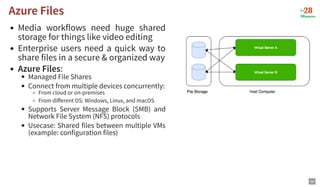
AZ900-AzureFundamentals-part-7.pdf
- 1. Media workflows need huge shared storage for things like video editing Enterprise users need a quick way to share files in a secure & organized way Azure Files: Managed File Shares Connect from multiple devices concurrently: From cloud or on-premises From different OS: Windows, Linux, and macOS Supports Server Message Block (SMB) and Network File System (NFS) protocols Usecase: Shared files between multiple VMs (example: configuration files) Azure Files Azure Files 59
- 2. Azure Blob Storage: Object storage in Azure Structure: Storage Account > Container(s) > Blob(s) Store massive volumes of unstructured data Store all file types - text, binary, backup & archives: Media files and archives, Application packages and logs Backups of your databases or storage devices Three Types of Blobs Block Blobs: Store text or binary files (videos, archives etc) Append Blobs: Store log files (Ideal for append operations) Page Blobs: Foundation for Azure IaaS Disks (512-byte pages up to 8 TB) Azure Data Lake Storage Gen2: Azure Blob Storage Enhanced Designed for enterprise big data analytics (exabytes, hierarchical) Low-cost, tiered storage, with high availability/disaster recovery Azure Blob Storage Azure Blob Storage 60
- 3. Different kinds of data can be stored in Blob Storage Media files, website static content Backups of your databases or storage devices Long term archives Huge variations in access patterns Can I pay a cheaper price for objects I access less frequently? Access tiers Hot: Store frequently accessed data Cool: Infrequently accessed data stored for min. 30 days Archive: Rarely accessed data stored for min. 180 days Lowest storage cost BUT Highest access cost Access latency: In hours To access: Rehydrate (Change access tier to hot or cool) OR Copy to another blob with access tier hot or cool You can change access tiers of an object at any point in time Azure Blob Storage - Access Tiers Azure Blob Storage - Access Tiers 61
- 4. Azure Queues and Tables Azure Queues and Tables Azure Queues: Decouple applications using messaging Azure Tables: NoSQL store (Very Basic) Prefer Azure Cosmos DB for NoSQL 62
- 6. Databases provide organized and persistent storage for your data To choose between different database types, we would need to understand: Availability Durability RTO RPO Consistency Transactions etc Let's get started on a simple journey to understand these Databases Primer Databases Primer 64
- 7. Imagine a database deployed in a data center in London Let's consider some challenges: Challenge 1: Your database will go down if the data center crashes or the server storage fails Challenge 2: You will lose data if the database crashes Database - Getting Started Database - Getting Started 65
- 8. Let's automate taking copy of the database (take a snapshot) every hour to another data center in London Let's consider some challenges: Challenge 1: Your database will go down if the data center crashes Challenge 2 (PARTIALLY SOLVED): You will lose data if the database crashes You can setup database from latest snapshot. But depending on when failure occurs you can lose up to an hour of data Challenge 3(NEW): Database will be slow when you take snapshots Database - Snapshots Database - Snapshots 66
- 9. Let's add transaction logs to database and create a process to copy it over to the second data center Let's consider some challenges: Challenge 1: Your database will go down if the data center crashes Challenge 2 (SOLVED): You will lose data if the database crashes You can setup database from latest snapshot and apply transaction logs Challenge 3: Database will be slow when you take snapshots Database - Transaction Logs Database - Transaction Logs 67
- 10. Let's add a standby database in the second data center with replication Let's consider some challenges: Challenge 1 (SOLVED): Your database will go down if the data center crashes You can switch to the standby database Challenge 2 (SOLVED): You will lose data if the database crashes Challenge 3 (SOLVED): Database will be slow when you take snapshots Take snapshots from standby. Applications connecting to master will get good performance always Database - Add a Standby Database - Add a Standby 68