Seminar lecture on basic of msoffice
•Descargar como PPTX, PDF•
1 recomendación•434 vistas
Denunciar
Compartir
Denunciar
Compartir
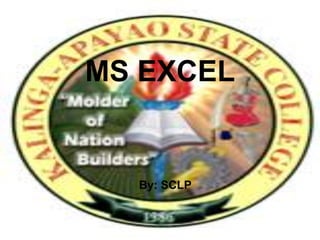
Recomendados
Recomendados
Más contenido relacionado
La actualidad más candente
La actualidad más candente (20)
Advanced Spreadsheet Skills - Empowerment Technologies

Advanced Spreadsheet Skills - Empowerment Technologies
Excel for Marketers - Why do you hate Excel (#Measurefest 2013)

Excel for Marketers - Why do you hate Excel (#Measurefest 2013)
Types Of Join In Sql Server - Join With Example In Sql Server

Types Of Join In Sql Server - Join With Example In Sql Server
Destacado
In this webinar international bestselling author, Andrew Griffiths, talks with leading productivity authority, Sam Harrop, to share 101 simple but highly effective productivity hacks.
Nothing is off limits in this presentation - and if you want to see the video recording of the actual webinar - please visit www.andrewgriffithsblog.com. The Ultimate Productivity Webinar - with Andrew Griffiths and Sam Harrop.

The Ultimate Productivity Webinar - with Andrew Griffiths and Sam Harrop.Andrew Griffiths Enterprises
Destacado (12)
Column and stacked column : Mixed chart in excel and powerpoint

Column and stacked column : Mixed chart in excel and powerpoint
The Ultimate Productivity Webinar - with Andrew Griffiths and Sam Harrop.

The Ultimate Productivity Webinar - with Andrew Griffiths and Sam Harrop.
Similar a Seminar lecture on basic of msoffice
Similar a Seminar lecture on basic of msoffice (20)
Microsoft Excel Glossary & Keyboard Shortcuts-Function Keys

Microsoft Excel Glossary & Keyboard Shortcuts-Function Keys
Último
💉💊+971581248768>> SAFE AND ORIGINAL ABORTION PILLS FOR SALE IN DUBAI AND ABUDHABI}}+971581248768
+971581248768 Mtp-Kit (500MG) Prices » Dubai [(+971581248768**)] Abortion Pills For Sale In Dubai, UAE, Mifepristone and Misoprostol Tablets Available In Dubai, UAE CONTACT DR.Maya Whatsapp +971581248768 We Have Abortion Pills / Cytotec Tablets /Mifegest Kit Available in Dubai, Sharjah, Abudhabi, Ajman, Alain, Fujairah, Ras Al Khaimah, Umm Al Quwain, UAE, Buy cytotec in Dubai +971581248768''''Abortion Pills near me DUBAI | ABU DHABI|UAE. Price of Misoprostol, Cytotec” +971581248768' Dr.DEEM ''BUY ABORTION PILLS MIFEGEST KIT, MISOPROTONE, CYTOTEC PILLS IN DUBAI, ABU DHABI,UAE'' Contact me now via What's App…… abortion Pills Cytotec also available Oman Qatar Doha Saudi Arabia Bahrain Above all, Cytotec Abortion Pills are Available In Dubai / UAE, you will be very happy to do abortion in Dubai we are providing cytotec 200mg abortion pill in Dubai, UAE. Medication abortion offers an alternative to Surgical Abortion for women in the early weeks of pregnancy. We only offer abortion pills from 1 week-6 Months. We then advise you to use surgery if its beyond 6 months. Our Abu Dhabi, Ajman, Al Ain, Dubai, Fujairah, Ras Al Khaimah (RAK), Sharjah, Umm Al Quwain (UAQ) United Arab Emirates Abortion Clinic provides the safest and most advanced techniques for providing non-surgical, medical and surgical abortion methods for early through late second trimester, including the Abortion By Pill Procedure (RU 486, Mifeprex, Mifepristone, early options French Abortion Pill), Tamoxifen, Methotrexate and Cytotec (Misoprostol). The Abu Dhabi, United Arab Emirates Abortion Clinic performs Same Day Abortion Procedure using medications that are taken on the first day of the office visit and will cause the abortion to occur generally within 4 to 6 hours (as early as 30 minutes) for patients who are 3 to 12 weeks pregnant. When Mifepristone and Misoprostol are used, 50% of patients complete in 4 to 6 hours; 75% to 80% in 12 hours; and 90% in 24 hours. We use a regimen that allows for completion without the need for surgery 99% of the time. All advanced second trimester and late term pregnancies at our Tampa clinic (17 to 24 weeks or greater) can be completed within 24 hours or less 99% of the time without the need surgery. The procedure is completed with minimal to no complications. Our Women's Health Center located in Abu Dhabi, United Arab Emirates, uses the latest medications for medical abortions (RU-486, Mifeprex, Mifegyne, Mifepristone, early options French abortion pill), Methotrexate and Cytotec (Misoprostol). The safety standards of our Abu Dhabi, United Arab Emirates Abortion Doctors remain unparalleled. They consistently maintain the lowest complication rates throughout the nation. Our Physicians and staff are always available to answer questions and care for women in one of the most difficult times in their lives. The decision to have an abortion at the Abortion Cl+971581248768>> SAFE AND ORIGINAL ABORTION PILLS FOR SALE IN DUBAI AND ABUDHA...

+971581248768>> SAFE AND ORIGINAL ABORTION PILLS FOR SALE IN DUBAI AND ABUDHA...?#DUbAI#??##{{(☎️+971_581248768%)**%*]'#abortion pills for sale in dubai@
Último (20)
Exploring the Future Potential of AI-Enabled Smartphone Processors

Exploring the Future Potential of AI-Enabled Smartphone Processors
Apidays New York 2024 - The Good, the Bad and the Governed by David O'Neill, ...

Apidays New York 2024 - The Good, the Bad and the Governed by David O'Neill, ...
Apidays Singapore 2024 - Building Digital Trust in a Digital Economy by Veron...

Apidays Singapore 2024 - Building Digital Trust in a Digital Economy by Veron...
A Beginners Guide to Building a RAG App Using Open Source Milvus

A Beginners Guide to Building a RAG App Using Open Source Milvus
Web Form Automation for Bonterra Impact Management (fka Social Solutions Apri...

Web Form Automation for Bonterra Impact Management (fka Social Solutions Apri...
ICT role in 21st century education and its challenges

ICT role in 21st century education and its challenges
Apidays New York 2024 - Accelerating FinTech Innovation by Vasa Krishnan, Fin...

Apidays New York 2024 - Accelerating FinTech Innovation by Vasa Krishnan, Fin...
Connector Corner: Accelerate revenue generation using UiPath API-centric busi...

Connector Corner: Accelerate revenue generation using UiPath API-centric busi...
ProductAnonymous-April2024-WinProductDiscovery-MelissaKlemke

ProductAnonymous-April2024-WinProductDiscovery-MelissaKlemke
Boost Fertility New Invention Ups Success Rates.pdf

Boost Fertility New Invention Ups Success Rates.pdf
Axa Assurance Maroc - Insurer Innovation Award 2024

Axa Assurance Maroc - Insurer Innovation Award 2024
+971581248768>> SAFE AND ORIGINAL ABORTION PILLS FOR SALE IN DUBAI AND ABUDHA...

+971581248768>> SAFE AND ORIGINAL ABORTION PILLS FOR SALE IN DUBAI AND ABUDHA...
How to Troubleshoot Apps for the Modern Connected Worker

How to Troubleshoot Apps for the Modern Connected Worker
Polkadot JAM Slides - Token2049 - By Dr. Gavin Wood

Polkadot JAM Slides - Token2049 - By Dr. Gavin Wood
AWS Community Day CPH - Three problems of Terraform

AWS Community Day CPH - Three problems of Terraform
Apidays New York 2024 - Scaling API-first by Ian Reasor and Radu Cotescu, Adobe

Apidays New York 2024 - Scaling API-first by Ian Reasor and Radu Cotescu, Adobe
Why Teams call analytics are critical to your entire business

Why Teams call analytics are critical to your entire business
Seminar lecture on basic of msoffice
- 1. MS EXCEL By: SCLP
- 2. Understanding worksheet cells Worksheet Is a rectangular arrangement of rows and columns. Row Labeled w/ numbers Column Labeled w/ letters Cell Intersection of rows and columns. Active cell Selected cells
- 3. Three kinds of data 1. Text These entries are usually labels such as name, age, remarks, etc. that make a worksheet easier to read. Can be text/number combinations for items such as phone numbers and account code. 2. Numbers These entries can be dollar values, weights, interest rates or any other numerical quantity. 3. Formulas These are calculations involving two or more values such as 2*5 or A1+A2+A3 A formula always starts with equal sign ( = ).
- 4. EXCEL’S SCREEN Active cell Formula bar Name box
- 5. Excel’s worksheet navigation keys PRESS TO MOVE Arrow keys To left, right, up or down one cell Home The beginning of the row Page down Down one screen Page up Up one screen Alt+Page down One screen to the right Alt+Page up One screen to the left Ctrl+End To the bottom right corner of the used portion of the worksheet Ctrl+Home To the beginning of the worksheet
- 6. Excel’s formatting keyboard shortcuts PRESS To apply the following format Ctrl+B Bold Ctrl+I Italic Ctrl+U Underline Ctrl+5 Strikethrough Ctrl+Shift+! Number(two decimal places, using thousand separator) Ctrl+Shift+$ Currency(two decimal places, using dollar sign and negative numbers surrounded by parenthesis). Ctrl+Shift+% Percentage (zero decimal places) Ctrl+Shift+^ Scientific (two decimal places) Ctrl+Shift+# Date (d-mm-yy) Ctrl+Shift+@ Time (h:mm AM/PM) Ctrl+Shift+~ General
- 7. Excel’s arithmetic operators Operators Examples Result + (addition) =3+2 5 - (subtraction) =3-2 1 – negation) =-3 -3 * (multiplication) =3*2 6 / (division) =3/2 1.5 % (percentage) =3% 0.03 ^ (exponentiation) =3^2 9
- 8. Excel’s comparison operators Operators Examples Result = (equal to) =3=2 FALSE > (greater than) =3>2 TRUE < (less than) =3<2 FALSE >= (greater than or equal =3>=2 TRUE to) <= (less than or equal to) =3<=2 FALSE <> (not equal to) =3<>2 TRUE
- 9. Excel’s order of calculation Operator Order of calculation – (negation) First (1st) % (percentage) Second (2nd) ^ (exponentiation) Third (3rd) * and / (multiplication and Fourth (4th) division) + and – (addition and Fifth (5th) subtraction) = ,<, >, <=, >=, <> Sixth (6th) (comparison)
- 10. Example of Excel’s Formula Operation Formula SUM=A plus B =A+B DIFFERENCE = A minus B =A – B PRODUCT = A time B =A*B QUOTIENT = A divide by B =A/B EXPONENT=AB =A^B