Linux 101
•
0 recomendaciones•827 vistas
A survival guide for the Linux / Unix neophyte.
Denunciar
Compartir
Denunciar
Compartir
Descargar para leer sin conexión
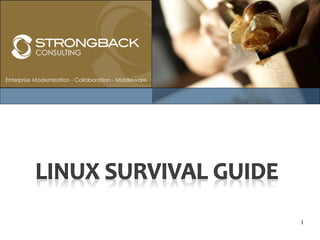
Recomendados
Más contenido relacionado
La actualidad más candente
La actualidad más candente (20)
Similar a Linux 101
Similar a Linux 101 (20)
BITS: Introduction to Linux - Text manipulation tools for bioinformatics

BITS: Introduction to Linux - Text manipulation tools for bioinformatics
Shared Coursework in Cyber Security Instructions Manual .docx

Shared Coursework in Cyber Security Instructions Manual .docx
Most frequently used unix commands for database administrator

Most frequently used unix commands for database administrator
Más de Strongback Consulting
Presented at the North Florida Rational User Group, March 25, 2014
Refactoring is a rather new term in the COBOL world. It is something that the Java, .NET, PHP, and Python developers have been doing this for years. In the COBOL world, there are countless programs that appear to have stopped maturing once they've gone into production. Refactoring can make your applications more manageable, and stable over time.
Software archaeology is the process by which you discover what you've got, what you've forgotten, and where code originates.
In this meeting, we'll how a z/OS developer can use these strategies with RDz to improve their code, and their productivity using RDz. We'll focus on the new features of the COBOL and PL/I editors, performance hierarchy diagrams, code generation wizards, the Software Analyzer code review features, and MVS tooling that allows the developer to work with partitioned and sequential datasets, VSAM files, and GDG's.Software Archaeology and Code Refactoring with Rational Developer for System ...

Software Archaeology and Code Refactoring with Rational Developer for System ...Strongback Consulting
lder interface systems such as those using COBOL on IBM AIX, or RPG on IBM i are expensive to replace and often difficult to integrate. See how to quickly leverage these systems in an environment without rewriting or having access to the original source code. Using IBM Rational Host Access Transformation Services (HATS), create REST-based or SOAP-based Web services to call from other systems. Presenters demonstrate a customer solution that was originally written in COBOL on AIX that now uses HATS Web services. Presenters show how using the new Dojo features in HATS, teams can rapidly build a new interface without rip and replace of the old system. HATS and Dojo help dramatically reduce data entry errors, improve customer call times, and make it easier to train personnel to use the applications. The session includes demos.Build Smarter User Interfaces for Legacy Applications with IBM Rational Host ...

Build Smarter User Interfaces for Legacy Applications with IBM Rational Host ...Strongback Consulting
Más de Strongback Consulting (20)
IBM Collaborative Lifecycle Management Solution for DevOps v6

IBM Collaborative Lifecycle Management Solution for DevOps v6
Tips for Developing and Testing IBM HATS Applications

Tips for Developing and Testing IBM HATS Applications
Patterns and Antipatterns for Adopting IBM DevOps Tools

Patterns and Antipatterns for Adopting IBM DevOps Tools
Being Smart about C/C++ Development on AIX and Linux 

Being Smart about C/C++ Development on AIX and Linux
How to become a Rational Developer for IBM i Power User

How to become a Rational Developer for IBM i Power User
Software Archaeology and Code Refactoring with Rational Developer for System ...

Software Archaeology and Code Refactoring with Rational Developer for System ...
Teaching old dogs new tricks with Rational Developer for System i

Teaching old dogs new tricks with Rational Developer for System i
IBM Innovate 2013: Making Rational HATS a Strategic Investment

IBM Innovate 2013: Making Rational HATS a Strategic Investment
How a tactical HATS solution became a strategic asset - A Customer Story

How a tactical HATS solution became a strategic asset - A Customer Story
Build Smarter User Interfaces for Legacy Applications with IBM Rational Host ...

Build Smarter User Interfaces for Legacy Applications with IBM Rational Host ...
Collaborative Lifecycle Managmenent - an Introduction

Collaborative Lifecycle Managmenent - an Introduction
IBM Innovate 2011- What every System i Developer Needs to Know

IBM Innovate 2011- What every System i Developer Needs to Know
Último
Enterprise Knowledge’s Urmi Majumder, Principal Data Architecture Consultant, and Fernando Aguilar Islas, Senior Data Science Consultant, presented "Driving Behavioral Change for Information Management through Data-Driven Green Strategy" on March 27, 2024 at Enterprise Data World (EDW) in Orlando, Florida.
In this presentation, Urmi and Fernando discussed a case study describing how the information management division in a large supply chain organization drove user behavior change through awareness of the carbon footprint of their duplicated and near-duplicated content, identified via advanced data analytics. Check out their presentation to gain valuable perspectives on utilizing data-driven strategies to influence positive behavioral shifts and support sustainability initiatives within your organization.
In this session, participants gained answers to the following questions:
- What is a Green Information Management (IM) Strategy, and why should you have one?
- How can Artificial Intelligence (AI) and Machine Learning (ML) support your Green IM Strategy through content deduplication?
- How can an organization use insights into their data to influence employee behavior for IM?
- How can you reap additional benefits from content reduction that go beyond Green IM?
Driving Behavioral Change for Information Management through Data-Driven Gree...

Driving Behavioral Change for Information Management through Data-Driven Gree...Enterprise Knowledge
💉💊+971581248768>> SAFE AND ORIGINAL ABORTION PILLS FOR SALE IN DUBAI AND ABUDHABI}}+971581248768
+971581248768 Mtp-Kit (500MG) Prices » Dubai [(+971581248768**)] Abortion Pills For Sale In Dubai, UAE, Mifepristone and Misoprostol Tablets Available In Dubai, UAE CONTACT DR.Maya Whatsapp +971581248768 We Have Abortion Pills / Cytotec Tablets /Mifegest Kit Available in Dubai, Sharjah, Abudhabi, Ajman, Alain, Fujairah, Ras Al Khaimah, Umm Al Quwain, UAE, Buy cytotec in Dubai +971581248768''''Abortion Pills near me DUBAI | ABU DHABI|UAE. Price of Misoprostol, Cytotec” +971581248768' Dr.DEEM ''BUY ABORTION PILLS MIFEGEST KIT, MISOPROTONE, CYTOTEC PILLS IN DUBAI, ABU DHABI,UAE'' Contact me now via What's App…… abortion Pills Cytotec also available Oman Qatar Doha Saudi Arabia Bahrain Above all, Cytotec Abortion Pills are Available In Dubai / UAE, you will be very happy to do abortion in Dubai we are providing cytotec 200mg abortion pill in Dubai, UAE. Medication abortion offers an alternative to Surgical Abortion for women in the early weeks of pregnancy. We only offer abortion pills from 1 week-6 Months. We then advise you to use surgery if its beyond 6 months. Our Abu Dhabi, Ajman, Al Ain, Dubai, Fujairah, Ras Al Khaimah (RAK), Sharjah, Umm Al Quwain (UAQ) United Arab Emirates Abortion Clinic provides the safest and most advanced techniques for providing non-surgical, medical and surgical abortion methods for early through late second trimester, including the Abortion By Pill Procedure (RU 486, Mifeprex, Mifepristone, early options French Abortion Pill), Tamoxifen, Methotrexate and Cytotec (Misoprostol). The Abu Dhabi, United Arab Emirates Abortion Clinic performs Same Day Abortion Procedure using medications that are taken on the first day of the office visit and will cause the abortion to occur generally within 4 to 6 hours (as early as 30 minutes) for patients who are 3 to 12 weeks pregnant. When Mifepristone and Misoprostol are used, 50% of patients complete in 4 to 6 hours; 75% to 80% in 12 hours; and 90% in 24 hours. We use a regimen that allows for completion without the need for surgery 99% of the time. All advanced second trimester and late term pregnancies at our Tampa clinic (17 to 24 weeks or greater) can be completed within 24 hours or less 99% of the time without the need surgery. The procedure is completed with minimal to no complications. Our Women's Health Center located in Abu Dhabi, United Arab Emirates, uses the latest medications for medical abortions (RU-486, Mifeprex, Mifegyne, Mifepristone, early options French abortion pill), Methotrexate and Cytotec (Misoprostol). The safety standards of our Abu Dhabi, United Arab Emirates Abortion Doctors remain unparalleled. They consistently maintain the lowest complication rates throughout the nation. Our Physicians and staff are always available to answer questions and care for women in one of the most difficult times in their lives. The decision to have an abortion at the Abortion Cl+971581248768>> SAFE AND ORIGINAL ABORTION PILLS FOR SALE IN DUBAI AND ABUDHA...

+971581248768>> SAFE AND ORIGINAL ABORTION PILLS FOR SALE IN DUBAI AND ABUDHA...?#DUbAI#??##{{(☎️+971_581248768%)**%*]'#abortion pills for sale in dubai@
Último (20)
Automating Google Workspace (GWS) & more with Apps Script

Automating Google Workspace (GWS) & more with Apps Script
Workshop - Best of Both Worlds_ Combine KG and Vector search for enhanced R...

Workshop - Best of Both Worlds_ Combine KG and Vector search for enhanced R...
Boost PC performance: How more available memory can improve productivity

Boost PC performance: How more available memory can improve productivity
Driving Behavioral Change for Information Management through Data-Driven Gree...

Driving Behavioral Change for Information Management through Data-Driven Gree...
Mastering MySQL Database Architecture: Deep Dive into MySQL Shell and MySQL R...

Mastering MySQL Database Architecture: Deep Dive into MySQL Shell and MySQL R...
+971581248768>> SAFE AND ORIGINAL ABORTION PILLS FOR SALE IN DUBAI AND ABUDHA...

+971581248768>> SAFE AND ORIGINAL ABORTION PILLS FOR SALE IN DUBAI AND ABUDHA...
How to Troubleshoot Apps for the Modern Connected Worker

How to Troubleshoot Apps for the Modern Connected Worker
How to Troubleshoot Apps for the Modern Connected Worker

How to Troubleshoot Apps for the Modern Connected Worker
Strategize a Smooth Tenant-to-tenant Migration and Copilot Takeoff

Strategize a Smooth Tenant-to-tenant Migration and Copilot Takeoff
Strategies for Landing an Oracle DBA Job as a Fresher

Strategies for Landing an Oracle DBA Job as a Fresher
Understanding Discord NSFW Servers A Guide for Responsible Users.pdf

Understanding Discord NSFW Servers A Guide for Responsible Users.pdf
2024: Domino Containers - The Next Step. News from the Domino Container commu...

2024: Domino Containers - The Next Step. News from the Domino Container commu...
Linux 101
- 1. 1
- 2. So you’re new to Linux? • Just got thrown a Red Hat cd and need to get going? • Told to change a few files? • Scared to death you’ll destroy something? • Yeah… we know. This will get you through the tough stuff www.StrongbackConsulting.com 2
- 3. Basics – getting connected • First, you need to launch a console • DOS it is NOT – Use / not – No such thing and C: drives or D: drives • If you’re on the Linux Desktop, use these command consoles: – Gnome Console (Gnome) – Konsole (KDE) www.StrongbackConsulting.com
- 4. Putty setup • Connect remotely using putty – Download the putty.exe: • http://www.chiark.greenend.org.uk/~sgtatham/putty/download.html • Get your connection parameters – Host name – Ssh port – SSL certificate (if required) • Setup a connection www.StrongbackConsulting.com
- 5. Connection settings • Launch Putty.exe • Enter your connection parms • Click “Open” • Login with given credentials www.StrongbackConsulting.com
- 6. Navigating around pwd = present working directory whoami = tells you what user you are logged in as ls = list directory contents -l = show long format, -h = helpful format of sizes (MB, GB, KB, etc) -a = show all contents including hidden files cd = change directory . single period for current directory .. two periods to move one directory up ~ shortcut for the home directory (i.e. ~ = /home/myuserid) passwd = change your password www.StrongbackConsulting.com
- 7. Reading up (or down) cat = concatenate file to standard output (i.e. spit out the contents to the console) -this is good for short files, but for long files, try… more = take a long file and page through it, one screen at a time +num = switch to cause more to start at line number num tail = show the tail end of a file -x = show x numbers of lines from the bottom up. (i.e. tail -50) less = similar to more but allows backward movement in the file, and starts faster www.StrongbackConsulting.com
- 8. What’s happening ps = shows the system processes and open files –ef = shows everything formatted ps –ef | grep xxxx allows you to search the process stack for string xxxx top = topaz, the system processor activity www.StrongbackConsulting.com
- 9. Managing Files & Directories rm = remove file or directory -r = recourse through and remove directory chmod = change mode, or file permissions (read, write, execute) ex: chmod 755 install.sh, gives this a permission set of rwxr-xr-x chown = change owner ex: chown jdoe:users install.sh mkdir = make directory touch = create an empty file, or update timestamps on a file cp = copy , mv = move www.StrongbackConsulting.com
- 10. Directory Permissions • Read, Write, & Execute. – read = 1 – write = 2 – execute = 4 • Add them together to get the sum permission. • Permissions display as 10 total bits – ex: drwxr-xr-x 2 root root 4096 Feb 20 2009 home – directory, owner, group, everyone else d rwx r-x r-x www.StrongbackConsulting.com
- 11. Editing – vi(m) • Universal editor for Linux / Unix • vim is the successor to vi – More capable, syntax highlighting, extensible configuration file, etc. Two modes, command mode and edit mode Command mode commands i = insert at cursor position, a = append after cursor position (both change into the edit mode) x = delete character, dd = delete line ESC = escape back to command mode :q = quit, :w = write (or save), :wq = write then quit, :q! quit and abandon changes www.StrongbackConsulting.com
- 12. Advanced Commands to avoid at first…but master later System processes System config commands mount, unmount , smbmount yast, yum shutdown, kill rpm, apt-get fdisk, fsck tar, zip sudo, su chkconfig netstat, tracert ifconfig, iwconfig rsync www.StrongbackConsulting.com
- 13. Linux Resources • One URL to rule them all: https://delicious.com/strongback/linux *Delicious is a social bookmark sharing site. This URL above is for linux, but you an easily find our other links on other subjects by navigating to other tags. The tag is the last word in the URL. www.StrongbackConsulting.com
- 14. Connect with us Subscribe to us at http://feeds.feedburner.com/StrongbackConsulting Discover us at: http://www.strongback.us Socialize with us on Facebook & LinkedIn http://www.facebook.com/StrongbackConsulting http://www.linkedin.com/company/290754 Watch Us at Youtube and Vimeo http://www.youtube.com/user/strongbackconsulting https://vimeo.com/user7519232 www.StrongbackConsulting.com
