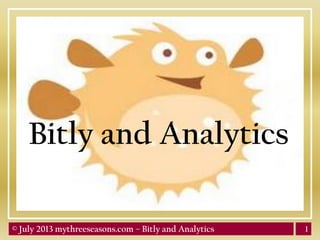Más contenido relacionado
Similar a Bitly and Analytics (20)
Más de Ardanette Seguban (6)
Bitly and Analytics
- 1. 1© July 2013 mythreeseasons.com – Bitly and Analytics
Bitly
and
Analytics
- 2. 2© July 2013 mythreeseasons.com – Bitly and Analytics
Do you need to
monitor and
track visitors to
your website?
- 3. 3© July 2013 mythreeseasons.com – Bitly and Analytics
What country did the clicks
come from?
- 4. 4© July 2013 mythreeseasons.com – Bitly and Analytics
From which sites did
the clicks come from?
- 5. 5© July 2013 mythreeseasons.com – Bitly and Analytics
Jump in to www.bitly.com
- 6. 6© July 2013 mythreeseasons.com – Bitly and Analytics
Register for free. Click
“Join now. It’s free! ”.
- 7. 7© July 2013 mythreeseasons.com – Bitly and Analytics
Sign up with Facebook or
Twitter ...
- 8. 8© July 2013 mythreeseasons.com – Bitly and Analytics
... or fill in the fields and
click “Create account”.
- 9. 9© July 2013 mythreeseasons.com – Bitly and Analytics
Signing up with Facebook
will prompt you with this
window. Click “Okay”.
- 10. 10© July 2013 mythreeseasons.com – Bitly and Analytics
Bitly would like to post also
to your friends on your
behalf. Click “Okay”.
- 11. 11© July 2013 mythreeseasons.com – Bitly and Analytics
This is the window where you will be
directed to if you are an existing user,
otherwise, a welcome page will appear.
- 12. 12© July 2013 mythreeseasons.com – Bitly and Analytics
Add a new tab from your browser and go to the
site you want to share and keep track.
- 13. 13© July 2013 mythreeseasons.com – Bitly and Analytics
Copy the URL.
- 14. 14© July 2013 mythreeseasons.com – Bitly and Analytics
URL copied:
http://www.businessreviewaustralia.com/
marketing/social-media/social-media-for-
business-just-got-interesting
- 15. 15© July 2013 mythreeseasons.com – Bitly and Analytics
Going back to Bitly, click
“Paste a link here...”.
- 16. 16© July 2013 mythreeseasons.com – Bitly and Analytics
Right click and paste the
URL or press “Ctrl + V ”.
- 17. 17© July 2013 mythreeseasons.com – Bitly and Analytics
The link is now saved under a
shortened URL: bit.ly/14VnzvS.
- 18. 18© July 2013 mythreeseasons.com – Bitly and Analytics
The URL now
becomes
bit.ly/14VnzvS
- 19. 19© July 2013 mythreeseasons.com – Bitly and Analytics
Seems like it’s hard to
remember ...
- 20. 20© July 2013 mythreeseasons.com – Bitly and Analytics
... by all means, we can
customize the URL to make
it more user friendly.
- 21. 21© July 2013 mythreeseasons.com – Bitly and Analytics
Click the pencil icon.
- 22. 22© July 2013 mythreeseasons.com – Bitly and Analytics
Press “Delete” or overwrite the
highlighted text with something
that is easy to recall.
- 23. 23© July 2013 mythreeseasons.com – Bitly and Analytics
Press “Enter”. Changes are
automatically saved.
- 24. 24© July 2013 mythreeseasons.com – Bitly and Analytics
A description may be
added to give you
hint what the site
is about.
- 25. 25© July 2013 mythreeseasons.com – Bitly and Analytics
Click “Add note”.
- 26. 26© July 2013 mythreeseasons.com – Bitly and Analytics
Add description in the
box provided.
- 27. 27© July 2013 mythreeseasons.com – Bitly and Analytics
Click “Save” when done.
- 28. 28© July 2013 mythreeseasons.com – Bitly and Analytics
You have just
created a bitmark.
A bitmark is an
interesting link.
- 29. 29© July 2013 mythreeseasons.com – Bitly and Analytics
Bitmarks are found under
“Your Stuff “ tab.
- 30. 30© July 2013 mythreeseasons.com – Bitly and Analytics
Click “Share” to post you bitmark to a
social network like Facebook.
- 31. 31© July 2013 mythreeseasons.com – Bitly and Analytics
Click “Copy”.
- 32. 32© July 2013 mythreeseasons.com – Bitly and Analytics
Say something here about what
you are sharing.
- 33. 33© July 2013 mythreeseasons.com – Bitly and Analytics
Press “Ctrl + V ” to paste the
Bitly link.
- 34. 34© July 2013 mythreeseasons.com – Bitly and Analytics
Click “Post” when done.
- 35. 35© July 2013 mythreeseasons.com – Bitly and Analytics
Add another tab for facebook .
Log in and check if it was posted.
- 36. 36© July 2013 mythreeseasons.com – Bitly and Analytics
Awesome!
- 37. 37© July 2013 mythreeseasons.com – Bitly and Analytics
If you want to
share your bitmark
to Twitter ...
- 38. 38© July 2013 mythreeseasons.com – Bitly and Analytics
... go back to your bitmark
under “Your Stuff “ tab.
- 39. 39© July 2013 mythreeseasons.com – Bitly and Analytics
When you hover your mouse near Copy,
Email and Share icons appear.
- 40. 40© July 2013 mythreeseasons.com – Bitly and Analytics
Click “Share”.
- 41. 41© July 2013 mythreeseasons.com – Bitly and Analytics
Click “Add another
account”.
- 42. 42© July 2013 mythreeseasons.com – Bitly and Analytics
Click “Add account”.
- 43. 43© July 2013 mythreeseasons.com – Bitly and Analytics
Authorize Bitly to use your Twitter
account. Fill in required fields.
- 44. 44© July 2013 mythreeseasons.com – Bitly and Analytics
Click “Authorize app “.
- 45. 45© July 2013 mythreeseasons.com – Bitly and Analytics
Twitter is now added in the
Preview screen.
- 46. 46© July 2013 mythreeseasons.com – Bitly and Analytics
Untick the checkbox if you want to
exclude posting to a specific social
media account.
- 47. 47© July 2013 mythreeseasons.com – Bitly and Analytics
Click “Tweet” located at the
bottom rightmost of the screen.
- 48. 48© July 2013 mythreeseasons.com – Bitly and Analytics
Now we go to
STATISTICS.
- 49. 49© July 2013 mythreeseasons.com – Bitly and Analytics
To see statistics for all your links, click
“Stats”.
- 50. 50© July 2013 mythreeseasons.com – Bitly and Analytics
The stats page shows how many times
people have clicked on the bitly link
you have shared.
- 51. 51© July 2013 mythreeseasons.com – Bitly and Analytics
It also shows the referral traffics and the
countries where your clicks came from.
- 52. 52© July 2013 mythreeseasons.com – Bitly and Analytics
To see stats for a specific link, click
the “i ” icon of your link from your list.
- 53. 53© July 2013 mythreeseasons.com – Bitly and Analytics
The link stats page
gives you ...
- 54. 54© July 2013 mythreeseasons.com – Bitly and Analytics
Total clicks on your shortened link and
the total percentage of the total clicks that
came from your bitly link.
- 55. 55© July 2013 mythreeseasons.com – Bitly and Analytics
A bar graph that shows breakdown
of clicks for a specific period or time.
- 56. 56© July 2013 mythreeseasons.com – Bitly and Analytics
Hover over a bar and it will show you the total
number of clicks and the time they were done.
- 57. 57© July 2013 mythreeseasons.com – Bitly and Analytics
List of social networks where your
bitly link was clicked.
- 58. 58© July 2013 mythreeseasons.com – Bitly and Analytics
“Other” refers to blogs
or websites which are not
part of a major social network.
- 59. 59© July 2013 mythreeseasons.com – Bitly and Analytics
A list of clicks per country and a
map that shows countries with higher
click rates in red.
- 60. 60© July 2013 mythreeseasons.com – Bitly and Analytics
Adding a ”+” sign at the end of
any bitly link and copying it to
a browser will give you Stats
page for that particular link.
TRICK!
- 61. 61© July 2013 mythreeseasons.com – Bitly and Analytics
With all these information which can
be generated in no time, you are able
to grasp a better understanding of the
performance of your link and where
the clicks are coming from.
- 62. 62© July 2013 mythreeseasons.com – Bitly and Analytics
KNOWING where your
FOLLOWERS are coming from
will help IMPROVE your
MARKETING STRATEGIES.
- 63. 63© July 2013 mythreeseasons.com – Bitly and Analytics
Photo Credits
http://www.flickr.com/photos/67776729@N06/6417063815/
http://www.flickr.com/photos/martincanchola/3699858490/
http://www.flickr.com/photos/95431047@N07/8703188395/
http://www.flickr.com/photos/headwaysmedia/5877355107/