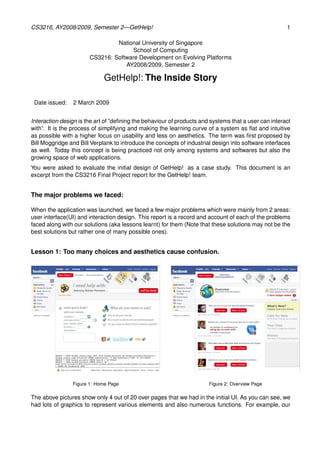
GetHelp UI Interface and Interaction Design Case Study
- 1. CS3216, AY2008/2009, Semester 2—GetHelp! 1 National University of Singapore School of Computing CS3216: Software Development on Evolving Platforms AY2008/2009, Semester 2 GetHelp!: The Inside Story Date issued: 2 March 2009 Interaction design is the art of ”defining the behaviour of products and systems that a user can interact with”. It is the process of simplifying and making the learning curve of a system as flat and intuitive as possible with a higher focus on usability and less on aesthetics. The term was first proposed by Bill Moggridge and Bill Verplank to introduce the concepts of industrial design into software interfaces as well. Today this concept is being practiced not only among systems and softwares but also the growing space of web applications. You were asked to evaluate the initial design of GetHelp! as a case study. This document is an excerpt from the CS3216 Final Project report for the GetHelp! team. The major problems we faced: When the application was launched, we faced a few major problems which were mainly from 2 areas: user interface(UI) and interaction design. This report is a record and account of each of the problems faced along with our solutions (aka lessons learnt) for them (Note that these solutions may not be the best solutions but rather one of many possible ones). Lesson 1: Too many choices and aesthetics cause confusion. Figure 1: Home Page Figure 2: Overview Page The above pictures show only 4 out of 20 over pages that we had in the initial UI. As you can see, we had lots of graphics to represent various elements and also numerous functions. For example, our
- 2. CS3216, AY2008/2009, Semester 2—GetHelp! 2 Figure 3: Project Page Figure 4: Statistics Page Statistics page itself had 5 different sections with 5 different functions which the user could explore and utilize. We thought that the graphics would make the page aesthetically attractive for the user while the functions would provide choices and flexibility. When we came to user testing however, everything failed. One question from our testers was “What is this? What am I supposed to do?”. Yes, the UI was very attractive. People were attracted to find out more from the combination of graphics and colours. However, there were too many points of attraction which left the user confused about which part of the page to focus on. Every page had links leading to 5 new pages and functions which turned out to be an ”information overload” for the user. They had too many things to digest and were left clueless and confused. Taking in from the feedback collected, we went back to the drawing board and redid the entire ap- plication design and ended up with a brand new app that contained only 4 tabs at the top, 3 basic functions and 5 pages in total (including the invite page). With the new UI, users could immediately identify what the application was about and how to use it as their attention was focused on the yellow box at the upper part of the page.
- 3. CS3216, AY2008/2009, Semester 2—GetHelp! 3 Figure 5: The new, cleaner and waay less congested UI. Lesson 2: Users need guidance In the words of Professor Andreas Weigend, users are silly. They do not know what they want and you need to tell them what to do. An example he gave during a talk was that instead of asking users to invite their friends, why not give them a number? Like 20. That way they know what to do and will not spend too much time pondering how many people to invite. We made this “rule” a major element of our revised user interface with a focus on guiding the user with every step. For example, when the user first visits the homepage, only one part of the ”new project” box is presented to him as shown below. The “Reward your friends for helping you!” is displayed on the top to give users an idea of what the app is used for. The “I need” words followed by the textbox is used as a guide to show users what kind of content should be entered into the textbox, i.e. something pertaining to a need they have. After filling in the textbox, another section of the box appears to guide the users on what they should do next. In this case, it is picking an emoticon.
- 4. CS3216, AY2008/2009, Semester 2—GetHelp! 4 The final section then appears where users will pick a reward for their helpers! The above sequence of diagrams is just one example of how we guide users and provide suggestions to the next course of action while educating users, in a very subtle way, about the features of the app. We see every user interaction as an opportunity to get the user to perform another interaction. Lesson 3: Creating context from user interactions As mentioned in lesson 2, “we see every user interaction as an opportunity to get the user to perform another interaction.” Why do we place so much importance in this? We built the application in such a way that every action a user performs creates context for another user to interact with our system. For example, after a user posts a project we encourage the user to poke around and check out the projects initiated by others. If the user offers help, writes on the comment wall or wishes someone luck, an e-mail notification is sent out to the project initiator and a feed is sent to all the user’s friends. The e-mail notification creates an opportunity to get the project initiator to ”come back” while the feeds create one to spread news to both existing and potential users. The example demonstrated how we are creating value out of a user’s interaction with the system for others. To us this is a very important element to take into account when developing an application to maintain the user engagement loop while also allowing users to create value for your app (which honestly reduces quite a bit of value-creation work on the developer’s side). Lesson 4: Focus a user’s attention at key areas One of the most important element of our app besides being able to post a need is having users respond to the needs of others. Without this interaction our app is pretty much useless because initiators will be gaining nothing in return. Below are 2 screenshots, both showing the project feeds of other users from both the old and new UI.
- 5. CS3216, AY2008/2009, Semester 2—GetHelp! 5 Figure 6: Feed from old UI Figure 7: Feed from new UI In the old UI, users did not even realize that the feed on the left was projects posted by others. All they did was scheme through the bunch of text and moved to another page. Some of them had to view the page 3 times before noticing some interesting posts. There was nothing in the old UI’s feed that caught their attention. In the new UI, we asked project initiators to select an emoticon to represent how they are feeling about the need they are posting. This was then put onto the feed to attract the attention of others who are viewing the feed to stop, read what the emoticon is saying and focus their attention to the left part which displays the user’s needs. Is there any other reason why we used emoticons? Yes, it is because emoticons are something that users can relate to easily. It has been used widely in the internet chat world for users to express themselves making them easily identifiable and understood. We learnt that placing something that has this impact was extremely effective in focusing a user’s attention at key areas of a page. Lesson 5: Meaningful incentives A hard lesson we learnt was that awarding users with flashy, cool, stylish-looking incentives do not necessarily work all the time. Why is this so? Lets look at examples from both the old and new incentives. Figure 8: Old incentives Figure 9: New incentives We have on the left a badge that is awarded to users when they receive 10 “cheerful” compliments from their friends while on the right, we have virtual “items” which project initiators give to users who help them out. From a developer’s point of view it seemed that the old incentive would be more valuable as it was more “rare”. However, users felt that getting a reward from the system wasn’t that great a value. They were more thrilled when they received rewards from their friends especially when it is “kisses from a certain girl” friend of theirs. Users saw more meaning and value in personalized
- 6. CS3216, AY2008/2009, Semester 2—GetHelp! 6 rewards from people than the system. Also, the old incentive was a promise of something a user “might” potentially get in the future if he actively helps others but the new incentive was more of something they’d be able to get in a much shorter time frame for much less effort. This is also the very reason why we displayed the incentives right below the project statement. When users can see what reward they’ll be getting, they are more ”impulsed” to contribute to the project. Lesson 6: The Cold-Start Problem As mentioned earlier, most users posted frivolous needs when they first started using the app. We conducted some research into this by directly contacting some of these users. The reason for it was that when they added the app, they wanted to test it out but did not have an actual need. Hence they posted something random related to what they were thinking/feeling at that time. Another reason we identified (thanks to the advice of Professor Ben Leong) was the needs being shown to users at the time of adding the app. We, the developers, were ourselves posting frivolous needs that were guiding the users in the wrong way. After replacing our needs with more serious ones, things started to improve. The next problem we faced was people not offering any sufficient help. Many users thought that offering help meant physical help when it could come in any shape and form. We applied the ”Show by example” method here again but this time we did not do it alone. As the scope of knowledge of our team was quite limited, we engaged a group of resourceful people from varying backgrounds (politics, design, technology) to become ”active helpers” in the community. They demonstrated that help could be given in a verbal form (e.g. comments, sending messages), sharing the project with others and referrals. This proved to be quite fruitful as we started seeing more users following the footsteps of these “active helpers”. Summary of lessons learnt: To summarize the lessons we learnt from working on this application, below is a diagram containing the 4 main principles which explains how we designed Get Help. Do note again that the solutions proposed may not be the best solutions and may be only one of many possible solutions. However, we do hope that this case study has highlighted the importance and some key points of user interface and interaction design in keeping things engaging, intuitive and simple for the user.
