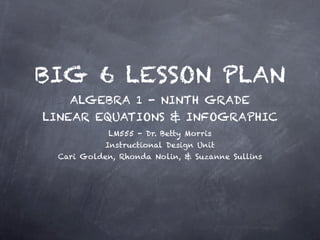
LM555 ID UNIT BIG6LESSON INFOGRAPHICS LINEAR EQUATIONS
- 1. BIG 6 LESSON PLAN ALGEBRA 1 - NINTH GRADE LINEAR EQUATIONS & INFOGRAPHIC LM555 - Dr. Betty Morris Instructional Design Unit Cari Golden, Rhonda Nolin, & Suzanne Sullins
- 2. OBJECTIVES Students will research topics related to slope and linear equations. Students will use the BIG6 research model to define the task, determine valid resources, locate information, compile research, and synthesize data to create a digital infographic. Students will present digital infographics to classmates, the teacher and the library media specialist. Students will evaluate the quality of his/her infographic and the quality of his/her classmates‘ infographics. MATERIALS Projector/Smart-Board Computers with Internet Connection Print sources (e.g., books, textbooks, reference materials, magazines) Infographic information sheet Examples of stellar infographics BIG6 Research Model checklist and planning sheet
- 3. PROCEDURES: The teacher will introduce the lesson with the following infographic The infographic serves two purposes: •REVIEW of the previous day’s lesson • PREVIEW of the upcoming project - infographics Students will take notes, record journal entries, and actively discuss the questions that are presented. ~~~~~~~~~~~ Immediately following the lesson review with the teacher, the media specialist will facilitate the BIG 6 lesson plan.
- 4. BIG 6 / INFOGRAPHICS LESSON Day 1 Introduction to Infographics Introduction to the BIG 6 research model Overview of project expectations/rubric Begin BIG 6 Handout: DEFINE THE TASK - Decide topic & type of infographic DETERMINE VALID RESOURCES - Internet, magazines, textbook... LOCATE INFORMATION - Begin research ***HOMEWORK*** Continue research & evaluating infographics **Remember to post questions on Extended Learning Blog
- 5. BIG 6 / INFOGRAPHICS LESSON Day 2 LOCATE INFORMATION - Complete research SYNTHESIS - Compile data for the infographic Create infographic Review Rubric ***HOMEWORK*** Complete infographic complete BIG6 handout (SELF-EVALUATION) study for posttest **Remember to post questions on Extended Learning Blog ~~~~~~~~~~~~~~~~~~~~~~~~~ Day 3 EVALUATION - Infographic presentations Posttest & Self-Assessment
- 6. INTRODUCTION TO INFOGRAPHICS What is an infographic? Visual representations of information, data and knowledge. An infographic contains integrated text which combines paragraphs, headings, visual elements and design features that support and give context to one another. An infographic contains nonlinguistic interpretations - mental pictures, graphic representations of information, and even physical sensations. Why use infographics? It promotes visual literacy, which is the ability to create, interpret, negotiate, and make meaning from information presented in the form of an image. Infographics can be used to display your assignment by summarizing the results of your research. The process of an infographic creation tests your skills in sketching/planning, researching and distilling large amounts of data, as well as graphic literacy. The ultimate goal is to present a lot of complex information in an easy to read format. How do you create an infographic? First we will look at different types of simple infographics. We will also look at more complex infographics that encompass a complete concept and all of the elements related to the concept. These will be the type of infographics you will be creating for your linear equation/slope research project.
- 7. Diagrams Maps & Graphs SIMPLE INFOGRAPHICS Timelines & Word Art
- 9. BIG 6 Research Model How are you going to create your infographic? STEP ONE - TASK DEFINITION WHAT IS THE ASSIGNMENT? Research a topic of interest that relates to slope. Compile data to create a specific type of infographic. WHAT INFORMATION DO YOU NEED? What is your goal / outcome of the project or investigation? Determine your TOPIC. Determine the TYPE of infographic you will create. What do you already know about this topic? What are the keywords you can use for research? When is the project due?
- 10. POSSIBLE TOPICS... Communications Cell phone plans charge a flat rate and extra for texts messages/other services. Research different plans and/or different companies. Compare your results graphically. Which one is the best plan? Why? Financial Planning to travel abroad? If you travel outside the United States, you should be familiar with currency conversion rates since currencies other than U.S. dollars are used in most other countries. In 2009, one US dollar was equivalent to 0.7749 Euros. Find out the current exchange rate (you can choose a different country). Explain what the conversion means. Research geographical data of the country to include in your infographic. This could informational or statistical. In the Kitchen Have you ever doubled (halved) a recipe before. Did you know you were solving a linear equation when you did this? Well, you were. Find a favorite recipe - double it and half it, compare the ingredients and discuss how they are related. Graph your results and show the vertical shifts (positive and negative) that occur. Sports Have you ever heard the phrase - “Let’s hit the slopes?” Research if athletes have a preferred mountain slope. What makes it perfect? Can slope be too steep? not steep enough? You could also research the effect of the environment on certain slopes and how they have changed over time. This would make a good timeline. Health & Body You probably have heard about some ratios that are said to exist in the body. For examples, it is often said that if you open your arms wide and measure the length from the fingertips of one hand to the fingertips of the other and compare this to your height, the two measurements are equal. Do you own investigation? Is it true?
- 11. Think about all of the possible sources of information that will help you answer the questions we asked in Big6 #1 Task Definition. Where do you start looking for information? What kind of resources do you need? website? reference? newspaper? current information? scholarly research? image? personal interview? audio or video? primary source? historical information? MAKE A LIST! If you need help, ask your media specialist. STEP TWO - INFORMATION SEEKING
- 12. WHERE WILL YOU FIND THE INFORMATION? Online? in print? personal source? database? HOW TO ACCESS THE INFORMATION YOU NEED? Do you need a password or log in information? Is a book available for check-out? Can you get photocopies of reference materials? Are there magazines available that have infographic examples? STEP THREE - LOCATION & ACCESS
- 13. STEP FOUR - USE OF INFORMATION How will you record the data you find? STEP FIVE - SYNTHESIS How will you compile the data you have found for the specific TYPE of infographic?
- 14. STEP SIX - EVALUATION You should be able to answer “yes” to these questions before you publish your project: •Is the topic of the infographic specific in nature? •Does the type of infographic support the content being presented? •Are the objects repeated to support various data points and to make it easier for the viewer to understand the infographic? •Do the data visualization formats make the data presented easy for the viewer to understand the information? •Does the infographic include fonts to both complement the content and make the text readable? •Do the color choices enhance the visibility of the infographic? •Does the layout of the infographic adhere to the inverted pyramid style (main point at top, secondary point, then supporting details)? •Does the infographic utilize one of the LATCH (location, alphabetical, timeline, category, or heirarchy) information organization formats to allow the viewer to understand the information in the infographic? •Are full bibliographic citations included for all sources used?
- 15. How to use & communicate the information in an ethical manner: We expect you to use information created by others. Direct quotes, paraphrasing and summarizing are ways you can use another person’s words / ideas in your project. The MOST IMPORTANT thing about using the work of others is to give them credit for their work (citing your sources). Ask your TEACHER which method (APA or MLA) she prefers. Don’t forget to cite your sources in text. (parenthetical citation) Images, audio, video, blog posts, interviews, and other non- print sources must be cited as well. Document your sources as you find them, even if you are not sure if you will be using them.
- 16. Currency The timeliness of the information When was the information published or posted? Has the information been revised or updated? Is the information current or out-of-date for your topic? Are the links functional? Relevance The importance of the information for your needs Does the information relate to your topic or answer your question? Who is the intended audience? Is the information at an appropriate level? Have you looked at a variety of sources before determining this is one you will use? Would you be comfortable using this source for a research paper? Evaluate Your Sources
- 17. Authority The source of the information Who is the author/publisher/source/sponsor? Are the author's credentials or organizational affiliations given? Is the author a teacher or student of the topic? Does the author have a reputation? Is there contact information, such as an e-mail address? Has the author published works in traditional formats? Is the author affiliated with an organization? Does this organization appear to support or sponsor the page? What does the domain name/URL reveal about the source of the information, if anything? Evaluate Your Sources - Cont’d
- 18. Accuracy The reliability, truthfulness, and correctness of the informational content Where does the information come from? Are the original sources of information listed? Can you verify any of the information in independent sources or from you own knowledge? Has the information been reviewed or referred? Does the language or tone seem biased? Are there spelling, grammar, or other typos? Purpose The reason the information exists Are possible biases clearly stated? Is advertising content vs. informational content easily distinguishable? Are editorials clearly labeled? Is the purpose of the page stated? Is the purpose to: inform? teach? entertain? enlighten? sell? persuade? Are there political, ideological, cultural, religious, institutional, or personal biases? Evaluate Your Sources - Cont’d
- 19. *As you gather your data: Think about HOW you are going to refine your data and in what way you will represent the data. A fundamental aspect of this project is that information graphics are interesting because they reveal differences. For this reason refining them and representing the data derived from their statistical treatment often reveals aspects that otherwise would be confusing, which often leads to wrong conclusions. Once data is refined you will have to choose the most effective visual representation or type of infographic.
- 20. As you create your infographic: Remember layout, textures and typography effect the overall feel of your design. Typography is one of the most important key aspects of any design project. Among other things, effective typography can enrich the visual appearance by adding graphical elements with the written word. Also remember that varying the colors, reducing the saturation of what is less important and increasing it for the most relevant data, modifying the typography, the size of fonts, eliminating everything that doesn’t contribute to showing and clarifying the data (irrelevant grids, redundant data, and unnecessary labels) without losing relevant information sometimes provides surprisingly improved results.
- 21. MATERIALS BIG6 research model checklist and project guidelines. EVALUATION Teacher observation will be used as students research and gather data. A rubric will be used to grade the student infographics. (MATERIALS TAB)