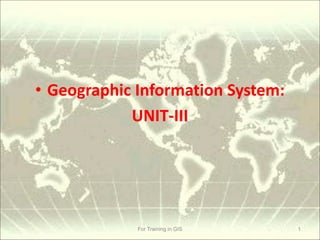
Rs unit iii-gis--- [repaired]
- 1. • Geographic Information System: UNIT-III For Training in GIS 1
- 2. Geographic Information System Compiled by Prof SS.MANUGULA B.Tech Civil., M.Tech RS & GIS., (PhD) GIS & RS Specialist For Training in GIS 2 Objectives
- 3. • Geographic Information System: Introduction to GIS, Components of GIS, Geospatial Data- Spatial Data, and Attribute data-Joining Spatial and Attribute data: GIS Operation: Spatial Data Input- Attribute data Management.-Data display- Data Exploration- Data Analysis. COORDINATE SYSTEMS: Geographic Coordinate System: Approximation of Earth, Datum; Map Projections: Types of Map Projection Map projection parameters-Commonly used Map projections-Projected coordinate System. For Training in GIS 3
- 4. Topics to be covered • What is a GIS ? • GIS as a Technology • Components of a GIS • GIS Tasks • What GIS can do? • Applications of GIS For Training in GIS 4 Next
- 5. What is a GIS ? A geographic information system (GIS), is an integrated set of hardware and software tools used for the manipulation and management of • Spatial Data (geographic data) and • Non Spatial Data (attribute data) For Training in GIS 5 GIS software maintains a link between layers of location and attribute data Location Data- Where is it? Attribute data- What is it? With the link, we can ask questions about our world….
- 6. Components of a GIS • A working GIS integrates five key components: For Training in GIS 6 We commonly think of a GIS as a single, integrated computer system. But, GIS can be made up of a variety of software and hardware tools. The important factor is the level of integration of these tools to provide a smoothly operating, fully functional data processing environment.
- 7. Contd.......Components of a GIS • DATA • Data is perhaps the most important component of a GIS. Geographic data and related tabular data can be collected in-house & compiled to custom specifications, or purchased from a commercial data provider. • A GIS can integrate spatial data with other existing data resources, stored in a DBMS. The integration of spatial data and tabular data is a key functionality of GIS. For Training in GIS 7 Field Data Computer Files Reports & Tabular files Maps Digitization
- 8. •Hardware is the computer system on which a GIS operates. GIS software runs on a wide range of hardware types, from centralized computer servers to desktop PCs used in stand-alone or network configurations. •GIS software provides the functions and tools needed to store, analyze, and display geographic information. For e.g.- •Arc View, Arc Info, Arc GIS, ERDAS, Global Mapper, Leica Photogrammetry Suite For Training in GIS 8 DIGITAL TAPE READER DIGITIZER TYPING PC WORKSTATION NETWORK DIGITAL DATA PRINTER PLOTTER INPUT DATA MANAGEMENT OUTPUT HARDWARE SOFTWARE
- 9. • PEOPLE • GIS technology is of limited value without the people who manage the system and develop plans for applying it to real world problems. GIS users range from technical specialists who design and maintain the system to those who use it to help them perform their everyday work. • METHODS A successful GIS operates according to a well-designed implementation plan and business rules, which are the models and operating practices unique to each organization. • As in all organizations, new tools can only be used effectively if they are properly integrated into the entire business operation. To do this properly requires not only the necessary investments in hardware and software, but also in the training and/or hiring of personnel to utilize the new technology in the proper context. For Training in GIS 9
- 10. Components of a GIS For Training in GIS 10 Processes Data Hardware The GIS People Software
- 11. Thematic Layers • A GIS stores information about the world as a collection of thematic layers that can be linked together by geography. • The thematic layer approach allows us to organize the complexity of the real world into a simple representation to help understand the natural relationships. For Training in GIS 11
- 12. Geospatial Data •(1.) Spatial data (stored in topology structure)Describes the absolute and relative location of geographic features. •(2.) Attribute data (stored in RDBMS)Describes characteristics of the spatial features. These characteristics can be quantitative and/or qualitative in nature. Attribute data is often tabular data. 12 Attribute Information: What is it? Species: Oak Height: 15m Age: 75 Yrs Location Information: Where is it? 51°N, 112°W The coordinate location of a Land parcel would be spatial data, while its characteristics, e.g. area, owner name, vacant/ built-up, etc., would be attribute data. GIS technology utilizes two basic types of data. These are:
- 13. Copyright © Manugula Dy General Manager 1-13 Features linked to data Each feature is linked to an entry in a data table containing information about the feature.
- 14. GIS Operations Tasks (1.) DATA INPUT • Before geographic data can be used in a GIS, the data must be converted into compatible digital format through digitizing. The data inputs are usually derived from a combination of hard copy maps, aerial photographs, remotely sensed images, reports, survey documents, etc. For Training in GIS 14 • Data Input • Storage and Management, • Manipulation and Analysis • Data output (Visualization/display). (2) STORAGE AND MANAGEMENT This involves organizing the data (spatial and attribute), in a form which permits it to be quickly retrieved by the user for analysis, and permits rapid updates to be made to the database. This component usually involves use of a DBMS for maintaining
- 15. • For many types of geographic operation the end result is best visualized as a map or graph. For Training in GIS 16 The data output involves generation of graphic displays, normally maps, and tables representing derived information products that can be integrated with reports. (4.)DATA OUTPUT (Visualization/Display)
- 16. For Training in GIS 17 Any spatial features of the Earth’s surface are represented in GIS by the following: •Area/polygons : features which occupy a certain area, e.g. glacier units, lake units, land use units, geological units etc. • Lines/segments: linear features, e.g. drainage lines, contour lines, boundaries of glaciers and lakes etc; •Points : points define the discrete locations of geographic features, the areas of which are too small to illustrate as lines or polygons, e.g. mountain peaks or discrete elevation points, sampling points for field observations, identification points for polygon features, centres of glaciers and lakes etc, and attribute data refer to the properties of spatial entities
- 17. For Training in GIS 18 SPATIAL DATA INPUT TECHNIQUES The following are the basic procedures for inputting spatial data into a GIS. These are: Manual digitizing Automatic scanning Entry of coordinates using coordinate geometry Conversion of existing digital data.
- 18. Manual Digitizing • Sends an electrical impulse from the edges that is read to determine Location. • Accuracy of tablets ranges form .01” to .002” Manual digitising is the most common method of encoding spatial features from paper maps. It is a process of converting the spatial features on a map into a digital format. Point, line, and area features that form a map, are converted into (x, y) coordinates.
- 19. Digitizing Procedure • Turn on digitizer and place map on tablet – This will let the map and tablet reach thermal equilibrium • Tape the map to the tablet • Register the map using control points – Must have at least 4 control points with known location • Digitize the features • Fix Digitizing errors (TOPOLOGY)
- 20. Two Methods of Digitizing • Point Mode – One (X,Y) Location is captured for each click of the puck button – More accurate – Requires less skill • Stream Mode – The digitizer will send locations while the puck button is held down – Requires more skill – Can be faster – Slow operators will capture many more points than necessary
- 21. On Screen Digitizing The original is scanned and Geo referenced Features are captured using the mouse
- 22. Problems with Digitising Maps
- 23. Scanner
- 24. Automated Digitizing • Tools to automatically convert a raster scan to vector lines • Requires a very clean scan • Scans can be cleaned using raster cleanup tools • The vector files usually require cleanup after conversion • If you start with a clean image it can save a lot of time • If you image is not clean manual digitizing may be faster
- 25. Raster to vector conversion
- 26. Attribute Data For Training in GIS 27
- 27. • COORDINATE SYSTEMS For Training in GIS 28
- 28. Introduction: • A map is a graphical representation of the location of individual features on the surface of the earth. • Since the surface is curved and the surface of the map is a plane, it is difficult to represent a given area with out some distortion. • As the size of the area increases, the various types of projections are employed to minimise the effect of map distortion. On such a map, spherical co- ordinates of control maps are used. • The spherical coordinates of a point are its Latitude and Longitude. For Training in GIS 29
- 29. • Features on spherical surfaces are not easy to measure • Features on planes are easy to measure and calculate – distance – angle – Area • Coordinate systems provide a measurement framework • Lat/long system measures angles on spherical surfaces • 60º east • 55º north of equator • 1° of longitude at the equator 1° of longitude near the poles 30
- 30. Geographic coordinate system • A geographic coordinate system is a coordinate system that enables every location on the Earth to be specified by a set of numbers or letters, or symbols. The coordinates are often chosen such that one of the numbers represents vertical position, and two or three of the numbers represent horizontal position. • A common choice of coordinates is latitude, longitude and elevation. For Training in GIS 31
- 31. Approximation of Earth Datum; • Definition of Datum: In surveying and geodesy, a datum is a reference system or an approximation of the Earth's surface against which positional measurements are made for computing locations. Horizontal datum’s are used for describing a point on the Earth's surface, in latitude and longitude or another coordinate system. • Commonly used datums in North America – North American Datum of 1927 (NAD27) – NAD83 – World Geodetic System of 1984 (WGS84) For Training in GIS 32
- 32. Map Projections: • To specify a location on a two-dimensional map requires a map projection What is map projection? • The system of representing the earth’s parallel and meridian with respect to which control points in spherical terms, are plotted on the map is called a map projection. For Training in GIS 33
- 33. Types of Map Projection (a) Cylindrical-type projections 1. Perspective cylindrical projection 2. Simple cylindrical or cylindrical equidistant projection 3. Cylindrical equal area projection 4. Mercator's projection (cylindrical orthomorphic) 5. Sinusoidal projection 6. Interrupted sinusoidal (b) A compromise projection 1. Mollweide's projection 34
- 34. (d) Conical-type projections 1. Perspective conic projection 2. Simple conic projection: one standard parallel 3. Bonne's projection 4. Conic projection with two standard parallels 5. Polyconic projection (c) Zenithal projections 1. Gnomonic projection 2. Stereographic projection 3. Orthographic projection 4. Zenithal equidistant projection 5. Zenithal equal-area projection 35
- 35. Map Projection parameters • . The parameters specify the origin and customize a projection for your area of interest. , linear parameters use the projected coordinate system units, while angular parameters use the geographic coordinate system units • Linear parameters • Angular parameters • Unitless parameters For Training in GIS 36
- 36. Linear parameters • False easting is a linear value applied to the origin of the x coordinates. False northing is a linear value applied to the origin of the y coordinates. False easting and northing values are usually applied to ensure that all x and y values are positive. You can also use the false easting and northing parameters to reduce the range of the x or y coordinate values. For example, if you know all y values are greater than 5,000,000 meters, you could apply a false northing of -5,000,000. For Training in GIS 37
- 37. Angular parameters • Azimuth—Defines the center line of a projection; the rotation angle measures east from north. Azimuth is used with the Azimuth cases of the Hotine Oblique Mercator projection. Central Meridian—Defines the origin of the x-coordinates Longitude of Origin—Defines the origin of the x-coordinates; the central meridian and longitude of origin parameters are synonymous. Central Parallel—Defines the origin of the y-coordinates Latitude of Origin—Defines the origin of the y-coordinates; this parameter may not be located at the center of the projection. In particular, Conic projections use this parameter to set the origin of the y-coordinates below the area of interest. In that instance, you do not need to set a false northing parameter to ensure that all y-coordinates are positive. Longitude of Center—Is used with the Hotine Oblique Mercator Center (both Two- Point and Azimuth) cases to define the origin of the x-coordinates; usually synonymous with the longitude of origin and central meridian parameters. Latitude of Center—Used with the Hotine Oblique Mercator Center (both Two- Point and Azimuth) cases to define the origin of the y-coordinates; it is almost always the center of the projection. For Training in GIS 38
- 38. Unitless parameters Scale factor is a unitless value applied to the center point or line of a map projection. The scale factor is usually slightly less than one. The UTM coordinate system, which uses the Transverse Mercator projection, has a scale factor of 0.9996. Rather than 1.0, the scale along the central meridian of the projection is 0.9996. This creates two almost parallel lines approximately 180 kilometers, or about 1°, away where the scale is 1.0. The scale factor reduces the overall distortion of the projection in the area of interest. x- and y-scales are used in the Krovak projection to orient the axes. 39
- 39. State Plane Codified in 1930s Use of numeric zones for shorthand SPCS (State Plane Coordinate System) FIPS (Federal Information Processing System) Uses one or more of 3 different projections: Lambert Conformal Conic (east-west orientation ) Transverse Mercator (north-south orientation) Oblique Mercator (nw-se or ne-sw orientation)
- 40. Universal Transverse Mercator (UTM) Based on the Transverse Mercator projection 60 zones (each 6° wide) false eastings Y-0 set at south pole or equator
- 41. Projected Coordinate Systems A Projected coordinate system (PCS) is a two-dimensional planar surface. However, the Earth's surface is three-dimensional. Transforming three-dimensional space onto a two-dimensional surface is called projection. Projection formulas are mathematical expressions that convert data from a geographical location (latitude and longitude) on a sphere or spheroid to a corresponding location (x and y) on a flat,two-dimensional-surfaces. 42
- 42. • A PCS inherits the components of a geographic coordinate system and also has: • Projection: The mathematical transformation used to convert from geographic coordinates to planar (projected) coordinates. • Parameters: Parameters used in the transformation. These parameters are specific to the projection. • Units: Linear measurement for coordinates on the plane. For Training in GIS 43
- 43. •THE END OF UNIT III Any Doughts For Training in GIS 44
- 44. ASSIGNMENT-UNIT_1 • Short Answer Questions • 1 Define Principle & Photogrammetry? • 2 Types of Aerial Photos • 3. Types of Aerial Photogrammetry? • 4. Write short notes on fiducial points • 5. What is Parallex? • 6 What is stereoscopy? • 7 Define the followings: Nadir Point, Pass Point, tie point and control point, Principal point For Training in GIS 45
- 45. Essay Questions 1. Write the equation for finding Parallax of any point with figure and also derive the equations for finding object height and ground coordinate location from parallax measurement. 2. The flying height for an overlapping pair of photos is 1600m above the ground and Pa is 75.60mm. Find the height of the tree if the parallax difference is 1.20mm. 3. Explain with sketch the Geometry of vertical aerial photograph, Scale and Height measurement on single vertical aerial photograph 4. Height measurement based on relief displacement 5 Define an aerial vertical photograph, an aerial tilted photograph, a low oblique aerial photograph, and a high oblique aerial photograph 46
- 46. Data Types
- 47. Relational Model •Data is often stored in several tables. Tables can be joined or referenced to each other by common columns (relational fields). •Usually the common column (Field) is an identification number for a selected geographic feature, e.g. a parcel number. This ID number acts as the primary key for the table. • The ability to join tables through a common column is the advantage of the relational model. • Such relational joins form the basis of querying in a relational GIS product. For Training in GIS 48
- 48. What can GIS do for you? •(1.) Perform geographic queries and analysis •Two types of analysis are especially important •Proximity analysis •Overlay Analysis •The ability of GIS to perform geographic queries has saved many companies millions of dollars. GIS has helped reduce costs by Analyzing data quickly, as in this example: For Training in GIS 49 A real estate agent could use a GIS to find all apartments within a certain area (say Andheri) that have three bedrooms and are in high-rise buildings, then list their information. The query could be further refined by adding criteria like - the house must cost less than 2000 Rs/sq foot & should be within walking distance from rail station.
- 49. Proximity analysis •It involves queries like- How many houses lie within 60m of this road? What is the total number of customers within 10 kms of this store? What proportion of Rice crop is within 500 m of the well? •To answer such questions, GIS technology uses a process called buffering to determine the proximity relationship between features. For Training in GIS 50
- 50. What can GIS do for you? •(2.) Improve organizational integration •Many organizations that have implemented GIS have found that its main benefit is to improve management of their own resources. • Because GIS have the ability to link data sets together, they facilitate interdepartmental information sharing and communication. •One department can benefit from the work of another as data can be collected once and used many times. •Thus redundancy is reduced and productivity gets enhanced. For Training in GIS 51
- 51. Overlay Analysis •In GIS the integration of different data layers involves a process called overlay. For e.g.- •This overlay, or spatial join, can integrated data on soils, slope, vegetation or land ownership with tax assessment. For Training in GIS 52
- 52. What GIS can do? • GIS has made map making much more flexible than traditional manual cartography. Existing paper maps can be digitized and translated into the GIS. For Training in GIS 54 The GIS based cartographic database can be both continuous and scale free. Map products can then be created centered on any location, at any scale and showing selected information theme. (4.) Making maps
- 53. Applications of GIS • Some of the real world applications of GIS are in: • Urban Planning • Agriculture • Public Utilities • Transportation • Health Care • Emergency • Real Estate • Marketing For Training in GIS 55
- 54. Applications of GIS For Training in GIS 56 Is it safe to dig here? A proposed excavation, identified by address, is compared to pipelines in the area using Geotechnology. PUBLIC UTILITIES
- 55. Applications of GIS For Training in GIS 57 Where is my Dream Home? With Geotechnology, an agent can show a map of a neighborhood and a picture or video of the actual properties. REAL ESTATE
- 56. Applications of GIS •EMERGENCY For Training in GIS 58 What is the fastest route to the Hospital? Geotechnology can choose the fastest route to a hospital. The GIS can take into account traffic and other impediments.
- 57. Applications of GIS •MARKETING For Training in GIS 59 How can I optimize my Marketing Campaign? Geotechnology can query a database and identify only those areas with the highest household income within a specified distance of a store.
- 58. Topics covered • What is a GIS ? • GIS as a Technology • Components of a GIS • GIS Data Types • GIS Tasks • What GIS can do? • Applications of GIS For Training in GIS 60 Back
- 59. SPECIAL DESCRIPTIVE TEST • PART - A 1. Answer all the following Questions :-(3 Marks) • Define GIS? (1 M) • Define Remote Sensing? (1 M) • What are the different types of sensors?(1 M) For Training in GIS 61
- 60. PART – B (7 marks) Answer the following Questions:- 3. a) Explain with sketch the Geometry of vertical aerial photograph, Scale and Height measurement on single vertical aerial photograph. (4 marks) . b) Write short note on digital data analysis. (3 marks) OR 4. a) What is EMR? Discuss about spectral reflectance patterns for different region of Electromagnetic spectrum, with a neat diagram. (3 marks) b) Explain Spatial & attribute data in GIS. What are the different applications in GIS explain? (4 marks) For Training in GIS 62
- 61. •THANK YOU For Training in GIS 63