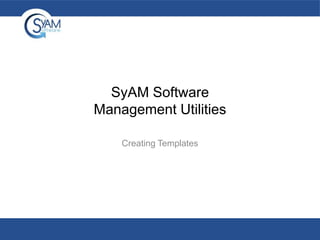
Creating templates
- 1. SyAM Software Management Utilities Creating Templates
- 2. Step 1: Setting Up Folder Paths The Management Utilities utilize a server share to perform centralized network deployment of applications and patches. This server share must be accessible using the Authentication template previously created. Click on Administrator Settings from the Functions Menu. Enter the server share path for the folder where Microsoft Patches will be stored. Next enter the server share where Applications will be stored for the Management Utility to deploy from. Management Utilities - Creating Templates 2
- 3. Step 2: Setting Up Templates The Management Utilities allow you to create multiple templates for each of the Tasks that it can perform. These templates are used to execute the action chosen by the user. Click Configure Templates from the Functions Menu. This will expand to show all the Template Options Click on the appropriate Template Option to bring up those specific templates Management Utilities - Creating Templates 3
- 4. Windows Client Deployment Template The Client Deployment Template is used to define the version and configuration that is to be used to install the SyAM System Client software silently across the network without interrupting the user on the target machine. Template Name Operating System on Target Authentication Template for accessing the network share Executable Name Client Configuration Existing Templates are listed and can be edited by clicking on them In this example we are defining a template to deploy the SyAM V4.43 Windows Client Management Utilities - Creating Templates 4
- 5. Macintosh Client Deployment Template The Client Deployment Template is used to define the version and configuration that is to be used to install the SyAM System Client software silently across the network without interrupting the user on the target machine. Template Name Operating System on Target Authentication Template for accessing the network share Executable Name Client Configuration In this example we are defining a template to deploy the SyAM V4.34 Macintosh Client Management Utilities - Creating Templates When deploying the Macintosh Client, a local directory path must be used, and the Copy this file locally option must be selected 5
- 6. Linux Client Deployment Template The Client Deployment Template is used to define the version and configuration that is to be used to install the SyAM System Client software silently across the network without interrupting the user on the target machine. Template Name Operating System on Target Authentication Template for accessing the network share Executable Name Client Configuration In this example we are defining a template to deploy the SyAM V4.07 Linux Client Management Utilities - Creating Templates 6
- 7. ESXi Client Deployment • When deploying to ESXi systems, the client installation files must be stored on a local drive of the Management Utilities server, and the path name must be a local drive path such as c:apps instead of specifying a Windows network share. • The option to copy the file locally before installation must be checked (this is typically done automatically when ESXi options are selected). The Client Version will need to be entered, as the field is not automatically populated as it is for Windows clients. Management Utilities - Creating Templates 7
- 8. Discovery Template The Discovery Template is used to define the method to be used for discovery and current status of systems on the network either by IP ranges or Domain Organizational Units. You can set filters to Include or Exclude specific machine names. Existing Template Name Templates are listed Group Name and can (This is the group name be edited where the discovered by clicking systems will be shown) on them Select the Domain Option and discover the Domain or select Network Scan and enter the details Management Utilities - Creating Templates In this example we are discovering a network range and placing the discovered information into a group called Office 8
- 9. Location and Function Template • You can specify locations and functions for your systems. • Location and function may be set separately, or together. • Choose a template name that reflects what the template does. Management Utilities - Creating Templates 9
- 10. Notification Settings Template • System alert notifications (see System Alert Matrix, below) can be sent via email or abbreviated email to your cell phone (SMS). • Specify the addresses for these notifications, and enter authentication information for your mail server to allow the emails to be sent. • You can also specify an IP address where you monitor SNMP traps. Management Utilities - Creating Templates 10
- 11. System Area Manager IP Address Template The System Area Manager IP Address Template is where you identify the System Area Manager that the System Client will be programmed to report to. Template Name System Area Manager IP Address that the System Clients report to Existing Templates are listed and can be edited by clicking on them In this example we have defined the System Area Manager IP Address to be 192.168.100.156 Management Utilities - Creating Templates 11
- 12. System Alert Matrix Template • • • The System Alert Matrix defines how systems will be monitored and what types of notification alerts will be sent. Choose which alerts will be generated (email, SMS text, etc.) for each physical or logical sensor, or choose the No Monitoring option if no alerts are needed. For CPU and memory, the reporting thresholds, sample periods, and reset periods can be configured. Different templates can be set up to be applied according to the type of system (workstation, notebook, server) or for any other defined groups. When you have made your selections, scroll down and click the Save Changes button. Management Utilities - Creating Templates 12
- 13. Power Settings Template • • • • • A daily shutdown, restart, or hibernate can be scheduled for each day of the week. SyAM System Client checks for recent keyboard or mouse activity to insure that scheduled actions do not interfere with system users. A template may also include a list of applications that, if found to be running at the time a shutdown or other scheduled action is to occur, will prevent that scheduled action. Timeouts can be set to turn off the monitor or hard disks, place the system in standby, hibernation, or (for Windows 7 or 8) hybrid sleep mode, after a specified period of inactivity. The Power On Weekdays option is available for Macintosh OSX 10.4 or later. Forced log off or screen lock after a period of keyboard and mouse inactivity can be configured by the Power Settings Template. Management Utilities - Creating Templates 13
- 14. Notification Settings Template • System alert notifications (see System Alert Matrix, below) can be sent via email or abbreviated email to your cell phone (SMS). • Specify the addresses for these notifications, and enter authentication information for your mail server to allow the emails to be sent. • You can also specify an IP address where you monitor SNMP traps. Management Utilities - Creating Templates 14
- 15. Remote Console Settings Template Management Utilities - Creating Templates 15
- 16. Wake-on-LAN Template – Local Subnet • To wake systems on the same subnet as the Management Utilities server, select Local Subnet Broadcast and enter the broadcast subnet IP address. • Because routers do not normally forward broadcast packets, two features are available to wake systems on another subnet. Management Utilities - Creating Templates 16
- 17. Wake-on-LAN Template – Unicast Packet • A unicast packet can be sent to a target system. • The nearest router to the target system must have a static entry in its ARP table for that system. Management Utilities - Creating Templates 17
- 18. Wake on LAN Template – Broadcast Relay • The Broadcast Relay feature sends a wake packet through a relay system on the target subnet. • The relay system must be running the System Client and must be managed by the System Area Manager. • To configure a template using broadcast relay, enter the broadcast subnet IP and the name or IP address of the relay system. Management Utilities - Creating Templates 18
- 19. Manage Job Template Creating a job template in the Manage Job Template section allows you to retrieved and use that template at any time to any systems To Select that template, Right click and choose Schedule a job, this Bring up the list of templates Management Utilities - Creating Templates 19
- 20. Save as Job Template • You can also save a template that you are creating as a job template for use again on othe systems • When setting up the tasks and schedule press the checkbox to Save Job as Template Management Utilities - Creating Templates 20
