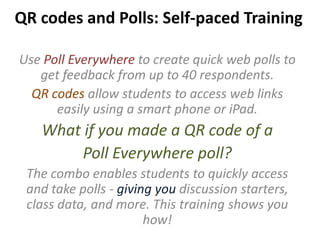
Training: QR Codes & Poll Everywhere
- 1. QR codes and Polls: Self-paced Training Use Poll Everywhere to create quick web polls to get feedback from up to 40 respondents. QR codes allow students to access web links easily using a smart phone or iPad. What if you made a QR code of a Poll Everywhere poll? The combo enables students to quickly access and take polls - giving you discussion starters, class data, and more. This training shows you how!
- 2. Training outline • Part 1: Scanning QR Codes • Part 2: Creating & Sharing QR Codes • Part 3: Creating Polls on Poll Everywhere • Part 4: Creating QR codes that link to Polls and sharing in class
- 3. Part 1: Scanning codes In part 1 you will: 1. Learn what a QR code is 2. Understand how a QR code works 3. Download a QR code scanner to your iPad 4. Scan a QR code!
- 4. This is a QR code: A QR code is a barcode with a web link embedded in it. When scanned, it opens that link.
- 5. Q. How do you scan a QR code? To install a QR code scanner: 1. Grab your iPad or smart phone 2. Open the App Store 3. Download the “QRafter” app: A. With a QR code scanner!
- 6. Using QRafter 1. Open the App 2. Tap the camera icon: 3. Hold your device so the QR code appears in the camera view 4. When the camera detects the QR code it will scan automatically 5. To open the link, choose one of the actions from the right hand side.
- 7. Try it!
- 8. Part 2: Creating QR codes In part 2 you will: 1. Understand how to create a QR code 2. Create a QR code! 3. Learn options for sharing QR codes
- 9. Creating a QR code You need two things to create a QR code 1. A link you want to share 2. A QR code generator
- 10. Let’s create a QR code… 1. The link we want to share is: http://www.goshen.edu/business/2012/12/04/p rinciples-of-marketing-class-partners-with- amigo-centre/ 2. Highlight the link above 3. Right-click and select Copy 4. Go to http://www.qrcode-generator.com/ 5. Right-click in the Input a URL box and select Paste 6. Click the green Generate QR code button 7. You made a QR code!
- 11. Sharing the QR Code 1. The QR code is on the right side of the screen 2. Right-click on the QR code and choose “copy image.” 3. Open PowerPoint (ppt) 4. Right-click to paste the QR code into a ppt slide. 5. Project ppt as you normally would! 6. In order to scan the code, viewers will need to download QRafter to their iPads.
- 12. Part 3: Intro to Poll Everywhere In part 3 you will: 1. Learn about Poll Everywhere 2. Create a free educator account with Poll Everywhere 3. Create your first Poll 4. Understand how to share and respond to Polls
- 13. Poll Everywhere is….. • A free website to make and take polls (up to 40 responses allowed for free) • Polls are taken anonymously • Results show up almost instantly
- 14. Using Poll Everywhere 1. Go to www.polleverywhere.com 2. Click Signup in the top right hand corner to create a free account 3. Fill in the info, and be sure to click the box next to “I am an educator” 4. Click the green Sign up button!
- 15. Creating Polls! 1. Go to www.polleverywhere.com 2. Click the green “Create poll” button 3. Type in a question 4. Select type of response, multiple choice or open ended. 4a. If multiple choice, add possible answers. 5. Click Create
- 16. Sharing polls You’ve created your first poll! To get responses, you need to share the poll. 1. On the right hand side of the screen, look for the “how people can respond” heading, and click to reveal more options 2. Click “Try it now” under Private Link 3. You can use this link to share the poll.
- 17. Responding to polls… Take my poll by clicking the link and choosing your response: http://www.polleverywhere.com/multiple_choi ce_polls/2GW8Nwy15xut1nK/web Here is an example of an open – ended poll: http://www.polleverywhere.com/free_text_poll s/W0IUNSYCnnPoVkS/web
- 18. Viewing Poll Responses 1. You must be logged into the poll everywhere website 2. Click the name of the poll from your list of polls 3. Responses will appear as the poll is taken
- 19. Part 4: Using QR codes and Poll together! In part 4 you will: 1. Understand why using these tools together is beneficial 2. Create a QR code that goes to a poll
- 20. Why bother? Earlier, you responded to a poll by clicking a link: http://www.polleverywhere.com/multiple_choice_polls/2GW8Nwy15 xut1nK/web What if you can’t click the link? (for example, if the link is projected in a classroom) Problem: Typing a website address correctly into your web browser you takes a long time. Solution: Create a QR code! When scanned, it takes you directly to the poll!
- 21. Try it! Scan this code to respond to my new poll:
- 22. Creating a QR code that goes to a poll 1. Create your poll in Poll Everywhere 2. Click Try it Now under Private link: 3. Copy the URL 4. Go to www.qrcode-generator.com 5. Paste the URL into the box & click Generate QR code. QR Code will appear on the right.
- 23. Sharing the Code with your students 1. Right-click on the code and “copy image.” 2. Open PowerPoint (ppt) 3. Paste the QR code into a slide. 4. Project ppt as you normally would! 5. Students will need to download a QR code reader to their iPad if they do not already have one. 6. Students scan the code, and then respond to the poll!
- 24. Ideas for Use • Ask a question about class materials; use poll responses to start discussions • Assessment • Ice-breaker activities • Class votes/Class decisions • Gauge understanding of material • Track progress of in-class work (e.g., respond to poll when you are done)
- 25. Training Complete!! We would love your feedback! Tell us your thoughts in this very short survey (click link or scan code to go to survey): http://www.polleverywhere.com/survey/B5p0DmS0o
