Week3lesson final-collab
•
0 recomendaciones•4,182 vistas
Week 3 lesson: communication in the online environment.
Denunciar
Compartir
Denunciar
Compartir
Descargar para leer sin conexión
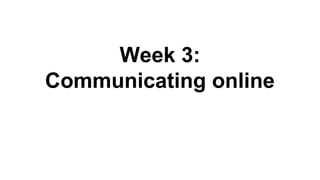
Recomendados
Más contenido relacionado
La actualidad más candente
La actualidad más candente (19)
Final Presentation for Building Online Learning Environments April 2011

Final Presentation for Building Online Learning Environments April 2011
Similar a Week3lesson final-collab
Similar a Week3lesson final-collab (20)
The Use of Social Media and Digital Skills Development in Computing

The Use of Social Media and Digital Skills Development in Computing
Telecommunications Course Outline for Media Literacy

Telecommunications Course Outline for Media Literacy
Nursing Professional Development on Mobile Learning and Microlearning

Nursing Professional Development on Mobile Learning and Microlearning
Gaining access and conducting research on moocs: challenges and good practice...

Gaining access and conducting research on moocs: challenges and good practice...
E-Learning and Types of E-Learning (Asynchronous and synchronous e learning)

E-Learning and Types of E-Learning (Asynchronous and synchronous e learning)
IGNIS 2017 - Marcia Pedersen and Anita Peng 052317

IGNIS 2017 - Marcia Pedersen and Anita Peng 052317
LSU Virtual Moodle Training Orientation 26 29 May 2020

LSU Virtual Moodle Training Orientation 26 29 May 2020
Flipped learning solution for British Council's PTC

Flipped learning solution for British Council's PTC
From tools to pedagogy: extending language learning using the Internet

From tools to pedagogy: extending language learning using the Internet
Meeting and workshop project based learning february 4th 2014 by mr.samir bounab

Meeting and workshop project based learning february 4th 2014 by mr.samir bounab
Más de E Milanese (20)
Último
Último (20)
General Principles of Intellectual Property: Concepts of Intellectual Proper...

General Principles of Intellectual Property: Concepts of Intellectual Proper...
Kodo Millet PPT made by Ghanshyam bairwa college of Agriculture kumher bhara...

Kodo Millet PPT made by Ghanshyam bairwa college of Agriculture kumher bhara...
HMCS Max Bernays Pre-Deployment Brief (May 2024).pptx

HMCS Max Bernays Pre-Deployment Brief (May 2024).pptx
Basic Civil Engineering first year Notes- Chapter 4 Building.pptx

Basic Civil Engineering first year Notes- Chapter 4 Building.pptx
Unit-IV; Professional Sales Representative (PSR).pptx

Unit-IV; Professional Sales Representative (PSR).pptx
On National Teacher Day, meet the 2024-25 Kenan Fellows

On National Teacher Day, meet the 2024-25 Kenan Fellows
Micro-Scholarship, What it is, How can it help me.pdf

Micro-Scholarship, What it is, How can it help me.pdf
Python Notes for mca i year students osmania university.docx

Python Notes for mca i year students osmania university.docx
ICT Role in 21st Century Education & its Challenges.pptx

ICT Role in 21st Century Education & its Challenges.pptx
ICT role in 21st century education and it's challenges.

ICT role in 21st century education and it's challenges.
Food safety_Challenges food safety laboratories_.pdf

Food safety_Challenges food safety laboratories_.pdf
Jual Obat Aborsi Hongkong ( Asli No.1 ) 085657271886 Obat Penggugur Kandungan...

Jual Obat Aborsi Hongkong ( Asli No.1 ) 085657271886 Obat Penggugur Kandungan...
Week3lesson final-collab
- 2. The videos from Curt Bonk at IU (posted in Moodle) cover the basics of instructor communication and building community online. This lesson will apply his concepts to your course, and cover resources available to you to enhance communication in your online classroom.
- 3. What to communicate - Week One: *Basic course structure (e.g. “each module will begin Monday at 9am, all assignments will be due Monday morning at 2am,” etc). *Any dates where there are gaps (spring break, holidays, etc). *How to navigate the course. *Office hours and how to reach you (and times/dates you are unavailable).
- 4. What to communicate - Week One: *Your timeline for responding to emails/voicemails. *Grading scale. *How grades will be communicated, and how often grades will be updated. *Textbooks and readings to purchase or find.
- 5. *Expectations for online behavior. *Expectations for written communication & writing style. *Who to contact with tech problems. *Who to contact with disability/accessibility questions and concerns. *Tech needs - software requirements, programs to install, skills. What to communicate - Week One:
- 6. Communication & Student Grades: *Use of Moodle Gradebook is highly recommended. *If not using Moodle for grades, tell students the first day of class how often grades will be sent to them. *Contact students via email or phone who do not submit work the first week of the course.
- 7. Synchronous vs Asynchronous: *Students value the flexibility of taking online classes, so asynchronous communication is beneficial and should be the primary mode of communication. *There might be times you want to do a group lecture or discussion with the whole course. *To accommodate varying schedules, offer multiple timeslots of chats and groups lectures.
- 8. Moodle tools for Communicating: *Quickmail - Moodle email. *Moodle chat - Hold a live chat session (Moodle chat does not include video). *Discussion Forums - use for announcements, questions & answers, and student discussion involving application, analysis, synthesis, and reflection.
- 9. Online discussion protocols: *Explain the who, what, where, why, and so what of the discussion. *Define what role the student plays in discussion. *Communicate how the discussion will be evaluated. *Post expectations for grammar & spelling (is text speak allowed?).
- 10. Other tools for Communicating: *Zoom - a video lecture platform the program has purchased for you to use. *Screencasting tools - introduced last week, use free programs like Screencastomatic to create video short lectures. *SurveyMonkey or PollEverywhere are free sites you can use for creating polls to garner feedback.
- 11. Tasks for This Week: *Set up communication tools in your course: add the quickmail block, try out a Moodle chat session, and set up at least one forum. *Review Moodle gradebook features. If your syllabus is prepared, work on setting up your gradebook to match. *Respond to the forum question.
