Cypress Bay High's Destiny for Teachers
•
0 recomendaciones•354 vistas
How to access Destiny, our online library catalog for teachers and staff.
Denunciar
Compartir
Denunciar
Compartir
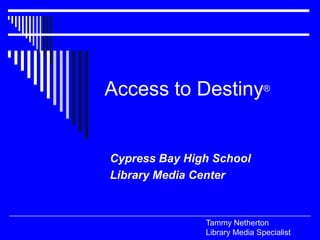
Recomendados
Recomendados
Más contenido relacionado
Similar a Cypress Bay High's Destiny for Teachers
Similar a Cypress Bay High's Destiny for Teachers (20)
Accessing Article Databases Through the Arizona State Library's Web Site. It'...

Accessing Article Databases Through the Arizona State Library's Web Site. It'...
Getting started with discovery education streaming

Getting started with discovery education streaming
Último
Mehran University Newsletter is a Quarterly Publication from Public Relations OfficeMehran University Newsletter Vol-X, Issue-I, 2024

Mehran University Newsletter Vol-X, Issue-I, 2024Mehran University of Engineering & Technology, Jamshoro
https://app.box.com/s/x7vf0j7xaxl2hlczxm3ny497y4yto33i80 ĐỀ THI THỬ TUYỂN SINH TIẾNG ANH VÀO 10 SỞ GD – ĐT THÀNH PHỐ HỒ CHÍ MINH NĂ...

80 ĐỀ THI THỬ TUYỂN SINH TIẾNG ANH VÀO 10 SỞ GD – ĐT THÀNH PHỐ HỒ CHÍ MINH NĂ...Nguyen Thanh Tu Collection
https://app.box.com/s/7hlvjxjalkrik7fb082xx3jk7xd7liz3TỔNG ÔN TẬP THI VÀO LỚP 10 MÔN TIẾNG ANH NĂM HỌC 2023 - 2024 CÓ ĐÁP ÁN (NGỮ Â...

TỔNG ÔN TẬP THI VÀO LỚP 10 MÔN TIẾNG ANH NĂM HỌC 2023 - 2024 CÓ ĐÁP ÁN (NGỮ Â...Nguyen Thanh Tu Collection
Último (20)
On National Teacher Day, meet the 2024-25 Kenan Fellows

On National Teacher Day, meet the 2024-25 Kenan Fellows
Plant propagation: Sexual and Asexual propapagation.pptx

Plant propagation: Sexual and Asexual propapagation.pptx
NO1 Top Black Magic Specialist In Lahore Black magic In Pakistan Kala Ilam Ex...

NO1 Top Black Magic Specialist In Lahore Black magic In Pakistan Kala Ilam Ex...
Unit 3 Emotional Intelligence and Spiritual Intelligence.pdf

Unit 3 Emotional Intelligence and Spiritual Intelligence.pdf
HMCS Vancouver Pre-Deployment Brief - May 2024 (Web Version).pptx

HMCS Vancouver Pre-Deployment Brief - May 2024 (Web Version).pptx
Exploring_the_Narrative_Style_of_Amitav_Ghoshs_Gun_Island.pptx

Exploring_the_Narrative_Style_of_Amitav_Ghoshs_Gun_Island.pptx
ICT Role in 21st Century Education & its Challenges.pptx

ICT Role in 21st Century Education & its Challenges.pptx
80 ĐỀ THI THỬ TUYỂN SINH TIẾNG ANH VÀO 10 SỞ GD – ĐT THÀNH PHỐ HỒ CHÍ MINH NĂ...

80 ĐỀ THI THỬ TUYỂN SINH TIẾNG ANH VÀO 10 SỞ GD – ĐT THÀNH PHỐ HỒ CHÍ MINH NĂ...
TỔNG ÔN TẬP THI VÀO LỚP 10 MÔN TIẾNG ANH NĂM HỌC 2023 - 2024 CÓ ĐÁP ÁN (NGỮ Â...

TỔNG ÔN TẬP THI VÀO LỚP 10 MÔN TIẾNG ANH NĂM HỌC 2023 - 2024 CÓ ĐÁP ÁN (NGỮ Â...
Interdisciplinary_Insights_Data_Collection_Methods.pptx

Interdisciplinary_Insights_Data_Collection_Methods.pptx
Cypress Bay High's Destiny for Teachers
- 1. Access to Destiny® Cypress Bay High School Library Media Center Tammy NethertonLibrary Media Specialist
- 2. What is Destiny? Destiny is our online catalog. It allows you to see what our Media Center has available, what is checked out, and the return date. For videos, it allows you to see the running time as well as a summary of the movie, the rating, and other pertinent information related to that particular video. You may view Destiny from anywhere you have Internet access: from your classroom, home, etc. This will enable you to gather your materials and prepare your lesson plans ahead of time.
- 3. Howto Access Destiny Log onto: Cypress Bay High Destiny. Find the High School section and click on Cypress Bay High.
- 4. How to Access Destiny On the Destiny site: Select “Login” on the top right corner of your screen.
- 5. How to Access Destiny Log in to Destiny using your p# (the same as you log into CAB email.) Logging in will allow you access to special features such as viewing your account and creating and saving into a bookbag.
- 6. To View Your Account To view your account, click on the “My Info” tab.
- 7. To View Your Account This tab will allow you to view your account.
- 8. Accessing the Catalog Click on the second tab, labeled “Catalog.”
- 9. Searching for Materials Type your search term and click on the icon for “keyword,” “title,” “author” or “subject.”
- 10. Searching for Materials To look for videos, click on the “Power” tab.
- 11. Searching for Videos In the first box, type in “video.” In the box below that, type your search term/title of the video.
- 12. Searching for videos Select the title you are looking for and click on “Details”
- 13. Searching for videos Read the summary, call number, and additional information regarding this title.
- 14. Searching for videos To see the running time, scroll down to the “Publication Info” section.
- 15. Creating a list of titles for your future reference I recommend you create a list of videos you use every year so you may keep that list in your files for future reference.
- 16. Resource List (Bookbag) Click on “Resource Lists” on the left side. Then, click on “Add List” on the right side of the screen
- 17. Creating a Resource List Type in a title for your list. Click “Save.”
- 18. Adding Titles to your Resource List Make sure your selected list is displayed on the top right.
- 19. Add Resources to your Resource List Click on “Add to this list” on the right of the title you wish to include in this list.
- 20. Viewing your Resource List Go back to your Resource List and print it out. You may bring it to the Media Center – like a grocery list. You may also file it for next year.
- 22. Citation List for Resource List
- 23. Creating a Bibliography fromResource List OR…After you sort, select “Create bibliography” at bottom of list and name your Bibliography.
- 24. Bibliography from Resource List
- 25. Cypress Bay High School Destiny Access Destiny