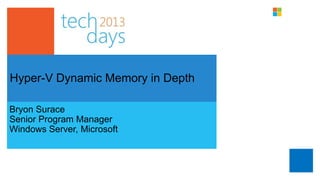
Hyper-V Dynamic Memory Architecture and Demo
- 1. Hyper-V Dynamic Memory in Depth
- 2. Agenda • Memory & Virtualization • Memory Optimization Techniques • Hyper-V Dynamic Memory • Architecture & Concepts • Demo • System Impact • Q&A
- 4. Virtualization & Memory • How much memory does a server actually need? • IIS Server? • Print server? • File server? • Branch Cache? • Direct Access? • How much will performance be affected if you halved the amount of memory in a VM?
- 5. No one wants to size VMs Memory • “New virtual machines get 1GB of RAM [no matter what the VM is running]. I only give people more memory if they complain about performance” • “All VMs get 4GB of RAM [I have no idea what is happening with that memory] and no one complains” • “I take the minimum system requirements and add (insert one: 50%, 100%, 150%)” • “A vendor tells me their app needs 4GB of RAM. I do not have the time to test this to find out if it is true or not”
- 6. Virtualization & Memory • Memory • Key Factor to the number of running VMs • The most utilized asset in the system, but also a more expensive asset • Statistics on resource utilization of workloads • CPU 10% • Memory 40% • Network I/O <5% • Disk I/O <5% • Customer Requirements • Maximum density, without sacrificing performance • Maintain consistent performance • Don’t provide a feature that’s unsuitable for production use
- 7. Dynamic Memory Goals • Higher VM consolidation ratios with minimal performance impact • Dependent on: • How much variation in memory utilization the workloads have • How good a job you did of sizing the systems in the first place • Work well for both server and desktop workloads • Add minimal overhead to the system • Pass the “that looks right” test
- 8. Understanding philosophical differences • Host and Guest Collaborate • Understands what guest information to use • Trying to get the “best bang for buck” in virtual memory management • Host works in Isolation • Does not trust guest information • Building a “black box” solution
- 9. Dynamic Memory, not Overcommit • Overloaded Term • Over-subscription vs. Over-committment • No one wants to overcommit their resource • You don’t overcommit other resources (really – you do not) • VMware does not want you to overcommit memory (really) • Dynamic Memory treat memory like we treat CPU resources • Dynamically schedulable resource
- 11. Ballooning • How it works: • Increasing the size of the balloon forces the guest to react to memory pressure by releasing unused pages • Decreasing the size makes more memory available to the guest Swap Out Swap In Memory Memory Memory Balloon Balloon Balloon Disk Disk Ballloon Disk Inflate Deflate Deflate
- 12. Second Level Paging • How it works: • Paging at the virtualization layer by swapping VMs memory out to disk • Many problems: • Swapping Guest Kernel Resources • Double Paging • Disks are slow • But it always works…
- 13. External Page Sharing • How it works: • Eliminate redundant copies of memory pages common to more than one virtual machine 1. Hash all memory and store it in a table… 2. Identify the common hashes and then… 3. Perform a bit by bit comparison • Problems • Page Sharing not dynamic • Can take hours to share pages • The largest benefit are zero pages • Doesn’t work with large pages
- 14. Other Techniques • Guest directed page sharing • Memory compression • And on…
- 16. System Requirements • Parent Requirements: • Windows Server 2008 R2 SP1, Windows Server 2012 • Hyper-V Server 2008 R2 SP1, Hyper-V Server 2012 • Guest Requirements: • Windows Server 2003, 2008 & 2008 R2, 2012 • 32-bit & 64-bit versions • Windows Vista, Windows 7, Windows 8 • Enterprise and Ultimate Editions only • 32-bit & 64-bit versions
- 17. Adding/Removing Memory •Adding Memory • Enlightened fashion • Synthetic Memory Driver (VSP/VSC Pair) • No hardware emulation • Light weight •Removing Memory • Wanted to remove memory • Ballooning is more efficient • Messes up task manager in the guest OS
- 18. Adding/Removing Memory • Active Memory addition • Memory is added immediately when VM needs it • Passive Memory reclamation • Memory is not removed when there is no immediate need • Unutilized memory is collected every 5 minutes
- 19. Startup & Max Windows Server 2008 R2 SP1 • Startup: amount of memory to boot VM • BIOS does not know about DM • Guest OS may not know about DM • Default: 512MB • Max: don’t let the VM above this amount • Default: 64GB Windows Server 2012 • Startup: amount of memory to boot VM • Min: amount of memory the VM can balloon down to • Max: don’t let the VM above this amount
- 20. Controlling Memory Availability • Availability is a concept • How much memory does the VM have? • How much memory does the VM want? • The difference is the availability • Mechanisms in place to control Memory Availability through Buffer and Priority settings
- 21. Memory Buffer & Priority • Buffer: How much “free” memory should we try and keep in the VM? • Allows for responsiveness to bursty workloads • Can be used for file cache “I like to configure my virtual machines so that they have ~20% free memory” • Priority: which VM gets the memory first • 1-10,000: default is 5,000 • The higher the priority, the higher the availability
- 24. Changes to Root Reserve • Hyper-V has always had the concept of a reserve of memory that is kept for the parent partition VM Host Reserve Overhead Memory utilized by VMs VM Reserve
- 25. Changes to Root Reserve • DM allows VMs to push up against the reserve consistently • New behavior to better protect the parent partition from rampaging virtual machines • New registry key in place • Allows you to reserve static memory for the parent partition • May result in less memory being available for VMs
- 26. Changes to NUMA management… • Wait – what is NUMA? • Why do I care? • How does this work today?
- 27. What is “NUMA”? • A traditional computer:
- 28. What is “NUMA”? • A NUMA computer:
- 29. Why do I care? • VM memory should come from the “local NUMA node”
- 30. Why do I care? • Ideally VM memory should come from the “local NUMA node”
- 31. How does this work today? • Hyper-V tries to get all memory for a virtual machine from a single NUMA node • When it cannot – the virtual machine “spans” NUMA nodes • Users can set preferred NUMA nodes for virtual machines in order to get the best distribution
- 32. Changes to NUMA management • Dynamic memory can result in more virtual machines spanning NUMA nodes • A virtual machine might start all on one node – but added memory might come from another node • New option to disable NUMA node spanning
- 33. Disabling NUMA Spanning • Makes the system behave like multiple small computers
