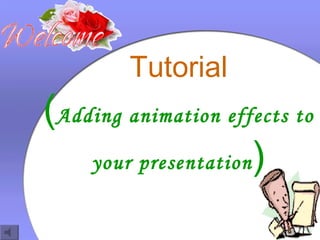
Tutorial
- 1. Tutorial ( Adding animation effects to your presentation )
- 5. Changing animation order Timing animations Animating graphics Definition Animating a chart Animating text and objects Apply custom animation Introduction Trigger animations Main menu Previewing animations Exit
- 6. . An animation is the ability to move objects in a slide without your direct intervention during a presentation . For example, instead of displaying the main title directly when a slide comes up, you may want it to show one word at a time . Imagine you have a picture in a slide but you want to introduce the picture before displaying it . To achieve this, you can delay the picture . Furthermore, if you have a picture with various parts, you can show these parts one at a time . Introduction
- 7. Based on this, you can see that animation can add very dramatic effects to your presentation . You create an animation on one slide or on some slides of the presentation . To apply a general animation to all slides, you can access the slide master . To support animations, Microsoft PowerPoint provides various options in the Slide Show group of the main menu….. Cont,, Introduction Exit
- 12. 2. On the Slide Show menu, click Animation Schemes. 3. In the Slide Design task pane, under Apply to selected slides, click an animation scheme in the list. 4. If you want to apply the scheme to all slides, click the Apply to All Slides button (2) Exit
- 21. Timing animations *When you add animations to your slides, you have a variety of timing options available to ensure that every piece flows smoothly and looks professional . Exit
- 22. *Set up your custom animations or adjust the preset animation schemes you have applied with options for start times ( including delays ), triggers , speed or duration, looping ( repeating ) , and automatic rewind) .. Exit
- 23. Changing animation order Normally, the object that is animated first appears first, but you can rearrange the order . Here's what you do Exit
- 25. You'll need two images to illustrate the trigger… . *Insert two images of the same size within this slide *choose Insert / Picture /From File . (Keep both of them in different areas of the slide) Trigger Animations Exit
- 27. *By default, PowerPoint chooses " On Click' for the Start options . That's what we want so don't alter that . Exit
- 28. *Click the 'Add Effect' button and then choose an Entrance animation . I've chosen the Appear animation since that provides the most optimum. Exit
- 31. PowerPoint lets you preview animation settings for your current slide without running the entire slide show . 1 . In Slide View, go to the slide you want to preview . 2 . Click the Sli d e Show menu, then click Animation Pr e view . Previewing animation Exit
- 32. *Place both the images one on top of the other ( that's why we chose images of the same size ) and play the presentation . Clicking on the visible image should show us the other image . If that doesn't work, right click the image that's visible and choose Order / Send To Back ( or Send Backward multiple times depending on how many objects you have onscreen. *And then save your work.
- 35. Thanks Done By : Asma Al.Amri. Exit