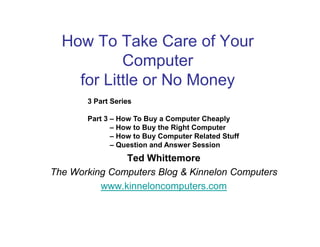
Take Care of Your Computer Part 3 -- How to Buy a Computer Cheaply and How to Buy the Right Machine
- 1. How To Take Care of Your Computer for Little or No Money 3 Part Series Part 3 – How To Buy a Computer Cheaply – How to Buy the Right Computer – How to Buy Computer Related Stuff – Question and Answer Session Ted Whittemore The Working Computers Blog & Kinnelon Computers www.kinneloncomputers.com
- 2. Who is Ted Whittemore? • Owner of Working Computers and the Working Computers Blog • Has worked in computer services industry since 1987 building, servicing, and selling computer systems, software and maintenance
- 4. What’s the Plan for today? • Take a look at Special Coupon Code and Unadvertised Coupon code Websites that Offer Great Deals on top Computers from Hp, Dell ,and other makers. • Discuss other Buying Options and Stores • Discuss Extended Warranties • Discuss How Much Computer You Need • Answer questions and solve problems *All of the subjects covered are also in articles in the Working Computers Blog, @ www.kinneloncomputers.com
- 5. Before We Deal With These Issues • Feel free to ask specific questions about the topic we are covering • Please save general questions for the end
- 6. Why Buy a Computer Online and How to Get the Best Deal • Top Tier Makers such as HP and Dell offer the Best Quality, the Best Support and the Best Warranties • The Computer Will Be Delivered to You as You Have Ordered It, Not Just What Was On the Showroom Floor • The Best Warranties are Always and Only Available Online and Warranties are Really Important • Always Go Through a Discount Coupon or Deal Site, such as TechBargains, or LogicBuy – They Will Direct You to the Maker’s Site along with the Unadvertised Code, Offering as Much as Several Hundreds of $$$ Off the Manufacturer’s Best Price
- 8. LogicBuy – Search for Core i5 • www.logicbuy.com
- 9. How Do You Look for The Right Deal 1. Navigate to the Category of Interest, e.g., Laptops 2. Scroll Through the Latest Listings and Codes 3. Go to the Maker’s Website with the Code You Have Received and Option Your Machine 4. Plug in Your Code at Checkout to See Your Final Price.
- 10. How Do You Know You Have A Good Deal? • Make Sure You Have Picked Out the Right Computer, that is, the Right CPU, Amount of Memory, Disk, Warranty, and so on – We’ll Get To That in a Minute! • Compare Prices over a 10 day Period, or more at the Maker’s Site, Other Maker’s Sites, and e.g., BJ’s, or Best Buy to see Which Offers the Best Deal • Keep a Record of the Prices ands Sites, as well as the Options on the Machines You are Comparing • Do Not Worry if the Computer You are Interested In Disappears for a Week or So – Either It or Another Similar Will Reappear after that Time • Remember To Compare Included or Optional Warranties
- 11. A Little About Modern Computers • Computers these days have multi-core CPUs, that is 2 or more, up to 8 in Desktop Systems now, in one CPU package. They are much more powerful than their older single core predecessors. • While Dual Core Systems are popular they are not likely to last well, or as long as Quad Core and higher Computers. Try to buy an Intel brand Quad Core, Core i5 or Core i7 machine.
- 12. What Computer Should I Choose? • The most important thing to remember, after how much money you think you can afford to spend, is that, now, more than ever: • Power = Longevity • That Means that the ever increasing Load Placed on a Computer by the Internet, Programs, and Support Software, is increasing at a faster and faster pace over time. • You could buy a mid-range computer 5 or 6 years ago and expect it to last for 5 or six years. That is no longer true. • The Average Computer being sold today has a dual core CPU, 4 to 6 GB of memory and is expected to last (not wear out) in terms of viable use, no more than 3 years, 4 at the outside. It won’t be dead, just useless. • Anyone expecting to have a computer last 5 years or more needs a Quad Core 8 GB, or more, machine. • That means at least an Intel Core i5 or Core i7 CPU, and, sadly, AMD CPUs simply do not compare well in power or bang-for-the-buck at the moment. Next – My Very Favorite Laptop:
- 14. HP Laptop dv6tqe
- 15. What About a Less Expensive Computer?
- 16. Dell Vostro Core i5 2400 4 Core System
- 17. What Other Equipment Do I Need? • A Monitor – Where should I buy one? • You can buy one of the monitors offered with the computer you buy and you will pay more than you need to but get a good monitor, or … • You can buy one through the same discount sites, e.g. …
- 18. Techbargains:
- 19. How Do I Know If I Need an Extended Warranty? • Can You Do Without Your Computer? Whose Extended Warranty Should I Get? • The Manufacturer’s. Always. 3rd Party Warranties Can Take more Than 3 Weeks to Resolve •3rd Party Warranties are almost all Profit for the Store, and nearly Useless, so it is just like Paying A Higher Price for the Item
- 20. What If My Computer Dies? • A 3rd Party Warranty Often Does Not Actually Guarantee That Your Computer Will Be Fixed!!! Or When … • If it is Old, the Warrantor may elect to pay you a “Fair Market Value” buyout for the computer. • Guess Who Decides How Much That Is??? • The Manufacturer Will Fix Your Machine, Within the Agreed Timeframe • Manufacturers Offer Next Day Repair in Home, Depending on the Day of the Week • If Your Hard Drive Dies, Too – I Hope You Have A Backup
- 21. You Can Extend the Manufacturer’s Warranty for Computers Bought Elsewhere!!! • Just Call HP, or Dell, or Whomever, and Tell Them You want To Extend Your New Computer’s Warranty. • The Will Be Happy to Do It! • For a Pretty Fair Price. • You Usually Have to Extend the Warranty Within the First 30 Days of Ownership
- 22. What About BJ’s? BJ’s has good choices at competitive prices – you have to know what to look for, and you have to extend the warranty with the maker yourself.
- 23. A Brief Story of the Latest Intel Processors
- 24. What Should I Be Looking For in a CPU? • 4 Core if You Can Afford It • That Means at least a Core i5 24XX CPU for Desktops • Or at least Core i7 2XXXQM for Laptops • There are no Core i5 Quad Core Laptop CPUs • Remember – a Laptop at the same price level as a Desktop with a similar CPU number is ALWAYS lower powered . • If your use of the computer will allow it, that means you should buy a Desktop, if you can.
- 25. What Are My Favorite Computers? • The HP dv6tqe and dv7tqe Laptops • The Dell XPS 8300 Desktop Why Do I Like Them??? • They are all Quad Core Machines Priced very well and discounted, and I have had very good experience with them • They will last a Long Time …
- 26. Dell XPS 8300 Quad Core
- 27. The Very Best Buy in a Home Desktop PC Right Now
- 28. Best Deal of the Day: 3-15-12 Item #2 Under Hottest Deals – Check It Out!!!
- 29. Toshiba 4 Core Laptop for $600! You can get 8 GB of memory (2X 4 GB modules) from Crucial for $46, and have an 8 GB USB 3 computer for $646 total, delivered, incl. –no– tax!
- 30. Best Extended Warranty of the Day
- 31. Worst Extended Warranty of the Day
- 32. It’s Not Just Computers that are Discounted Google Search for “Norton 360 v6 cheap” brought up a Norton listing for $37 off!
- 33. Know What You are Buying • Buy as powerful ( CPU & Memory) a machine as you can afford •Compare extended warranties and their prices •Be patient •Do not just go down to Best Buy or Costco and buy something in your price range! •If You End Up with a Core i3 or AMD CPU or not enough Memory, Your Computer Will Die 2 Years Early
- 34. Remember to Check and Check Again for Your Best Price • Check multiple sites • Sign up for the TechBargains and LogicBuy email list • Compare with Local Prices from BJ’s or Costco • Make sure you understand what you are buying and what the warranty is • Buy!
- 35. Summary • This Presentation and all links will be up on the Working Computers Blog shortly – you do not need to take notes if you don’t want to. • These Topics and a lot more are covered on the Working Computers site, along with links to software and sites for easy downloading. • Remember, it’s all at www.kinneloncomputers.com
- 36. Questions??
- 37. Please Assess Seminar • There are Assessment Sheets for this talk available on the table, and I should have already handed them out – Please take a moment to tell us what you think and give us any suggestions you may have. • Thanks!
- 39. Contact Information • Ted Whittemore – Working Computers in Kinnelon, NJ – http://www.KinnelonComputers.com – 973-838-2368 – Ted@amgpi.com
