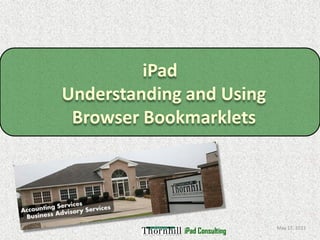
iPad - Understanding and Using Safari Bookmarklets
- 1. iPad Understanding and Using Browser Bookmarklets May 17, 2011 iPad Consulting
- 2. Overview 1. What Are Bookmarklets? 2. Sample Uses 3. Installing A Bookmarklet on the iPad - Basic Steps 4. Bookmark Installation Examples a. Evernote (web-clipping) b. Instapaper (news management) 5. References and Links 6. Conclusion 7. Contact Information 2 iPad Consulting
- 3. What Are Bookmarklets? Essentially, a bookmarklet is a bookmark that performs an action when invoked. Relative to the iPad, they typically perform an action that simplifies the web browsing experience and/or facilitates interaction with another application. 3 iPad Consulting
- 4. Sample Uses of Bookmarklets Convert web page to PDF; send file to a Document Library Convert web page to text readable document (Readability) Send web page text to “cloud” service, which is then available through another iPad app (Instapaper) for later reading Clip website URL, partial content or full page for uploading to web storage service (Evernote) 4 iPad Consulting
- 5. Sample Uses of Bookmarklets Open up a Safari webpage in a separate iPad browser (Atomic Browser) Simplify posting items to social media sites (Facebook, Twitter, etc.) Open in iPad GoodReader app (GoodReader) If viewing PDF or inserting a URL link that is a document, this sends the document automatically to the Goodreader app and saves it. 5 iPad Consulting
- 6. Installing a Bookmarklet on the iPad – Basic Steps Really, just four basic steps… Create a bookmark (can be any site) in the Safari browser on the iPad. Save the bookmark to the Bookmarks Bar (where it is conveniently accessible for future use). Now, edit the bookmark – change the name to the desired description, replace bookmark “address” with the necessary java code for your desired bookmarklet. Test the bookmarklet (you want to make sure…). Get a cup of coffee – You’re Done! 6 iPad Consulting
- 7. Bookmarklet Installation Examples Although there are many, on the following slides, I cover two specific examples step by step. EverNote – a “web clipping” service that is used for accumulating things that your want to refer to later, or share with friends, etc. Instapaper – this is great iPad app for accumulating all of those things you want to read later (for instance, reviewing news sites in the morning may identify a lot of articles for later reading). Instapaper does that and puts it in an enjoyable reading format, uncluttered like most of the web articles you read. 7 iPad Consulting
- 8. Bookmark Installation Example - Evernote Evernote is a web-clipping cloud based service. It is very convenient when you come across anything that you want to keep for awhile or refer to in the future. Summarized below are the specific steps required to the bookmarklet up: Create a “placeholder” bookmark (any webpage) In this example, I created a bookmark for “Google Search” and saved it to the Bookmarks Bar 8 iPad Consulting
- 9. Bookmark Installation Example - Evernote Edit the bookmark you just created to create “action” that you want it to perform – in this case, post an item to the Evernote service Then, access the bookmark screen and choose to edit it. 9 iPad Consulting
- 10. Bookmark Installation Example - Evernote Test the bookmarklet – in this case, I want to save an article from the Wall Street Journal to Evernote WSJ article, converted to “Readable” I then go to the Evernote app format via on the iPad and can see that Readability the article has been saved to bookmarklet. A tap of the Evernote bookmarklet Evernote. This is now stored Now, I want to brings up the Evernote “Quick Note” “in the cloud” and I can save this article box, where you enter key information, access anywhere I have an to Evernote. if desired. Then simply tap “Save” Internet connection. 10 iPad Consulting
- 11. Bookmark Installation Example - Instapaper Summarized below are the specific steps required to the bookmarklet up: Create a “placeholder” bookmark (any webpage) These are the same steps covered earlier under the Evernote example! In this example, I created a bookmark for “Google Search” and saved it to the Bookmarks Bar 11 iPad Consulting
- 12. Bookmark Installation Example - Instapaper Edit the bookmark you just created to create “action” that you want it to perform – in this case, post an article to the Instapaper service. Then, access the bookmark screen and choose to edit it. 12 iPad Consulting
- 13. Bookmark Installation Example - Instapaper Edit the bookmark – change the Bookmark name and the “address”. In this case, we replace the address with the java applet that performs the action we want (save to Instapaper, in this case). The actual java code required is not contained here. There is a link to this information later in this discussion. 13 iPad Consulting
- 14. Bookmark Installation Example - Instapaper Test the bookmarklet – in this case, I saved the WSJ article to Instapaper for reading at a later point. Then, open up Instapaper app on the iPad and as soon as it synchronizes, the article appears in the “Read Later” list. WSJ article, converted to “Readable” format via Readability bookmarklet. Now, I want to save this article to Instapaper. Tap here! This is the article viewed in the Instapaper application 14 iPad Consulting
- 15. References & Links Wikipedia - http://en.wikipedia.org/wiki/Bookmarklet Bookmarklets for your iPad - http://static.chrisbray.com/bookmarklets/ Excellent reference site! Bookmarklets.com – “free tools for power surfing” http://www.bookmarklets.com/ My favorite bookmarklets are available here 15 iPad Consulting
- 16. Contact Information If additional information is desired or you would like to better understand our firm’s capabilities, please contact me: Don Tomoff, CPA, MBA Principal, Business Advisory drtomoff@thornhillcpa.com Thornhill Website (http://www.thornhillcpa.com) LinkedIn Profile (http://www.linkedin.com/in/dontomoff) Follow us at… 16 iPad Consulting
