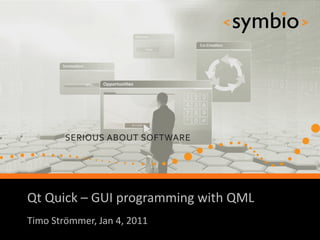
QtQuick Day 2
- 1. Qt Quick – GUI programming with QML SERIOUS ABOUT SOFTWARE Timo Strömmer, Jan 4, 2011 1
- 2. Previous day quick quizz • What are the ways to lay out items? • What is the purpose of id property • Which colors are visible in following: 2
- 3. Contents – Day 2 • Dynamic object management • Inline components • Dynamic loading • Building fluid user interfaces • Animations • States and transitions • User interaction • Mouse and key • Interactive containers
- 4. Contents – Day 2 • Adding data to GUI • Data models • Views • Delegates 4
- 5. Component and script files, dynamic object loading STRUCTURING QML PROGRAMS 5
- 6. QML components • Refresher from yesterday FunWithQML extends Rectancle 6
- 7. Component files • The import statement can be used to reference QML files in other directories • Single file import • Directory import • Imported directory can be scoped 7
- 8. Script files • The import statement also works with JavaScript • Can import files, not directories • Must have the as qualifier 8
- 9. Property scopes • Properties of components are visible to child components • But, considered bad practice RedRect.qml Main.qml 9
- 10. Property scopes • Instead, each component should provide an API of it’s own 10
- 11. Script scopes • Same scoping rules apply to scripts in external JavaScript files • i.e. same as replacing the function call with the script • Again, not good practice as it makes the program quite confusing 11
- 12. JavaScript scoping • If script function declares variables with same name, the script variable is used getText uses local variable run uses inherited one 12
- 13. Inline components • Components can be declared inline • Component element • Useful for small or private components • For example data model delegates • Loader can be used to create instances • Loader inherits Item • Can be used to load components from web • Example in ComponentLoader directory 13
- 14. Dynamic loading • In addition to Loader, components can be loaded dynamically via script code • Qt.createComponent loads a Component • File or URL as parameter • component.createObject creates an instance of the loaded component • Parent object as parameter • Qt.createQmlObject can be used to create QML objects from arbitrary string data • Example in ScriptComponents directory 14
- 15. Overview of QML animations BUILDING FLUID GUI 15
- 16. Animations overview • Animation changes a property gradually over a time period • Brings the ”fluidness” into the UI • Different types for different scenarios • Supports grouping and nesting 16
- 17. Animation basics • All animations inherit from Animation base component • Basic properties (just like Item for GUI) • Properties for declarative use: • running, paused, loops, alwaysRunToEnd • Can also be used imperatively: • start, stop, pause, resume, restart, complete 17
- 18. Animation types • Property value sources • Behavioral • Standalone • Signal handlers • State transitions 18
- 19. Animation types • Property value source animation is run as soon as the target object is created • Animation provides the property value • Animation on Property syntax • Starts at from or current value • Ends at to • Lasts duration milliseconds 19
- 20. Animation types • Behavioral animation • Default animation that is run when property changes • Behavior on Property syntax • No from or to needed, since old and new values come from the property change 20
- 21. Animation types • Standalone animations are created as any other QML object • Attached to target object • Affects a property or properties • from optional, to mandatory • Need to be explicitly started 21
- 22. Animation types • Signal handler animation is quite similar to standalone animation • Start is triggered by the signal • Otherwise same rules • Needs to be bound to target and property • from optional, to mandatory • More about state transitions in later slides 22
- 23. Animation types • Example code in AnimationExamples directory • Uses NumberAnimation for various scenarios 23
- 24. Animation objects • The actual animation is built from animation objects • PropertyAnimation and it’s derivatives • NumberAnimation, SmoothedAnimation, ColorAnimation, RotationAnimation, SpringAnimation • Grouping and nesting • SequentialAnimation, ParallelAnimation, PauseAnimation • GUI layout changes • AnchorAnimation, ParentAnimation 24
- 25. Animation grouping • Animations can be grouped to build more complex scenarios • SequentialAnimation is a list of animations that is run one at a time • ParallelAnimation is a list of animations that is run simultaneously • PauseAnimation is used to insert delays into sequential animations 25
- 26. Animation grouping • Sequential and parallel animations can be nested • For example, a parallel animation may contain multiple sequential animations • Example in AnimationGrouping directory • Also uses ColorAnimation 26
- 27. GUI states and animated state transitions BUILDING FLUID GUI 27
- 28. GUI states • A state represents a snapshot of a GUI Click on ”Edit” Mouse on file name 28
- 29. GUI states • States are usually applicable at many levels, regardless of problem complexity • i.e. whole program vs. small trinket • Transitions between states • Response to user interaction or other events • Many transitions may be run parallel • May be animated with QML 29
- 30. GUI states in QML • State framework built into QML: • Every GUI Item has a state property, default state and a list of states • States are identified by name, default has no name • Each State object inherits properties from default state and declares the differences • PropertyChanges element • A state may inherit properties from another state instead of the default • extend property 30
- 31. GUI states • Only one state is active at a time • So, only properties from default and changes from active state are in use • State can be activated via script or with the help of when binding • Example in SimpleState directory 31
- 32. State transitions • The transitions between states are declared separately from the states • List of transitions under the Item • Quite similar to ParallelAnimation • Although, doesn’t inherit Animation • Example in SimpleStateTransition directory 32
- 33. State transitions • All transitions are applied by default • Can be scoped with from and to • Both are bound to state name • Transition overrides Behavior on <property> • Transition animations are run in parallel • Can be wrapped into SequentialAnimation • Transition reversible flag might be needed • Runs sequential animations in reverse order 33
- 34. State examples • SequentialTransition directory • Transitions quizz • Mapping the AnimationGrouping example into state framework • StateExample directory 34
- 35. Advanced animation topics BUILDING FLUID GUI 35
- 36. Layout animations • The anchors of GUI Items can be changed while application is running • AnchorChanges element within a state • Re-anchors the item to another valid target • AnchorAnimation can be applied to state transitions list to animate the changes • Animates position and dimensions • Some quirks involved • Example in AnchorAnimations directory 36
- 37. Layout animations • In addition to anchor changes, the parent- child relationship of items can be changed • ParentChange element within a state • Changes the parent of an item • Optionally also the coordinates, size and transform • New relative coordinates • Requires re-anchoring within new parent • Example in ParentChange directory 37
- 38. More animation objects • RotationAnimation for angles • Configurable rotation direction • Uses shortest path by default • i.e. instead of going back from 359 to 0 • SmoothedAnimation for movement • For example translations • Can use velocity instead of duration • So speed doesn’t depend on distance moved • Easing curve built in 38
- 39. More animation objects • SpringAnimation for spring-like movement • spring, damping and mass • Some examples in TransformAnimations directory • Although, note that these animations are not in any way restricted to transformations 39
- 40. Easing curves • Property and anchor animations may have an easing curve • Results in non-linear property change • Quite a lot of pre-defined curves • Check PropertyAnimation.easing.type for details • Quick task: • Open AnimationGrouping example and add some easing curves 40
- 41. Script hooks • StateChangeScript is run when a state is entered • Before state transitions are run • ScriptAction within SequentialAnimation Also, don’t forget • Can relocate a StateChangeScript call on<Property>Changed hook from first day slides 41
- 42. Animation actions • ScriptAction can also run without states • Use script property instead of scriptName • PropertyAction changes a property without performing animations • For example bool flags, z-value etc. 42
- 43. Animation notes • Transformations (especially rotation) may produce jagged lines (aliasing) • Each Item has smooth property for anti-aliasing • Smoothing is expensive operation • Might be good idea to try disabling smoothing for the duration of animations See also ClockExample 43
- 44. Handling mouse and keyboard input USER INTERACTION 44
- 45. Mouse and key events • Mouse and keys are handled via events • MouseEvent contains position and button combination • Posted to Item under cursor • KeyEvent contains key that was pressed • Posted to Item, which has the active focus • If item doesn’t handle it, event goes to parent • When accepted properties is set to true, the event propagation will stop • Events are signal parameters 45
- 46. Mouse input • MouseArea element has already been used in most of the examples • Works for desktop and mobile devices • Although, some signals will not be portable • pressed property • Any mouse button (pressedButtons for filtering) • Finger-press on touch screen • Position of events: • mouseX and mouseY properties • mouse signal parameter 46
- 47. Mouse drag • MouseArea can make an item draggable • Works with mouse and touch • Draggable items may contain children with mouse handling of their own • The child items must be children of the MouseArea that declares dragging • MouseArea inherits Item, so may contain child items • drag.filterChildren property • Example in MouseDrag directory 47
- 48. Keyboard input • Each Item supports keyboard input • Keys and KeyNavigation attached properties • Keys.on<Key>Pressed signals • KeyNavigation.up / down / left / right properties • Key events arrive to item with activeFocus • Can be forwarded to other items • Ignored if none of items is focused • Setting focus property to true to get focus 48
- 49. Keyboard input • FocusScope element can create focus groups • Needed for re-usable components • Internals of component are not visible • Invisible item, similarly as MouseArea • One item within each FocusScope may have focus • Item within the FocusScope, which has focus gets key events • Example in KeyboardFocus directory 49
- 50. Flickable element • Scrollable container for other elements • Drag or flick to scroll • Scrollbars not built-in • ScrollBar example available in QML documentation contentWidth height width contentHeight 50
- 51. Flickable element • Flickable mouse events • Drag events are intercepted by the flickable • Mouse clicks go to children • Similarly as MouseArea with drag enabled • Control via interactive and pressDelay properties • Example in FlickableExample directory • Also contains StateChangeScript and PropertyAction examples 51
- 52. Flipable element • Flipable is a two-sided container • Card with front and back items • Must use Rotation transform to see the back • Either via x or y axis, z won’t help • Will not go upside-down via x-axis rotation • States and transitions not pre-implemented • Use for example RotationAnimation for transition • Example in FlipExample directory 52
- 53. Models, views and delegates DISPLAYING DATA 53
- 54. Data elements • Data elements are divided into three parts • Model contains the data • Each data element has a role • View defines the layout for the data elements • Pre-defined views: ListView, GridView and PathView • Delegate displays a single model element • Any Item-based component works 54
- 55. Data models • ListModel for list of data elements • Define ListElement objects in QML code • ListElement consists of roles, not properties • Syntax is similar to QML properties (name: value) • But, cannot have scripts or bindings as value • Add JavaScript objects dynamically • Any dictionary-based (name: value) object will work • Works also with nested data structures 55
- 56. Data models • ListModel is manipulated via script code • append, insert, move, remove, clear • get, set, setProperty • Changes to model are automatically reflected in the view(s) which display the model • Although, changes via WorkerScript need sync • Example in SimpleDataModel directory 56
- 57. Data models • Other model types • XmlListModel for mapping XML-data (for example from web services) into QML view • Uses XPath queries within list elements (XmlRole) • FolderListModel from QtLabs experimental • Displays local file system contents • VisualItemModel for GUI Items • VisualDataModel • Can visualize Qt/C++ tree models • May share GUI delegates across views 57
- 58. Data views • QML has three views • ListView displays it’s contents in a list • Each element gets a row or column of its own • Compare to Row or Column positioners • GridView is two-dimensional representation • Compare with Grid positioner • PathView can be used to build 2-dimensional paths where elements travel 58
- 59. Path view • The PathView component declares a path on which the model elements travel • Path consists of path segments • PathLine, PathQuad, PathCubic (10,10) (110,10) • Start and end point + control points • Each segment may have path attributes (60,80) • Interpolated values forwarded to delegate • Example in PhotoExample directory 59
- 60. Data view notes • Note the lack of tree view • Probably not good for small screens • Repeater was used in earlier example • Not a view, but can work with model and delegate • Or directly with GUI Items 60
- 61. Data views • Interaction with views • List and grid views inherint from Flickable • Content can be scrolled (no scrollbars though) • Path view uses drag and flick to move the items around the path • Delegates may implement mouse handlers • Same rules as with Flickable nested mouse areas 61
- 62. GUI delegates • A delegate component maps a model entry into a GUI Item • In VisualItemModel each entry is GUI item • Delegate objects are created and destroyed by the view as needed • Saves resources with lots of items • Remember dynamic object management slides at beginning of this day • Cannot be used to store any state 62
- 63. GUI delegates • The delegate may access the list model roles by name • If role name is ambiguous, use model attached property • Special index role also available • See delegate code examples from SimpleDataModel and PhotoExample 63
- 64. View selection • Each view has currentIndex property • ListView and GridView have currentItem • Represents the selected element • View has highlight delegate • Draws something under the current item • Highlight moves with SmoothedAnimation • Can be customized with highlightFollowsCurrentItem • Example in ViewHighlight directory 64
- 65. Adding states and transitions FLUID GUI EXERCISES 65
- 66. States and transitions • Replace one of the original colors with a button, which flips the color list over and reveals more colors 66
- 67. States and transitions • Add an area to left side, which slides in when mouse is clicked on it • Slides back when clicked again 67
- 68. Implementing a model and view DATA MODEL EXERCISE 68
- 69. Data model exercise • Add a ListModel to the central area of day 1 exercise • Fill with random names • Generator example in CourseDay2/ListArea.qml • Add selection support to model • When a color on right side is clicked, tag the name with that color • Fade-in / fade-out the tag rectangle 69
- 70. 70
