Dell inspiron-1545-screen-replacement-repair
•Descargar como DOC, PDF•
0 recomendaciones•949 vistas
Dell Inspiron 1545 LCD Screen Replacement or Laptop Screen Repair. How to replace Dell inspiron 1545 screen for Dell inspiron 1545 lcd replacement or Dell 1545 laptop screen replacements.
Denunciar
Compartir
Denunciar
Compartir
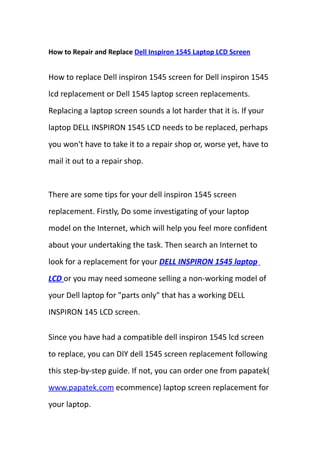
Recomendados
Recomendados
Más contenido relacionado
Último
Último (20)
HTML Injection Attacks: Impact and Mitigation Strategies

HTML Injection Attacks: Impact and Mitigation Strategies
Mastering MySQL Database Architecture: Deep Dive into MySQL Shell and MySQL R...

Mastering MySQL Database Architecture: Deep Dive into MySQL Shell and MySQL R...
Understanding Discord NSFW Servers A Guide for Responsible Users.pdf

Understanding Discord NSFW Servers A Guide for Responsible Users.pdf
Apidays New York 2024 - Scaling API-first by Ian Reasor and Radu Cotescu, Adobe

Apidays New York 2024 - Scaling API-first by Ian Reasor and Radu Cotescu, Adobe
Handwritten Text Recognition for manuscripts and early printed texts

Handwritten Text Recognition for manuscripts and early printed texts
Strategies for Landing an Oracle DBA Job as a Fresher

Strategies for Landing an Oracle DBA Job as a Fresher
TrustArc Webinar - Stay Ahead of US State Data Privacy Law Developments

TrustArc Webinar - Stay Ahead of US State Data Privacy Law Developments
Apidays Singapore 2024 - Building Digital Trust in a Digital Economy by Veron...

Apidays Singapore 2024 - Building Digital Trust in a Digital Economy by Veron...
Automating Google Workspace (GWS) & more with Apps Script

Automating Google Workspace (GWS) & more with Apps Script
Workshop - Best of Both Worlds_ Combine KG and Vector search for enhanced R...

Workshop - Best of Both Worlds_ Combine KG and Vector search for enhanced R...
Strategies for Unlocking Knowledge Management in Microsoft 365 in the Copilot...

Strategies for Unlocking Knowledge Management in Microsoft 365 in the Copilot...
Tech Trends Report 2024 Future Today Institute.pdf

Tech Trends Report 2024 Future Today Institute.pdf
Tata AIG General Insurance Company - Insurer Innovation Award 2024

Tata AIG General Insurance Company - Insurer Innovation Award 2024
TrustArc Webinar - Unlock the Power of AI-Driven Data Discovery

TrustArc Webinar - Unlock the Power of AI-Driven Data Discovery
Destacado
More than Just Lines on a Map: Best Practices for U.S Bike Routes
This session highlights best practices and lessons learned for U.S. Bike Route System designation, as well as how and why these routes should be integrated into bicycle planning at the local and regional level.
Presenters:
Presenter: Kevin Luecke Toole Design Group
Co-Presenter: Virginia Sullivan Adventure Cycling AssociationMore than Just Lines on a Map: Best Practices for U.S Bike Routes

More than Just Lines on a Map: Best Practices for U.S Bike RoutesProject for Public Spaces & National Center for Biking and Walking
Destacado (20)
Content Methodology: A Best Practices Report (Webinar)

Content Methodology: A Best Practices Report (Webinar)
How to Prepare For a Successful Job Search for 2024

How to Prepare For a Successful Job Search for 2024
Social Media Marketing Trends 2024 // The Global Indie Insights

Social Media Marketing Trends 2024 // The Global Indie Insights
Trends In Paid Search: Navigating The Digital Landscape In 2024

Trends In Paid Search: Navigating The Digital Landscape In 2024
5 Public speaking tips from TED - Visualized summary

5 Public speaking tips from TED - Visualized summary
Google's Just Not That Into You: Understanding Core Updates & Search Intent

Google's Just Not That Into You: Understanding Core Updates & Search Intent
The six step guide to practical project management

The six step guide to practical project management
Beginners Guide to TikTok for Search - Rachel Pearson - We are Tilt __ Bright...

Beginners Guide to TikTok for Search - Rachel Pearson - We are Tilt __ Bright...
Unlocking the Power of ChatGPT and AI in Testing - A Real-World Look, present...

Unlocking the Power of ChatGPT and AI in Testing - A Real-World Look, present...
More than Just Lines on a Map: Best Practices for U.S Bike Routes

More than Just Lines on a Map: Best Practices for U.S Bike Routes
Ride the Storm: Navigating Through Unstable Periods / Katerina Rudko (Belka G...

Ride the Storm: Navigating Through Unstable Periods / Katerina Rudko (Belka G...
Dell inspiron-1545-screen-replacement-repair
- 1. How to Repair and Replace Dell Inspiron 1545 Laptop LCD Screen How to replace Dell inspiron 1545 screen for Dell inspiron 1545 lcd replacement or Dell 1545 laptop screen replacements. Replacing a laptop screen sounds a lot harder that it is. If your laptop DELL INSPIRON 1545 LCD needs to be replaced, perhaps you won't have to take it to a repair shop or, worse yet, have to mail it out to a repair shop. There are some tips for your dell inspiron 1545 screen replacement. Firstly, Do some investigating of your laptop model on the Internet, which will help you feel more confident about your undertaking the task. Then search an Internet to look for a replacement for your DELL INSPIRON 1545 laptop LCD or you may need someone selling a non-working model of your Dell laptop for "parts only" that has a working DELL INSPIRON 145 LCD screen. Since you have had a compatible dell inspiron 1545 lcd screen to replace, you can DIY dell 1545 screen replacement following this step-by-step guide. If not, you can order one from papatek( www.papatek.com ecommence) laptop screen replacement for your laptop.
- 2. Step1: Turn off the computer, unplug the power cord from the wall and remove the battery. Remove The LCD cover panel by removing the rubber plugs that cover the screws lining the outside of the DELL INSPIRON 1545 LCD screen. Note: Remove the screws carefully with the required tool. Step2: Place the screws on a piece of duct tape in the same order you remove them; this way you don't lose the screws. Using the small flathead screwdriver as a spreading tool, start at the lower left or right corner of the LCD screen case and gently spread the back of the LCD screen away from the back panel. Work the flathead screwdriver around the outsides. The front cover will then separate from the screen. Tips: Carefully remove any tape holding wires in place on the back LCD panel. Have a notepad handy and make note of where and why each piece of tape is where it is. Only remove what you need to in order to get the LCD screen out. Keep the tape so you can replace it later. Step3: Take out the four or six recessed screws along the sides of the LCD. Take out the different connectors as you get them. Use the small flathead screwdriver or tweezers to get the
- 3. connectors loose. Compare the new replacement display to the old one by the make and model of your Dell laptop. Carefully compare the old LCD to the new to be sure that they match. Check that the connectors are in the same place and match. Step4: Install the new LCD by reversing the process of removing the old one. Try to handle the LCD by the edges to avoid touching the face of the screen. Be certain the LCD is replaced the same way you removed it. Step5: Restore connectors and tape where you can. If you need to add some tape. Take care that all wires are secured in place. You want to avoid pinch damage to any wires when you replace the cover.Reinstate the cover the way you took it off. Step6: Examine the edges to confirm that there are no wires sticking out and all openings are closed. Put the screws, plugs and tape back to return the LCD to its original state. Reinsert the battery into your laptop, plug in the power and turn it on to complete the process. We provides Dell Inspiron 1545 Laptop LCD Screen. It is replacement for your Laptop LCD Screen with high quality. The Dell Inspiron 1545 Laptop LCD Screen is designed to be 100%
- 4. manufacturer compatible with Dell part numbers or models. Simply select dell inspiron 1545 screen will help you find the Laptop LCD Screen easily that you need! Dell Inspiron 1545 Screen Replacement Photo Tutorial: Important: Specific laptop models can come in many sizes and resolutions. And Screen Size can not be upgraded. You must confirm that this screen matches your laptop in size and in resolution before you purchase! No Returns Due To Improper Installation or Incompatibility !
- 8. Source from: PaPatek Inc. Papatek.com, headquartered in Santa Clara, CA, is a leading direct-to-consumer ecommerce store specializing in providing
- 9. computer-related excess inventory, high-demand and unusual laptop accessories and cell phone parts at highly-discounted prices to tech-savvy.