Denunciar
Compartir
Descargar para leer sin conexión
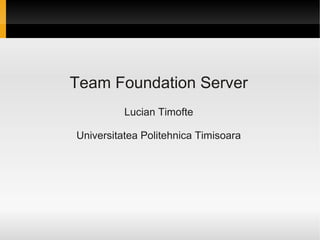
Recomendados
Más contenido relacionado
Destacado
Destacado (7)
Branching in TFS 2010 Part II (Third Party Pattern)

Branching in TFS 2010 Part II (Third Party Pattern)
Full Testing Experience - Visual Studio and TFS 2010

Full Testing Experience - Visual Studio and TFS 2010
Similar a Tfs
Similar a Tfs (20)
Whitepaper Sharepoint Operations Checklist - Mark van Lunenburg, Daniel McPhe...

Whitepaper Sharepoint Operations Checklist - Mark van Lunenburg, Daniel McPhe...
VSTS in a nutshell for project lifecycle management

VSTS in a nutshell for project lifecycle management
SharePoint 2010 - IT Platform upgrade and Management

SharePoint 2010 - IT Platform upgrade and Management
Application Lifecycle Management With InduSoft Web Studio

Application Lifecycle Management With InduSoft Web Studio
Improving The Software Development Lifecycle With Visual Studio Team System

Improving The Software Development Lifecycle With Visual Studio Team System
Último
Último (20)
Handwritten Text Recognition for manuscripts and early printed texts

Handwritten Text Recognition for manuscripts and early printed texts
ProductAnonymous-April2024-WinProductDiscovery-MelissaKlemke

ProductAnonymous-April2024-WinProductDiscovery-MelissaKlemke
Automating Google Workspace (GWS) & more with Apps Script

Automating Google Workspace (GWS) & more with Apps Script
The Role of Taxonomy and Ontology in Semantic Layers - Heather Hedden.pdf

The Role of Taxonomy and Ontology in Semantic Layers - Heather Hedden.pdf
Workshop - Best of Both Worlds_ Combine KG and Vector search for enhanced R...

Workshop - Best of Both Worlds_ Combine KG and Vector search for enhanced R...
08448380779 Call Girls In Diplomatic Enclave Women Seeking Men

08448380779 Call Girls In Diplomatic Enclave Women Seeking Men
Bajaj Allianz Life Insurance Company - Insurer Innovation Award 2024

Bajaj Allianz Life Insurance Company - Insurer Innovation Award 2024
08448380779 Call Girls In Friends Colony Women Seeking Men

08448380779 Call Girls In Friends Colony Women Seeking Men
Scaling API-first – The story of a global engineering organization

Scaling API-first – The story of a global engineering organization
Presentation on how to chat with PDF using ChatGPT code interpreter

Presentation on how to chat with PDF using ChatGPT code interpreter
Strategize a Smooth Tenant-to-tenant Migration and Copilot Takeoff

Strategize a Smooth Tenant-to-tenant Migration and Copilot Takeoff
Strategies for Landing an Oracle DBA Job as a Fresher

Strategies for Landing an Oracle DBA Job as a Fresher
Tech Trends Report 2024 Future Today Institute.pdf

Tech Trends Report 2024 Future Today Institute.pdf
Tfs
- 1. Team Foundation Server Lucian Timofte Universitatea Politehnica Timisoara
- 2. What is TFS? Team Foundation Server (commonly abbreviated to TFS) is a Microsoft product offering source control, data collection, reporting, and project tracking, and is intended for collaborative software development projects. [1] It is available either as stand-alone software, or as the server side back end platform for Visual Studio Team System (VSTS).
- 3. Architecture
- 4. Features - Version Control Team Foundation Server 2010 provides state of the art version control and seamless integration with Visual Studio. It supports teams doing parallel development and includes many powerful features like atomic check-ins, branching and merging, shelving, labeling, concurrent check-outs, check-in policies, and the association of check-ins with work items. Powerful visualization tools reduce the complexity in branching and merging and helps you understand the scope, organization, and maintenance of your source code and easily identify, track, and manage changes across branches.
- 5. Work Item Tracking Team Foundation Server 2010 features an integrated work item tracking system. Work items can consist of requirements, tasks, bugs, issues, and test cases. The work item tracking system is extensible and you can define and control fields that are presented to the user, fields that are rolled up into reports, states that the work item can be in, how state transitions should occur, and receive alerts on state changes.
- 7. Build Automation eam Foundation Server 2010 provides a robust and fully featured build automation server. You can customize Team Foundation Build and configure triggers for manual build, continuous integration, rolling builds, gated check-in, or scheduled builds. The gated check-in feature helps teams working in the same branch to prevent costly and time-consuming build breaks by testing code in isolation before it goes into the full repository. In addition, support for Windows Workflow based builds with powerful features like build queuing and build agent pooling enable you to easily customize, manage and scale out your build environments.
- 8. Reporting Powerful reports and dashboards in Team Foundation Server 2010 help you analyze and track progress and quality in real-time. Project data is stored in a data warehouse and features an OLAP cube that allows for rich reporting using Microsoft Excel and SQL Report Designer. Dashboards are based on Microsoft Office SharePoint Server (MOSS)/SharePoint Server as well as Windows SharePoint Services/SharePoint Foundation. Team Foundation Server 2010 ships with more than 30 reports out of the box and you can easily create custom reports.
- 10. Project Management Team Foundation Server 2010 allows you to work the way you want and features built-in support for Agile and waterfall methodologies. Team Foundation Server provides MSF for Agile, CMMI and SCRUM process templates; or you can choose from a number of third party process templates. Use the Microsoft Excel Agile Planning Workbook to create and manage the product backlog, estimate the team’s velocity, and break the project down into iterations. The Iteration Backlog enables you to plan iterations and track progress. In addition, integration with Microsoft Project enables stakeholders and project managers to gain real-time insight into project health as well as ways to improve existing processes.
