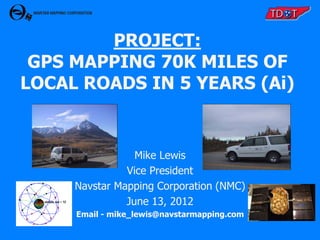
Nmc ussls charter 2012
- 1. PROJECT: GPS MAPPING 70K MILES OF LOCAL ROADS IN 5 YEARS (Ai) Mike Lewis Vice President Navstar Mapping Corporation (NMC) June 13, 2012 Email - mike_lewis@navstarmapping.com
- 2. Navstar Mapping Corp. History o Incorporated October 27, 1987 o Full time business operation since 1990 o Grown to 10 full time/3 part time employees Customer List • Tennessee Department of Transportation - Planning Division • Tennessee Department of Transportation - Maintenance Division • Alaska Department of Transportation and Public Facilities – Planning Division • Alaska Department of Transportation and Public Facilities – Maintenance Division • Nebraska Department of Roads – Planning Division • Nebraska Department of Roads – Information Systems Division • Washington State Department of Transportation – Planning Division • Mississippi Department of Transportation – Planning Division • Pike County, Mississippi – Mapping Department • Pike County, Mississippi – 911 Office • Warren County, Mississippi – Mapping Department • South Dakota Department of Transportation – Planning Division
- 4. NMC/TDOT History o 1990 – First Contract to replace manual paper and pencil inventory updates o 1997 -> 2003 – Sold 2 RoadMapper Systems for TDOT to collect and process @ 37,000 miles of Interstate, State Highways, and Functional Routes o 2007 -> 2012 – Automated Inventory Local Roads Project o 1990 ->2012 – Under production and development contracts on continual basis
- 5. Automated Inventory (Ai) Project Overview 1. Update existing 55K miles in TDOT database in 95 counties on a county by county basis
- 6. Automated Inventory (Ai) Project Overview 1. Update existing 55K miles in TDOT database in 95 counties on a county by county basis 2. Tag all database records with GPS
- 7. Automated Inventory (Ai) Project Overview 1. Update existing 55K miles in TDOT database in 95 counties on a county by county basis 2. Tag all database records with GPS 3. Perform a ‘Windshield Survey’ comparison between existing data and what is viewed out windshield
- 8. Automated Inventory (Ai) Project Overview 1. Update existing 55K miles in TDOT database in 95 counties on a county by county basis 2. Tag all database records with GPS 3. Perform a ‘Windshield Survey’ comparison between existing data and what is viewed out windshield 4. Post-process all data in Austin office
- 9. Automated Inventory (Ai) Project Overview 1. Update existing 55K miles in TDOT database in 95 counties on a county by county basis 2. Tag all database records with GPS 3. Perform a ‘Windshield Survey’ comparison between existing data and what is viewed out windshield 4. Post-process all data in Austin office 5. Perform automated and manual QC
- 10. Automated Inventory (Ai) Project Overview 1. Update existing 55K miles in TDOT database in 95 counties on a county by county basis 2. Tag all database records with GPS 3. Perform a ‘Windshield Survey’ comparison between existing data and what is viewed out windshield 4. Post-process all data in Austin office 5. Perform automated and manual QC 6. Cartographically cleanse mapping data
- 11. Automated Inventory (Ai) Project Overview 1. Update existing 55K miles in TDOT database in 95 counties on a county by county basis 2. Tag all database records with GPS 3. Perform a ‘Windshield Survey’ comparison between existing data and what is viewed out windshield 4. Post-process all data in Austin office 5. Perform automated and manual QC 6. Cartographically cleanse mapping data 7. Deliver updated data to TDOT in text format
- 12. 3 Categories of Roadways in TN 1. Interstate/State Highways
- 13. 3 Categories of Roadways in TN 1. Interstate/State Highways 2. Functional Classification of Highways Routes that carry vehicles between Interstate/State Highways to/from Local Roads
- 14. 3 Categories of Roadways in TN 1. Interstate/State Highways 2. Functional Classification of Highways Routes that carry vehicles between Interstate/State Highways and Local Roads 3. Local Roads Residential/Neighborhood Roads
- 15. Microstation DGN Base Map
- 16. Typical TN County Map
- 17. Zoomed-in County Map Road Name, Route #, & Directional Arrow
- 18. Tennessee Roadway Information Management System (TRIMS) • Client/Server Application • Linear Reference System Database (Oracle) • Roadway Inventory, Structures, Crash, Traffic, Pa vement, Photolog, etc. • Development of Web Based E-TRIMS
- 19. 5 DATABASE TABLES UPDATED • Road System – Parent table; Establishes routes • Route Feature – Event Data • Geometrics – Speed Limits, No. of Lanes, Land Use, 1 or 2 Way Traffic etc. • Roadway Description – Road Cross Section (Left to Right) • Road Segment – Functional Class, Road Name, In City, etc.
- 20. Key Operating Principles & Approach Data Quality & Accuracy are only as good as your worst data
- 21. Key Operating Principles & Approach Data Quality & Accuracy are only as good as your worst data Keep the vehicle moving at near traffic flow speeds for safety/efficiency
- 22. Key Operating Principles & Approach Data Quality & Accuracy are only as good as your worst data Keep the vehicle moving at near traffic flow speeds for safety/efficiency Transfer as much of the workload from the vehicle to the office
- 23. Key Operating Principles & Approach Data Quality & Accuracy are only as good as your worst data Keep the vehicle moving at near traffic flow speeds for safety/efficiency Transfer as much of the workload from the vehicle to the office Use the existing database the agency has spent $$$ and many years to populate and maintain
- 24. Key Operating Principles & Approach Data Quality & Accuracy are only as good as your worst data Keep the vehicle moving at near traffic flow speeds for safety/efficiency Transfer as much of the workload from the vehicle to the office Use the existing database the agency has spent $$$ and many years to populate and maintain Embed logmile (elapsed distance from DMI) into every data record
- 25. Key Operating Principles & Approach Data Quality & Accuracy are only as good as your worst data Keep the vehicle moving at near traffic flow speeds for safety/efficiency Transfer as much of the workload from the vehicle to the office Use the existing database the agency has spent $$$ and many years to populate and maintain Embed logmile (elapsed distance from DMI) into every data record Fill the gaps caused by GPS Blockage to create a seamless roadtrack
- 26. Key Operating Principles & Approach Data Quality & Accuracy are only as good as your worst data Keep the vehicle moving at near traffic flow speeds for safety/efficiency Transfer as much of the workload from the vehicle to the office Use the existing database the agency has spent $$$ and many years to populate and maintain Embed logmile (elapsed distance from DMI) into every data record Fill the gaps caused by GPS Blockage to create a seamless roadtrack Provide cartographic centerline roadtrack data for GIS and Map Generation
- 27. Key Operating Principles & Approach Data Quality & Accuracy are only as good as your worst data Keep the vehicle moving at near traffic flow speeds for safety/efficiency Transfer as much of the workload from the vehicle to the office Use the existing database the agency has spent $$$ and many years to populate and maintain Embed logmile (elapsed distance from DMI) into every data record Fill the gaps caused by GPS Blockage to create a seamless roadtrack Provide cartographic centerline roadtrack data for GIS and Map Generation Only run GPS to get a road centerline one time, then use DMI for logmile updates
- 28. Key Operating Principles & Approach Data Quality & Accuracy are only as good as your worst data Keep the vehicle moving at near traffic flow speeds for safety/efficiency Transfer as much of the workload from the vehicle to the office Use the existing database the agency has spent $$$ and many years to populate and maintain Embed logmile (elapsed distance from DMI) into every data record Fill the gaps caused by GPS Blockage to create a seamless roadtrack Provide cartographic centerline roadtrack data for GIS and Map Generation Only run GPS to get a road centerline one time, then use DMI for logmile updates Provide a method and procedure to update the database when full cycle inventory completes
- 29. Key Operating Principles & Approach Data Quality & Accuracy are only as good as your worst data Keep the vehicle moving at near traffic flow speeds for safety/efficiency Transfer as much of the workload from the vehicle to the office Use the existing database the agency has spent $$$ and many years to populate and maintain Embed logmile (elapsed distance from DMI) into every data record Fill the gaps caused by GPS Blockage to create a seamless roadtrack Provide cartographic centerline roadtrack data for GIS and Map Generation Only run GPS to get a road centerline one time, then use DMI for logmile updates Provide a method and procedure to update the database when full cycle inventory completes Reduce deadhead miles by allowing routes to be run in FWD or REV inventory direction
- 30. Key Operating Principles & Approach Data Quality & Accuracy are only as good as your worst data Keep the vehicle moving at near traffic flow speeds for safety/efficiency Transfer as much of the workload from the vehicle to the office Use the existing database the agency has spent $$$ and many years to populate and maintain Embed logmile (elapsed distance from DMI) into every data record Fill the gaps caused by GPS Blockage to create a seamless roadtrack Provide cartographic centerline roadtrack data for GIS and Map Generation Only run GPS to get a road centerline one time, then use DMI for logmile updates Provide a method and procedure to update the database when full cycle inventory completes Reduce deadhead miles by allowing routes to be run in FWD or REV inventory direction Utility to adjust logmile data to match existing data values or treat ours as truth
- 31. Key Operating Principles & Approach Data Quality & Accuracy are only as good as your worst data Keep the vehicle moving at near traffic flow speeds for safety/efficiency Transfer as much of the workload from the vehicle to the office Use the existing database the agency has spent $$$ and many years to populate and maintain Embed logmile (elapsed distance from DMI) into every data record Fill the gaps caused by GPS Blockage to create a seamless roadtrack Provide cartographic centerline roadtrack data for GIS and Map Generation Only run GPS to get a road centerline one time, then use DMI for logmile updates Provide a method and procedure to update the database when full cycle inventory completes Reduce deadhead miles by allowing routes to be run in FWD or REV inventory direction Utility to adjust logmile data to match existing data values or treat ours as truth Always keep underlying data in sync with graphics during cartographic cleansing
- 32. NMC Field Inventory Vehicle Two Person Crew Driver – Safely drive and Operate Distance Measuring Instrument (DMI) Operator – Update existing database on notebook controlled system
- 33. Positioning Hardware • Numetrics Distance Measuring Instrument (DMI) • Trimble AG332 DGPS • NMC’s AuxBox • OmniSTAR VBS L1 only, code phase pseudo-range solution
- 34. NMC AuxBox • Dead Reckoning System allows mapping in areas of GPS blockage • Aircraft gyro for heading • Barometer for elevation • DMI Wheel Sensor and Targets for accurate elapsed distance • Dead reckoning computer to format and package the data at 5 p.p.s.
- 35. Voice Data Entry System patent #5,170,164 • Notebook computer controlled field data collection system • Position information written to data file when action key is pressed • Action keys: 1st <Spacebar> keypress tags record under highlight with position and begins audio .wav recording 2nd <Spacebar> keypress turns off audio .wav recording and resets system for next feature Hokey – Pressing the corresponding hotkey letter automatically inserts and tags pre-canned text description <Enter> keypress automatically tags the current data record with position information
- 36. DIGITAL CAMERA ENHANCEMENTS • Jpeg’s captured every 52.8 ft or .001 miles • Each jpg Labeled with route, date, time and elapsed distance • Only store images that correspond with action keys (GPS tags) • Office edit software automatically displays image to editor
- 42. Ai Project Workflow Description
- 43. Convert TRIMS Data •Convert 5 export files to 6 working files
- 44. Convert TRIMS Data •Converts 5 export files to 6 working files •Run routes in forward or reverse inventory direction Update TRIMS Data •Field software displays current database data •Field Crews record hotkeys and digital voice notes in Field •Actions stamped with GPS time and DMI logmile values •Collect continuous GPS and auxiliary sensor data
- 45. Convert TRIMS Data •Converts 5 export files to 6 working files •Run routes in forward or reverse inventory direction Update TRIMS Data •Field software displays current database data •Field Crews record hotkeys and digital voice notes in Field •Actions stamped with GPS time and DMI logmile values •Collect continuous GPS and auxiliary sensor data Process Data in •Update data based on the field crews’ voice notes •Generate working files to use in post-processing Office •Converge intersections
- 46. 2 1 3 4 5
- 47. Voice 1: Voice 2: Voice 3: • Operator performs windshield survey – Changes or new features require voice notes – Unchanged existing TRIMS features are simply tagged • Edit software plays voice notes automatically
- 48. Intersection Convergence • Locates matching intersections based on a distance buffer • Calculates/determines heading values of intersections • Projects along heading values to a common lat/long value • Relocates intersections and associated features to the common lat/long value
- 50. After Intersection Convergence •Converged intersection locations are automatically updated in both routes
- 51. INTERSECTION UNDER-SHOOT RED = NON-CONVERGED BLACK = FINAL CONVERGED
- 52. INTERSECTION UNDER-SHOOT RED = NON-CONVERGED BLACK = FINAL CONVERGED
- 53. INTERSECTION OVER-SHOOT RED = NON-CONVERGED BLACK = FINAL CONVERGED
- 54. INTERSECTION OVER-SHOOT RED = NON-CONVERGED BLACK = FINAL CONVERGED
- 56. Convert TRIMS Data •Convert 5 export files to 6 working files •Run routes in forward or reverse inventory direction Update TRIMS Data •Field software displays current database data •Field Crews record hotkeys and digital voice notes in Field •Actions stamped with GPS time and DMI logmile values •Collect continuous GPS and auxiliary sensor data Process Data in •Update data based on the field crews’ voice notes •Generate working files to use in post-processing Office •Converge intersections •Verify the integrity of graphics Post-Processing •Verify integrity of the data that will go back into TRIMS
- 57. 2 1 3 4
- 58. Convert TRIMS Data •Convert five TRIMS export files to six working files •Run routes in forward or reverse inventory direction Update TRIMS Data •Field software displays current database data •Field Crews record hotkeys and digital voice notes in Field •Actions stamped with GPS time and DMI logmile values •Collect continuous GPS and auxiliary sensor data Process Data in •Update data based on the field crews’ voice notes •Generate working files to use in post-processing Office •Converge intersections •Verify the integrity of graphics Post-Processing • Verify integrity of the data that will go back into TRIMS •Provide TDOT with: Output Data • Files for graphics generation • Five updated TRIMS files in text format
- 59. PROJECT STATUS • 5 Year Project Ends in August 2012 • Field Data/Post Processing Completed • Over 70k Miles of Roadway Inventory collected, processed, and delivered • 2 – two person field crews, 2 vehicles • 10 hour day – 4 days per week • Average data miles collected per day = 67 • 135,000 local roads delivered
- 60. QUESTIONS? We would like to work closer to home… mike_lewis@navstarmapping.com office - 512-339-4564