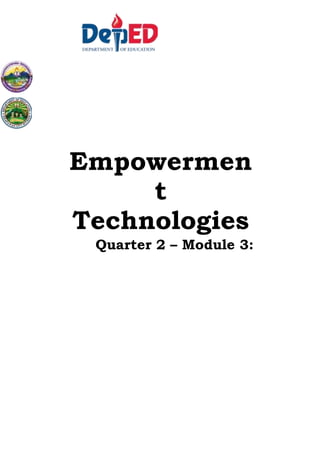
Etech_Q2_M3.docx
- 1. ● 11/12 Empowermen t Technologies Quarter 2 – Module 3:
- 3. Empowerment Technologies – Grade 11/12 Self-Learning Module (SLM) Quarter 2 – Module 3: Collaborative ICT Development First Edition, 2020 Republic Act 8293, section 176 states that: No copyright shall subsist in any work of the Government of the Philippines. However, prior approval of the government agency or office wherein the work is created shall be necessary for exploitation of such work for profit. Such agency or office may, among other things, impose as a condition the payment of royalties. Borrowed materials (i.e., songs, stories, poems, pictures, photos, brand names, trademarks, etc.) included in this module are owned by their respective copyright holders. Every effort has been exerted to locate and seek permission to use these materials from their respective copyright owners. The publisher and authors do not represent nor claim ownership over them. Development Team of the Module Writer: Dawn Hope S. Almuena Editors: Kenneth B. Cagape, Mary Francis Antoinette T. Ontal Reviewers: Evelyn C. Frusa PhD, Rolex H. Lotilla and Arvin M. Tejada Illustrator: Layout Artist: Alou Camille B. Sabado Cover Art Designer: Ian Caesar E. Frondoza Management Team: Allan G. Farnazo, CESO IV – Regional Director Fiel Y. Almendra, CESO V – Assistant Regional Director Crispin A. Soliven Jr., CESE – School Division Superintendent Roberto J. Montero EdD, CESE – Asst. Schools Division Superintendent Gilbert B. Barrera – Chief, CLMD Arturo D. Tingson Jr. – REPS, LRMS Peter Van C. Ang-ug – REPS, ADM Gilda A. Orendain – REPS, Senior High School Belen L. Fajemolin PhD – CID Chief Evelyn C. Frusa PhD – Division EPS In Charge of LRMS Bernadita M. Villano – Division ADM Coordinator Carlo M. Melendres PhD – EPS, Senior High School Printed in the Philippines by Department of Education – SOCCSKSARGEN Region Office Address: Regional Center, Brgy. Carpenter Hill, City of Koronadal Telefax: (083) 2288825/ (083) 2281893 E-mail Address: region12@deped.gov.ph
- 4. 11/12 Empowermen t Technologies Quarter 2 – Module 3: Collaborative ICT Development Introductory Message For the facilitator:
- 5. Welcome to the Empowerment Technologies Grade 11/12 Self-Learning Module (SLM) on Collaborative ICT Development! This module was collaboratively designed, developed and reviewed by educators both from public and private institutions to assist you, the teacher or facilitator in helping the learners meet the standards set by the K to 12 Curriculum while overcoming their personal, social, and economic constraints in schooling. This learning resource hopes to engage the learners into guided and independent learning activities at their own pace and time. Furthermore, this also aims to help learners acquire the needed 21st century skills while taking into consideration their needs and circumstances. In addition to the material in the main text, you will also see this box in the body of the module: Notes to the Teacher This contains helpful tips or strategies that will help you in guiding the learners. As a facilitator you are expected to orient the learners on how to use this module. You also need to keep track of the learners' progress while allowing them to manage their own learning. Furthermore, you are expected to encourage and assist the learners as they do the tasks included in the module. 2 For the learner: Welcome to the Empowerment Technologies Grade 11/12 Self-Learning Module (SLM) on Collaborative ICT Development! The hand is one of the most symbolized part of the human body. It is often used to depict skill, action and purpose. Through our hands we may learn, create and accomplish. Hence, the hand in this learning resource signifies that you as a learner is capable and empowered to successfully achieve the relevant competencies and skills at your own pace and time. Your academic success lies in your own hands!
- 6. This module was designed to provide you with fun and meaningful opportunities for guided and independent learning at your own pace and time. You will be enabled to process the contents of the learning resource while being an active learner. This module has the following parts and corresponding icons: What I Need to Know This will give you an idea of the skills or competencies you are expected to learn in the module. What I Know This part includes an activity that aims to check what you already know about the lesson to take. If you get all the answers correct (100%), you may decide to skip this module. What’s In This is a brief drill or review to help you link the current lesson with the previous one. What’s New In this portion, the new lesson will be introduced to you in various ways such as a story, a song, a poem, a problem opener, an activity or a situation. What is It This section provides a brief discussion of the lesson. This aims to help you discover and understand new concepts and skills. What’s More This comprises activities for independent practice to solidify your understanding and skills of the topic. You may check the answers to the exercises using the Answer Key at the end of the module. What I Have Learned This includes questions or blank sentence/paragraph to be filled in to process what you learned from the lesson. What I Can Do This section provides an activity which will help you transfer your new knowledge or skill into real life situations or concerns. 3 Assessment This is a task which aims to evaluate your level of mastery in achieving the learning competency. Additional Activities In this portion, another activity will be given to you to enrich your knowledge or skill of the lesson learned. This also tends retention of learned concepts. Answer Key This contains answers to all activities in the module. At the end of this module you will also find:
- 7. References This is a list of all sources used in developing this module. The following are some reminders in using this module: 1. Use the module with care. Do not put unnecessary mark/s on any part of the module. Use a separate sheet of paper in answering the exercises. 2. Don’t forget to answer What I Know before moving on to the other activities included in the module. 3. Read the instruction carefully before doing each task. 4. Observe honesty and integrity in doing the tasks and checking your answers. 5. Finish the task at hand before proceeding to the next. 6. Return this module to your teacher/facilitator once you are through with it. If you encounter any difficulty in answering the tasks in this module, do not hesitate to consult your teacher or facilitator. Always bear in mind that you are not alone. We hope that through this material, you will experience meaningful learning and gain deep understanding of the relevant competencies. You can do it! 4 What I Need to Know This module was designed and written with you in mind. It is here to help you master the Collaborative ICT Development. The scope of this module permits it to be used in many different learning situations. The language used recognizes the diverse vocabulary level of students. The lessons are arranged to follow the standard sequence of the course. But the order in which you read them can be changed to correspond with the textbook you are now using. This module contains one lesson, namely: ∙ Lesson 11 – Collaborative ICT Development After going through this module, you are expected to: 1. identify the different online collaborative tools that can enhance communication and collaboration among groups; 2. determine the advantages of using online collaborative tools; and 3. use an online collaborative tool to effectively evaluate the quality, value, and
- 8. appropriateness of peer’s existing or previously developed ICT content in relation to the theme or intended audience/ viewer of an ICT project. 5 What I Know I. Multiple Choice: Choose the letter of the best answer. Write your answer on a separate sheet of paper. 1. It is a specially designed website that provides information catered from various sources such as emails, online forums, search engines on one platform, in a uniform way. a. Website c. Google Chrome b. Web Portal d. Search Engine 2. It is used to create a group page or group chat that will allow people in your group to communicate your ideas and send files. a. WordPress c. Facebook b. DropBox d. G Suite 3. This allows multiple contributors to easily create a beautiful single website or blog. a. WordPress c. Lark b. Trello d. G Suite 4. It comprises Gmail, Hangouts, Calendar, and Currents for communication; Drive for storage; Docs, Sheets, Slides, Keep, Forms, and Sites for productivity and collaboration. a. Microsoft Teams c. WordPress b. Lark d. G Suite
- 9. 5. It is a simple, reliable file-syncing and storage service with enhanced collaboration features. a. Trello c. Microsoft Teams b. Dropbox d. Lark II. Enumeration: Give five online collaborative tools a group can use for communicating effectively using the internet. 6. _____________________________________________ 7. _____________________________________________ 8. _____________________________________________ 9. _____________________________________________ 10. ____________________________________________ 6 Lesso n 1 1 Collaborative ICT Development Nowadays, the field of Information and Communication Technology offers a variety of ways to connect and collaborate with people around the world. Online collaboration allows people to generate content, reflection, review while making modifications process visible to others. A team may work together even though they are in different areas with the use of collaboration tools and can easily get feedback and approval from the group they are working on. Team structure and dynamics for ICT content aims to discover the ways such tools can enhance communication and collaboration among groups/teams and promotes the choice of an ICT tool for two different projects. Thus, in this digital age, collaboration tools have found to significantly improved work efficiency, productivity, and promote innovation. What’s In In the previous lesson, you learned the underlying principles and techniques in designing and creating your web page using different web editors. You have learned the basics of HTML, the WYSIWYG, web hosting, as well as editing and inserting page content like images, videos, paragraphs, photo gallery, and buttons. These skills will help you further understand online collaboration.
- 10. Technology has come to play an integral role in widening the scope and definition of collaboration. The distance, time and limited resources have not stood in the way of developing ideas and innovation. Platforms for sharing and communication, such as group video calling, team meetings, and online note-making or content sharing platforms have become part of our everyday routine and are used as prominently as email or group chatting. In short, collaboration has become less of a ‘step’ and more of a medium. Notes to the Teacher Provide links to different online collaborative tools. If students have reliable access to the internet, challenge them to sign-up on collaborative tools/sites. 7 What’s New Activity 1 Do you like to read blogs or watch your favorite personalities vlogs? How many blogs/vlogs have you subscribed to? Think of what you would like to share with the world if given the opportunity to create your own blog/vlog. Ask yourself the following questions and write your answer on a separate sheet of paper. Question Your Answer 1. What will be the content of my blog? 2. Who is the target audience of my blog? 3. How often will I post new content (once a week, twice a month, etc.)? 4. What platform will I use (blogging site or video)? Why? 5. Where will I post my blog (YouTube, Facebook, Twitter, etc.)?
- 11. What is It Based on the latest statistics published at Oberlo.com, Facebook continues to reign strong as the king of social media, with 2.498 billion active users as of April 2020. That means that nearly two out of every three of the 3.81 billion active social media users are active Facebook users. It is still the most popular social media platform used by many people for communication and collaboration. Same with other websites and blogs, this app would not be that interesting if it were not for all your friends. Let us now learn how to create a collaborative ICT content. 8 Web Portals A Web Portal is a specially designed website that provides information catered from various sources such as emails, online forums, search engines on one platform, in a uniform way. It is a personalized and customized library that helps in navigation and personalization of notifications that provide well-integrated information from diverse sources with advanced features such as task management, collaboration, business intelligence, etc. An example of a web portal is the Microsoft Network! (www.msn.com). MSN is a collection of Internet services and apps for Windows and mobile devices, provided by Microsoft where news, email, weather, etc. are found on one page.
- 12. Image source: www.msn.com Sometimes the terms "website" and "portal" are used interchangeably, and this usage isn't entirely inaccurate but do you know the difference between website vs portal? By definition, a website is a location on the internet that is unique and which is accessed via a web browser using a specific URL (web address). Portals are also accessed via a web browser and specific URL, but the content is login protected and user-specific (Sukta, 2015). Online Collaborative Tools Collaboration is the situation of two or more people working together to create or achieve the same thing. More and more people, especially at this time are going digital and enabling partially or completely remote workforces. Wikipedia defines collaboration software as, “An application software designed to help people involved in a common task to achieve goals.” And for benefits, it goes on to say: “A collaborative working environment supports people in both their individual and cooperative work thus evolving into a new class of professionals, e-professionals, who can work together irrespective of their geographical location.” Online Collaboration is the process of connecting users digitally to communicate in an online space. Online collaboration is usually supplemented using a software system that lets team members chat using video, audio and text. There are many 9 great online tools available, which can help your team accomplish its goals, manage workflow, and provide the most recent version of files in real-time, so work can get done any time of the day. Here are some of the collaboration tools available: Name Icon Description 1. Facebook You can use Facebook groups to create a group page that will allow people in your group to communicate your ideas and send files.
- 13. 2. G Suite (Google Suite) It is a suite of cloud computing, productivity and collaboration tools, software and products developed by Google. G Suite comprises Gmail, Hangouts, Calendar, and Currents for communication; Drive for storage; Docs, Sheets, Slides, Keep, Forms, and Sites for productivity and collaboration 3. Microsoft Teams MS Teams is a unified communication and collaboration platform that combines persistent workplace chat, video meetings, file storage, and application integration. 4. Dropbox It is a simple, reliable file-syncing and storage service with enhanced collaboration features. Dropbox lets anyone upload and transfer files to the cloud, and share them with anyone. 5. Lark Lark combines a multitude of essential collaboration tools in a single interconnected platform, including Chat, Calendar, Creation and Cloud storage. 6. Trello Trello offers an online to-do checklist for your team. Users can create their task boards with different columns and move the tasks between them. Typically, columns include task statuses such as To Do, In Progress, Done. 7. WordPress The open-source software that allows multiple contributors to easily create a beautiful single website or blog. 10 7. Yammer Yammer is a freemium enterprise social networking service used for private communication within organizations. Access to a Yammer network is determined by a user's Internet domain so that only individuals with approved email addresses may join their respective networks. Advantages of using online collaborative tools 1. A Centralized hub for files, announcements, calendars, etc. Collaboration solutions innately offer a centralized hub wherein all data is
- 14. located and from which it is all accessed by the team. It also makes things more effective such as announcements and calendars, as everyone can coordinate deadlines, milestones, appointments, and personal availability without fail. 2. File Sharing. Since everyone with access can write in the same document together in real-time, instant change reflection is possible across all shared documentation. 3. Host Online Meetings. Online tools promote better participation in collaborative decision-making. Arranging these meetings requires only marking the calendar and announcing them once. People can attend the meetings via their laptop, their mobile device, or even their smart TV. 4. Live Chat. Chat and messaging tools are built-in features of most collaboration platforms currently on the market. With real-time communication tied directly into the platform, it’s easy to coordinate properly and all conversations are properly and securely logged for later recall. Tips to have a successful collaborative tool: 1. Choose easy, intuitive online collaboration tools to increase adoption. 2. Pick a collaboration tool that supports all communication methods. 3. Ensure your choice has scheduling features to help keep projects on track. 4. Choose a dynamic file-sharing solution. 5. Choose a product with real-time collaboration. 11 What’s More Activity 2 Answer the following questions on the separate sheet of paper or in your test notebook. 1. Do you use other collaborative/social tools besides Facebook? If yes, what are they and what do you use them for? 2. Knowing the advantages of using collaboration tools, how does online collaboration will help you as a student? 3. List down at least three more examples of a web portal.
- 15. Scoring Rubric for questions 1 and 2. Component Definition Points Content Originality and quality of ideas, reflecting thought and insight. 5 Organization and Transitions Thoughtful, logical progression of supporting examples; Mature transitions between ideas. 3 Use of sources Use of information for varied sources; use of references and paraphrasing of citations. 2 Total 10 pts. 12 What I Have Learned Activity 3 Fill in the blanks with terms that complete the paragraph. Write your answer on a separate sheet of paper. Nowadays, the field of Information and Communication Technology offers a variety of ways to connect and collaborate with people around the world. Team structure and dynamics for ICT content aims to discover the ways such tools can enhance (1)___________________________ and (2)_________________________ among groups/teams and promotes the choice of an ICT tool for two different projects. A (3) __________________________ is a specially designed website that provides information catered from various sources such as (4)________________, online forums, (5)_____________________ on one platform, in a uniform way. Based on the latest statistics published at Oberlo.com, (6)____________________ is still the most popular social media platform used by many people for communication and collaboration. (7)_________________________ is the situation of two or more people working together to create or achieve the same thing. Wikipedia defines (8)____________________________________as, “An application software designed to help people involved in a common task to achieve goals.” On the other hand, (9) ________________________________ is the process of connecting users digitally to communicate in an online space. It is usually supplemented using a (10)________________________________ that lets team members chat using video, audio and text. There are many great online tools available, which can help your team accomplish its goals and manage workflow. Examples of these tools are Facebook,
- 16. (11) ____________________________, (12) ________________________________, (13) ________________________, Dropbox, and WordPress. Using online collaborative tools provides a lot of benefits for a team or a company. First, there is a centralized hub for files, announcements, calendars, etc.; second, (14) ________________________; third, host online meetings; and lastly, (15) ______________________________. 13 What I Can Do Activity 4: Reflection 1. Write your insights on how collaboration tools do help people with the current situation we are in today. __________________________________________________________________________________ __________________________________________________________________________________ __________________________________________________________________________________ __________________________________________________________________________________ __________________________________________________________________________________ __________________________________________________________________________________ __________________________________________________________________________________ __________________________________________________________________________________ __________________________________________________________________________________ __________________________________________________________________________________ __________________________________________________________________________________ _________________________________________________________________________________. Scoring Rubric Component Definition Points Content Originality and quality of ideas, reflecting thought and insight. 30
- 17. Organization and Transitions Thoughtful, logical progression of supporting examples; Mature transitions between ideas. 15 Use of sources Use of information for varied sources; use of references and paraphrasing of citations. 5 Total 50 pts. 14 Assessment Multiple Choice. Choose the letter of the best answer. Write your answer on a separate sheet of paper. 1. It is a specially designed website that provides information catered from various sources such as emails, online forums, search engines on one platform, in a uniform way. a. Website c. Google Chrome b. Web Portal d. Search Engine 2. Application software designed to help people involved in a common task to achieve goals. a. Collaboration Software c. Website b. Search Engines d. Browser 3. It is used to create a group page or group chat that will allow people in your group to communicate your ideas and send files. a. WordPress c. Facebook b. DropBox d. G Suite 4. This allows multiple contributors to easily create a beautiful single website or blog. a. WordPress c. Lark b. Trello d. G Suite 5. It comprises Gmail, Hangouts, Calendar, and Currents for communication; Drive for storage; Docs, Sheets, Slides, Keep, Forms, and Sites for productivity and collaboration. a. Microsoft Teams c. WordPress b. Lark d. G Suite 6. It is a simple, reliable file-syncing and storage service with enhanced collaboration features. a. Trello c. Microsoft Teams b. Dropbox d. Lark 7. This site offers online to-do checklist for your team. a. WordPress c. Lark b. Trello d. G Suite 8. It combines a multitude of essential collaboration tools in a single interconnected platform, including Chat, Calendar, Creation and Cloud storage. a. Trello c. Lark b. Dropbox d. Facebook 9. The following are advantages of using online collaborative tools except one a. Live Chat c. File Sharing b. Face-to-Face d. Host Online Meetings
- 18. 10. Lian was tasked to choose an online collaborative tool for his group. Which of the following he must do? a. Choose a product with real-time collaboration. b. Pick a collaboration tool that supports all communication methods. c. Choose a dynamic file-sharing solution. d. All of the above 15 Additional Activities Activity 5 A. Create an advertising campaign for your blog or vlog in activity 1 to get more visitors. It can be made of a collage of old magazines or newspapers or a poster using oil pastels, crayons, watercolor, or any medium available at your home. Use 1/4 size illustration board. If you have a computer or smartphone, you can use Canva, PhotoScape, or any software to create the advertisement. This will be collected by the teacher in-charge upon retrieval of the modules. Happy working � � Scoring Rubric 10 8 6 4 2 Content Content is accurate and all required information is presented in a logical order. Content is accurate but some required information is missing and/or not presented in a logical order but is still generally easy to follow. Content is accurate but some required information is missing and/or not presented in a logical order, making it difficult to follow. Content is either questionable or incomplete. Information is not presented in a logical order, making it difficult to follow. Content is inaccurate. Informatio n is incomplete , inaccurate, or not presented in a logical order, making it difficult to follow. Presentation Presentation is neat, clean, well organized and presented in a creative way. Presentatio n is colorful and creative. Information is interesting and accurate. Presentation is mostly neat and clean. Information is organized in a logical manner and shows some degree of creativity. The overall presentation is interesting. Presentation flows well. Some tools are used to show acceptable understanding . Each member’s information is represented and identified with their name. Presentatio n is unorganized . Tools are not used in a relevant manner. Lacking some of the members’ information/ and or informatio n is not identified Presentati on has no flow. Insufficient information and lacking some of the member’s information.
- 19. Pictures, Clip Art, and Artwork Images, pictures, clip art and drawn artwork are colorful, and appropriate to the topic. Layout flows well, shows creativity, and is pleasing to the eye. Images, pictures, and clip art and drawn artwork are mostly colorful and appropriate. Layout may show some degree of creativity but is not organized logically and/or is cluttered. Most images and/or artwork is are colorful and appropriate. The layout shows little creativity and/or is not organized logically or cluttered. Images are inappropriate and artwork shows little, if any, creativity. The layout is messy, disorganized or cluttered. No images or artwork included. 16 Mechanics No spelling, grammar, or punctuation errors in the text. Text is in the student’s own words. A few (2-3) errors in spelling, grammar, or punctuation. Most text is in student’s own words. No more than 5 spelling, grammar, or punctuation errors. Several instances where the text is not in student’s own words. No more than 7 spelling, grammar or punctuation errors.. Most of text is not in authors’ own words and/or no text included. More than 7 spelling, grammar, or punctuation errors. Text is copied or not included. Overall Presentation The poster fulfills all requirements of the assignment and represents the student’s full potential. The poster fulfills all but one of the requirements of the assignment and shows that the student put forth an honest effort to complete the assignment. B. Additional Challenge (Optional) Note: This activity will be done if and only if the student has a computer or smartphone and an internet connection. Creating a Portal Using Jimdo or WordPress. 1. Collaborate with your classmates who also have an available internet connection. 2. Create a web portal using Jimdo or WordPress including links to your different blogs and posts including Facebook. 3. Create a list of tasks and use Trello to organize your tasks. 4. Design the web portal to fit your interest. Alternatively, you can also modify the individual blogs to make them more similar.
- 20. 5. Design graphics for your portal and place them on all your blogs to create a common identity for your blogs. 17 Answer Key D 10. B 9. C 8. B 7. B 6. D 5. A 4. C 3. A 2. B 1. Assessment
- 21. 15. Live Chat 14. File Sharing ) Trello Lark Microsoft Teams suite - G( 13 - 11 software system 10. Collaboration Online 9. software collaboration 8. Collaboration 7. Facebook 6. Search engine 5. Emails 4. Web Portal 3. Collaboration 2. Communication 1. Learned I Have What Drop box Facebook Trello Lark G Suite WordPress Microsoft Teams 10 - 6(any of the following) Test II. B 5. D 4. A 3. C 2. A 1. Test I. What I Know 18 References Deloitte MCS Limited. 2013. Digital Collaboration. London: The Creative Studio Empowerment Technologies, First Edition. 2016. Manila: REX Book
- 22. Store, Inc. Empowerment Technologies Student Reader, First Edition. 2016. Pasig City: Department of Education Evans, Nic. 2013. “How to collaborate: The creative & the practical”.GatherContent, July 16, 2013. United Kingdom. https://gathercontent.com/blog/how-to collaborate-the-creative-the-practical Nagar, Tarun. n.d. “What is the Difference between Website and Web Portal”. Accessed July 27,2020. https://www.geeksforgeeks.org/difference-website-web portal/ Schmidt, Casey. 2019. “Online Collaboration – How Modern Teams Succeed Together”. https://www.canto.com/blog/online-collaboration/ Smartsheet Inc. 2020. “All about Online Collaboration Tools and 5 Essential Tips for Selecting the Right Solution”. https://www.smartsheet.com/choosing-an online-collaboration-tool Sukta, Sarah. 2015. “Website vs. Portal - the Differences between the Two”. http://info.eunify.net/blog/website-vs.-portal-the-differences-between-the-two TEC Team. 2018. “Top Benefits of Online Collaboration Tools” https://www3.technologyevaluation.com/sd/category/collaboration/articles/top benefits-of-online-collaboration-tools https://dictionary.cambridge.org/us/dictionary/english/collaboration 19 DISCLAIMER This Self-learning Module (SLM) was developed by DepEd SOCCSKSARGEN with the primary objective of preparing for and addressing the new normal. Contents of this module were based on DepEd’s Most Essential Learning Competencies (MELC). This is a supplementary material to be used by all learners of Region XII in all public schools beginning SY 2020- 2021. The process of LR development was observed in the production of this module. This is version 1.0. We highly
- 23. encourage feedback, comments, and recommendations. For inquiries or feedback, please write or call: Department of Education – SOCCSKSARGEN Learning Resource Management System (LRMS) Regional Center, Brgy. Carpenter Hill, City of Koronadal Telefax No.: (083) 2288825/ (083) 2281893 Email Address: region12@deped.gov.ph 2
