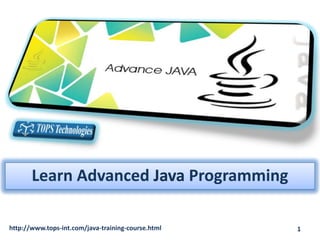
Learn advanced java programming
- 1. Learn Advanced Java Programming http://www.tops-int.com/java-training-course.html 1
- 2. Index 1. 2. 3. 4. 5. 6. 7. 8. 9. Data Structures Collections Generics Serialization Networking Sending Email Multithreading Applet Basics Documentation http://www.tops-int.com/java-training-course.html 2
- 3. 1. Data Structures • The data structures provided by the Java utility package are very powerful and perform a wide range of functions. These data structures consist of the following interface and classes: • Enumeration • BitSet • Vector • Stack • Dictionary • Hashtable • Properties • All these classes are now legacy and Java-2 has introduced a new framework called Collections Framework. http://www.tops-int.com/java-training-course.html 3
- 4. • The Enumeration: The Enumeration interface isn't itself a data structure, but it is very important within the context of other data structures. The Enumeration interface defines a means to retrieve successive elements from a data structure. For example, Enumeration defines a method called nextElement that is used to get the next element in a data structure that contains multiple elements. • The BitSet : The BitSet class implements a group of bits or flags that can be set and cleared individually. This class is very useful in cases where you need to keep up with a set of Boolean values; you just assign a bit to each value and set or clear it as appropriate. 4 http://www.tops-int.com/java-training-course.html
- 5. • The Vector The Vector class is similar to a traditional Java array, except that it can grow as necessary to accommodate new elements. Like an array, elements of a Vector object can be accessed via an index into the vector. The nice thing about using the Vector class is that you don't have to worry about setting it to a specific size upon creation; it shrinks and grows automatically when necessary. • The Stack The Stack class implements a last-in-first-out (LIFO) stack of elements. You can think of a stack literally as a vertical stack of objects; when you add a new element, it gets stacked on top of the others. When you pull an element off the stack, it comes off the top. In other words, the last element you added to the stack is the first one to come back off. http://www.tops-int.com/java-training-course.html 5
- 6. • The Dictionary The Dictionary class is an abstract class that defines a data structure for mapping keys to values. This is useful in cases where you want to be able to access data via a particular key rather than an integer index. Since the Dictionary class is abstract, it provides only the framework for a key-mapped data structure rather than a specific implementation. • The Hashtable The Hashtable class provides a means of organizing data based on some user-defined key structure. For example, in an address list hash table you could store and sort data based on a key such as ZIP code rather than on a person's name. The specific meaning of keys in regard to hash tables is totally dependent on the usage of the hash table and the data it contains. http://www.tops-int.com/java-training-course.html 6
- 7. 2. Collections Framework The collections framework was designed to meet several goals. • The framework had to be high-performance. The implementations for the fundamental collections (dynamic arrays, linked lists, trees, and hashtables) are highly efficient. • The framework had to allow different types of collections to work in a similar manner and with a high degree of interoperability. • Extending and/or adapting a collection had to be easy. Towards this end, the entire collections framework is designed around a set of standard interfaces. Several standard implementations such as LinkedList, HashSet, and TreeSet, of these interfaces are provided that you may use as-is and you may also implement your own collection, if you choose. http://www.tops-int.com/java-training-course.html 7
- 8. • Interfaces: These are abstract data types that represent collections. Interfaces allow collections to be manipulated independently of the details of their representation. In object-oriented languages, interfaces generally form a hierarchy. • Implementations, i.e., Classes: These are the concrete implementations of the collection interfaces. In essence, they are reusable data structures. • Algorithms: These are the methods that perform useful computations, such as searching and sorting, on objects that implement collection interfaces. The algorithms are said to be polymorphic: that is, the same method can be used on many different implementations of the appropriate collection interface. http://www.tops-int.com/java-training-course.html 8
- 9. • In addition to collections, the framework defines several map interfaces and classes. Maps store key/value pairs. Although maps are not collections in the proper use of the term, but they are fully integrated with collections. • The Collection Classes: Java provides a set of standard collection classes that implement Collection interfaces. Some of the classes provide full implementations that can be used as-is and others are abstract class, providing skeletal implementations that are used as starting points for creating concrete collections. • The AbstractCollection, AbstractSet, AbstractList, AbstractSequentialList and AbstractMap classes provide skeletal implementations of the core collection interfaces, to minimize the effort required to implement them. http://www.tops-int.com/java-training-course.html 9
- 10. • How to use an Iterator ? Often, you will want to cycle through the elements in a collection. For example, you might want to display each element. The easiest way to do this is to employ an iterator, which is an object that implements either the Iterator or the ListIterator interface. • How to use a Comparator ? Both TreeSet and TreeMap store elements in sorted order. However, it is the comparator that defines precisely what sorted order means. This interface lets us sort a given collection any number of different ways. Also this interface can be used to sort any instances of any class (even classes we cannot modify). http://www.tops-int.com/java-training-course.html 10
- 11. 3. Generics Generic Methods: • You can write a single generic method declaration that can be called with arguments of different types. Based on the types of the arguments passed to the generic method, the compiler handles each method call appropriately. Following are the rules to define Generic Methods: • All generic method declarations have a type parameter section delimited by angle brackets (< and >) that precedes the method's return type ( < E > in the next example). • Each type parameter section contains one or more type parameters separated by commas. http://www.tops-int.com/java-training-course.html 11
- 12. • The type parameters can be used to declare the return type and act as placeholders for the types of the arguments passed to the generic method, which are known as actual type arguments. • A generic method's body is declared like that of any other method. Note that type parameters can represent only reference types, not primitive types (like int, double and char). • Bounded Type Parameters: There may be times when you'll want to restrict the kinds of types that are allowed to be passed to a type parameter. For example, a method that operates on numbers might only want to accept instances of Number or its subclasses. This is what bounded type parameters are for. http://www.tops-int.com/java-training-course.html 12
- 13. 4. Serialization • Java provides a mechanism, called object serialization where an object can be represented as a sequence of bytes that includes the object's data as well as information about the object's type and the types of data stored in the object. • After a serialized object has been written into a file, it can be read from the file and desterilized that is, the type information and bytes that represent the object and its data can be used to recreate the object in memory. • Classes ObjectInputStream and ObjectOutputStream are high-level streams that contain the methods for serializing and desterilizing an object. http://www.tops-int.com/java-training-course.html 13
- 14. Serializing an Object: • The ObjectOutputStream class is used to serialize an Object. The following Serialize Demo program instantiates an Employee object and serializes it to a file. • When the program is done executing, a file named employee.ser is created. The program does not generate any output, but study the code and try to determine what the program is doing. http://www.tops-int.com/java-training-course.html 14
- 15. 5. Networking (Socket Programming) • The term network programming refers to writing programs that execute across multiple devices (computers), in which the devices are all connected to each other using a network. • The java.net package of the J2SE APIs contains a collection of classes and interfaces that provide the low-level communication details, allowing you to write programs that focus on solving the problem at hand. The java.net package provides support for the two common network protocols: TCP: TCP stands for Transmission Control Protocol, which allows for reliable communication between two applications. TCP is typically used over the Internet Protocol, which is referred to as TCP/IP. http://www.tops-int.com/java-training-course.html 15
- 16. • UDP: UDP stands for User Datagram Protocol, a connection-less protocol that allows for packets of data to be transmitted between applications. This tutorial gives good understanding on the following two subjects: Socket Programming: This is most widely used concept in Networking and it has been explained in very detail. URL Processing: This would be covered separately. Socket Programming: • Sockets provide the communication mechanism between two computers using TCP. A client program creates a socket on its end of the communication and attempts to connect that socket to a server. http://www.tops-int.com/java-training-course.html 16
- 17. The following steps occur when establishing a TCP connection between two computers using sockets: • The server instantiates a ServerSocket object, denoting which port number communication is to occur on. • The server invokes the accept() method of the ServerSocket class. This method waits until a client connects to the server on the given port. • After the server is waiting, a client instantiates a Socket object, specifying the server name and port number to connect to. • The constructor of the Socket class attempts to connect the client to the specified server and port number. If communication is established, the client now has a Socket object capable of communicating with the server. • On the server side, the accept() method returns a reference to a new socket on the server that is connected to the client's socket. http://www.tops-int.com/java-training-course.html 17
- 18. 6. Sending Email • To send an e-mail using your Java Application is simple enough but to start with you should haveJavaMail API and Java Activation Framework (JAF) installed on your machine. – You can download latest version of JavaMail (Version 1.2) from Java's standard website. – You can download latest version of JAF (Version 1.1.1) from Java's standard website. • Download and unzip these files, in the newly created top level directories you will find a number of jar files for both the applications. You need to add mail.jar and activation.jar files in your CLASSPATH. http://www.tops-int.com/java-training-course.html 18
- 19. 7. Multithreading • Java provides built-in support for multithreaded programming. A multithreaded program contains two or more parts that can run concurrently. Each part of such a program is called a thread, and each thread defines a separate path of execution. • A multithreading is a specialized form of multitasking. Multithreading requires less overhead than multitasking processing. • I need to define another term related to threads: process: A process consists of the memory space allocated by the operating system that can contain one or more threads. A thread cannot exist on its own; it must be a part of a process. • Multithreading enables you to write very efficient programs that make maximum use of the CPU, because idle time can be kept to a minimum. http://www.tops-int.com/java-training-course.html 19
- 20. Life Cycle of a Thread: • A thread goes through various stages in its life cycle. For example, a thread is born, started, runs, and then dies. Following diagram shows complete life cycle of a thread. http://www.tops-int.com/java-training-course.html 20
- 21. Above-mentioned stages are explained here: New: A new thread begins its life cycle in the new state. It remains in this state until the program starts the thread. It is also referred to as a born thread. Runnable: After a newly born thread is started, the thread becomes runnable. A thread in this state is considered to be executing its task. Waiting: Sometimes, a thread transitions to the waiting state while the thread waits for another thread to perform a task.A thread transitions back to the runnable state only when another thread signals the waiting thread to continue executing. Timed waiting: A runnable thread can enter the timed waiting state for a specified interval of time. A thread in this state transitions back to the runnable state when that time interval expires or when the event it is waiting for occurs. Terminated: A runnable thread enters the terminated state when it completes its task or otherwise terminates. http://www.tops-int.com/java-training-course.html 21
- 22. Create Thread by Implementing Runnable: • The easiest way to create a thread is to create a class that implements the Runnable interface. • To implement Runnable, a class needs to only implement a single method called run( ), which is declared like this: public void run( ) • You will define the code that constitutes the new thread inside run() method. It is important to understand that run() can call other methods, use other classes, and declare variables, just like the main thread can. • After you create a class that implements Runnable, you will instantiate an object of type Thread from within that class. Thread defines several constructors. The one that we will use is shown here: http://www.tops-int.com/java-training-course.html 22
- 23. • • • • Thread(Runnable threadOb, String threadName); Here, threadOb is an instance of a class that implements the Runnable interface and the name of the new thread is specified by threadName. After the new thread is created, it will not start running until you call its start( ) method, which is declared within Thread. The start( ) method is shown here: void start( ); Using Multithreading: The key to utilizing multithreading support effectively is to think concurrently rather than serially. For example, when you have two subsystems within a program that can execute concurrently, make them individual threads. With the careful use of multithreading, you can create very efficient programs. http://www.tops-int.com/java-training-course.html 23
- 24. 8. Applet Basics • • • • • • There are some important differences between an applet and a standalone Java application, including the following: An applet is a Java class that extends the java.applet.Applet class. A main() method is not invoked on an applet, and an applet class will not define main(). Applets are designed to be embedded within an HTML page. When a user views an HTML page that contains an applet, the code for the applet is downloaded to the user's machine. A JVM is required to view an applet. The JVM can be either a plug-in of the Web browser or a separate runtime environment. The JVM on the user's machine creates an instance of the applet class and invokes various methods during the applet's lifetime. http://www.tops-int.com/java-training-course.html 24
- 25. Life Cycle of an Applet: Four methods in the Applet class give you the framework on which you build any serious applet: init: This method is intended for whatever initialization is needed for your applet. It is called after the param tags inside the applet tag have been processed. start: This method is automatically called after the browser calls the init method. It is also called whenever the user returns to the page containing the applet after having gone off to other pages. stop: This method is automatically called when the user moves off the page on which the applet sits. It can, therefore, be called repeatedly in the same applet. http://www.tops-int.com/java-training-course.html 25
- 26. Destroy:This method is only called when the browser shuts down normally. Because applets are meant to live on an HTML page, you should not normally leave resources behind after a user leaves the page that contains the applet. Paint: Invoked immediately after the start() method, and also any time the applet needs to repaint itself in the browser. The paint() method is actually inherited from the java.awt. The Applet CLASS: • Every applet is an extension of the java.applet.Applet class. The base Applet class provides methods that a derived Applet class may call to obtain information and services from the browser context. These include methods that do the following: – Get applet parameters http://www.tops-int.com/java-training-course.html 26
- 27. – – – – – – – Get the network location of the HTML file that contains the applet Get the network location of the applet class directory Print a status message in the browser Fetch an image Fetch an audio clip Play an audio clip Resize the applet Getting Applet Parameters: • The following example demonstrates how to make an applet respond to setup parameters specified in the document. This applet displays a checkerboard pattern of black and a second color. • The second color and the size of each square may be specified as parameters to the applet within the document. http://www.tops-int.com/java-training-course.html 27
- 28. • CheckerApplet gets its parameters in the init() method. It may also get its parameters in the paint() method. However, getting the values and saving the settings once at the start of the applet, instead of at every refresh, is convenient and efficient. • The applet viewer or browser calls the init() method of each applet it runs. The viewer calls init() once, immediately after loading the applet. (Applet.init() is implemented to do nothing.) Override the default implementation to insert custom initialization code. • The Applet.getParameter() method fetches a parameter given the parameter's name (the value of a parameter is always a string). If the value is numeric or other non-character data, the string must be parsed. http://www.tops-int.com/java-training-course.html 28
- 29. 9. Documentation Comments • Java supports three types of comments. The first two are the // and the /* */. The third type is called a documentation comment. It begins with the character sequence /** and it ends with */. • Documentation comments allow you to embed information about your program into the program itself. You can then use the javadoc utility program to extract the information and put it into an HTML file. Documentation Comment: • After the beginning /**, the first line or lines become the main description of your class, variable, or method. • After that, you can include one or more of the various @ tags. Each @ tag must start at the beginning of a new line or follow an asterisk (*) that is at the start of a line. http://www.tops-int.com/java-training-course.html 29
- 30. • Multiple tags of the same type should be grouped together. For example, if you have three @see tags, put them one after the other. • What javadoc Outputs? • The javadoc program takes as input your Java program's source file and outputs several HTML files that contain the program's documentation. • Information about each class will be in its own HTML file. Java utility javadoc will also output an index and a hierarchy tree. Other HTML files can be generated. • Since different implementations of javadoc may work differently, you will need to check the instructions that accompany your Java development system for details specific to your version. http://www.tops-int.com/java-training-course.html 30
- 32. Contact us for Java Training Ahmedabad Office (C.G Road) Ahmedabad Office (maninagar) 903 Samedh Complex, Next to Associated Petrol Pump, CG Road, Ahmedabad 380009. 99747 55006 401 Amruta Arcade 4th Floor, Maninagar Char Rasta, Nr Rly Station, Maninagar, Ahmedabad. 99748 63333 http://www.tops-int.com/java-training-course.html 32
