Max2015 ch01
•Descargar como PPT, PDF•
1 recomendación•788 vistas
3DS MAX
Denunciar
Compartir
Denunciar
Compartir
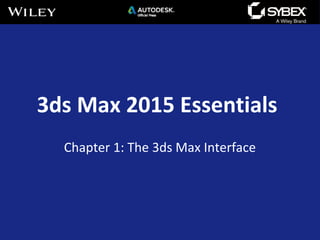
Recomendados
Más contenido relacionado
La actualidad más candente
La actualidad más candente (16)
3Ds MAX & INTRODUCTION TO ANIMATION IN AUTODESK 3Ds MAX

3Ds MAX & INTRODUCTION TO ANIMATION IN AUTODESK 3Ds MAX
what are the different modules in 3 ds max ? Dhyan Academy

what are the different modules in 3 ds max ? Dhyan Academy
【Unite 2017 Tokyo】EditorVRの設計から学んだこと:使えるVRエディターのためのデザイン

【Unite 2017 Tokyo】EditorVRの設計から学んだこと:使えるVRエディターのためのデザイン
OGDC2012 2D Art For Realtime 3D Web Game_Mr. Khanh, Pham Ngoc Vu

OGDC2012 2D Art For Realtime 3D Web Game_Mr. Khanh, Pham Ngoc Vu
Destacado
Destacado (14)
Computer Literacy Lesson 1: Computer and Operating Systems

Computer Literacy Lesson 1: Computer and Operating Systems
Similar a Max2015 ch01
Similar a Max2015 ch01 (20)
Más de Tracie King
Más de Tracie King (19)
Último
Mehran University Newsletter is a Quarterly Publication from Public Relations OfficeMehran University Newsletter Vol-X, Issue-I, 2024

Mehran University Newsletter Vol-X, Issue-I, 2024Mehran University of Engineering & Technology, Jamshoro
Último (20)
This PowerPoint helps students to consider the concept of infinity.

This PowerPoint helps students to consider the concept of infinity.
Interdisciplinary_Insights_Data_Collection_Methods.pptx

Interdisciplinary_Insights_Data_Collection_Methods.pptx
Salient Features of India constitution especially power and functions

Salient Features of India constitution especially power and functions
Jual Obat Aborsi Hongkong ( Asli No.1 ) 085657271886 Obat Penggugur Kandungan...

Jual Obat Aborsi Hongkong ( Asli No.1 ) 085657271886 Obat Penggugur Kandungan...
Basic Civil Engineering first year Notes- Chapter 4 Building.pptx

Basic Civil Engineering first year Notes- Chapter 4 Building.pptx
Max2015 ch01
- 1. 3ds Max 2015 Essentials Chapter 1: The 3ds Max Interface
- 2. 3ds Max 2015 topics covered in this chapter include the following: • The Workspace • Transforming Objects Using Gizmos • Graphite Modeling Tool • Command Panel • Time Slider and Track Bar • File Management 2
- 3. The Workspace 3 This is a brief rundown of what you need to know about the UI and how to navigate in 3ds Max’s workspace
- 4. Viewports • Viewport – Top, Front, Left and Perspective – Right-click Viewport Labels menus for more options • ViewCube – Viewport Navigation – Adjust viewport orientation • Mouse Buttons – Each button has different role for manipulating in viewports 4 3ds Max’s Viewports are windows into your scene.
- 5. Viewports (cont.) • Quad Menus – Right-click in viewport to display up to four quadrant areas with various commands. • Caddy Interface – Context sensitive tool – Replaces the Settings dialog box • Display of Object in Viewport – Most common ways are Wireframe and Smooth and Highlights 5
- 6. Transforming Objects using Gizmos • Move – Shortcut is W – Drag handles moves along XYZ axis • Rotate – Shortcut is E – Click on colored circles to rotate XYZ • Scale – Shortcut is R – Middle triangle scales uniformly, drag handle to scale along one axis 6
- 7. Graphite Modeling Tool Tab • Polygon Modeling Panel • Modify Selection Panel • Edit Panel • Geometry Panel • [Subobject] Panel • Loops Panel • Additional Panels 7 The Graphite Modeling tool ribbon provides you with a wide range of tools to make building and editing modeling fast and easy.
- 8. Command Panel • Create - Creates object, lights, cameras, etc. • Modify - Edit object parameters and apply modifiers • Hierarchy - Adjust hierarchy for objects and adjust their pivot points. • Motion - Animation tools and functions • Display - Lets you access display options for scene objects • Utilities - Lets you access several functions such as motion capture utilities and the Asset Browser 8 Running along the right side of the 3ds max interface, the Command Panel has everything you need to create, manipulate, and animate objects.
- 9. Modifier Stack • This UI element gives a list of all the modifiers that are active on any selected object. Modifiers are actions applied to an object that change it somehow, such as bending or warping. 9 Command Panel Objects and Subobjects
- 10. Time Slider and Track Bar • The time slider allows you to move through any frame in your scene by scrubbing (moving the slider back and forth). • You can move through your animation one frame at a time by clicking on the arrows on either side of the time slider or by pressing the < and > keys. 10
- 11. Setting a Project • 3ds Max provides several subfolders automatically grouped into projects for you. • Once you copy the appropriate projects to your hard drive, you can tell 3ds Max which project to work on by choosing Application Manage Set➢ ➢ Project Folder. 11 File Management Version Up! • Save your file using the same name, but you increase the version number by 1. • Select Application Save As and manually➢ changing the version number or click the Increment button (the + icon) to the right of the filename which will a add 01, then 02, then 03, and so on.
