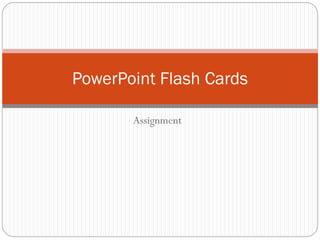
Pp tflashcards
- 2. Making Flashcards Using PPT You can quickly make flashcards using PPT Just like hand-written flashcards you can rapidly study these PPT flash cards allow you to efficiently quiz yourself PPT flash cards also allow you to add a visual component to aid in memorization
- 3. Making Flash Cards Using PPT Your assignment will be to create flash cards for all vocab words for an assigned chapter from your textbook (you will choose a chapter in class) For this exercise we will specifically be using the words to know and vocabulary from the chapters in your textbook The making of a flash card will be demonstrated on the next slides
- 4. Computers and Computer Systems The first slide in the series should have the textbook chapter titles so users will know immediately what the PPT is about
- 5. (the title of the slide will be left blank) (In the context area type the term. Use a large font size and middle align the word.) How to center align: select the text>home>align text>middle CPU
- 6. CPU (Repeat the term from the previous slide in the title section of this slide. In the content area type the definition for the term Also called the microprocessor or central processor, this is the brains of the computer (pg. Mod 1-12) Adding the page will help users to find the information in their text if they want to learn more An image will add more to the definition with memorization.
- 7. To add Entrance Effects: 1. Choose the “Animations” tab from the PPT tabs. CPU 2. Select your Vocab text box and select an entrance effect. 3. Do the same for your definition text box and image. 4. You can see your list of entrance effects and edit them by clicking reorder in the upper right corner of PPT.
- 8. Your Assignment Your assignment is to complete all the words to know and the vocab words for your assigned chapter. You must use the format presented to you with an image (when applicable) and Entrance Effects. The assignment is due by end of day, Thursday, March 6, 2014. When all flashcards have been submitted, the powerpoints will be added to slideshare.You can view them by going to this website: http://www.slideshare.net/tracieking902
