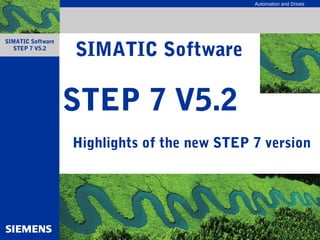
Step 7 v5_2_e share by voip.com.vn
- 1. Automation and Drives SIMATIC Software STEP 7 V5.2 STEP 7 V5.2 Highlights of the new STEP 7 version SIMATIC Software
- 2. Automation and Drives SIMATIC Industrial Software STEP 7 V5.2 – Highlights of the Version SIMATIC Software STEP 7 V5.2 A&D AS FA PS , 15.01.03, 2 Introduction The new STEP 7 V5.2 will enter the market in December 2002, replacing STEP 7 V5.1 that has been shipping since 08.2001. In STEP 7 V5.2 we have implemented new functions such as STEP 7 goes Internet Multi-project Configuration in Run ... Multi-language project management Block comparison ... as well as further developing existing functions such as This set of slides provides information covering all aspects of the new STEP V5.2. Introduction Ordering information System requirements STEP 7 goes Internet Multi-project Configuration in Run LAD/STL/FBD Editor Multi-language projects Symbols Block comparison DB parameterization Symbol table Monitor/force Networks/connections Hardware Config Topology display Data on MMC Messages Report system fault Online help Compatibility
- 3. Automation and Drives SIMATIC Industrial Software STEP 7 V5.2 – Highlights of the Version SIMATIC Software STEP 7 V5.2 A&D AS FA PS , 15.01.03, 3 Ordering information Order number Description 6ES7810-4CC06-0YX0 SIMATIC S7, STEP7 V5.2 SINGLE LICENSE FOR 1 INSTALLATION E-SW, SW AND DOCU. ON CD, LICENSE KEY ON FD, CLASS A, 5-LANGUAGE (G,E,F,I,S), EXECUTABLE UNDER WIN95/98/ME/ WINNT4/2000PROF/XPPROF, REFERENCE HARDWARE: S7-300/400, C7 STEP 7 V5.2 Single License for one installation Requirements: none For installation on one programming device/PC. Introduction Ordering information System requirements STEP 7 goes Internet Multi-project Configuration in Run LAD/STL/FBD Editor Multi-language projects Symbols Block comparison DB parameterization Symbol table Monitor/force Networks/connections Hardware Config Topology display Data on MMC Messages Report system fault Online help Compatibility
- 4. Automation and Drives SIMATIC Industrial Software STEP 7 V5.2 – Highlights of the Version SIMATIC Software STEP 7 V5.2 A&D AS FA PS , 15.01.03, 4 Ordering information Order number Description 6ES7810-4CC06-0YX4 SIMATIC S7, STEP7 V5.2 UPGRADE, SINGLE LICENSE FOR 1 INSTALLATION E-SW, SW AND DOCU. ON CD, LICENSE KEY ON FD, CLASS A, 5-LANGUAGE (G,E,F,I,S), EXECUTABLE UNDER WIN95/98/ME/ WINNT4/2000PROF/XPPROF, REFERENCE HARDWARE: S7-300/400, C7 STEP 7 V5.2 – Upgrade Single License for one installation Requirements: STEP 7 V3.x, V4.x, V5.0 or V5.1 For upgrading an existing STEP 7 installation (V3.x, V4.x, V5.0 or V5.1) to the new STEP 7 V5.2. Introduction Ordering information System requirements STEP 7 goes Internet Multi-project Configuration in Run LAD/STL/FBD Editor Multi-language projects Symbols Block comparison DB parameterization Symbol table Monitor/force Networks/connections Hardware Config Topology display Data on MMC Messages Report system fault Online help Compatibility
- 5. Automation and Drives SIMATIC Industrial Software STEP 7 V5.2 – Highlights of the Version SIMATIC Software STEP 7 V5.2 A&D AS FA PS , 15.01.03, 5 Ordering information Order number Description 6ES7810-4CC06-0YX5 SIMATIC S7, STEP7 V5.2 POWERPACK – STEP 7 LITE TO STEP 7 E-SW, SW AND DOCU. ON CD, LICENSE KEY ON FD, CLASS A, 5-LANGUAGE (G,E,F,I,S), EXECUTABLE UNDER WIN95/98/ME/ WINNT4/2000PROF/XPPROF, REFERENCE HARDWARE: S7-300/400, C7 STEP 7 V5.2 – PowerPack Single License for one installation Requirements: STEP 7 Lite V2.0 For upgrading an existing STEP 7 installation STEP 7 Lite V2.0 installation to the new STEP 7 V5.2. Introduction Ordering information System requirements STEP 7 goes Internet Multi-project Configuration in Run LAD/STL/FBD Editor Multi-language projects Symbols Block comparison DB parameterization Symbol table Monitor/force Networks/connections Hardware Config Topology display Data on MMC Messages Report system fault Online help Compatibility Note: If STEP 7 Lite is installed at a XP Home PC, bevor upgrading STEP 7 Lite to STEP 7 the operating system must be upgraded too, because STEP 7 is not executeable under XP Home.
- 6. Automation and Drives SIMATIC Industrial Software STEP 7 V5.2 – Highlights of the Version SIMATIC Software STEP 7 V5.2 A&D AS FA PS , 15.01.03, 6 Ordering information STEP 7 – Software Update Service Requirements for new order: STEP 7 V5.2 STEP 7 is under continuous development. The Software Update Service is the most user- friendly way of consistently utilizing these improvements. It guarantees automatic shipment of all new software versions released after ordering the Software Update Service. This keeps the software always up to date. Order number Description 6ES7810-4BC01-0YX2 SIMATIC S7, STEP7 SOFTWARE UPDATE SERVICE FOR 1 YEAR W.AUTOM.RENEWAL, REQUIRES LATEST SW-RELEASE Ordering One Software Update Service is required per installed software license The Software Update Service is valid for a period of 1 year from ordering It is automatically extended by one year if not cancelled 3 months before expiry An annual flat rate is charged per license Introduction Ordering information System requirements STEP 7 goes Internet Multi-project Configuration in Run LAD/STL/FBD Editor Multi-language projects Symbols Block comparison DB parameterization Symbol table Monitor/force Networks/connections Hardware Config Topology display Data on MMC Messages Report system fault Online help Compatibility
- 7. Automation and Drives SIMATIC Industrial Software STEP 7 V5.2 – Highlights of the Version SIMATIC Software STEP 7 V5.2 A&D AS FA PS , 15.01.03, 7 Ordering information STEP 7 V5.2 documentation - basic knowledge Order number Description 6ES7810-4CA06-8AA0 SIMATIC S7, STEP7 DOCUMENT. BASIC KNOWLEDGE, COMPRISES: GETTING STARTED, HW CONFIG MAN., PROGRAMM. MANUAL, CONVERTER MAN., FOR V5.2, GERMAN 6ES7810-4CA06-8BA0 SIMATIC S7, STEP7 DOCUMENT. BASIC KNOWLEDGE, COMPRISES: GETTING STARTED, HW CONFIG MAN., PROGRAMM. MANUAL, CONVERTER MAN., FOR V5.2, ENGLISH 6ES7810-4CA06-8CA0 SIMATIC S7, STEP7 DOCUMENT. BASIC KNOWLEDGE, COMPRISES: GETTING STARTED, HW CONFIG MAN., PROGRAMM. MANUAL, CONVERTER MAN., FOR V5.2, FRENCH 6ES7810-4CA06-8DA0 SIMATIC S7, STEP7 DOCUMENT. BASIC KNOWLEDGE, COMPRISES: GETTING STARTED, HW CONFIG MAN., PROGRAMM. MANUAL, CONVERTER MAN., FOR V5.2, SPANISH 6ES7810-4CA06-8EA0 SIMATIC S7, STEP7 DOCUMENT. BASIC KNOWLEDGE, COMPRISES: GETTING STARTED, HW CONFIG MAN., PROGRAMM. MANUAL, CONVERTER MAN., FOR V5.2, ITALIAN Introduction Ordering information System requirements STEP 7 goes Internet Multi-project Configuration in Run LAD/STL/FBD Editor Multi-language projects Symbols Block comparison DB parameterization Symbol table Monitor/force Networks/connections Hardware Config Topology display Data on MMC Messages Report system fault Online help Compatibility
- 8. Automation and Drives SIMATIC Industrial Software STEP 7 V5.2 – Highlights of the Version SIMATIC Software STEP 7 V5.2 A&D AS FA PS , 15.01.03, 8 Ordering information STEP 7 V5.2 documentation - reference manuals Order number Description 6ES7810-4CA06-8AR0 SIMATIC S7, STEP7 DOCUMENTATION REFERENCE MANUAL, COMPRISES: MANUAL FOR STL/LAD/CSF REFERENCE MANUAL S7-300/400, FOR V5.2, GERMAN 6ES7810-4CA06-8BR0 SIMATIC S7, STEP7 DOCUMENTATION REFERENCE MANUAL, COMPRISES: MANUAL FOR STL/LAD/CSF REFERENCE MANUAL S7-300/400, FOR V5.2, ENGLISH 6ES7810-4CA06-8CR0 SIMATIC S7, STEP7 DOCUMENTATION REFERENCE MANUAL, COMPRISES: MANUAL FOR STL/LAD/CSF REFERENCE MANUAL S7-300/400, FOR V5.2, FRENCH 6ES7810-4CA06-8DR0 SIMATIC S7, STEP7 DOCUMENTATION REFERENCE MANUAL, COMPRISES: MANUAL FOR STL/LAD/CSF REFERENCE MANUAL S7-300/400, FOR V5.2, SPANISH 6ES7810-4CA06-8ER0 SIMATIC S7, STEP7 DOCUMENTATION REFERENCE MANUAL, COMPRISES: MANUAL FOR STL/LAD/CSF REFERENCE MANUAL S7-300/400, FOR V5.2, ITALIAN Introduction Ordering information System requirements STEP 7 goes Internet Multi-project Configuration in Run LAD/STL/FBD Editor Multi-language projects Symbols Block comparison DB parameterization Symbol table Monitor/force Networks/connections Hardware Config Topology display Data on MMC Messages Report system fault Online help Compatibility
- 9. Automation and Drives SIMATIC Industrial Software STEP 7 V5.2 – Highlights of the Version SIMATIC Software STEP 7 V5.2 A&D AS FA PS , 15.01.03, 9 Ordering information STEP 7 Professional Edition 12/2002 To accompany STEP 7 V5.2, there will also be a new STEP 7 Professional Edition. Below is a list of the STEP 7 Professional components with their version releases: STEP 7 V5.2 S7-GRAPH V5.2 S7-SCL V5.1 including SP4 S7-PLCSIM V5.1 New Ne w Ne w Updated Introduction Ordering information System requirements STEP 7 goes Internet Multi-project Configuration in Run LAD/STL/FBD Editor Multi-language projects Symbols Block comparison DB parameterization Symbol table Monitor/force Networks/connections Hardware Config Topology display Data on MMC Messages Report system fault Online help Compatibility
- 10. Automation and Drives SIMATIC Industrial Software STEP 7 V5.2 – Highlights of the Version SIMATIC Software STEP 7 V5.2 A&D AS FA PS , 15.01.03, 10 Ordering information STEP 7 Professional Edition 12/2002 Single License for one installation Requirements: none For installation on a programming device/PC. Order number Description 6ES7810-5CC07-0YE0 SIMATIC S7,STEP7 PROF ED12/2002 SINGLE LICENSE FOR 1 INSTALLATION E-SW, SW AND DOCU. ON CD, SINGLE LICENSE ON FD, CLASS A 5-LANGUAGE (G,E,F,I,S), EXECUTABLE UNDER WIN95/98/ME/ WINNT4.0/2000PROF/XPPROF, REFERENCE HARDWARE:S7-300/400, C7 Introduction Ordering information System requirements STEP 7 goes Internet Multi-project Configuration in Run LAD/STL/FBD Editor Multi-language projects Symbols Block comparison DB parameterization Symbol table Monitor/force Networks/connections Hardware Config Topology display Data on MMC Messages Report system fault Online help Compatibility
- 11. Automation and Drives SIMATIC Industrial Software STEP 7 V5.2 – Highlights of the Version SIMATIC Software STEP 7 V5.2 A&D AS FA PS , 15.01.03, 11 Ordering information STEP 7 Professional Edition 12/2002 – PowerPack Single License for one installation Requirements: STEP 7 V3.x, V4.x, V5.0 or V5.1 (V5.2) For upgrading an existing STEP 7 installation (V3.x, V4.x, V5.0 or V5.1) to the new STEP 7 Professional Edition 12/2002 Order number Description 6ES7810-5CC07-0YE5 SIMATIC S7,STEP7 PROF ED12/2002 POWERPACK, SINGLE LICENSE FOR 1 INSTALLATION E-SW, SW AND DOCU. ON CD, LICENSE KEY ON FD, CLASS A, 5-LANGUAGE (G,E,F,I,S), EXECUTABLE UNDER WIN95/98/ME/ WINNT4.0/2000PROF/XPPROF, REFERENCE HARDWARE: S7-300/400, C7 Note: You can, of course, upgrade from an existing STEP 7 V5.2 installation to STEP 7 Professional Edition 12/2002 with this PowerPack. Introduction Ordering information System requirements STEP 7 goes Internet Multi-project Configuration in Run LAD/STL/FBD Editor Multi-language projects Symbols Block comparison DB parameterization Symbol table Monitor/force Networks/connections Hardware Config Topology display Data on MMC Messages Report system fault Online help Compatibility
- 12. Automation and Drives SIMATIC Industrial Software STEP 7 V5.2 – Highlights of the Version SIMATIC Software STEP 7 V5.2 A&D AS FA PS , 15.01.03, 12 Ordering information Order number Description 6ES7810-5CC07-0YE4 SIMATIC S7,STEP7 PROF ED12/2002 UPGRADE, SINGLE LICENSE FOR 1 INSTALLATION E-SW, SW AND DOCU. ON CD, LICENSE KEY ON FD, CLASS A, 5-LANGUAGE (G,E,F,I,S), EXECUTABLE UNDER WIN95/98/ME/ WINNT4.0/2000PROF/XPPROF, REFERENCE HARDWARE: S7-300/400, C7 STEP 7 Professional Edition 12/2002 – Upgrade Single License for one installation Requirements: STEP 7 Professional Edition 01/2000, Edition 08/2000 or Edition 08/2001 For upgrading from an existing STEP 7 Professional Installation (Edition 01/2000, Edition 08/2000 or Edition 08/2001) to the new STEP 7 Professional Edition 12/2002 Introduction Ordering information System requirements STEP 7 goes Internet Multi-project Configuration in Run LAD/STL/FBD Editor Multi-language projects Symbols Block comparison DB parameterization Symbol table Monitor/force Networks/connections Hardware Config Topology display Data on MMC Messages Report system fault Online help Compatibility
- 13. Automation and Drives SIMATIC Industrial Software STEP 7 V5.2 – Highlights of the Version SIMATIC Software STEP 7 V5.2 A&D AS FA PS , 15.01.03, 13 Ordering information STEP 7 Professional – Software Update Service Requirements for new order: STEP 7 Professional Edition 12/2002 We also offer a Software Update Service for STEP 7 Professional. The contract conditions are identical. Order number Description 6ES7810-5CC04-0YE2 SIMATIC S7, STEP7 PROF SOFTWARE UPDATE SERVICE FOR 1 YEAR W.AUTOM.RENEWAL, REQUIRES LATEST SW-RELEASE Introduction Ordering information System requirements STEP 7 goes Internet Multi-project Configuration in Run LAD/STL/FBD Editor Multi-language projects Symbols Block comparison DB parameterization Symbol table Monitor/force Networks/connections Hardware Config Topology display Data on MMC Messages Report system fault Online help Compatibility
- 14. Automation and Drives SIMATIC Industrial Software STEP 7 V5.2 – Highlights of the Version SIMATIC Software STEP 7 V5.2 A&D AS FA PS , 15.01.03, 14 System requirements - software STEP 7 V5.2 runs on the following Microsoft operating systems: Windows 95 Windows 98SE Windows Me Windows NT 4.0 Workstation (SP6a) Windows 2000 Professional (at least SP2) Windows XP Professional Note: Windows XP Home is not supported. Windows 95 / 98 / Me / NT were last supported by STEP 7 V5.2. With the successor version of STEP 7 V5.2, support will be provided only for Windows 2000 Professional and Windows XP Professional, and possibly also for new MS operating systems. Introduction Ordering information System requirements STEP 7 goes Internet Multi-project Configuration in Run LAD/STL/FBD Editor Multi-language projects Symbols Block comparison DB parameterization Symbol table Monitor/force Networks/connections Hardware Config Topology display Data on MMC Messages Report system fault Online help Compatibility
- 15. Automation and Drives SIMATIC Industrial Software STEP 7 V5.2 – Highlights of the Version SIMATIC Software STEP 7 V5.2 A&D AS FA PS , 15.01.03, 15 System requirements - hardware Win95 SP1 Win98, Win98SE Win ME Win NT 4.0 WS SP 6A Win2000 Prof. SP2 Win XP Prof. SP1 Minimal P166 P300 Recommended Minimal SVGA, 16-bit color depth Recommended CD-ROM Minimal 16 24 32 64 64 64 Recommended 32 128 128 Internet Explorer 4.01 SP1 5.01 5.01 5.01 5.01 6 STEP 7 Professional Release OS √ √ √ √ √, recommend. √, recommend. Additional RAM STEP 7 Release OS √ √ √ √ √, recommend. √, recommend. Additional RAM 64 MB 32 MB 300 MB Processor Graphics Requires free space on hard disk for 2-language installation 450 MB Pentium P133 P III 450 or Celeron 600 RAM required for operating system Super VGA (SVGA) 800 x 600, 256 colors Extended VGA (XGA), 1024 x 768, 16-bit color depth CD-ROM or CD-ROM/DVD drive Explanation: Windows NT 4.0 and free memory 1GB. I want to use STEP 7 Professional on this. How much RAM do I require? Windows NT 4.0 with Service Pack 6a with Internet Explorer V4.01 alone requires 64MB. To this are added a further 64MB for STEP 7 Professional. With 128MB RAM, I’ll be able to load all my desired applications in parallel. Note: The values listed are recommendations from Microsoft. STEP 7 V5.2 can, of course, run on hardware platforms with lower specifications. However, performance restrictions can then result. Introduction Ordering information System requirements STEP 7 goes Internet Multi-project Configuration in Run LAD/STL/FBD Editor Multi-language projects Symbols Block comparison DB parameterization Symbol table Monitor/force Networks/connections Hardware Config Topology display Data on MMC Messages Report system fault Online help Compatibility
- 16. Automation and Drives SIMATIC Industrial Software STEP 7 V5.2 – Highlights of the Version SIMATIC Software STEP 7 V5.2 A&D AS FA PS , 15.01.03, 16 STEP 7 goes Internet STEP 7 is already equipped with a powerful, context-sensitive Help system. To be able to access current information and software updates quickly and accurately (finding instead of searching), we now link STEP 7 with our Internet product information system. The following functions are possible: Detailed information (technical specifications, FAQs, documentation) on modules can be queried direct from HW Config via our Product Support pages on the Internet. Updating of HW Config via Internet – this provides the opportunity of integrating individual components such as new CPUs or new distributed I/O devices "a bit at a time" into the current version of STEP 7 without having to install an extensive Service Pack. Introduction Ordering information System requirements STEP 7 goes Internet Multi-project Configuration in Run LAD/STL/FBD Editor Multi-language projects Symbols Block comparison DB parameterization Symbol table Monitor/force Networks/connections Hardware Config Topology display Data on MMC Messages Report system fault Online help Compatibility
- 17. Automation and Drives SIMATIC Industrial Software STEP 7 V5.2 – Highlights of the Version SIMATIC Software STEP 7 V5.2 A&D AS FA PS , 15.01.03, 17 STEP 7 goes Internet Detailed information on modules Product Information System Internet Introduction Ordering information System requirements STEP 7 goes Internet Multi-project Configuration in Run LAD/STL/FBD Editor Multi-language projects Symbols Block comparison DB parameterization Symbol table Monitor/force Networks/connections Hardware Config Topology display Data on MMC Messages Report system fault Online help Compatibility STEP 7 - Hardware Configuration
- 18. Automation and Drives SIMATIC Industrial Software STEP 7 V5.2 – Highlights of the Version SIMATIC Software STEP 7 V5.2 A&D AS FA PS , 15.01.03, 18 STEP 7 goes Internet Hardware Config - updating the module catalog Introduction Ordering information System requirements STEP 7 goes Internet Multi-project Configuration in Run LAD/STL/FBD Editor Multi-language projects Symbols Block comparison DB parameterization Symbol table Monitor/force Networks/connections Hardware Config Topology display Data on MMC Messages Report system fault Online help Compatibility Internet STEP 7 - Hardware Configuration Product Information System
- 19. Automation and Drives SIMATIC Industrial Software STEP 7 V5.2 – Highlights of the Version SIMATIC Software STEP 7 V5.2 A&D AS FA PS , 15.01.03, 19 Multi-project Benefits The Multi-project allows you to configure your systems flexibly. At the forefront here is time-saving parallel creation of projects that can be combined with support from the system. With the help of the Multi-project, you can, for example, create one project per operator for distributed processing and share the stations among the projects according their operators. Agreement is only needed for executing cross-project functions such as networking. Introduction Ordering information System requirements STEP 7 goes Internet Multi-project Configuration in Run LAD/STL/FBD Editor Multi-language projects Symbols Block comparison DB parameterization Symbol table Monitor/force Networks/connections Hardware Config Topology display Data on MMC Messages Report system fault Online help Compatibility
- 20. Automation and Drives SIMATIC Industrial Software STEP 7 V5.2 – Highlights of the Version SIMATIC Software STEP 7 V5.2 A&D AS FA PS , 15.01.03, 20 Multi-project Previous situation: centralized project Advantages 1 project Project is always consistent with regard to Networks (AS-OS assignment) (Mapping) Centralized project Station 1 Station 2 Station 3 Station 2 * Copy Station 3 *Station 1 * Copy Copy Disadvantages Copying/moving of project sections time-consuming Centralized project can become extremely large ‘Save as’ to centralized project Introduction Ordering information System requirements STEP 7 goes Internet Multi-project Configuration in Run LAD/STL/FBD Editor Multi-language projects Symbols Block comparison DB parameterization Symbol table Monitor/force Networks/connections Hardware Config Topology display Data on MMC Messages Report system fault Online help Compatibility
- 21. Automation and Drives SIMATIC Industrial Software STEP 7 V5.2 – Highlights of the Version SIMATIC Software STEP 7 V5.2 A&D AS FA PS , 15.01.03, 21 Multi-project New: Multi-project as additive method for structuring the project Advantages: Distributed working easily possible (even on different computers) (Sub-)projects are completely independent No complex operations required (Copy) Small sub-projects Only a few functions need to access ALL sub-projects Cross-project sub-networks can be created within the scope of working with projects of a multi-project. Multi-project Reference to Project 3 Reference to Project 2 Reference to Project 1 Station 1 Station 2 Station3 Introduction Ordering information System requirements STEP 7 goes Internet Multi-project Configuration in Run LAD/STL/FBD Editor Multi-language projects Symbols Block comparison DB parameterization Symbol table Monitor/force Networks/connections Hardware Config Topology display Data on MMC Messages Report system fault Online help Compatibility
- 22. Automation and Drives SIMATIC Industrial Software STEP 7 V5.2 – Highlights of the Version SIMATIC Software STEP 7 V5.2 A&D AS FA PS , 15.01.03, 22 Configuration in RUN (CiR) There are plants that must not be shut down during operation. Nevertheless, dismantling work or conversion work can become necessary. With the help of CiR, it is possible to carry out certain changes to the hardware configuration during operation (that is, in the RUN state of the S7-CPU). In doing so, operation of the process is interrupted for one second at the most. This requires the use of an S7-400-CPU (from FW V3.1*) or an S7- 400-H-CPU of expansion stage 1v1 (from FW V3.1*). *Planned start of delivery: start of 2003 Introduction Ordering information System requirements STEP 7 goes Internet Multi-project Configuration in Run LAD/STL/FBD Editor Multi-language projects Symbols Block comparison DB parameterization Symbol table Monitor/force Networks/connections Hardware Config Topology display Data on MMC Messages Report system fault Online help Compatibility
- 23. Automation and Drives SIMATIC Industrial Software STEP 7 V5.2 – Highlights of the Version SIMATIC Software STEP 7 V5.2 A&D AS FA PS , 15.01.03, 23 Configuration in RUN (CiR) Principle of CiR In configuring the hardware, provision is made for later hardware modifications by setting “CiR capability activated”. CiR elements are defined that can be replaced later, step-by-step, with actual objects (slaves and/or modules) in the RUN operating state. CiR means During the CiR synchronization time, the process inputs and outputs are maintained at their last values. The CiR synchronization time depends on the degree of expansion of the line (input and output bytes of the DP master system) Introduction Ordering information System requirements STEP 7 goes Internet Multi-project Configuration in Run LAD/STL/FBD Editor Multi-language projects Symbols Block comparison DB parameterization Symbol table Monitor/force Networks/connections Hardware Config Topology display Data on MMC Messages Report system fault Online help Compatibility
- 24. Automation and Drives SIMATIC Industrial Software STEP 7 V5.2 – Highlights of the Version SIMATIC Software STEP 7 V5.2 A&D AS FA PS , 15.01.03, 24 Configuration in RUN (CiR) Permissible configuration changes Addition of modules in the case of the ET 200M modular DP slave Re-parameterization of ET 200M modules; selection of other alarm limits, for example, or the use of previously unused channels Addition of DP slaves to an existing DP master system Addition of PA slaves (field devices) to an existing PA master system Addition of DP/PA couplers behind an IM157 Addition of DP/PA Links (including PA master systems) to an existing DP master system Assignment of added modules to a partial process image Modification of partial process image assignment in the case of existing modules or compact slaves Undoing of changes: added modules, DP slaves and PA slaves (field devices) can be removed again. Introduction Ordering information System requirements STEP 7 goes Internet Multi-project Configuration in Run LAD/STL/FBD Editor Multi-language projects Symbols Block comparison DB parameterization Symbol table Monitor/force Networks/connections Hardware Config Topology display Data on MMC Messages Report system fault Online help Compatibility
- 25. Automation and Drives SIMATIC Industrial Software STEP 7 V5.2 – Highlights of the Version SIMATIC Software STEP 7 V5.2 A&D AS FA PS , 15.01.03, 25 LAD/STL/FBD Editor New operator interface The program editor for LAD/FBD/STL contains a restructured, user-friendly operator interface. All the important information is presented at a glance. Navigation is made simple and fast by the use of tabs. Monitoring variables from the program editor Binary inputs and bit memories can be monitored in the program editor using a button Further development of existing functionality Introduction Ordering information System requirements STEP 7 goes Internet Multi-project Configuration in Run LAD/STL/FBD Editor Multi-language projects Symbols Block comparison DB parameterization Symbol table Monitor/force Networks/connections Hardware Config Topology display Data on MMC Messages Report system fault Online help Compatibility
- 26. Automation and Drives SIMATIC Industrial Software STEP 7 V5.2 – Highlights of the Version SIMATIC Software STEP 7 V5.2 A&D AS FA PS , 15.01.03, 26 LAD/STL/FBD Editor New operator interface Explanation of the structure of the interface: Overview Program Elements provides a complete overview of the commands that you can insert in your LAD, FBD, or STL program. Call structure shows the call hierarchy of the blocks in the current S7 program. Variable declaration Variable declaration is subdivided into an overview and a detailed view. Statements – program code The block code is shown in the statement section. Details Displaying error messages Information on addresses Processing symbols Monitoring addresses Comparison of blocks Processing fault definitions for process diagnostics Introduction Ordering information System requirements STEP 7 goes Internet Multi-project Configuration in Run LAD/STL/FBD Editor Multi-language projects Symbols Block comparison DB parameterization Symbol table Monitor/force Networks/connections Hardware Config Topology display Data on MMC Messages Report system fault Online help Compatibility
- 27. Automation and Drives SIMATIC Industrial Software STEP 7 V5.2 – Highlights of the Version SIMATIC Software STEP 7 V5.2 A&D AS FA PS , 15.01.03, 27 Statement - program code Variable declaration Overview Details Fast navigation using tabs LAD/STL/FBD Editor New operator interface Introduction Ordering information System requirements STEP 7 goes Internet Multi-project Configuration in Run LAD/STL/FBD Editor Multi-language projects Symbols Block comparison DB parameterization Symbol table Monitor/force Networks/connections Hardware Config Topology display Data on MMC Messages Report system fault Online help Compatibility
- 28. Automation and Drives SIMATIC Industrial Software STEP 7 V5.2 – Highlights of the Version SIMATIC Software STEP 7 V5.2 A&D AS FA PS , 15.01.03, 28 LAD/STL/FBD Editor Monitoring variables from the program editor Binary inputs and bit memories can be provided with a button in the program editor that enables these addresses to be monitored easily and quickly at the click of the mouse. Using multiple selection (CTRL key), several addresses can be monitored simultaneously. The function can also be used from SIMATIC WinCC. Introduction Ordering information System requirements STEP 7 goes Internet Multi-project Configuration in Run LAD/STL/FBD Editor Multi-language projects Symbols Block comparison DB parameterization Symbol table Monitor/force Networks/connections Hardware Config Topology display Data on MMC Messages Report system fault Online help Compatibility
- 29. Automation and Drives SIMATIC Industrial Software STEP 7 V5.2 – Highlights of the Version SIMATIC Software STEP 7 V5.2 A&D AS FA PS , 15.01.03, 29 LAD/STL/FBD Editor Further development of existing functionality STL sources When generating a source from a block, the configuring data from message and project diagnostics are also stored and are therefore retained when the source is compiled again. Format, character font, and printer settings for the text in STL sources can be selected freely. Address browser as input aid also for local addresses, structures, and DB components. Example: address browser to DB components Introduction Ordering information System requirements STEP 7 goes Internet Multi-project Configuration in Run LAD/STL/FBD Editor Multi-language projects Symbols Block comparison DB parameterization Symbol table Monitor/force Networks/connections Hardware Config Topology display Data on MMC Messages Report system fault Online help Compatibility
- 30. Automation and Drives SIMATIC Industrial Software STEP 7 V5.2 – Highlights of the Version SIMATIC Software STEP 7 V5.2 A&D AS FA PS , 15.01.03, 30 LAD/STL/FBD Editor Further development of existing functionality The designation of addresses has been extended by the facility for adding symbol information to the address. The information is also visible on the printout to supplement the tooltip. Address with symbol comment Tooltip Introduction Ordering information System requirements STEP 7 goes Internet Multi-project Configuration in Run LAD/STL/FBD Editor Multi-language projects Symbols Block comparison DB parameterization Symbol table Monitor/force Networks/connections Hardware Config Topology display Data on MMC Messages Report system fault Online help Compatibility
- 31. Automation and Drives SIMATIC Industrial Software STEP 7 V5.2 – Highlights of the Version SIMATIC Software STEP 7 V5.2 A&D AS FA PS , 15.01.03, 31 LAD/STL/FBD Editor Further development of existing functionality Automatic setting of network title The network title can be adopted into the network if desired from the symbol comment of the first assignment in the network. Network title Symbol comment Introduction Ordering information System requirements STEP 7 goes Internet Multi-project Configuration in Run LAD/STL/FBD Editor Multi-language projects Symbols Block comparison DB parameterization Symbol table Monitor/force Networks/connections Hardware Config Topology display Data on MMC Messages Report system fault Online help Compatibility
- 32. Automation and Drives SIMATIC Industrial Software STEP 7 V5.2 – Highlights of the Version SIMATIC Software STEP 7 V5.2 A&D AS FA PS , 15.01.03, 32 LAD/STL/FBD Editor Further development of existing functionality Variables can be tested direct in the program editor. Addition to the Standard Library of the new "Miscellaneous Blocks" for time stamping and clock synchronization.Introduction Ordering information System requirements STEP 7 goes Internet Multi-project Configuration in Run LAD/STL/FBD Editor Multi-language projects Symbols Block comparison DB parameterization Symbol table Monitor/force Networks/connections Hardware Config Topology display Data on MMC Messages Report system fault Online help Compatibility
- 33. Automation and Drives SIMATIC Industrial Software STEP 7 V5.2 – Highlights of the Version SIMATIC Software STEP 7 V5.2 A&D AS FA PS , 15.01.03, 33 LAD/STL/FBD –Editor Further development of existing functionality The function "Go to" can now also be used for local variables. Editing of arrays has been made easier. Colors have been introduced for different text types when editing sources. Symbols and symbol comments can be redefined, modified, or deleted. The data type of the symbol can be changed. Introduction Ordering information System requirements STEP 7 goes Internet Multi-project Configuration in Run LAD/STL/FBD Editor Multi-language projects Symbols Block comparison DB parameterization Symbol table Monitor/force Networks/connections Hardware Config Topology display Data on MMC Messages Report system fault Online help Compatibility
- 34. Automation and Drives SIMATIC Industrial Software STEP 7 V5.2 – Highlights of the Version SIMATIC Software STEP 7 V5.2 A&D AS FA PS , 15.01.03, 34 LAD/STL/FBD Editor Further development of existing functionality When selecting the program elements, the blocks can be sorted in libraries or in the program according to "Type And Number" or "Block Family".Introduction Ordering information System requirements STEP 7 goes Internet Multi-project Configuration in Run LAD/STL/FBD Editor Multi-language projects Symbols Block comparison DB parameterization Symbol table Monitor/force Networks/connections Hardware Config Topology display Data on MMC Messages Report system fault Online help Compatibility
- 35. Automation and Drives SIMATIC Industrial Software STEP 7 V5.2 – Highlights of the Version SIMATIC Software STEP 7 V5.2 A&D AS FA PS , 15.01.03, 35 Multi-language management of projects Since STEP 7 V5.1, we have offered the facility for multi-language management of project texts (line and symbol comments, etc.). Incorporating the feedback from our customers, we have further developed this functionality. Automatic correction of the database from the LanguageSupportTool in the case of changes to comments in blocks Automatic correction of the database from the LanguageSupportTool after copying blocks to other projects “Concealment” of comments in the languages into which they are not to be translated Introduction Ordering information System requirements STEP 7 goes Internet Multi-project Configuration in Run LAD/STL/FBD Editor Multi-language projects Symbols Block comparison DB parameterization Symbol table Monitor/force Networks/connections Hardware Config Topology display Data on MMC Messages Report system fault Online help Compatibility
- 36. Automation and Drives SIMATIC Industrial Software STEP 7 V5.2 – Highlights of the Version SIMATIC Software STEP 7 V5.2 A&D AS FA PS , 15.01.03, 36 Address priority (symbolic/absolute) Setting the address priority (symbolic/absolute) In the dialog box for block folder properties, you can specify whether the symbol or the absolute value is to have priority when opening the blocks following changes to the symbol table. In STEP 7 versions older than V5, the absolute value has priority. This functionality has been expanded and is now valid for all accesses (inputs, outputs, bit memories, timers, counters, and data blocks). You can specify STEP 7’s behavior, from absolute access right up to symbolic access. Introduction Ordering information System requirements STEP 7 goes Internet Multi-project Configuration in Run LAD/STL/FBD Editor Multi-language projects Symbols Block comparison DB parameterization Symbol table Monitor/force Networks/connections Hardware Config Topology display Data on MMC Messages Report system fault Online help Compatibility
- 37. Automation and Drives SIMATIC Industrial Software STEP 7 V5.2 – Highlights of the Version SIMATIC Software STEP 7 V5.2 A&D AS FA PS , 15.01.03, 37 Address priority (symbolic/absolute) Introduction Ordering information System requirements STEP 7 goes Internet Multi-project Configuration in Run LAD/STL/FBD Editor Multi-language projects Symbols Block comparison DB parameterization Symbol table Monitor/force Networks/connections Hardware Config Topology display Data on MMC Messages Report system fault Online help Compatibility
- 38. Automation and Drives SIMATIC Industrial Software STEP 7 V5.2 – Highlights of the Version SIMATIC Software STEP 7 V5.2 A&D AS FA PS , 15.01.03, 38 Block comparison Further development of block comparison Block comparison can be started both in the LAD/STL/FBD Editor and from the SIMATIC Manager. The first difference per network is now displayed. You can navigate between the differences. Introduction Ordering information System requirements STEP 7 goes Internet Multi-project Configuration in Run LAD/STL/FBD Editor Multi-language projects Symbols Block comparison DB parameterization Symbol table Monitor/force Networks/connections Hardware Config Topology display Data on MMC Messages Report system fault Online help Compatibility
- 39. Automation and Drives SIMATIC Industrial Software STEP 7 V5.2 – Highlights of the Version SIMATIC Software STEP 7 V5.2 A&D AS FA PS , 15.01.03, 39 Block comparison Offline project Online project Navigation Differences – textual representation Differences – graphical representation Compatibility Introduction Ordering information System requirements STEP 7 goes Internet Multi-project Configuration in Run LAD/STL/FBD Editor Multi-language projects Symbols Block comparison DB parameterization Symbol table Monitor/force Networks/connections Hardware Config Topology display Data on MMC Messages Report system fault Online help Compatibility
- 40. Automation and Drives SIMATIC Industrial Software STEP 7 V5.2 – Highlights of the Version SIMATIC Software STEP 7 V5.2 A&D AS FA PS , 15.01.03, 40 Parameterizing data blocks Using the function "Parameterizing Data Blocks", you can carry out the following outside the LAD/STL/FBD program editor: Process actual values of instance data blocks and load them into the PLC without having to load the entire data block Monitor instance data blocks online User-friendly parameterization and online monitoring of instance data blocks and multi-instances in the parameterization view (technological functions) Introduction Ordering information System requirements STEP 7 goes Internet Multi-project Configuration in Run LAD/STL/FBD Editor Multi-language projects Symbols Block comparison DB parameterization Symbol table Monitor/force Networks/connections Hardware Config Topology display Data on MMC Messages Report system fault Online help Compatibility
- 41. Automation and Drives SIMATIC Industrial Software STEP 7 V5.2 – Highlights of the Version SIMATIC Software STEP 7 V5.2 A&D AS FA PS , 15.01.03, 41 Parameterizing data blocks User-friendly parameterization view (Stage 1: for Siemens blocks only) New view for parameterizing instance DBs Delta loading into the CPU Introduction Ordering information System requirements STEP 7 goes Internet Multi-project Configuration in Run LAD/STL/FBD Editor Multi-language projects Symbols Block comparison DB parameterization Symbol table Monitor/force Networks/connections Hardware Config Topology display Data on MMC Messages Report system fault Online help Compatibility
- 42. Automation and Drives SIMATIC Industrial Software STEP 7 V5.2 – Highlights of the Version SIMATIC Software STEP 7 V5.2 A&D AS FA PS , 15.01.03, 42 Symbol table The symbol table has been completely revised. The following performance features deserve a special mention here: The previous restriction to a maximum of 16380 symbols in one symbol table has been removed. The "special object properties" of the symbols are represented clearly and are easy to edit. All the information on the symbol is available at a glance. In the new "Status" column, non-unique symbols, for example, are graphically designated. There is also a powerful filter function. Support for the wheel mouse. Introduction Ordering information System requirements STEP 7 goes Internet Multi-project Configuration in Run LAD/STL/FBD Editor Multi-language projects Symbols Block comparison DB parameterization Symbol table Monitor/force Networks/connections Hardware Config Topology display Data on MMC Messages Report system fault Online help Compatibility
- 43. Automation and Drives SIMATIC Industrial Software STEP 7 V5.2 – Highlights of the Version SIMATIC Software STEP 7 V5.2 A&D AS FA PS , 15.01.03, 43 Monitor/force variables The table for the monitoring and forcing of variables has been revised: Address priority is taken into account when opening a table. If the "Symbol Comments" column is blanked out, the symbol comments are displayed in a condensed form in the "Symbol" column. Condensed information can now also be shown using the keyboard. The table can be maximized and minimized. It is possible to display force values with results. Introduction Ordering information System requirements STEP 7 goes Internet Multi-project Configuration in Run LAD/STL/FBD Editor Multi-language projects Symbols Block comparison DB parameterization Symbol table Monitor/force Networks/connections Hardware Config Topology display Data on MMC Messages Report system fault Online help Compatibility
- 44. Automation and Drives SIMATIC Industrial Software STEP 7 V5.2 – Highlights of the Version SIMATIC Software STEP 7 V5.2 A&D AS FA PS , 15.01.03, 44 Diagnostics and status/monitor on native PROFIBUS services This new functionality makes it possible to access PROFIBUS nodes online with STEP 7, even if only DP slaves are connected to PROFIBUS (without DP master). Access is possible from the SIMATIC Manager or from the HW Configuration. Introduction Ordering information System requirements STEP 7 goes Internet Multi-project Configuration in Run LAD/STL/FBD Editor Multi-language projects Symbols Block comparison DB parameterization Symbol table Monitor/force Networks/connections Hardware Config Topology display Data on MMC Messages Report system fault Online help Compatibility
- 45. Automation and Drives SIMATIC Industrial Software STEP 7 V5.2 – Highlights of the Version SIMATIC Software STEP 7 V5.2 A&D AS FA PS , 15.01.03, 45 Configuring networks and connections Cross-project sub-networks can be created within the scope of working with projects of a multi-project. In NetPro, connections can be exported and imported with the station data. NetPro can automatically merge connections that are loaded back into the programming device. Introduction Ordering information System requirements STEP 7 goes Internet Multi-project Configuration in Run LAD/STL/FBD Editor Multi-language projects Symbols Block comparison DB parameterization Symbol table Monitor/force Networks/connections Hardware Config Topology display Data on MMC Messages Report system fault Online help Compatibility
- 46. Automation and Drives SIMATIC Industrial Software STEP 7 V5.2 – Highlights of the Version SIMATIC Software STEP 7 V5.2 A&D AS FA PS , 15.01.03, 46 Hardware Configuration New versions of the CPU 31xC have additional functions already familiar in other CPUs, for example: Distributed reading and writing of consistent data (> 4 bytes) In "DP slave" mode, the option "Startup/test mode" can be set. This option allows powerful execution of the programming device functions and it enables S7 routing. The new S7-400-CPUs (V 3.1) offer the possibility of operating up to four DP master systems in clocked mode with the help of OBs 61 to 64. Parameterization of acknowledgement-triggered signaling (SFB 33 to 35) for CPUs used for PCS 7: if this function is activated on the tab "Diagnostics/Clock" of CPU Properties, the above-named SFBs only report a signal change again if the previous fault message has been acknowledged. This prevents the piling up of messages that cannot then be processed. New versions of the DP/PA Link support DPV1 mode. When the DP/PA Link is plugged in, the mode of the higher-level DP master is automatically adopted. Introduction Ordering information System requirements STEP 7 goes Internet Multi-project Configuration in Run LAD/STL/FBD Editor Multi-language projects Symbols Block comparison DB parameterization Symbol table Monitor/force Networks/connections Hardware Config Topology display Data on MMC Messages Report system fault Online help Compatibility
- 47. Automation and Drives SIMATIC Industrial Software STEP 7 V5.2 – Highlights of the Version SIMATIC Software STEP 7 V5.2 A&D AS FA PS , 15.01.03, 47 Hardware Configuration Online coordination of identification data: For the new ET 200M interface module (153-2AA03) and the new DP/PA Link (157-0AA82) as well as for other signal modules of the S7-300, modifiable identification data such as plant designation and creation date can be coordinated (that is coordination between configuration and loaded identification data). The times specified for events in the diagnostics buffer can be displayed both as module time and as local time. In module status (PLC >Module Status), specific help can be called up for many of the displayed hardware channel faults. In the case of DP slaves integrated via GSD file, help for device-specific diagnostics can be called up, provided the associated GSD file contains the relevant help texts. The module status of slaves can be called up via accessible nodes. Introduction Ordering information System requirements STEP 7 goes Internet Multi-project Configuration in Run LAD/STL/FBD Editor Multi-language projects Symbols Block comparison DB parameterization Symbol table Monitor/force Networks/connections Hardware Config Topology display Data on MMC Messages Report system fault Online help Compatibility
- 48. Automation and Drives SIMATIC Industrial Software STEP 7 V5.2 – Highlights of the Version SIMATIC Software STEP 7 V5.2 A&D AS FA PS , 15.01.03, 48 Hardware Configuration Visualization of possible slots Possible slots are highlighted in color in mounting racks. This makes configuring simpler and faster Help in selecting possible modules A selection of possible modules for the slots of a mounting rack can be displayed using the context menu (right mouse key). This saves searching the Hardware Catalog Introduction Ordering information System requirements STEP 7 goes Internet Multi-project Configuration in Run LAD/STL/FBD Editor Multi-language projects Symbols Block comparison DB parameterization Symbol table Monitor/force Networks/connections Hardware Config Topology display Data on MMC Messages Report system fault Online help Compatibility
- 49. Automation and Drives SIMATIC Industrial Software STEP 7 V5.2 – Highlights of the Version SIMATIC Software STEP 7 V5.2 A&D AS FA PS , 15.01.03, 49 Topology display - diagnostics repeaters In conjunction with diagnostics repeaters Stage 2 (6ES7 972-0AB01), it is possible to display the topology of the PROFIBUS network in addition to displaying PROFIBUS line diagnostics. In contrast to the network view with NetPro, it is not the "logical" view of a PROFIBUS sub-network that is presented but the physical arrangement of the PROFIBUS nodes with the actual order and distanced to the nodes. Introduction Ordering information System requirements STEP 7 goes Internet Multi-project Configuration in Run LAD/STL/FBD Editor Multi-language projects Symbols Block comparison DB parameterization Symbol table Monitor/force Networks/connections Hardware Config Topology display Data on MMC Messages Report system fault Online help Compatibility
- 50. Automation and Drives SIMATIC Industrial Software STEP 7 V5.2 – Highlights of the Version SIMATIC Software STEP 7 V5.2 A&D AS FA PS , 15.01.03, 50 Saving data on MMC/flash card Since STEP 7 V5.1, we have offered the facility for storing the entire project (programs, symbol information, comments, and HW Configuration) on a MicroMemoryCard (MMC). We have expanded this function too. Now, any data can be stored along with the project data on the MMC or, in the case of the S7-400, on the flash card. Introduction Ordering information System requirements STEP 7 goes Internet Multi-project Configuration in Run LAD/STL/FBD Editor Multi-language projects Symbols Block comparison DB parameterization Symbol table Monitor/force Networks/connections Hardware Config Topology display Data on MMC Messages Report system fault Online help Compatibility
- 51. Automation and Drives SIMATIC Industrial Software STEP 7 V5.2 – Highlights of the Version SIMATIC Software STEP 7 V5.2 A&D AS FA PS , 15.01.03, 51 Configuring messages In addition to project-wide assignment of message number, CPU- wide assignment is also possible. Advantage: with CPU-wide assignment of the message numbers, a program can be copied without the message numbers changing and giving rise to the necessity for recompiling. Standardizing the message attributes Advantage: there are no more specifications for monitors. This simplifies configuring. Integration of the message texts into the project texts Advantage: multi-language message texts can be exported, edited, and centrally managed in a user-friendly way. Text libraries Advantage: users can create their own text libraries. Introduction Ordering information System requirements STEP 7 goes Internet Multi-project Configuration in Run LAD/STL/FBD Editor Multi-language projects Symbols Block comparison DB parameterization Symbol table Monitor/force Networks/connections Hardware Config Topology display Data on MMC Messages Report system fault Online help Compatibility
- 52. Automation and Drives SIMATIC Industrial Software STEP 7 V5.2 – Highlights of the Version SIMATIC Software STEP 7 V5.2 A&D AS FA PS , 15.01.03, 52 Report system fault Since STEP 7 V5.1, S7 components and DP standard slaves can initiate organization block calls when a system fault occurs. Example: in the event of a wirebreak, a diagnostics-enabled module can initiate a diagnostics interrupt(OB 82). With the function "Report system fault", STEP 7 offers a user- friendly method of displaying the diagnostics information provided by the component in the form of messages. STEP 7 automatically generates the blocks and message texts required for this. The user only has to load the generated blocks into the CPU and transfer the texts to the connected HMI devices. Introduction Ordering information System requirements STEP 7 goes Internet Multi-project Configuration in Run LAD/STL/FBD Editor Multi-language projects Symbols Block comparison DB parameterization Symbol table Monitor/force Networks/connections Hardware Config Topology display Data on MMC Messages Report system fault Online help Compatibility
- 53. Automation and Drives SIMATIC Industrial Software STEP 7 V5.2 – Highlights of the Version SIMATIC Software STEP 7 V5.2 A&D AS FA PS , 15.01.03, 53 Report system fault Further development of functions The function "Report system fault" can now also be used for F systems. The name of the user blocks and the diagnostics blocks can be entered as an absolute name or as a symbolic name. In the case of an existing block, the available parameters of the interface are preset after the block name has been entered. For messages, the help texts for correcting the fault can be incorporated into the message text or the info text. Introduction Ordering information System requirements STEP 7 goes Internet Multi-project Configuration in Run LAD/STL/FBD Editor Multi-language projects Symbols Block comparison DB parameterization Symbol table Monitor/force Networks/connections Hardware Config Topology display Data on MMC Messages Report system fault Online help Compatibility
- 54. Automation and Drives SIMATIC Industrial Software STEP 7 V5.2 – Highlights of the Version SIMATIC Software STEP 7 V5.2 A&D AS FA PS , 15.01.03, 54 Online help - information management In STEP 7 Help, an information portal is opened using the "Start page" symbol. The information portal provides you with access to the summarized centralized topics of the online help system, such as:Introduction Ordering information System requirements STEP 7 goes Internet Multi-project Configuration in Run LAD/STL/FBD Editor Multi-language projects Symbols Block comparison DB parameterization Symbol table Monitor/force Networks/connections Hardware Config Topology display Data on MMC Messages Report system fault Online help Compatibility
- 55. Automation and Drives SIMATIC Industrial Software STEP 7 V5.2 – Highlights of the Version SIMATIC Software STEP 7 V5.2 A&D AS FA PS , 15.01.03, 55 Compatibility In previous STEP 7 versions it was possible that the modules and the lower-level objects were not displayed when opening a project - if the project contained new modules unknown to that STEP 7 version. With the new STEP 7 version, this behavior is a thing of the past: Effective retroactively from STEP 7 V5.1 including Service Pack 3, all modules will be represented, even those configured with a later STEP 7 version and therefore unknown to the "older" STEP 7. Modules configured with an optional package will also be represented - even if the required optional package is not installed on the programming device used to open the project. Normally it is also possible to delta load the new module over the Internet into the existing version (from STEP 7 V5.2) (see also "STEP 7 goes Internet"). Introduction Ordering information System requirements STEP 7 goes Internet Multi-project Configuration in Run LAD/STL/FBD Editor Multi-language projects Symbols Block comparison DB parameterization Symbol table Monitor/force Networks/connections Hardware Config Topology display Data on MMC Messages Report system fault Online help Compatibility
- 56. Automation and Drives SIMATIC Industrial Software STEP 7 V5.2 – Highlights of the Version SIMATIC Software STEP 7 V5.2 A&D AS FA PS , 15.01.03, 56 Compatibility Basic information on compatibility: STEP 7 V5.2 is fully upwards compatible with STEP 7 V5.1, V5.0, V4.x and V3.x, that is, programs and projects created with these predecessor versions can continue to be processed unchanged with STEP 7 V5.2. STEP 7 V5.2 is also downwards compatible with these versions provided no components and functions are used in a new V5.2 project that are not supported by STEP7 V5.1, V5.0, V4.x or V3.x, such as the new CPUs or the multi-project function. If a project created with STEP 7 V5.2 is to be further processed with, for example, STEP 7 V5.0, only module MLFBs that are known to STEP 7 V5.0 must be used in the V5.2 project. In certain circumstances, new modules must be configured with the "predecessor MLFB". Effective retroactively from STEP 7 V5.1 including SP3, this no longer has to be taken into account, since new modules unknown to the STEP 7 version are also represented here. Normally new modules can be "delta loaded" with STEP 7 V5.2. Introduction Ordering information System requirements STEP 7 goes Internet Multi-project Configuration in Run LAD/STL/FBD Editor Multi-language projects Symbols Block comparison DB parameterization Symbol table Monitor/force Networks/connections Hardware Config Topology display Data on MMC Messages Report system fault Online help Compatibility
Notas del editor
- <number>
