Hyper-V ile Yüksek Erişilebilirlik Senaryoları
•Descargar como PPTX, PDF•
0 recomendaciones•1,067 vistas
Denunciar
Compartir
Denunciar
Compartir
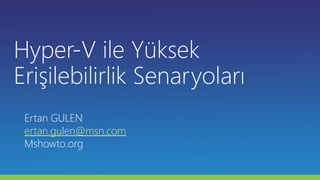
Recomendados
Recomendados
A Dell EMC XC Series cluster featuring Nutanix software and powered by Toshiba PX05S SAS SSDs delivered strong database performance with a blend of structured and unstructured dataDrive new initiatives with a powerful Dell EMC, Nutanix, and Toshiba solution...

Drive new initiatives with a powerful Dell EMC, Nutanix, and Toshiba solution...Principled Technologies
Más contenido relacionado
La actualidad más candente
A Dell EMC XC Series cluster featuring Nutanix software and powered by Toshiba PX05S SAS SSDs delivered strong database performance with a blend of structured and unstructured dataDrive new initiatives with a powerful Dell EMC, Nutanix, and Toshiba solution...

Drive new initiatives with a powerful Dell EMC, Nutanix, and Toshiba solution...Principled Technologies
La actualidad más candente (20)
VMware vSphere 5.1 - Upgrade Tips & Top New Features

VMware vSphere 5.1 - Upgrade Tips & Top New Features
VMworld 2013: vSphere Upgrade Series Part 1: vCenter Server

VMworld 2013: vSphere Upgrade Series Part 1: vCenter Server
Vsphere esxi-vcenter-server-55-troubleshooting-guide

Vsphere esxi-vcenter-server-55-troubleshooting-guide
Metro Cluster High Availability or SRM Disaster Recovery?

Metro Cluster High Availability or SRM Disaster Recovery?
VMworld 2013: Successfully Virtualize Microsoft Exchange Server 

VMworld 2013: Successfully Virtualize Microsoft Exchange Server
VMworld 2014: vCenter Server Architecture and Deployment Deep Dive

VMworld 2014: vCenter Server Architecture and Deployment Deep Dive
Scott Schnoll - Exchange server 2013 virtualization best practices

Scott Schnoll - Exchange server 2013 virtualization best practices
VMworld 2015: vSphere Distributed Switch 6 –Technical Deep Dive

VMworld 2015: vSphere Distributed Switch 6 –Technical Deep Dive
What’s New in VMware vCenter Site Recovery Manager v5.0

What’s New in VMware vCenter Site Recovery Manager v5.0
VMware Site Recovery Manager - Architecting a DR Solution - Best Practices

VMware Site Recovery Manager - Architecting a DR Solution - Best Practices
Drive new initiatives with a powerful Dell EMC, Nutanix, and Toshiba solution...

Drive new initiatives with a powerful Dell EMC, Nutanix, and Toshiba solution...
Similar a Hyper-V ile Yüksek Erişilebilirlik Senaryoları
By using the latest software and Dell PowerEdge servers in your VMware vSphere environment, you can provide your data center administrators with new or updated tools that simplify routine tasks in both initial host setup and ongoing monitoring. In our exploration of the latest features in vSphere 8.0 Lifecycle Manager, we found that vSphere 8.0 on latest-gen Dell PowerEdge servers offers advantages compared to the previous generation, which may make an infrastructure update worth your while. By introducing vSphere Configuration Profiles and providing simpler image updates to vSphere clusters, VMware vSphere 8.0 on latest-generation Dell PowerEdge servers can help streamline operations for your administrative staff.Streamline operations with new and updated VMware vSphere 8.0 features on 16t...

Streamline operations with new and updated VMware vSphere 8.0 features on 16t...Principled Technologies
Similar a Hyper-V ile Yüksek Erişilebilirlik Senaryoları (20)
SVR208 Gaining Higher Availability with Windows Server 2008 R2 Failover Clust...

SVR208 Gaining Higher Availability with Windows Server 2008 R2 Failover Clust...
Windows Server 2012 Virtualization: Notes from the Field

Windows Server 2012 Virtualization: Notes from the Field
Full on Demo on Setting up High Availability Virtual Machine

Full on Demo on Setting up High Availability Virtual Machine
What's New In 2008 R2 Hyper V and VMM 2008 R2 - Updated Oct 2009

What's New In 2008 R2 Hyper V and VMM 2008 R2 - Updated Oct 2009
VMWARE Professionals - Availability and Resiliency

VMWARE Professionals - Availability and Resiliency
VMware vSphere vMotion: 5.4 times faster than Hyper-V Live Migration

VMware vSphere vMotion: 5.4 times faster than Hyper-V Live Migration
Building Business Continuity Solutions With Hyper V

Building Business Continuity Solutions With Hyper V
Streamline operations with new and updated VMware vSphere 8.0 features on 16t...

Streamline operations with new and updated VMware vSphere 8.0 features on 16t...
Último
Último (20)
Web Form Automation for Bonterra Impact Management (fka Social Solutions Apri...

Web Form Automation for Bonterra Impact Management (fka Social Solutions Apri...
Apidays Singapore 2024 - Building Digital Trust in a Digital Economy by Veron...

Apidays Singapore 2024 - Building Digital Trust in a Digital Economy by Veron...
2024: Domino Containers - The Next Step. News from the Domino Container commu...

2024: Domino Containers - The Next Step. News from the Domino Container commu...
Automating Google Workspace (GWS) & more with Apps Script

Automating Google Workspace (GWS) & more with Apps Script
Axa Assurance Maroc - Insurer Innovation Award 2024

Axa Assurance Maroc - Insurer Innovation Award 2024
Boost Fertility New Invention Ups Success Rates.pdf

Boost Fertility New Invention Ups Success Rates.pdf
"I see eyes in my soup": How Delivery Hero implemented the safety system for ...

"I see eyes in my soup": How Delivery Hero implemented the safety system for ...
Strategies for Unlocking Knowledge Management in Microsoft 365 in the Copilot...

Strategies for Unlocking Knowledge Management in Microsoft 365 in the Copilot...
Emergent Methods: Multi-lingual narrative tracking in the news - real-time ex...

Emergent Methods: Multi-lingual narrative tracking in the news - real-time ex...
Strategize a Smooth Tenant-to-tenant Migration and Copilot Takeoff

Strategize a Smooth Tenant-to-tenant Migration and Copilot Takeoff
Repurposing LNG terminals for Hydrogen Ammonia: Feasibility and Cost Saving

Repurposing LNG terminals for Hydrogen Ammonia: Feasibility and Cost Saving
Why Teams call analytics are critical to your entire business

Why Teams call analytics are critical to your entire business
Hyper-V ile Yüksek Erişilebilirlik Senaryoları
- 1. Hyper-V ile Yüksek Erişilebilirlik Senaryoları Ertan GULEN ertan.gulen@msn.com Mshowto.org
- 2. Failover Clustering & Hyper-V Guest vs. Host Cluster Deployment & Validation Optimizing for Hyper-V Datacenter Management
- 3. Host Clustering Cluster service runs inside (physical) host and manages VMs VMs move between cluster nodes Live Migration – No downtime Quick Migration – Session state saved to disk CLUSTER SAN
- 4. Why use Host Clustering? Never rely on a single server for critical systems “Do not put all your eggs in 1 basket” Survive Host Crashes VMs restarted on another node Restart VM Crashes VM OS restarted on same node Recover VM Hangs VM OS restarted on same node Zero Downtime Maintenance & Patching Live migrate VMs to other hosts Mobility & Load Distribution Live migrate VMs to different servers to load balance
- 5. Guest Clustering Cluster service runs inside a VM Apps and services inside the VM are managed by the cluster Apps move between clustered VMs CLUSTER iSCSI
- 6. Why use Guest Clustering? Application Health Monitoring App or service within VM crashes or hangs and moves to another VM Application Mobility Apps or services moves to another VM for maintenance or patching of guest OS CLUSTERc iSCSI
- 7. Guest vs. Host: Health Detection
- 8. Guest vs. Host: Storage Options
- 9. Failover Clustering & Hyper-V Guest vs. Host Cluster Deployment & Validation Optimizing for Hyper-V Datacenter Management
- 10. SKUs & Hyper-V Server Microsoft Hyper-V Server 2008 R2 FREEHost OS – Download it today! Built on Server Core for even higher availability Failover Clustering, Hyper-V, CSV, Live Migration 16-node Support More information: http://www.microsoft.com/hyper-v-server/en/us/default.aspx All solutions still have 2 requirements for support: Every component must be logoed The entire solution must pass “Validate”
- 12. Run during configuration or after deployment
- 13. Best practices analyzed if run on configured cluster
- 14. Series of end-to-end tests on all cluster components
- 15. Configuration info for support and documentation
- 19. Failover Clustering & Hyper-V Guest vs. Host Cluster Deployment & Validation Optimizing for Hyper-V Datacenter Management
- 20. Hyper-V Only Cluster Shared Volumes Data over any network Coordinator Node Every node can access storage SAN 1 LUN : Many VMs VHD VHD VHD
- 21. Live Migration Memory content is copied to new server Live Migrate SAN May be additional incremental data copies until data on both nodes is essentially identical Entire VM memory copied VHD
- 22. Live Migration Client directed to new host SAN Session state is maintained No reconnections necessary Clients stay connected to a “live” VM ARP redirects clients to new node Old VM deleted after success VHD
- 23. Configuring VM Health Monitoring Enable VM heartbeat setting Requires Integration Components (ICs) installed Health check for VM OS from host User-Mode Hangs System Crashes CLUSTER SAN
- 24. NICs & Networks in a Cluster Best Solution Internal / Cluster / CSV / ‘Heartbeat’ Public network for clustered Apps, Services & VMs Storage: iSCSI Hyper-V: VM Guest Management Hyper-V: Live Migration Minimum is 2 networks: Internal & Live Migration Public & VM Guest Management Use ‘Network Prioritization’ to configure your networks
- 25. Settings: Dynamic Memory WS2008 R2 SP1 & Hyper-V Server 2008 R2SP1 Upgrade the Guest Integration Components Higher VM density across all nodes Memory allocated to VMs is dynamically adjusted in real time “Ballooning” makes memory pages non-accessible to the VM, until they are needed Does not impact Task Scheduler or other memory-monitoring utilities Memory Priority Value is configurable per VM Higher priority for those with higher performance requirements Ensure you have enough free memory on other nodes for failure recovery
- 26. Refreshing the VM Configuration Make configuration changes through Failover Cluster Manager or SCVMM Hyper-V Manager is not cluster aware, changes will be lost “Refresh virtual machine configuration” Looks for any changes to VM or Cluster configuration PS > Update-ClusterVirtualMachineConfiguration Storage Moves disks into correct group with new VMs Ensures VM on correct CSV disk with updated paths Network Applies changes to cluster network properties Checks live migration compatibility Several other checks performed
- 27. Failover Clustering & Hyper-V Guest vs. Host Cluster Deployment & Validation Optimizing for Hyper-V Datacenter Management
- 28. Virtual Machine Density 1000 VMs per Cluster Deploy them all across any number of nodes 384 VM/node limit Planning Considerations: Hardware Limits Hyper-V Limits Reserve Capacity Storage I/O & Latency
- 29. SCVMM: Live Migration Detects if Live migration can be done Node placed into ‘Maintenance Mode’ Live-migrate (default) all running HA VMs Serialized multiple live migrations Save-State (optional) Ideal for host maintenance and patching Automatically retries live migrations if a node is busy
- 30. SCVMM: Quick Storage Migration Ability to migrate VM storage to new location Minimizes downtime during transfer Handled in a single seamless action
- 31. SCOM: Performance & Resource Optimization (PRO) Alleviate the effects of host-level failure Ensure efficient use of resources in the virtualized environment Allow VMM Admins to react and manage resources independently Integrated with SCVMM SCOM sends alters to SCVMM to trigger live migration of VMs
- 33. Teşekkürler.. Ertan GULEN ertan.gulen@msn.com www.mshowto.org www.tribula.com
