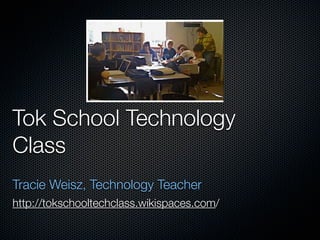
Aste 2012 slideshow
- 1. Tok School Technology Class Tracie Weisz, Technology Teacher http://tokschooltechclass.wikispaces.com/
- 6. Personalized
- 7. Personalized
- 12. Course goals
- 14. Course goals Digital Citizenship Digital Literacy
- 15. Course goals Digital Citizenship Digital Literacy Discerning Consumers & Contributors
- 16. Course goals Digital Citizenship Digital Literacy Discerning Consumers & Contributors Develop Critical Thinking Skills
- 18. Fluency
- 19. Fluency
- 20. Fluency “Ultimately, a long-range goal for students is not as much about developing technical prowess as it is about becoming fluent in critical thinking skills essential to living in a multimedia world. To be literate means to have knowledge or competence. To be fluent is to demonstrate mastery and to do so unconsciously and smoothly. The use of the tool is transparent. This is the level of proficiency we will need to thrive in this digital landscape and is what we strive to develop in today’s learners.” From the 21st Century Fluency Project http://www.fluency21.com/
- 23. Internet Safety Internet Savvy Dangers Online
- 24. Internet Safety Internet Savvy Dangers Online Privacy
- 25. Internet Safety Internet Savvy Dangers Online Privacy Cyberbullying
- 26. Internet Safety Internet Savvy Dangers Online Privacy Cyberbullying Online Etiquette
- 27. Internet Safety Internet Savvy Dangers Online Privacy Cyberbullying Online Etiquette Password Safety
- 28. Internet Safety Internet Savvy Dangers Online Privacy Cyberbullying Online Etiquette Password Safety Social Networking
- 29. Internet Safety Internet Savvy Dangers Online Privacy Cyberbullying Online Etiquette Password Safety Social Networking Digital Footprint
- 30. Internet Safety Internet Savvy Dangers Online Privacy Cyberbullying Online Etiquette Password Safety Social Networking Digital Footprint Validity of Digital Content
- 32. Dangers Online
- 33. Dangers Online How to spot it
- 34. Dangers Online How to spot it How to avoid it
- 35. Dangers Online How to spot it How to avoid it
- 37. Privacy
- 38. Privacy What is ok to share
- 39. Privacy What is ok to share What is worth sharing
- 40. Privacy What is ok to share What is worth sharing What not to share
- 41. Privacy What is ok to share What is worth sharing What not to share Respect
- 45. Social Networking Do it right
- 48. Digital Footprint Knowing your online persona
- 49. Digital Footprint Knowing your online persona
- 51. Validity
- 52. Validity
- 54. Digital Savvy
- 55. Digital Savvy
- 56. Digital Savvy
- 57. Digital Savvy http://www.digitaldisruption.co.uk/ http://www.thatsnotcool.com
- 59. Managing a Digital Life
- 60. Managing a Digital Life Bookmarking
- 61. Managing a Digital Life Bookmarking Tagging
- 62. Managing a Digital Life Bookmarking Tagging Managing email
- 63. Managing a Digital Life Bookmarking Tagging Managing email RSS
- 64. Managing a Digital Life Bookmarking Tagging Managing email RSS Advanced Searches/Semantic Web
- 71. Managing email
- 72. Managing email
- 78. Mobile Devices
- 79. Mobile Devices
- 80. Mobile Devices
- 81. Mobile Devices Optimizing Cell Phones/Smart Phones
- 82. Mobile Devices Optimizing Cell Phones/Smart Phones Using the iPod/iPodTouch/iPad
- 84. Web 2.0 and CHANGE
- 85. Web 2.0 and CHANGE
- 87. Blogging
- 88. Blogging
- 89. Blogging
- 90. Blogging Join the conversation
- 92. Links
- 93. Links
- 95. Links Deepen the conversation Bring perspective
- 97. Wikis
- 98. Wikis
- 104. Slide Shows
- 106. Slide Shows Visual Impact Tell any story
- 107. Slide Shows Visual Impact Tell any story
- 108. Slide Shows Visual Impact Tell any story
- 109. Slide Shows Visual Impact Tell any story
- 110. Slide Shows Visual Impact Tell any story
- 111. Slide Shows Visual Impact Tell any story
- 112. Slide Shows Visual Impact Tell any story
- 114. Screen Casting
- 115. Screen Casting Show me Teach me
- 116. Screen Casting Show me Teach me
- 117. Screen Casting Show me Teach me
- 119. Mind Mapping
- 120. Mind Mapping Organize and collaborate thoughts, ideas, themes
- 121. Mind Mapping Organize and collaborate thoughts, ideas, themes
- 122. Mind Mapping Organize and collaborate thoughts, ideas, themes
- 124. Photo Sharing
- 125. Photo Sharing
- 126. Photo Sharing
- 127. Photo Sharing Save, share, contribute to a visual conversation
- 129. Collaboration
- 130. Collaboration
- 131. Collaboration
- 132. Collaboration Platforms for collaboration
- 133. Collaboration Platforms for collaboration Be a valuable collaborator
- 134. Collaboration Platforms for collaboration Be a valuable collaborator Real-time and off-time collaboration
- 136. Time Management
- 137. Time Management
- 138. Time Management
- 139. Time Management
- 140. Time Management
- 142. Makin’ Movies
- 144. Makin’ Movies Communicating visually Impactful messages
- 145. Makin’ Movies Communicating visually Impactful messages Filming techniques
- 146. Makin’ Movies Communicating visually Impactful messages Filming techniques Editing techniques
- 147. Makin’ Movies Communicating visually Impactful messages Filming techniques Editing techniques
- 149. Sharing Video
- 150. Sharing Video
- 151. Sharing Video
- 152. Sharing Video
- 154. Programming
- 155. Programming
- 156. Programming
- 157. Digital Literacy for ALL! http://tokschooltechclass.wikispaces.com/
Notas del editor
- Introduce myself - Tracie Weisz, teacher, AGSD, MS/HS - why was the class developed, pilot year experiences, parallel class for teachers, direct to links on website for participants. This presentation will attempt to address the parallels between the student class and what a teacher aspect might look like. \n
- Exploring ways for students to lead productive, safe and creative lives on line. \n
- Exploring ways for students to lead productive, safe and creative lives on line. \n
- Students need to learn to personalize technology - make it work for their needs.\n
- Students need to learn to personalize technology - make it work for their needs.\n
- Emphasis of the course is for students to become discerning consumers, and innovative contributers of content on the web. Also, students should learn to be natural collaborators - working with others online or off should become second nature - part of the process. \n
- Emphasis of the course is for students to become discerning consumers, and innovative contributers of content on the web. Also, students should learn to be natural collaborators - working with others online or off should become second nature - part of the process. \n
- Students should come away with a clear picture of what these look like - meeting these goals means that students know how to learn. \n
- Students should come away with a clear picture of what these look like - meeting these goals means that students know how to learn. \n
- Students should come away with a clear picture of what these look like - meeting these goals means that students know how to learn. \n
- Students should come away with a clear picture of what these look like - meeting these goals means that students know how to learn. \n
- Students should come away with a clear picture of what these look like - meeting these goals means that students know how to learn. \n
- Framework based on the work of the 21st Century Fluency project - read. \n
- Framework based on the work of the 21st Century Fluency project - read. \n
- Framework based on the work of the 21st Century Fluency project - read. \n
- \n
- \n
- \n
- \n
- \n
- \n
- \n
- \n
- \n
- Online predators, viruses, hacking, gambling, fraud, identity theft, inappropriate material, copyright violations, spyware - we explore the gamut of the different types of dangers on the web and use programs such as WebWiseKids curriculum to teach them how to take steps to avoid them. We use some of their interactive programs such as "Missing" in the middle school and "Mirror Image" with the high school students to explore real case studies of cyber crimes perpetrated on kids. These were very popular with all of our students who participated. \n*Teachers – Awareness of these dangers will help you to set boundaries and monitor student online safety in the classroom. \n*Teachers – Awareness of cyber bullying will help you take steps to assist students who are being victimized, and to reinforce anti-bullying policies in general. \n\n
- Online predators, viruses, hacking, gambling, fraud, identity theft, inappropriate material, copyright violations, spyware - we explore the gamut of the different types of dangers on the web and use programs such as WebWiseKids curriculum to teach them how to take steps to avoid them. We use some of their interactive programs such as "Missing" in the middle school and "Mirror Image" with the high school students to explore real case studies of cyber crimes perpetrated on kids. These were very popular with all of our students who participated. \n*Teachers – Awareness of these dangers will help you to set boundaries and monitor student online safety in the classroom. \n*Teachers – Awareness of cyber bullying will help you take steps to assist students who are being victimized, and to reinforce anti-bullying policies in general. \n\n
- Online predators, viruses, hacking, gambling, fraud, identity theft, inappropriate material, copyright violations, spyware - we explore the gamut of the different types of dangers on the web and use programs such as WebWiseKids curriculum to teach them how to take steps to avoid them. We use some of their interactive programs such as "Missing" in the middle school and "Mirror Image" with the high school students to explore real case studies of cyber crimes perpetrated on kids. These were very popular with all of our students who participated. \n*Teachers – Awareness of these dangers will help you to set boundaries and monitor student online safety in the classroom. \n*Teachers – Awareness of cyber bullying will help you take steps to assist students who are being victimized, and to reinforce anti-bullying policies in general. \n\n
- Online predators, viruses, hacking, gambling, fraud, identity theft, inappropriate material, copyright violations, spyware - we explore the gamut of the different types of dangers on the web and use programs such as WebWiseKids curriculum to teach them how to take steps to avoid them. We use some of their interactive programs such as "Missing" in the middle school and "Mirror Image" with the high school students to explore real case studies of cyber crimes perpetrated on kids. These were very popular with all of our students who participated. \n*Teachers – Awareness of these dangers will help you to set boundaries and monitor student online safety in the classroom. \n*Teachers – Awareness of cyber bullying will help you take steps to assist students who are being victimized, and to reinforce anti-bullying policies in general. \n\n
- We talk a LOT about Facebook in this class - even though our filter blocks it, we don't pretend it doesn't exist. We use lots of resources and talk a lot about what is ok to share, what is worth sharing, and what not to share and why. We go through the privacy settings protocol on Facebook and explain what the settings mean and how to customize them. We also talk a lot about respecting the privacy of others, like their friends and family. We use these discussions to talk about all kinds of online social networking platforms, but of course we try to realistic and we talk about Facebook a lot. In a few years it may be something else. \n*Teachers – Awareness of privacy issues will help you to set basic policies regarding online activities in the classroom. \n\n
- We talk a LOT about Facebook in this class - even though our filter blocks it, we don't pretend it doesn't exist. We use lots of resources and talk a lot about what is ok to share, what is worth sharing, and what not to share and why. We go through the privacy settings protocol on Facebook and explain what the settings mean and how to customize them. We also talk a lot about respecting the privacy of others, like their friends and family. We use these discussions to talk about all kinds of online social networking platforms, but of course we try to realistic and we talk about Facebook a lot. In a few years it may be something else. \n*Teachers – Awareness of privacy issues will help you to set basic policies regarding online activities in the classroom. \n\n
- We talk a LOT about Facebook in this class - even though our filter blocks it, we don't pretend it doesn't exist. We use lots of resources and talk a lot about what is ok to share, what is worth sharing, and what not to share and why. We go through the privacy settings protocol on Facebook and explain what the settings mean and how to customize them. We also talk a lot about respecting the privacy of others, like their friends and family. We use these discussions to talk about all kinds of online social networking platforms, but of course we try to realistic and we talk about Facebook a lot. In a few years it may be something else. \n*Teachers – Awareness of privacy issues will help you to set basic policies regarding online activities in the classroom. \n\n
- We talk a LOT about Facebook in this class - even though our filter blocks it, we don't pretend it doesn't exist. We use lots of resources and talk a lot about what is ok to share, what is worth sharing, and what not to share and why. We go through the privacy settings protocol on Facebook and explain what the settings mean and how to customize them. We also talk a lot about respecting the privacy of others, like their friends and family. We use these discussions to talk about all kinds of online social networking platforms, but of course we try to realistic and we talk about Facebook a lot. In a few years it may be something else. \n*Teachers – Awareness of privacy issues will help you to set basic policies regarding online activities in the classroom. \n\n
- We talk a LOT about Facebook in this class - even though our filter blocks it, we don't pretend it doesn't exist. We use lots of resources and talk a lot about what is ok to share, what is worth sharing, and what not to share and why. We go through the privacy settings protocol on Facebook and explain what the settings mean and how to customize them. We also talk a lot about respecting the privacy of others, like their friends and family. We use these discussions to talk about all kinds of online social networking platforms, but of course we try to realistic and we talk about Facebook a lot. In a few years it may be something else. \n*Teachers – Awareness of privacy issues will help you to set basic policies regarding online activities in the classroom. \n\n
- Again, we address Facebook most frequently, but also make the students aware of other commonly used sites like twitter, or other discussion forums. There are always new things coming up to challenge our thinking - new sites like Pinterest have created another aspect of sharing online and being social that we are talking about a little bit. This segment of the class will always have to be adaptable. Social Networking, and social media have an increasingly important place in today's world, so kids need to be aware of that kind, and begin to see that these sites have the potential to carry a tremendous economic and social punch depending on how they are used. We read lots of articles about this. \n*Teachers – Awareness of how students use social networking can help you reinforce standards with students. Teachers may want to explore the idea of creating separate Facebook groups, a Ning, or other social network to communicate/interact with students. \n\n
- Again, we address Facebook most frequently, but also make the students aware of other commonly used sites like twitter, or other discussion forums. There are always new things coming up to challenge our thinking - new sites like Pinterest have created another aspect of sharing online and being social that we are talking about a little bit. This segment of the class will always have to be adaptable. Social Networking, and social media have an increasingly important place in today's world, so kids need to be aware of that kind, and begin to see that these sites have the potential to carry a tremendous economic and social punch depending on how they are used. We read lots of articles about this. \n*Teachers – Awareness of how students use social networking can help you reinforce standards with students. Teachers may want to explore the idea of creating separate Facebook groups, a Ning, or other social network to communicate/interact with students. \n\n
- Again, we address Facebook most frequently, but also make the students aware of other commonly used sites like twitter, or other discussion forums. There are always new things coming up to challenge our thinking - new sites like Pinterest have created another aspect of sharing online and being social that we are talking about a little bit. This segment of the class will always have to be adaptable. Social Networking, and social media have an increasingly important place in today's world, so kids need to be aware of that kind, and begin to see that these sites have the potential to carry a tremendous economic and social punch depending on how they are used. We read lots of articles about this. \n*Teachers – Awareness of how students use social networking can help you reinforce standards with students. Teachers may want to explore the idea of creating separate Facebook groups, a Ning, or other social network to communicate/interact with students. \n\n
- Every time we are online we are creating a persona - an online reputation if you will. Every time we contribute or share. We look at examples and talk a lot about the immediate and far-reaching ramifications of our actions on line. Many of the students also have stories to share - things they've heard or experienced already. \n*Teachers – Awareness of your digital footprint will help you to monitor your own activities online, set parameters in the classroom, and reinforce these standards with your students. \n\n
- Every time we are online we are creating a persona - an online reputation if you will. Every time we contribute or share. We look at examples and talk a lot about the immediate and far-reaching ramifications of our actions on line. Many of the students also have stories to share - things they've heard or experienced already. \n*Teachers – Awareness of your digital footprint will help you to monitor your own activities online, set parameters in the classroom, and reinforce these standards with your students. \n\n
- Every time we are online we are creating a persona - an online reputation if you will. Every time we contribute or share. We look at examples and talk a lot about the immediate and far-reaching ramifications of our actions on line. Many of the students also have stories to share - things they've heard or experienced already. \n*Teachers – Awareness of your digital footprint will help you to monitor your own activities online, set parameters in the classroom, and reinforce these standards with your students. \n\n
- Rather than taking the first hit on the google search, we try to give our kids a list of guidelines or criteria for determining if a website is one they really want to use or not. We throw tons of websites at them - including entries from some of their own blogs, which really throws them for a loop! We also make a point with their content teachers of NOT always making the kids do the searching - teachers should provide links to at least some of the resources they want kids to use, and point out what it is about those that makes them quality resources worth using. \n*Teachers – Awareness of how to determine the validity of digital content will help you in managing your own digital consumption. Understanding how to make these determinations will help you to teach crucial digital literacy skills to your students. \n\n
- Rather than taking the first hit on the google search, we try to give our kids a list of guidelines or criteria for determining if a website is one they really want to use or not. We throw tons of websites at them - including entries from some of their own blogs, which really throws them for a loop! We also make a point with their content teachers of NOT always making the kids do the searching - teachers should provide links to at least some of the resources they want kids to use, and point out what it is about those that makes them quality resources worth using. \n*Teachers – Awareness of how to determine the validity of digital content will help you in managing your own digital consumption. Understanding how to make these determinations will help you to teach crucial digital literacy skills to your students. \n\n
- There are lots of new web resources coming out for teachers and kids that are interactive and ask the really good questions. We use resources like Digital Disruption and That’s Not Cool a lot with the kids\n
- There are lots of new web resources coming out for teachers and kids that are interactive and ask the really good questions. We use resources like Digital Disruption and That’s Not Cool a lot with the kids\n
- There are lots of new web resources coming out for teachers and kids that are interactive and ask the really good questions. We use resources like Digital Disruption and That’s Not Cool a lot with the kids\n
- There are lots of new web resources coming out for teachers and kids that are interactive and ask the really good questions. We use resources like Digital Disruption and That’s Not Cool a lot with the kids\n
- \n
- \n
- \n
- \n
- \n
- \n
- Our students have used Delicious, but have gradually migrated to Diigo over the past couple of years, especially this year because we've figured out a way to put a digolet on the safari toolbar on the ipads. Just like us, students are innundated with massive amounts of information that it's imperative that they have a way to manage it all. Teaching them how to bookmark, and especially how to tag is a pretty easy skill, but it's so important that they learn it and use it early. \n*Teachers – Understanding how to make the most of bookmarking will be immensely helpful to you as you continue to develop your curriculum (and personal life) using online resources.\n\n
- Our students have used Delicious, but have gradually migrated to Diigo over the past couple of years, especially this year because we've figured out a way to put a digolet on the safari toolbar on the ipads. Just like us, students are innundated with massive amounts of information that it's imperative that they have a way to manage it all. Teaching them how to bookmark, and especially how to tag is a pretty easy skill, but it's so important that they learn it and use it early. \n*Teachers – Understanding how to make the most of bookmarking will be immensely helpful to you as you continue to develop your curriculum (and personal life) using online resources.\n\n
- Our students have used Delicious, but have gradually migrated to Diigo over the past couple of years, especially this year because we've figured out a way to put a digolet on the safari toolbar on the ipads. Just like us, students are innundated with massive amounts of information that it's imperative that they have a way to manage it all. Teaching them how to bookmark, and especially how to tag is a pretty easy skill, but it's so important that they learn it and use it early. \n*Teachers – Understanding how to make the most of bookmarking will be immensely helpful to you as you continue to develop your curriculum (and personal life) using online resources.\n\n
- Our students have used Delicious, but have gradually migrated to Diigo over the past couple of years, especially this year because we've figured out a way to put a digolet on the safari toolbar on the ipads. Just like us, students are innundated with massive amounts of information that it's imperative that they have a way to manage it all. Teaching them how to bookmark, and especially how to tag is a pretty easy skill, but it's so important that they learn it and use it early. \n*Teachers – Understanding how to make the most of bookmarking will be immensely helpful to you as you continue to develop your curriculum (and personal life) using online resources.\n\n
- Our students all get gmail accounts, and we teach them how to manage contact lists, and how to set up folders and smart folders for easy management of the information they send and receive from their account. Students learn how Gmail can interact with Google calendar, and how find and use some of the other tools that can personalize their email experience. \n*Teachers – Understanding how Gmail accounts work will help you to organize your communications with students, and will help you make sure your students are keeping their email communications organized in a way that will help them to be more efficient. \n\n
- Our students all get gmail accounts, and we teach them how to manage contact lists, and how to set up folders and smart folders for easy management of the information they send and receive from their account. Students learn how Gmail can interact with Google calendar, and how find and use some of the other tools that can personalize their email experience. \n*Teachers – Understanding how Gmail accounts work will help you to organize your communications with students, and will help you make sure your students are keeping their email communications organized in a way that will help them to be more efficient. \n\n
- We spend quite a bit of time learning methods for making the most of Google search options, as well as how to perform Boolyen searches. They learn how Google search really works, so they can make informed and practical decisions about their search results. Students learn about how the semantic web is evolving, and how to make use of it. \n*Teachers – Understanding how advanced searches and the semantic web work will help you quickly find the most appropriate material and information to bring to your class. By making sure your students understand how to perform these types of searches, you can help them save a lot of time, confusion, and frustration by getting to exactly the information they need. \n\n
- We spend quite a bit of time learning methods for making the most of Google search options, as well as how to perform Boolyen searches. They learn how Google search really works, so they can make informed and practical decisions about their search results. Students learn about how the semantic web is evolving, and how to make use of it. \n*Teachers – Understanding how advanced searches and the semantic web work will help you quickly find the most appropriate material and information to bring to your class. By making sure your students understand how to perform these types of searches, you can help them save a lot of time, confusion, and frustration by getting to exactly the information they need. \n\n
- We spend quite a bit of time learning methods for making the most of Google search options, as well as how to perform Boolyen searches. They learn how Google search really works, so they can make informed and practical decisions about their search results. Students learn about how the semantic web is evolving, and how to make use of it. \n*Teachers – Understanding how advanced searches and the semantic web work will help you quickly find the most appropriate material and information to bring to your class. By making sure your students understand how to perform these types of searches, you can help them save a lot of time, confusion, and frustration by getting to exactly the information they need. \n\n
- \n
- \n
- \n
- \n
- \n
- There are too many of these to name. Some come and go quickly, some have been standards for a long time. The very best tools are the ones that have multiple uses - they are often some of the simplest. There are tons of websites out there that will quickly give you lists and links of “Top 100” or “Best for Kids”, “Best for education”, etc. Web 2.0 tools alone are a great reason to have a social bookmarking account like diigo or delicious - it makes it easier to collect them and find them quickly when you need them. These are not only great for kids, there are tons of uses for teachers to make your online work easier, more useful, and just slicker to use. \n
- There are too many of these to name. Some come and go quickly, some have been standards for a long time. The very best tools are the ones that have multiple uses - they are often some of the simplest. There are tons of websites out there that will quickly give you lists and links of “Top 100” or “Best for Kids”, “Best for education”, etc. Web 2.0 tools alone are a great reason to have a social bookmarking account like diigo or delicious - it makes it easier to collect them and find them quickly when you need them. These are not only great for kids, there are tons of uses for teachers to make your online work easier, more useful, and just slicker to use. \n
- Our students get their own blogs in the 6th grade - their blog is the first online tool they learn to work with. We mostly use them as a kind of digital portfolio, but sometimes they are a good sandbox for trying out other things. We only started this a couple of years ago, so this year’s 8th grade, for example, has close to 3 years worth of posts. They can use them for all of their classes, and we have a central site that anyone can easily link to them. These have so many benefits - other teachers and students see them, their parents can see them - they understand very quickly that when they post their work their potential audience is huge. We also spend a lot of time reading other kinds of blogs - like blogs by other students, or by people in a field they are interested. We try to teach them to interact/comment to blogs in a way that is appropriate and contributes to the conversation. \n*Teachers – Learn how keeping a classroom blog can serve multiple functions for communication, learning, and organization. Understand how to help students utilize blogs for learning and sharing\n
- Our students get their own blogs in the 6th grade - their blog is the first online tool they learn to work with. We mostly use them as a kind of digital portfolio, but sometimes they are a good sandbox for trying out other things. We only started this a couple of years ago, so this year’s 8th grade, for example, has close to 3 years worth of posts. They can use them for all of their classes, and we have a central site that anyone can easily link to them. These have so many benefits - other teachers and students see them, their parents can see them - they understand very quickly that when they post their work their potential audience is huge. We also spend a lot of time reading other kinds of blogs - like blogs by other students, or by people in a field they are interested. We try to teach them to interact/comment to blogs in a way that is appropriate and contributes to the conversation. \n*Teachers – Learn how keeping a classroom blog can serve multiple functions for communication, learning, and organization. Understand how to help students utilize blogs for learning and sharing\n
- Our students get their own blogs in the 6th grade - their blog is the first online tool they learn to work with. We mostly use them as a kind of digital portfolio, but sometimes they are a good sandbox for trying out other things. We only started this a couple of years ago, so this year’s 8th grade, for example, has close to 3 years worth of posts. They can use them for all of their classes, and we have a central site that anyone can easily link to them. These have so many benefits - other teachers and students see them, their parents can see them - they understand very quickly that when they post their work their potential audience is huge. We also spend a lot of time reading other kinds of blogs - like blogs by other students, or by people in a field they are interested. We try to teach them to interact/comment to blogs in a way that is appropriate and contributes to the conversation. \n*Teachers – Learn how keeping a classroom blog can serve multiple functions for communication, learning, and organization. Understand how to help students utilize blogs for learning and sharing\n
- Our students get their own blogs in the 6th grade - their blog is the first online tool they learn to work with. We mostly use them as a kind of digital portfolio, but sometimes they are a good sandbox for trying out other things. We only started this a couple of years ago, so this year’s 8th grade, for example, has close to 3 years worth of posts. They can use them for all of their classes, and we have a central site that anyone can easily link to them. These have so many benefits - other teachers and students see them, their parents can see them - they understand very quickly that when they post their work their potential audience is huge. We also spend a lot of time reading other kinds of blogs - like blogs by other students, or by people in a field they are interested. We try to teach them to interact/comment to blogs in a way that is appropriate and contributes to the conversation. \n*Teachers – Learn how keeping a classroom blog can serve multiple functions for communication, learning, and organization. Understand how to help students utilize blogs for learning and sharing\n
- I can’t emphasize enough the importance of teaching kids how to use links. They need understand the vital importance of using and creating links in their online contributions. We constantly push them to explain how their links deepen a conversation or give depth or bring a particular perspective to their topic. When we go to articles or sites with good links, we try to talk about what the chosen links tell us about the author’s perspective. \n*Teachers – Learn how using links in blogs, wikis, email, and other digital communications can deepen learning and understanding. Guide students in understanding how the subtlties of a well-chosen link can add depth and impact to their communications and the content they create. \n\n
- I can’t emphasize enough the importance of teaching kids how to use links. They need understand the vital importance of using and creating links in their online contributions. We constantly push them to explain how their links deepen a conversation or give depth or bring a particular perspective to their topic. When we go to articles or sites with good links, we try to talk about what the chosen links tell us about the author’s perspective. \n*Teachers – Learn how using links in blogs, wikis, email, and other digital communications can deepen learning and understanding. Guide students in understanding how the subtlties of a well-chosen link can add depth and impact to their communications and the content they create. \n\n
- I can’t emphasize enough the importance of teaching kids how to use links. They need understand the vital importance of using and creating links in their online contributions. We constantly push them to explain how their links deepen a conversation or give depth or bring a particular perspective to their topic. When we go to articles or sites with good links, we try to talk about what the chosen links tell us about the author’s perspective. \n*Teachers – Learn how using links in blogs, wikis, email, and other digital communications can deepen learning and understanding. Guide students in understanding how the subtlties of a well-chosen link can add depth and impact to their communications and the content they create. \n\n
- I can’t emphasize enough the importance of teaching kids how to use links. They need understand the vital importance of using and creating links in their online contributions. We constantly push them to explain how their links deepen a conversation or give depth or bring a particular perspective to their topic. When we go to articles or sites with good links, we try to talk about what the chosen links tell us about the author’s perspective. \n*Teachers – Learn how using links in blogs, wikis, email, and other digital communications can deepen learning and understanding. Guide students in understanding how the subtlties of a well-chosen link can add depth and impact to their communications and the content they create. \n\n
- I use wikis a lot for all of my classes - mostly because they are so quick and easy to post and change content on. However I also like the sharing aspect that has allowed me to open portions of them up to my students as well. This year, we had the students each create their own wikis. We want them to understand the flexible functions of wikis both as tools of collaboration, and as a more flowing, organic webpage. \n*Teachers – Learn how keeping a class wiki can serve multiple functions for communication, learning, and collaboration. Understand the various ways that the flexibility of a wiki can help you organize class information. Understand how to help students utilize wikis for collaboration and sharing. \n\n\n
- I use wikis a lot for all of my classes - mostly because they are so quick and easy to post and change content on. However I also like the sharing aspect that has allowed me to open portions of them up to my students as well. This year, we had the students each create their own wikis. We want them to understand the flexible functions of wikis both as tools of collaboration, and as a more flowing, organic webpage. \n*Teachers – Learn how keeping a class wiki can serve multiple functions for communication, learning, and collaboration. Understand the various ways that the flexibility of a wiki can help you organize class information. Understand how to help students utilize wikis for collaboration and sharing. \n\n\n
- I use wikis a lot for all of my classes - mostly because they are so quick and easy to post and change content on. However I also like the sharing aspect that has allowed me to open portions of them up to my students as well. This year, we had the students each create their own wikis. We want them to understand the flexible functions of wikis both as tools of collaboration, and as a more flowing, organic webpage. \n*Teachers – Learn how keeping a class wiki can serve multiple functions for communication, learning, and collaboration. Understand the various ways that the flexibility of a wiki can help you organize class information. Understand how to help students utilize wikis for collaboration and sharing. \n\n\n
- I use wikis a lot for all of my classes - mostly because they are so quick and easy to post and change content on. However I also like the sharing aspect that has allowed me to open portions of them up to my students as well. This year, we had the students each create their own wikis. We want them to understand the flexible functions of wikis both as tools of collaboration, and as a more flowing, organic webpage. \n*Teachers – Learn how keeping a class wiki can serve multiple functions for communication, learning, and collaboration. Understand the various ways that the flexibility of a wiki can help you organize class information. Understand how to help students utilize wikis for collaboration and sharing. \n\n\n
- I use wikis a lot for all of my classes - mostly because they are so quick and easy to post and change content on. However I also like the sharing aspect that has allowed me to open portions of them up to my students as well. This year, we had the students each create their own wikis. We want them to understand the flexible functions of wikis both as tools of collaboration, and as a more flowing, organic webpage. \n*Teachers – Learn how keeping a class wiki can serve multiple functions for communication, learning, and collaboration. Understand the various ways that the flexibility of a wiki can help you organize class information. Understand how to help students utilize wikis for collaboration and sharing. \n\n\n
- I use wikis a lot for all of my classes - mostly because they are so quick and easy to post and change content on. However I also like the sharing aspect that has allowed me to open portions of them up to my students as well. This year, we had the students each create their own wikis. We want them to understand the flexible functions of wikis both as tools of collaboration, and as a more flowing, organic webpage. \n*Teachers – Learn how keeping a class wiki can serve multiple functions for communication, learning, and collaboration. Understand the various ways that the flexibility of a wiki can help you organize class information. Understand how to help students utilize wikis for collaboration and sharing. \n\n\n
- In previous years, I have been a big fan of slideshows, and I’ve had my students use them for all different kinds of things. Kids learn that slideshows can enhance any conversation or topic through visual impact. Being able to get a message or idea across visually is a vital online communications skill, and students need to understand the skills necessary for making the most of a slideshow. Our students explore online slideshow creators (VoiceThread, Google Presentations, Prezi, etc.) and online slideshow converters (Slideshare, Quicktime, etc.). We have students come up with their own personal criteria to select the appropriate slideshow tool to fit their needs. This year, iMovie has been so much more a part of our projects than I expected, that we are using it more and more for multimedia presentations - but slideshows will always have their place - they are quick and easy. \n*Teachers – Facilitate projects in which students can use slide shows to create content, explore ideas, and show learning. Help guide students in creating impactful slide shows. \n\n
- In previous years, I have been a big fan of slideshows, and I’ve had my students use them for all different kinds of things. Kids learn that slideshows can enhance any conversation or topic through visual impact. Being able to get a message or idea across visually is a vital online communications skill, and students need to understand the skills necessary for making the most of a slideshow. Our students explore online slideshow creators (VoiceThread, Google Presentations, Prezi, etc.) and online slideshow converters (Slideshare, Quicktime, etc.). We have students come up with their own personal criteria to select the appropriate slideshow tool to fit their needs. This year, iMovie has been so much more a part of our projects than I expected, that we are using it more and more for multimedia presentations - but slideshows will always have their place - they are quick and easy. \n*Teachers – Facilitate projects in which students can use slide shows to create content, explore ideas, and show learning. Help guide students in creating impactful slide shows. \n\n
- In previous years, I have been a big fan of slideshows, and I’ve had my students use them for all different kinds of things. Kids learn that slideshows can enhance any conversation or topic through visual impact. Being able to get a message or idea across visually is a vital online communications skill, and students need to understand the skills necessary for making the most of a slideshow. Our students explore online slideshow creators (VoiceThread, Google Presentations, Prezi, etc.) and online slideshow converters (Slideshare, Quicktime, etc.). We have students come up with their own personal criteria to select the appropriate slideshow tool to fit their needs. This year, iMovie has been so much more a part of our projects than I expected, that we are using it more and more for multimedia presentations - but slideshows will always have their place - they are quick and easy. \n*Teachers – Facilitate projects in which students can use slide shows to create content, explore ideas, and show learning. Help guide students in creating impactful slide shows. \n\n
- In previous years, I have been a big fan of slideshows, and I’ve had my students use them for all different kinds of things. Kids learn that slideshows can enhance any conversation or topic through visual impact. Being able to get a message or idea across visually is a vital online communications skill, and students need to understand the skills necessary for making the most of a slideshow. Our students explore online slideshow creators (VoiceThread, Google Presentations, Prezi, etc.) and online slideshow converters (Slideshare, Quicktime, etc.). We have students come up with their own personal criteria to select the appropriate slideshow tool to fit their needs. This year, iMovie has been so much more a part of our projects than I expected, that we are using it more and more for multimedia presentations - but slideshows will always have their place - they are quick and easy. \n*Teachers – Facilitate projects in which students can use slide shows to create content, explore ideas, and show learning. Help guide students in creating impactful slide shows. \n\n
- In previous years, I have been a big fan of slideshows, and I’ve had my students use them for all different kinds of things. Kids learn that slideshows can enhance any conversation or topic through visual impact. Being able to get a message or idea across visually is a vital online communications skill, and students need to understand the skills necessary for making the most of a slideshow. Our students explore online slideshow creators (VoiceThread, Google Presentations, Prezi, etc.) and online slideshow converters (Slideshare, Quicktime, etc.). We have students come up with their own personal criteria to select the appropriate slideshow tool to fit their needs. This year, iMovie has been so much more a part of our projects than I expected, that we are using it more and more for multimedia presentations - but slideshows will always have their place - they are quick and easy. \n*Teachers – Facilitate projects in which students can use slide shows to create content, explore ideas, and show learning. Help guide students in creating impactful slide shows. \n\n
- In previous years, I have been a big fan of slideshows, and I’ve had my students use them for all different kinds of things. Kids learn that slideshows can enhance any conversation or topic through visual impact. Being able to get a message or idea across visually is a vital online communications skill, and students need to understand the skills necessary for making the most of a slideshow. Our students explore online slideshow creators (VoiceThread, Google Presentations, Prezi, etc.) and online slideshow converters (Slideshare, Quicktime, etc.). We have students come up with their own personal criteria to select the appropriate slideshow tool to fit their needs. This year, iMovie has been so much more a part of our projects than I expected, that we are using it more and more for multimedia presentations - but slideshows will always have their place - they are quick and easy. \n*Teachers – Facilitate projects in which students can use slide shows to create content, explore ideas, and show learning. Help guide students in creating impactful slide shows. \n\n
- In previous years, I have been a big fan of slideshows, and I’ve had my students use them for all different kinds of things. Kids learn that slideshows can enhance any conversation or topic through visual impact. Being able to get a message or idea across visually is a vital online communications skill, and students need to understand the skills necessary for making the most of a slideshow. Our students explore online slideshow creators (VoiceThread, Google Presentations, Prezi, etc.) and online slideshow converters (Slideshare, Quicktime, etc.). We have students come up with their own personal criteria to select the appropriate slideshow tool to fit their needs. This year, iMovie has been so much more a part of our projects than I expected, that we are using it more and more for multimedia presentations - but slideshows will always have their place - they are quick and easy. \n*Teachers – Facilitate projects in which students can use slide shows to create content, explore ideas, and show learning. Help guide students in creating impactful slide shows. \n\n
- In previous years, I have been a big fan of slideshows, and I’ve had my students use them for all different kinds of things. Kids learn that slideshows can enhance any conversation or topic through visual impact. Being able to get a message or idea across visually is a vital online communications skill, and students need to understand the skills necessary for making the most of a slideshow. Our students explore online slideshow creators (VoiceThread, Google Presentations, Prezi, etc.) and online slideshow converters (Slideshare, Quicktime, etc.). We have students come up with their own personal criteria to select the appropriate slideshow tool to fit their needs. This year, iMovie has been so much more a part of our projects than I expected, that we are using it more and more for multimedia presentations - but slideshows will always have their place - they are quick and easy. \n*Teachers – Facilitate projects in which students can use slide shows to create content, explore ideas, and show learning. Help guide students in creating impactful slide shows. \n\n
- In previous years, I have been a big fan of slideshows, and I’ve had my students use them for all different kinds of things. Kids learn that slideshows can enhance any conversation or topic through visual impact. Being able to get a message or idea across visually is a vital online communications skill, and students need to understand the skills necessary for making the most of a slideshow. Our students explore online slideshow creators (VoiceThread, Google Presentations, Prezi, etc.) and online slideshow converters (Slideshare, Quicktime, etc.). We have students come up with their own personal criteria to select the appropriate slideshow tool to fit their needs. This year, iMovie has been so much more a part of our projects than I expected, that we are using it more and more for multimedia presentations - but slideshows will always have their place - they are quick and easy. \n*Teachers – Facilitate projects in which students can use slide shows to create content, explore ideas, and show learning. Help guide students in creating impactful slide shows. \n\n
- We teach students the basic concepts of screen casting, and the purposes of screen casting. They explore screen casting through online tools such as Jing, and ScreenCastoMatic. We watch a lot of examples of videos that have used screen casting in creative ways, and the students create some projects using the tools. \n*Teachers – Create screen casts as tutorials to assist students in learning or as a guide within an area of study. Screen casts can be used as a visual online textbook that a teacher can personalize for his/her own classes. Screen casts can enhance a slide show or video. Help students create screen casts that express an idea or a concept, or that will teach other students. \n\n
- We teach students the basic concepts of screen casting, and the purposes of screen casting. They explore screen casting through online tools such as Jing, and ScreenCastoMatic. We watch a lot of examples of videos that have used screen casting in creative ways, and the students create some projects using the tools. \n*Teachers – Create screen casts as tutorials to assist students in learning or as a guide within an area of study. Screen casts can be used as a visual online textbook that a teacher can personalize for his/her own classes. Screen casts can enhance a slide show or video. Help students create screen casts that express an idea or a concept, or that will teach other students. \n\n
- We teach students the basic concepts of screen casting, and the purposes of screen casting. They explore screen casting through online tools such as Jing, and ScreenCastoMatic. We watch a lot of examples of videos that have used screen casting in creative ways, and the students create some projects using the tools. \n*Teachers – Create screen casts as tutorials to assist students in learning or as a guide within an area of study. Screen casts can be used as a visual online textbook that a teacher can personalize for his/her own classes. Screen casts can enhance a slide show or video. Help students create screen casts that express an idea or a concept, or that will teach other students. \n\n
- We teach students the basic concepts of screen casting, and the purposes of screen casting. They explore screen casting through online tools such as Jing, and ScreenCastoMatic. We watch a lot of examples of videos that have used screen casting in creative ways, and the students create some projects using the tools. \n*Teachers – Create screen casts as tutorials to assist students in learning or as a guide within an area of study. Screen casts can be used as a visual online textbook that a teacher can personalize for his/her own classes. Screen casts can enhance a slide show or video. Help students create screen casts that express an idea or a concept, or that will teach other students. \n\n
- Being able to organize thoughts, ideas, and themes visually will always be useful, and being able to do it collaboratively makes it even more powerful. We teach our kids to use online graphic organizing tools such as MyWebspiration, and Bubbl. \n*Teachers – Use mind mapping tools to plan lessons or units of study. Help students use these tools to brainstorm, plan projects, collaborate, or break down a large concept into smaller, more understandable parts. \n\n
- Being able to organize thoughts, ideas, and themes visually will always be useful, and being able to do it collaboratively makes it even more powerful. We teach our kids to use online graphic organizing tools such as MyWebspiration, and Bubbl. \n*Teachers – Use mind mapping tools to plan lessons or units of study. Help students use these tools to brainstorm, plan projects, collaborate, or break down a large concept into smaller, more understandable parts. \n\n
- Being able to organize thoughts, ideas, and themes visually will always be useful, and being able to do it collaboratively makes it even more powerful. We teach our kids to use online graphic organizing tools such as MyWebspiration, and Bubbl. \n*Teachers – Use mind mapping tools to plan lessons or units of study. Help students use these tools to brainstorm, plan projects, collaborate, or break down a large concept into smaller, more understandable parts. \n\n
- Being able to organize thoughts, ideas, and themes visually will always be useful, and being able to do it collaboratively makes it even more powerful. We teach our kids to use online graphic organizing tools such as MyWebspiration, and Bubbl. \n*Teachers – Use mind mapping tools to plan lessons or units of study. Help students use these tools to brainstorm, plan projects, collaborate, or break down a large concept into smaller, more understandable parts. \n\n
- We’ve spent some time exploring online photosharing communities like picasa and flicker, and talking about why such communities can be useful. Students have their own flickr accounts, primarily to post photos onto their blogs when using their ipads (a workaround) but also tocontribute photos to groups in order to participate in the growth of ideas or memes, and select, use and attribute credit to the photos of others that they want to use. \n*Teachers – Use photo sharing tools to collaborate with an online community of people for ideas about teaching and learning. Understand how to access the wide array of photos to bring visual impact or meaning to material you present to students. Help students to search out images that help them get an idea across. Reinforce with students the idea of crediting photos they did not take themselves. \n\n
- We’ve spent some time exploring online photosharing communities like picasa and flicker, and talking about why such communities can be useful. Students have their own flickr accounts, primarily to post photos onto their blogs when using their ipads (a workaround) but also tocontribute photos to groups in order to participate in the growth of ideas or memes, and select, use and attribute credit to the photos of others that they want to use. \n*Teachers – Use photo sharing tools to collaborate with an online community of people for ideas about teaching and learning. Understand how to access the wide array of photos to bring visual impact or meaning to material you present to students. Help students to search out images that help them get an idea across. Reinforce with students the idea of crediting photos they did not take themselves. \n\n
- We’ve spent some time exploring online photosharing communities like picasa and flicker, and talking about why such communities can be useful. Students have their own flickr accounts, primarily to post photos onto their blogs when using their ipads (a workaround) but also tocontribute photos to groups in order to participate in the growth of ideas or memes, and select, use and attribute credit to the photos of others that they want to use. \n*Teachers – Use photo sharing tools to collaborate with an online community of people for ideas about teaching and learning. Understand how to access the wide array of photos to bring visual impact or meaning to material you present to students. Help students to search out images that help them get an idea across. Reinforce with students the idea of crediting photos they did not take themselves. \n\n
- We’ve spent some time exploring online photosharing communities like picasa and flicker, and talking about why such communities can be useful. Students have their own flickr accounts, primarily to post photos onto their blogs when using their ipads (a workaround) but also tocontribute photos to groups in order to participate in the growth of ideas or memes, and select, use and attribute credit to the photos of others that they want to use. \n*Teachers – Use photo sharing tools to collaborate with an online community of people for ideas about teaching and learning. Understand how to access the wide array of photos to bring visual impact or meaning to material you present to students. Help students to search out images that help them get an idea across. Reinforce with students the idea of crediting photos they did not take themselves. \n\n
- Students explore tools such as Google Docs, Evernote, and Wikispaces as platforms for collaboration and historical documentation of ideas. Since we spend so much time on tools and sites where sharing is a huge aspect, it’s important that they understand skills for being a valuable collaborator. We try to help them to understand the value of both real-time and off-time collaboration using some of these platforms. \n*Teachers – Use these tools to collaborate with peers you know, and perhaps those in a larger PLN. These tools are ideal for committees, work groups, or planning units of study with other teachers. Use these tools with students and help students use them with each other to collaborate on projects. Help students use them to collaborate with students in other classrooms on shared projects. \n\n
- Students explore tools such as Google Docs, Evernote, and Wikispaces as platforms for collaboration and historical documentation of ideas. Since we spend so much time on tools and sites where sharing is a huge aspect, it’s important that they understand skills for being a valuable collaborator. We try to help them to understand the value of both real-time and off-time collaboration using some of these platforms. \n*Teachers – Use these tools to collaborate with peers you know, and perhaps those in a larger PLN. These tools are ideal for committees, work groups, or planning units of study with other teachers. Use these tools with students and help students use them with each other to collaborate on projects. Help students use them to collaborate with students in other classrooms on shared projects. \n\n
- Students explore tools such as Google Docs, Evernote, and Wikispaces as platforms for collaboration and historical documentation of ideas. Since we spend so much time on tools and sites where sharing is a huge aspect, it’s important that they understand skills for being a valuable collaborator. We try to help them to understand the value of both real-time and off-time collaboration using some of these platforms. \n*Teachers – Use these tools to collaborate with peers you know, and perhaps those in a larger PLN. These tools are ideal for committees, work groups, or planning units of study with other teachers. Use these tools with students and help students use them with each other to collaborate on projects. Help students use them to collaborate with students in other classrooms on shared projects. \n\n
- Students explore tools such as Google Docs, Evernote, and Wikispaces as platforms for collaboration and historical documentation of ideas. Since we spend so much time on tools and sites where sharing is a huge aspect, it’s important that they understand skills for being a valuable collaborator. We try to help them to understand the value of both real-time and off-time collaboration using some of these platforms. \n*Teachers – Use these tools to collaborate with peers you know, and perhaps those in a larger PLN. These tools are ideal for committees, work groups, or planning units of study with other teachers. Use these tools with students and help students use them with each other to collaborate on projects. Help students use them to collaborate with students in other classrooms on shared projects. \n\n
- Students explore tools such as Google Docs, Evernote, and Wikispaces as platforms for collaboration and historical documentation of ideas. Since we spend so much time on tools and sites where sharing is a huge aspect, it’s important that they understand skills for being a valuable collaborator. We try to help them to understand the value of both real-time and off-time collaboration using some of these platforms. \n*Teachers – Use these tools to collaborate with peers you know, and perhaps those in a larger PLN. These tools are ideal for committees, work groups, or planning units of study with other teachers. Use these tools with students and help students use them with each other to collaborate on projects. Help students use them to collaborate with students in other classrooms on shared projects. \n\n
- Students explore tools such as Google Docs, Evernote, and Wikispaces as platforms for collaboration and historical documentation of ideas. Since we spend so much time on tools and sites where sharing is a huge aspect, it’s important that they understand skills for being a valuable collaborator. We try to help them to understand the value of both real-time and off-time collaboration using some of these platforms. \n*Teachers – Use these tools to collaborate with peers you know, and perhaps those in a larger PLN. These tools are ideal for committees, work groups, or planning units of study with other teachers. Use these tools with students and help students use them with each other to collaborate on projects. Help students use them to collaborate with students in other classrooms on shared projects. \n\n
- We have students explore tools such as Google Calendar, ical, online tools like Track Class and apps like inClass to manage their daily obligations, responsibilities, and flow of information. We want them to experience the benefit of using tools that can share among users and devices. All of our other teachers also encourage use of one of these tools in their classes, and frequently check in with the students to make sure they are keeping up on their organizers. \n*Teachers – Use these valuable tools to make your busy professional life more efficient and productive. Help your students use these tools to do the same, and to help them be more productive within the parameters of your class. \n\n
- We have students explore tools such as Google Calendar, ical, online tools like Track Class and apps like inClass to manage their daily obligations, responsibilities, and flow of information. We want them to experience the benefit of using tools that can share among users and devices. All of our other teachers also encourage use of one of these tools in their classes, and frequently check in with the students to make sure they are keeping up on their organizers. \n*Teachers – Use these valuable tools to make your busy professional life more efficient and productive. Help your students use these tools to do the same, and to help them be more productive within the parameters of your class. \n\n
- We have students explore tools such as Google Calendar, ical, online tools like Track Class and apps like inClass to manage their daily obligations, responsibilities, and flow of information. We want them to experience the benefit of using tools that can share among users and devices. All of our other teachers also encourage use of one of these tools in their classes, and frequently check in with the students to make sure they are keeping up on their organizers. \n*Teachers – Use these valuable tools to make your busy professional life more efficient and productive. Help your students use these tools to do the same, and to help them be more productive within the parameters of your class. \n\n
- We have students explore tools such as Google Calendar, ical, online tools like Track Class and apps like inClass to manage their daily obligations, responsibilities, and flow of information. We want them to experience the benefit of using tools that can share among users and devices. All of our other teachers also encourage use of one of these tools in their classes, and frequently check in with the students to make sure they are keeping up on their organizers. \n*Teachers – Use these valuable tools to make your busy professional life more efficient and productive. Help your students use these tools to do the same, and to help them be more productive within the parameters of your class. \n\n
- We have students explore tools such as Google Calendar, ical, online tools like Track Class and apps like inClass to manage their daily obligations, responsibilities, and flow of information. We want them to experience the benefit of using tools that can share among users and devices. All of our other teachers also encourage use of one of these tools in their classes, and frequently check in with the students to make sure they are keeping up on their organizers. \n*Teachers – Use these valuable tools to make your busy professional life more efficient and productive. Help your students use these tools to do the same, and to help them be more productive within the parameters of your class. \n\n
- As I said before, we want students to know that being able to communicate a message visually is a crucial digital skill. There is a lot of information on the internet, and in order to get their idea or message across visually, it needs to be clear and impactful. We cover the types of things they may want or need to film (a current happening, a news report, a skit, a tutorial, a montage, a music video, stop motion, etc.). We spend a lot of time learning filming techniques for various genres, and why those particular techniques make a difference to the message. Of course a favorite section has been learning all about special effects - they go through a period where they try to cram as many of them as they can into a movie until they get over the “newness” factor and get a little more selective. \n*Teachers – Creating video for your students is a helpful and personal way to teach a concept. Guide your students to understanding which genre will most appropriately and creatively suit the purposes of a particular learning activity. \n\n
- As I said before, we want students to know that being able to communicate a message visually is a crucial digital skill. There is a lot of information on the internet, and in order to get their idea or message across visually, it needs to be clear and impactful. We cover the types of things they may want or need to film (a current happening, a news report, a skit, a tutorial, a montage, a music video, stop motion, etc.). We spend a lot of time learning filming techniques for various genres, and why those particular techniques make a difference to the message. Of course a favorite section has been learning all about special effects - they go through a period where they try to cram as many of them as they can into a movie until they get over the “newness” factor and get a little more selective. \n*Teachers – Creating video for your students is a helpful and personal way to teach a concept. Guide your students to understanding which genre will most appropriately and creatively suit the purposes of a particular learning activity. \n\n
- As I said before, we want students to know that being able to communicate a message visually is a crucial digital skill. There is a lot of information on the internet, and in order to get their idea or message across visually, it needs to be clear and impactful. We cover the types of things they may want or need to film (a current happening, a news report, a skit, a tutorial, a montage, a music video, stop motion, etc.). We spend a lot of time learning filming techniques for various genres, and why those particular techniques make a difference to the message. Of course a favorite section has been learning all about special effects - they go through a period where they try to cram as many of them as they can into a movie until they get over the “newness” factor and get a little more selective. \n*Teachers – Creating video for your students is a helpful and personal way to teach a concept. Guide your students to understanding which genre will most appropriately and creatively suit the purposes of a particular learning activity. \n\n
- As I said before, we want students to know that being able to communicate a message visually is a crucial digital skill. There is a lot of information on the internet, and in order to get their idea or message across visually, it needs to be clear and impactful. We cover the types of things they may want or need to film (a current happening, a news report, a skit, a tutorial, a montage, a music video, stop motion, etc.). We spend a lot of time learning filming techniques for various genres, and why those particular techniques make a difference to the message. Of course a favorite section has been learning all about special effects - they go through a period where they try to cram as many of them as they can into a movie until they get over the “newness” factor and get a little more selective. \n*Teachers – Creating video for your students is a helpful and personal way to teach a concept. Guide your students to understanding which genre will most appropriately and creatively suit the purposes of a particular learning activity. \n\n
- As I said before, we want students to know that being able to communicate a message visually is a crucial digital skill. There is a lot of information on the internet, and in order to get their idea or message across visually, it needs to be clear and impactful. We cover the types of things they may want or need to film (a current happening, a news report, a skit, a tutorial, a montage, a music video, stop motion, etc.). We spend a lot of time learning filming techniques for various genres, and why those particular techniques make a difference to the message. Of course a favorite section has been learning all about special effects - they go through a period where they try to cram as many of them as they can into a movie until they get over the “newness” factor and get a little more selective. \n*Teachers – Creating video for your students is a helpful and personal way to teach a concept. Guide your students to understanding which genre will most appropriately and creatively suit the purposes of a particular learning activity. \n\n
- As I said before, we want students to know that being able to communicate a message visually is a crucial digital skill. There is a lot of information on the internet, and in order to get their idea or message across visually, it needs to be clear and impactful. We cover the types of things they may want or need to film (a current happening, a news report, a skit, a tutorial, a montage, a music video, stop motion, etc.). We spend a lot of time learning filming techniques for various genres, and why those particular techniques make a difference to the message. Of course a favorite section has been learning all about special effects - they go through a period where they try to cram as many of them as they can into a movie until they get over the “newness” factor and get a little more selective. \n*Teachers – Creating video for your students is a helpful and personal way to teach a concept. Guide your students to understanding which genre will most appropriately and creatively suit the purposes of a particular learning activity. \n\n
- Our students share video online through blogs, wikis, websites, etc. They earn how to upload and embed video using various web tools. They learn how to use video to contribute to a conversation, idea, or meme on social video sites such as YouTube and Vimeo. Although this video sites are blocked to the students at school, we use them often through my teacher access, and they learn how to share video on them so they can do it at home. \n*Teachers – Add video to your class blog, wiki or website for students and parents to view. Help guide students to finding the best outlet for their video creations. \n\n
- Our students share video online through blogs, wikis, websites, etc. They earn how to upload and embed video using various web tools. They learn how to use video to contribute to a conversation, idea, or meme on social video sites such as YouTube and Vimeo. Although this video sites are blocked to the students at school, we use them often through my teacher access, and they learn how to share video on them so they can do it at home. \n*Teachers – Add video to your class blog, wiki or website for students and parents to view. Help guide students to finding the best outlet for their video creations. \n\n
- Our students share video online through blogs, wikis, websites, etc. They earn how to upload and embed video using various web tools. They learn how to use video to contribute to a conversation, idea, or meme on social video sites such as YouTube and Vimeo. Although this video sites are blocked to the students at school, we use them often through my teacher access, and they learn how to share video on them so they can do it at home. \n*Teachers – Add video to your class blog, wiki or website for students and parents to view. Help guide students to finding the best outlet for their video creations. \n\n
- Our students share video online through blogs, wikis, websites, etc. They earn how to upload and embed video using various web tools. They learn how to use video to contribute to a conversation, idea, or meme on social video sites such as YouTube and Vimeo. Although this video sites are blocked to the students at school, we use them often through my teacher access, and they learn how to share video on them so they can do it at home. \n*Teachers – Add video to your class blog, wiki or website for students and parents to view. Help guide students to finding the best outlet for their video creations. \n\n
- We have kids explore Logo programming language through Scratch – which is a system developed at MIT to easily utilize Logo. They learn to use and combine various functions and commands to write games, quizzes, and other interactives that support their ideas or message they are communicating. They also learn how to utilize the online Scratch programming community for ideas and help. They learn how to contribute to the online Scratch programming community, and how to post their interactives online to their own blogs, wikis, or websites. We don’t set this up as individual lessons - past practice with this has shown that if we give them a little intro to scratch, passout the quick start guide and turn them loose, they pick it up pretty quickly. The kids who master certain aspects of it quickly are more than willing to share ideas and teach other students what they’ve discovered. \n*Teachers – Helping students find ways to be creative with Scratch will not only add a whole new depth and dimension to the content they create, it will teach valuable logic and problem solving skills. \n\n
- We have kids explore Logo programming language through Scratch – which is a system developed at MIT to easily utilize Logo. They learn to use and combine various functions and commands to write games, quizzes, and other interactives that support their ideas or message they are communicating. They also learn how to utilize the online Scratch programming community for ideas and help. They learn how to contribute to the online Scratch programming community, and how to post their interactives online to their own blogs, wikis, or websites. We don’t set this up as individual lessons - past practice with this has shown that if we give them a little intro to scratch, passout the quick start guide and turn them loose, they pick it up pretty quickly. The kids who master certain aspects of it quickly are more than willing to share ideas and teach other students what they’ve discovered. \n*Teachers – Helping students find ways to be creative with Scratch will not only add a whole new depth and dimension to the content they create, it will teach valuable logic and problem solving skills. \n\n
- We have kids explore Logo programming language through Scratch – which is a system developed at MIT to easily utilize Logo. They learn to use and combine various functions and commands to write games, quizzes, and other interactives that support their ideas or message they are communicating. They also learn how to utilize the online Scratch programming community for ideas and help. They learn how to contribute to the online Scratch programming community, and how to post their interactives online to their own blogs, wikis, or websites. We don’t set this up as individual lessons - past practice with this has shown that if we give them a little intro to scratch, passout the quick start guide and turn them loose, they pick it up pretty quickly. The kids who master certain aspects of it quickly are more than willing to share ideas and teach other students what they’ve discovered. \n*Teachers – Helping students find ways to be creative with Scratch will not only add a whole new depth and dimension to the content they create, it will teach valuable logic and problem solving skills. \n\n
- So that is an overview of our technology course in it’s current form. That is pretty much how it was originally conceived, and with the few exceptions and changes I’ve noted, it’s what we’ve taught. Its the type of course that will definitely need tweaking every year, not only because of what we learn from experience with our students, but also to respond to the constant changes on the web, and even changes with the technology available to us in our building. We really want the kids to come out of this class with a certain attitude about technology, some personal beliefs and values about how they use it, and an idea of how to be a creative, yet critical user of the web. \n
