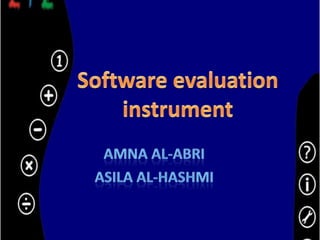
Evaluate cai
- 1. Software evaluation instrument Amna Al-Abri AsilaAl-Hashmi
- 2. 2 + 2 =?? Mathematics 4 Children
- 3. Part 1 The standard
- 10. performance;
- 11. Costs
- 16. student role;
- 17. teacher role;
- 21. interactivity;
- 22. assessment;
- 24. Quality of content : Instruction matches stated objectives Instructional strategies are based on current research Instruction addresses various learning styles and intelligences Information is current and accurate Program is free of stereotypes relevance to the audience appropriate language Intuitiveness : easy to understand organization of the information information quality. Teacher can modify content locally. The content is transferable and generalizable. The content represents an important curricular topic.
- 25. PRESENTATION: Information is presented in a developmentally appropriate and logical way Examples and illustrations are relevant There is appropriate variety in screen displays Text is clear and printed in type suitable for target audience Spelling, punctuation, and grammar are correct
- 26. EFFECTIVENESS: Students are able to recall and use information presented following program use Program prepares students for future real-world experiences Students develop further interest in topic from using program This is an appropriate use of instructional software Interactive/media-rich presentation of material improve faculty and students' abilities to teach and learn the materials Use of the software be readily integrated into current curriculum and pedagogy within the discipline Use the software in a variety of ways to achieve teaching and learning goals Teaching-learning goals easy to identify Good learning assignments for using the software application be written easily?
- 27. AUDIENCE APPEAL & SUITABILITY: Program matches interest level of indicated audience Expected input is appropriate for indicated audience Reading level is appropriate for indicated audience Examples and illustrations are suitable for indicated audience Required time is compatible with student attention Program branches to remediation or enrichment when appropriate
- 28. PRACTICE/ASSESSMENT/FEEDBACK: Practice is provided to accomplish objectives Practice is appropriate for topic and audience Feedback is relevant to student responses Feedback is immediate Feedback is varied Feedback gives remediation Reinforcement is positive and dignified Assessment is aligned with objectives Open-ended responses and/or portfolio opportunities are promoted Collaborative learning experiences are provided for
- 29. EASE OF USE: User can navigate through program without difficulty Screen directions are consistent and easy to follow Help options are comprehensive and readily available Program responds to input as indicated by directions Title sequence is brief and can be bypassed User can control pace and sequence User can exit from any screen Only one input is registered when key is held down Labels, buttons, menus, text, and general layout of the computer interface consistent and visually distinct
- 30. EASE OF USE: User get trapped in the material User get lost easily in the material? module provide feedback about the system status and the user's responses Module provide appropriate flexibility in its use? Learning material require a lot of documentation, technical support, and/or instruction for most students to successfully use the software The material present information in ways that are familiar for students? The material present information in ways that would be attractive to students?
- 31. USER INTERFACE AND MEDIA QUALITY: Interface provides user with an appropriate environment Graphics, audio, video, and/or animations enhance instruction Graphics, audio, video, and/or animations stimulate student interest Graphics, audio, video, and/or animations are of high quality
- 32. Part 2 The software ( Drill and Practice )
- 33. 2+2 math for kids 2+2 math for kids is a program aimed to help children's education in the area of basic mathematical skills. The child learns how to count, compare numbers, add, subtract, multiply, and divide.2+2 math for kids can be used for individual lessons as also at school.
- 34. Screen Shots
- 41. 2+2 features: Learning: counting, addition, subtraction, comparing numbers, multiplication and division (ranging from 0 to 100). 21 interesting exercises. Easy and intuitive program usage. Comments read by lector. Possibility of changing his voice. 16 bit graphics with high resolution.. Great music. Possibility of printing the multiplication table. Possibility of changing the language.
- 42. Target Learner Learner from Kinder garden to grade 3(K-3)
- 43. Students Role Choosing the process that they need to play. Implement the game. Follow the instructions Improve they thinking skill Improve mathematics skill.
- 44. Teacher Role Giving the learner appropriate instructions‘ Choose the appropriate math process for kids Solve technical problems which faced the kids. Evaluate learner’s level and their response. Observe the learner when they practice.
- 45. Technical feature Easy to install and operate it . Sound is clearly understandable. The user can change sound voice language. Use feedback. Visuals appropriate to learner’s level.
- 46. weakness No controllable sound The feedback not appropriate for the learner’s level.
- 47. Part 3 Observation Instrument
- 50. The End…