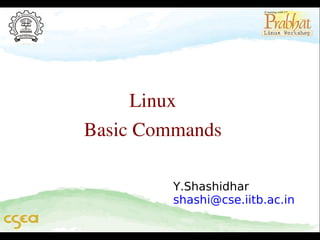Linux commands
- 2. Basic Linux Commands • File Handling • Text Processing • System Administration • Process Management • Archival • Network • File Systems • Advanced Commands
- 4. File Handling commands • mkdir – make directories Usage: mkdir [OPTION] DIRECTORY... eg. mkdir prabhat • ls – list directory contents Usage: ls [OPTION]... [FILE]... eg. ls, ls l, ls prabhat • cd – changes directories Usage: cd [DIRECTORY] eg. cd prabhat
- 7. File Handling(contd...) • rm remove files or directories Usage: rm [OPTION]... FILE... eg. rm file1.txt , rm rf some_dir • find – search for files in a directory hierarchy Usage: find [OPTION] [path] [pattern] eg. find file1.txt, find name file1.txt • history – prints recently used commands Usage: history
- 8. Pattern A Pattern is an expression that describes a set of strings which is used to give a concise description of a set, without having to list all elements. eg. ab*cd matches anything that starts with ab and ends with cd etc. ls *.txt – prints all text files
- 12. Linux File Permissions • 3 types of file permissions – read, write, execute • 10 bit format from 'ls l' command 1 2 3 4 5 6 7 8 9 10 file type owner group others eg. drwxrwr means owner has all three permissions, group has read and write, others have only read permission • read permission – 4, write – 2, execute 1 eg. rwxrwr = 764 673 = rwrwxwx
- 16. Archival • tar – to archive a file Usage: tar [OPTION] DEST SOURCE eg. tar cvf /home/archive.tar /home/original tar xvf /home/archive.tar • zip – package and compress (archive) files Usage: zip [OPTION] DEST SOURSE eg. zip original.zip original • unzip – list, test and extract compressed files in a ZIP archive Usage: unzip filename eg. unzip original.zip
- 18. File Systems • fdisk – partition manipulator eg. sudo fdisk l • mount – mount a file system Usage: mount t type device dir eg. mount /dev/sda5 /media/target • umount – unmount file systems Usage: umount [OPTIONS] dir | device... eg. umount /media/target
- 19. File Systems(contd...) • du – estimate file space usage Usage: du [OPTION]... [FILE]... eg. du • df – report filesystem disk space usage Usage: df [OPTION]... [FILE]... eg. df • quota – display disk usage and limits Usage: quota [OPTION] eg. quota v
- 21. Suggested Material • The UNIX Programming Environment by Kernighan and Pike (PrenticeHall) • Your UNIX: The Ultimate Guide by Sumitabha Das
- 22. Thank You
- 23. Editor commands • kate – KDE Advanced Text Editor Usage: kate [options][file(s)] eg. kate file1.txt file2.txt • vim – Vi Improved, a programmers text editor Usage: vim [OPTION] [file]... eg. vi hello.c • gedit A text Editor. Used to create and edit files. Usage: gedit [OPTION] [FILE]... eg. gedit
- 24. Process Management(contd...) • bg – make a foreground process to run in background Usage: type 'ctrl+z' and then 'bg <job id>' • fg – to make background process as foreground process Usage: fg [jobid] • jobs – displays the names and ids of background jobs Usage: jobs