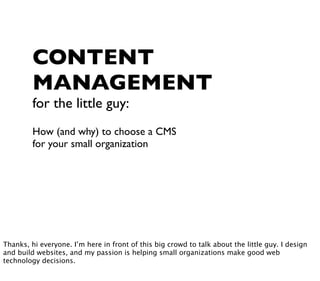
Content Management for the little guy
- 1. CONTENT MANAGEMENT for the little guy: How (and why) to choose a CMS for your small organization Thanks, hi everyone. I’m here in front of this big crowd to talk about the little guy. I design and build websites, and my passion is helping small organizations make good web technology decisions.
- 2. [0:15] Nonprofits, startups, or community groups, that often don’t have any in-house technical staff to provide guidance. So to help out, I’m going to explain when and how to choose a content management system for your organization’s website.
- 3. [0:30] But first I’m going to tell you a story. I run the website for GLAD, a nonprofit law firm here in Boston. Our website has been online since 1998, quite a long time.
- 4. Thank you, Wayback Machine: http://web.archive.org [0:45] So this is GLAD’s website back in 1998. I’m not actually here to talk about visual design today, so ignore the 90’s chic. Instead I’m gonna talk about all of the content on this page, all the content on this site, and what it was like to maintain.
- 5. Hey [Badass Volunteer], how’s your summer going? Listen, Massachusetts just changed some laws and we need to update the legal info page. Hey [Lawyer], things are good. Sure, I’ll make those changes, send em over. Talk to you in October. [1:00] Back in 1998, glad.org was five pages. There was a news page, a legal information page, an events page. Every time we’d need to change text somewhere on the site, one of the lawyers would call the web volunteer,
- 6. http://xkcd.com/149/ [1:15] who would FTP in and edit the page over the command line because he was just that badass. A page would need to be changed every month or three, no big deal. 1998. 1999 was a big year for glad.org. By the end of the year, our site had twelve pages. In 2000, twenty pages.
- 7. [Badass Volunteer], I know this is the third time today that I’ve called, but I just found something else that needs fixing. ‘Masachusets’ is spelled wrong in the sidebar navigation, so we need you to change that on all 215 pages of the site. ... ... Hello? Anyone there? [1:30] By 2005, we had over 200 pages. That’s a lot of pages to be editing manually on the command line, by a guy who’s not paid, at the request of a lawyer who really has better things to do than maintain a website. This “system” of managing our site’s content broke.
- 8. MAG IC* * Not actually magic. [1:45] So, GLAD started investigating actual Content Management Systems – CMS’s – pieces of software that sit on a web server and let you edit your website without having to know any code. If you do this for your organization, you’ll discover two interesting things:
- 9. Holy crap. [2:00] There are thousands of CMSs. And you don’t know which one to pick, because you don’t have any technical staff, which is why you need a CMS in the first place. Okay, but programmers have evaluated all of them and figured out which is the best, right?
- 10. http://www.flickr.com/photos/28688905@N06/2727965034/ [2:15] Wrong. Programmers fight holy wars over which CMS is the best. I’m guilty, too. What happens is, I gets comfortable with a particular CMS, and suddenly this CMS is my hammer and all projects look like nails. It’s a problem, but you can help. Here’s how:
- 11. The USS Enterprise [2:30] First: Don’t start by asking “Which CMS do I need”. First ask: “Do I even need a CMS?” Back in ‘98, glad.org didn’t need one – we had a five page site and a tech-savvy volunteer and that worked. Don’t pick an aircraft carrier when all you need is a rowboat.
- 12. [2:45] Okay, but let’s say your site’s having growing pains, and it’s getting cumbersome to keep it up to date. So, maybe you do need a CMS. Again, though, no technical staff, so you’re going to need to hire a developer to set one up for you. But not yet.
- 13. [3:00] First, you need to have a meeting. I know, meetings suck, but this one’s important. Get all your stakeholders in the room. This means: (1) whoever produces your site content, (2) whoever will be posting your content, and (3) whoever’s going to be paying for the site.
- 14. http://www.flickr.com/photos/minilaura/3365894091/ [3:15] Next, as a group, you need to decide what your CMS *MUST* do for you. Not what you want it to do – it’s not gonna write that blog post for you, sadly – but what you NEED it to do. A good starting place is think about what your pain points are with your current setup, and go from there.
- 15. http://www.dilbert.com/strips/comic/2008-05-08/ [3:30] Next, you need to set a budget. Nothing’s set in stone at this point, so it’s okay to adjust it down -- or, more likely, up -- later. But you need to know a ballpark, and make sure that you’re accounting for the total cost, in time and money, of the project.
- 16. Upfront Costs • Licensing • Implementation • Migration [3:45] Your upfront costs are Licensing (not all CMS’s are free), Implementation (someone’s gotta build the thing), and Migration (getting all your existing content into the new system). Don’t underestimate how much time and effort migration will take.
- 17. Upfront Costs Ongoing Costs • Licensing • Hosting • Implementation • Training • Migration [4:00] And you’ve got ongoing costs, too - Hosting, if you want your website to be on the internet somewhere, and Training, because your CMS can’t read your mind. Congratulations: Now you’ve got your project scope and budget written down.
- 18. http://www.lifeprint.com/asl101/images-signs/i_love_you.jpg I love you, man. [4:15] Now take that document to a developer. They are going to love you. Because they know content management systems, and you know your organization, and now they know enough about your project to recommend the right solution for you. It worked for GLAD.
- 19. [4:30] Today there’s over a thousand separate pieces of content on our site, all posted by non-technical staff. If I get hit by a train tomorrow, my boss will be able to blog about it, and post the job description for my replacement.
- 20. Come find me, let’s talk. Ruthie BenDor ruthie@unruthless.com twitter: @unruthless [4:45] So if you’re running a small organization and want to chat, come find me now, or get in touch. If you’re a developer and want to yell at me for not taking your side in the CMS holy war, bring it on. My name’s Ruthie. Thanks.
