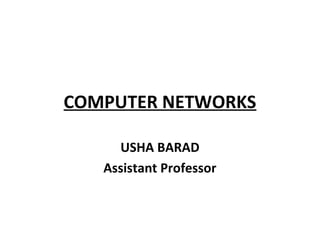
Application Layer
- 1. COMPUTER NETWORKS USHA BARAD Assistant Professor
- 4. SYLLABUS 1 Introduction to computer networks and Internet: • Understanding of network and Internet, The network edge, The network core, Understanding of Delay, Loss and Throughput in the packet-switching network, protocols layers and their service model, History of the computer network 2 Application Layer: • Principles of computer applications, Web and HTTP, E-mail, DNS, Socket programming with TCP and UDP 3 Transport Layer: • Introduction and transport layer services, Multiplexing and Demultiplexing, Connection less transport (UDP), Principles of reliable data transfer, Connection oriented transport (TCP), Congestion control.
- 5. 4 Network Layer: • Introduction, Virtual and Datagram networks, study of router, IP protocol and addressing in the Internet, Routing algorithms, Broadcast and Multicast routing 5 The Link layer and Local area networks: • Introduction and link layer services, error-detection and correction techniques, Multiple access protocols, addressing, Ethernet, switches.
- 6. BOOKS • Reference Books: 1.Computer Networking- A Top-Down approach, 5th edition, Kurose and Ross, Pearson 2.Computer Networks- A Top-Down approach, Behrouz Forouzan, McGraw Hill 3.Computer Networks (4th edition), Andrew Tanenbaum, Prentice Hall 4.Computer Networking and the Internet (5th edition),Fred Halsall, Addison Wesley 5.Data Communications and Networking (4th edition), Behrouz Forouzan, McGraw Hill 6.TCP/IP Protocol Suite (3rd edition), Behrouz Forouzan, McGraw Hill
- 8. Introduction • The old model of a single computer serving all of the organization’s computational needs has been replaced by one in which a large number of separate but interconnected computers do the job. • These systems are called computer networks. • “A computer network is a set of computers connected together for the purpose of sharing resources.” • The most common resource shared today is connection to the Internet. • Other shared resources can include a printer or a file server.
- 9. Uses of Compute Networks • Uses of Networks for Companies: – Resource Sharing • It allows all programs, equipments and data available to anyone on the network irrespective of the physical location of the resource and the user. – High Reliability • It provides high reliability by having alternative sources of data. • For e.g. all files could be replicated on more than one machines, so if one of them is unavailable due to hardware failure or any other reason, the other copies can be used.
- 10. Continue… – Saving Money • Organizations can use separate personal computer one per user instead of using mainframe computer which are expensive. • The organizations can use the workgroup model (peer to peer) in which all the PCs are networked together and each one can have the access to the other for communicating or sharing purpose. – Scalability • Another goal is scalability. Scalability is the ability to increase the system performance gradually as the workload grows, by just adding more processors.
- 11. Continue… • Uses of Networks to People: – Access to Remote Information (i) Home shopping, paying telephone, electricity bills, e- banking, on line share market etc. (ii) Newspaper is On-line and is personalized, digital library consisting of books, magazines, scientific journals etc. (iii) World wide web which contains information. about the arts, business, cooking, government, health, history, hobbies, recreation, science, sports etc.
- 12. Continue… –Person to Person Communication (i) Electronic-mail (e-mail) (ii) Real time e-mail i.e. video conferencing allows remote users to communicate with no delay by seeing and hearing each other. Video-conferencing is being used for remote school, getting medical opinion from distant specialists etc. (iii) Worldwide newsgroups in which one person posts a message and all other subscribers to the newsgroup can read it or give their feedbacks. –Interactive Entertainment (i) Multiperson real-time simulation games. (ii) Video on demand. (iii)Participation in live TV programmes likes quiz, contest, discussions etc.
- 13. Continue… • We use the concept ofWe use the concept of layerslayers in our daily life.in our daily life. As an example, let us consider two friends whoAs an example, let us consider two friends who communicate through postal mail.communicate through postal mail. • The process of sending a letter to a friendThe process of sending a letter to a friend would be complex if there were no serviceswould be complex if there were no services available from the post office.available from the post office. • Tasks involved in sending a letter shown below:
- 15. 5-Layer Model(the TCP Model) • The 5-layer model serves primarily the protocols known as Transmission Control Protocol (TCP) and Internet Protocol (IP), or jointly, TCP/IP. • The User Datagram Protocol (UDP) is also served by this model. • The 5-layer model was developed along with these protocols, antedating the 7-layer model, and is sometimes called the TCP Model.
- 17. THE OSI MODELTHE OSI MODEL • Established in 1947, the International StandardsEstablished in 1947, the International Standards Organization (Organization (ISOISO) is a multinational body) is a multinational body dedicated to worldwide agreement ondedicated to worldwide agreement on international standards.international standards. • An ISO standard that covers all aspects of networkAn ISO standard that covers all aspects of network communications is the Open Systemscommunications is the Open Systems Interconnection (Interconnection (OSIOSI) model.) model. • It was first introduced in the late 1970s.It was first introduced in the late 1970s.
- 18. ISO is the organization. OSI is the model. Note
- 19. Seven layers of the OSI model
- 20. The interaction between layers in the OSI model
- 22. Principles of computer applications
- 24. Application architectures • Client-server • Peer-to-peer (P2P) • Hybrid of client-server and P2P
- 27. Hybrid of client -server and P2P
- 28. The Transport Services • Networked applications are built on top of the transport service. • There are two main types of transport services : – The connectionless or datagram service – The connection-oriented or byte-stream service
- 29. Continue… • The connectionless service allows applications to easily exchange messages or Service Data Units. On the Internet. • This service is provided by the UDP protocol. • The connectionless transport service on the Internet is unreliable, but is able to detect transmission errors.
- 30. Continue… • Each of these applications must be able to exchange SDUs with remote applications. • To enable these exchanges of SDUs, each networked application running on a host is identified by the following information : – the host on which the application is running – the port number on which the application listens for SDUs • On the Internet, the port number is an integer and the host is identified by its network address. • In the network layer there are two types of Internet Addresses: – IP version 4 addresses that are 32 bits wide – IP version 6 addresses that are 128 bits wide
- 31. Continue… • IPv4 addresses are usually represented by using a dotted decimal representation where each decimal number corresponds to one byte of the address, e.g. 203.0.113.56. • IPv6 addresses are usually represented as a set of hexadecimal numbers separated by semicolons, e.g. 2001:db8:3080:2:217:f2ff:fed6:65c0. • Today, most Internet hosts have one IPv4 address. • In the future, we can expect that more and more hosts will have IPv6 addresses and that some of them will not have an IPv4 address anymore. • A host that only has an IPv4 address cannot communicate with a host having only an IPv6 address.
- 32. Continue… • The second transport service is the connection-oriented service. • On the Internet, this service is often called the byte- stream service as it creates a reliable byte stream between the two applications that are linked by a transport connection.
- 33. What transport service does an app need?
- 37. Web and HTTP
- 38. WEB • The web, as the World Wide Web is popularly known, is an architectural framework for accessing linked content spread out over millions of machines all over the internet. • The user’s point of view, the Web consists of a vast, worldwide collection of content in the form of Web pages, often just called pages for short. • The idea of having one page point to another, now called hypertext, was invented by a M.I.T professor of electrical engineering in 1945.
- 39. • HTTP: • These messages include requests from client to server and responses from server to client which will have the following format: – HTTP-message = <Request> | <Response> ; HTTP/1.1 messages • HTTP requests and HTTP responses use a generic message format of RFC 822 for transferring the required data. This generic message format consists of the following four items. – A Start-line – Zero or more header fields followed by CRLF – An empty line (i.e., a line with nothing preceding the CRLF) indicating the end of the header fields – Optionally a message-body
- 40. • Carriage Return, Line Feed: • CR LF means "Carriage Return, Line Feed" – it's a DOS hangover from the olden days from when some devices required a Carriage Return, and some devices required a Line Feed to get a new line, so Microsoft decided to just make a new-line have both characters, so that they would output correctly on all devices.
- 41. • Message Start-Line: Syntax – start-line = Request-Line | Status-Line • For now, let's see the examples of start line in case of request and response: – GET /hello.htm HTTP/1.1 (This is Request-Line sent by the client) – HTTP/1.1 200 OK (This is Status-Line sent by the server)
- 42. • Header Fields: • There are four types of HTTP message headers: – General-header: These header fields have general applicability for both request and response messages. – Request-header: These header fields have applicability only for request messages. – Response-header: These header fields have applicability only for response messages. – Entity-header: These header fields define meta information about the entity-body or, if no body is present, about the resource identified by the request.
- 43. • Syntax: – message-header = field-name ":" [ field-value ] • Following are the examples of various header fields: – User-Agent: curl/7.16.3 libcurl/7.16.3 OpenSSL/0.9.7l zlib/1.2.3 – Host: www.example.com – Accept-Language: en, mi – Date: Mon, 27 Jul 2009 12:28:53 GMT – Server: Apache – Last-Modified: Wed, 22 Jul 2009 19:15:56 GMT – ETag: "34aa387-d-1568eb00" – Accept-Ranges: bytes – Content-Length: 51 – Vary: Accept-Encoding – Content-Type: text/plain
- 44. • Message Body: • The message body part is optional for an HTTP message but if it is available, then it is used to carry the entity-body associated with the request or response. • Example: <html> <body> <h1>Hello, World!</h1> </body> </html>
- 45. HTTP request message • An HTTP client sends an HTTP request to a server in the form of a request message which includes following format: – A Request-line – Zero or more header (General|Request|Entity) fields followed by CRLF – An empty line (i.e., a line with nothing preceding the CRLF) indicating the end of the header fields – Optionally a message-body
- 46. • Request-Line: • The Request-Line begins with a method token, followed by the Request-URI and the protocol version, and ending with CRLF. • The elements are separated by space SP characters. – Request-Line = Method SP Request-URI SP HTTP- Version CRLF
- 47. • Request Method: • The request method indicates the method to be performed on the resource identified by the given Request-URI. • The method is case-sensitive and should always be mentioned in uppercase. • The following table lists all the supported methods in HTTP/1.1.
- 48. S.N. Method and Description 1 GET : The GET method is used to retrieve information from the given server using a given URI. Requests using GET should only retrieve data and should have no other effect on the data. 2 HEAD : Same as GET, but it transfers the status line and the header section only. 3 POST : A POST request is used to send data to the server, for example, customer information, file upload, etc. using HTML forms. 4 PUT : Replaces all the current representations of the target resource with the uploaded content. 5 DELETE : Removes all the current representations of the target resource given by URI. 6 CONNECT : Establishes a tunnel to the server identified by a given URI. 7 OPTIONS : Describe the communication options for the target resource. 8 TRACE : Performs a message loop back test along with the path to the target resource.
- 49. • Request-URI: • The Request-URI is a Uniform Resource Identifier and identifies the resource upon which to apply the request. • Following are the most commonly used forms to specify an URI: – Request-URI = "*" | absoluteURI | abs_path | authority
- 50. S.N Method and Description 1 The asterisk * is used when an HTTP request does not apply to a particular resource, but to the server itself, and is only allowed when the method used does not necessarily apply to a resource. For example: OPTIONS * HTTP/1.1 2 The absoluteURI is used when an HTTP request is being made to a proxy. The proxy is requested to forward the request or service from a valid cache, and return the response. For example: GET http://www.w3.org/pub/WWW/TheProject.html HTTP/1.1 3 The most common form of Request-URI is that used to identify a resource on an origin server or gateway. For example, a client wishing to retrieve a resource directly from the origin server would create a TCP connection to port 80 of the host "www.w3.org" and send the following lines: GET /pub/WWW/TheProject.html HTTP/1.1 Host: www.w3.org Note that the absolute path cannot be empty; if none is present in the original URI, it MUST be given as "/" (the server root).
- 51. • Request Header Fields: • The request-header fields allow the client to pass additional information about the request, and about the client itself, to the server. • These fields act as request modifiers. • Here is a list of some important Request-header fields that can be used based on the requirement:
- 52. – Accept-Charset – Accept-Encoding – Accept-Language – Authorization – Expect – From – Host – If-Match – If-Modified-Since – If-None-Match – If-Range – If-Unmodified-Since – Max-Forwards – Proxy-Authorization – Range – Referer – TE – User-Agent
- 53. Examples of Request Message • Now let's put it all together to form an HTTP request to fetch hello.htm page from the web server running on tutorialspoint.com GET /hello.htm HTTP/1.1 User-Agent: Mozilla/4.0 (compatible; MSIE5.01; Windows NT) Host: www.tutorialspoint.com Accept-Language: en-us Accept-Encoding: gzip, deflate Connection: Keep-Alive • Here we are not sending any request data to the server because we are fetching a plain HTML page from the server. • Connection is a general-header, and the rest of the headers are request headers.
- 54. • The following example shows how to send form data to the server using request message body: POST /cgi-bin/process.cgi HTTP/1.1 User-Agent: Mozilla/4.0 (compatible; MSIE5.01; Windows NT) Host: www.tutorialspoint.com Content-Type: application/x-www-form-urlencoded Content-Length: length Accept-Language: en-us Accept-Encoding: gzip, deflate Connection: Keep-Alive licenseID=string&content=string&/paramsXML=string • Here the given URL /cgi-bin/process.cgi will be used to process the passed data and accordingly, a response will be returned. • Here content-type tells the server that the passed data is a simple web form data and length will be the actual length of the data put in the message body.
- 55. • The following example shows how you can pass plain XML to your web server: POST /cgi-bin/process.cgi HTTP/1.1 User-Agent: Mozilla/4.0 (compatible; MSIE5.01; Windows NT) Host: www.tutorialspoint.com Content-Type: text/xml; charset=utf-8 Content-Length: length Accept-Language: en-us Accept-Encoding: gzip, deflate Connection: Keep-Alive • <?xml version="1.0" encoding="utf-8"?> • <string xmlns="http://clearforest.com/">string</string>
- 57. HTTP request message: general format
- 59. Method types
- 61. HTTP response message • After receiving and interpreting a request message, a server responds with an HTTP response message: – A Status-line – Zero or more header (General|Response|Entity) fields followed by CRLF – An empty line (i.e., a line with nothing preceding the CRLF) indicating the end of the header fields – Optionally a message-body
- 62. • Message Status-Line: • A Status-Line consists of the protocol version followed by a numeric status code and its associated textual phrase. • The elements are separated by space SP characters. – Status-Line = HTTP-Version SP Status-Code SP Reason-Phrase CRLF
- 63. • HTTP Version: • A server supporting HTTP version 1.1 will return the following version information: – HTTP-Version = HTTP/1.1 • Status Code: • The Status-Code element is a 3-digit integer where first digit of the Status-Code defines the class of response and the last two digits do not have any categorization role. • There are 5 values for the first digit:
- 64. S.N. Code and Description 1 1xx: Informational It means the request was received and the process is continuing. 2 2xx: Success It means the action was successfully received, understood, and accepted. 3 3xx: Redirection It means further action must be taken in order to complete the request. 4 4xx: Client Error It means the request contains incorrect syntax or cannot be fulfilled. 5 5xx: Server Error It means the server failed to fulfill an apparently valid request.
- 65. • Response Header Fields: • The response-header fields allow the server to pass additional information about the response which cannot be placed in the Status- Line. • These header fields give information about the server and about further access to the resource identified by the Request-URI. – Accept-Ranges – Age – ETag – Location – Proxy-Authenticate – Retry-After – Server – Vary – WWW-Authenticate
- 66. Examples of Response Message • Now let's put it all together to form an HTTP response for a request to fetch the hello.htm page from the web server running on tutorialspoint.com HTTP/1.1 200 OK Date: Mon, 27 Jul 2009 12:28:53 GMT Server: Apache/2.2.14 (Win32) Last-Modified: Wed, 22 Jul 2009 19:15:56 GMT Content-Length: 88 Content-Type: text/html Connection: Closed Output: <html> <body> <h1>Hello , World!</h1> </body> </html> Output: <html> <body> <h1>Hello , World!</h1> </body> </html>
- 67. • The following example shows an HTTP response message displaying error condition when the web server could not find the requested page: HTTP/1.1 404 Not Found Date: Sun, 18 Oct 2012 10:36:20 GMT Server: Apache/2.2.14 (Win32) Content-Length: 230 Connection: Closed Content-Type: text/html; charset=iso-8859-1
- 68. Output: <!DOCTYPE HTML PUBLIC "-//IETF//DTD HTML 2.0//EN"> <html> <head> <title>404 Not Found</title> </head> <body> <h1>Not Found</h1> <p>The requested URL /t.html was not found on this server.</p> </body> </html> Output: <!DOCTYPE HTML PUBLIC "-//IETF//DTD HTML 2.0//EN"> <html> <head> <title>404 Not Found</title> </head> <body> <h1>Not Found</h1> <p>The requested URL /t.html was not found on this server.</p> </body> </html>
- 69. • Following is an example of HTTP response message showing error condition when the web server encountered a wrong HTTP version in the given HTTP request: HTTP/1.1 400 Bad Request Date: Sun, 18 Oct 2012 10:36:20 GMT Server: Apache/2.2.14 (Win32) Content-Length: 230 Content-Type: text/html; charset=iso-8859-1 Connection: Closed
- 70. Output: <!DOCTYPE HTML PUBLIC "-//IETF//DTD HTML 2.0//EN"> <html> <head> <title>400 Bad Request</title> </head> <body> <h1>Bad Request</h1> <p>Your browser sent a request that this server could not understand.</p> <p>The request line contained invalid characters following the protocol string.</p> </body> </html> Output: <!DOCTYPE HTML PUBLIC "-//IETF//DTD HTML 2.0//EN"> <html> <head> <title>400 Bad Request</title> </head> <body> <h1>Bad Request</h1> <p>Your browser sent a request that this server could not understand.</p> <p>The request line contained invalid characters following the protocol string.</p> </body> </html>
- 72. HTTP response status codes
- 73. Cookies • Cookies are small files which are stored on a user's computer. • They are designed to hold a modest amount of data specific to a particular client and website, and can be accessed either by the web server or the client computer.
- 74. • An HTTP cookie (also called web cookie, Internet cookie, browser cookie or simply cookie), is a small piece of data sent from a website and stored in the user's web browser while the user is browsing it. • Every time the user loads the website, the browser sends the cookie back to the server to notify the user's previous activity. • Cookies can also store passwords and form content a user has previously entered, such as a
- 75. • Why are Cookies Used? • Cookies are a convenient way to carry information from one session on a website to another, or between sessions on related websites, without having to burden a server machine with massive amounts of data storage. • Storing the data on the server without using cookies would also be problematic because it would be difficult to retrieve a particular user's information without requiring a login on each visit to the website.
- 76. • How Long Does a Cookie Last? • The time of expiry of a cookie can be set when the cookie is created. By default the cookie is destroyed when the current browser window is closed. • Who Can Access Cookies? • When a cookie is created it is possible to control its visibility by setting its 'root domain'. It will then be accessible to any URL belonging to that root. • For example the root could be set to "whatarecookies.com" and the cookie would then be available to sites in "www.whatarecookies.com" or "xyz.whatarecookies.com" or "whatarecookies.com".
- 79. Web caches (proxy server)
- 84. Electronic Mail • E-mail (electronic mail) is the exchange of computer- stored messages by telecommunication. (Some publications spell it email; we prefer the currently more established spelling of e-mail.) • E-mail messages are usually encoded in ASCII text.
- 85. First scenario
- 86. When the sender and the receiver of an email are on the same system, we need only two user agents. Note:Note:
- 87. TCP/IP Protocol Suite 87 Second scenario
- 88. TCP/IP Protocol Suite 88 When the sender and the receiver of an email are on different systems, we need two UAs and a pair of MTAs (client and server). Note:Note:
- 89. TCP/IP Protocol Suite 89 Third scenario
- 90. TCP/IP Protocol Suite 90 When the sender is connected to the mail server via a LAN or a WAN, we need two UAs and two pairs of MTAs (client and server). Note:Note:
- 91. TCP/IP Protocol Suite 91 Fourth scenario
- 92. TCP/IP Protocol Suite 92 Push vs. pull
- 93. TCP/IP Protocol Suite 93 When both sender and receiver are connected to the mail server via a LAN or a WAN, we need two UAs, two pairs of MTAs (client and server), and a pair of MAAs (client and server). This is the most common situation today. Note:Note:
- 94. Botnets: bot + network-WINTER 2015 • A botnet is a group of computers connected in a coordinated fashion for malicious purposes. • Each computer in a botnet is called a bot. • These bots form a network of compromised computers, which is controlled by a third party and used to transmit malware or spam, or to launch attacks. • A network of private computers infected with malicious software and controlled as a group without the owners' knowledge, e.g. to send spam.
- 96. bot bot C&C botmaster bot C&C Bot periodically connects to one/some of C&C servers to obtain command C&C (Command and Control): usually Internet Relay Chat (IRC) based
- 97. USER AGENT The user agent (UA) provides service to the user to make theThe user agent (UA) provides service to the user to make the process of sending and receiving a message easier.process of sending and receiving a message easier. Services Provided by a User AgentServices Provided by a User Agent User Agent TypesUser Agent Types Sending MailSending Mail Receiving MailReceiving Mail AddressesAddresses Mailing ListMailing List MIMEMIME
- 98. User agent
- 99. Some examples of command-driven user agents are mail, pine, and elm Note:Note:
- 100. Some examples of GUI-based user agents are Eudora, Outlook, and Netscape. Note:Note:
- 101. Format of an email
- 102. Email address
- 106. Message Formats Header Description To: E-mail address(es) of the primary recipient(s). CC: E-mail address(es) of the secondary recipient(s). BCC: E-mail address(es) which should receive blind carbon copies. This line is deleted from all the copies sent to the primary and secondary recipients. From: The mailbox from which the message is sent. Sender: E-mail address of the sender. Received: Line added by each MTA during the e-mail transfer. Return- Path: This field is added by the final MTA and is intended to inform you how to get back to the sender. In theory, this information can be gathered from all the Received headers (except for the name of the sender’s mailbox). Typically it just contains the sender’s address.
- 107. Multipurpose Internet Mail Extensions(MIME) • MIME (Multi-Purpose Internet Mail Extensions) is an extension of the original Internet e-mail protocol that lets people use the protocol to exchange different kinds of data files on the Internet: audio, video, images, application programs, and other kinds, as well as the ASCII text handled in the original protocol, the Simple Mail Transport Protocol (SMTP)
- 108. Multipurpose Internet Mail Extensions(MIME) • In the early days, e-mail consisted exclusively of text messages written in English and expressed in ASCII. • For this environment, RFC 822 was sufficient; it defined the headers but left the content entirely up to the users. • Nowadays, on the Internet, this approach is no longer adequate. The problems include sending and receiving: – Messages written in languages containing accents and other special characters (e.g. French, Spanish and German). – Messages written in languages based on non-Latin alphabets (e.g. Hebrew, Russian, Japanese). – Messages containing audio, images or other non-ASCII information.
- 109. Header Description MIME-Version Indicates the MIME version being used. Content-Description Human-readable string which describes the content of the message. Content-ID Unique identifier Content-Transfer- Encoding Indicates how the e-mail body is wrapped for transmission. Content-Type Type and format of the content. It specifies the nature of the message body. Content types are defined per RFC 2045, RFC 2854, RFC 3003 and RFC 3023 (This list is subject to changes) Each content type has one or more subtypes. The type and subtype are separated by a slash, e.g. Content-Type: video/mpeg
- 111. • Separator line gives information about specific encoding • MIME is extensible - sender and receiver agree on encoding scheme • MIME is compatible with existing mail systems • Everything encoded as ASCII • Headers and separators ignored by non-MIME mail systems • MIME encapsulates binary data in ASCII mail envelope
- 112. TCP/IP Protocol Suite 112 MIME
- 113. TCP/IP Protocol Suite 113 MIME header
- 114. The MIME types and sub-types defined in RFC 1521
- 115. EMAIL PROTOCOLS • There are three E-mail protocols: –SMTP (Simple Mail Transfer Protocol) –POP3 (Post Office Protocol) –IMAP (Internet Mail Access Protocol)
- 116. MESSAGE TRANSFER AGENT: SMTP[RFC 2821] • Simple Mail Transfer Protocol (SMTP) is the standard application protocol for application protocol delivery of mail from source to destination • Provides reliable delivery of messages • Uses TCP well-known port 25 for message exchange between client and server. • Command/Response interaction: – commands: ASCII text – response: status code and phrase • Other functions: E-mail address lookup & address verification • Messages must be in 7-bit ASCII
- 117. • General characteristics: • Three phases of transfer: handshaking, mail transfer, closure • Attempts to provide reliable service • No guarantee to recover lost messages • No end to end acknowledgement to originator • Error indication delivery not guaranteed • Generally considered reliable!
- 118. SMTP Mail Flow
- 119. SMTP range
- 121. Command format
- 122. CommandsCommands
- 123. ResponsesResponses
- 126. Message transfer
- 128. TCP/IP Protocol Suite 128 ExamplE 1 $ telnet mail.adelphia.net 25 Trying 68.168.78.100... Connected to mail.adelphia.net (68.168.78.100). Let us see how we can directly use SMTP to send an email and simulate the commands and responses we described in this section. We use TELNET to log into port 25 (the well-known port for SMTP). We then use the commands directly to send an email. In this example, forouzanb@adelphia.net is sending an email to himself. The first few lines show TELNET trying to connect to the adelphia mail server. After connection, we can type the SMTP commands and then receive the responses as shown below. We have shown the commands in black and the responses in color. Note that we have added for clarification some comment lines, designated by the “=” sign. These lines are not part of the email procedure.
- 129. TCP/IP Protocol Suite 129 ExamplE 1 (ContinuEd) ================== Connection Establishment ================ 220 mta13.adelphia.net SMTP server ready Fri, 6 Aug 2004 . . . HELO mail.adelphia.net 250 mta13.adelphia.net ===================== Envelope =================== MAIL FROM: forouzanb@adelphia.net 250 Sender <forouzanb@adelphia.net> Ok RCPT TO: forouzanb@adelphia.net 250 Recipient <forouzanb@adelphia.net> Ok =================== Header and Body ================== DATA 354 Ok Send data ending with <CRLF>.<CRLF> From: Forouzan TO: Forouzan This is a test message to show SMTP in action. .
- 130. ExamplE 1 (ContinuEd) ============= Connection Termination=============== 250 Message received: adelphia.net@mail.adelphia.net QUIT 221 mta13.adelphia.net SMTP server closing connection Connection closed by foreign host.
- 131. MESSAGE ACCESS AGENT:POP AND IMAP • The third stage of mail delivery uses a message access agent;The third stage of mail delivery uses a message access agent; the client must pull messages from the server.the client must pull messages from the server. • Currently two message access protocols are available: PostCurrently two message access protocols are available: Post Office Protocol, (POP3) and Internet Mail Access Protocol,Office Protocol, (POP3) and Internet Mail Access Protocol, version 4.version 4. • POP3POP3 – The POP (Post Office Protocol 3) protocol provides a simple,The POP (Post Office Protocol 3) protocol provides a simple, standardized way for users to access mailboxes andstandardized way for users to access mailboxes and download messages to their computers.download messages to their computers. • IMAP4IMAP4 – IMAP (Internet Message Access Protocol) – Is a standardIMAP (Internet Message Access Protocol) – Is a standard protocol for accessing e-mail from your local server.protocol for accessing e-mail from your local server. – IMAP (the latest version is IMAP Version 4)IMAP (the latest version is IMAP Version 4)
- 133. POP3 and IMAP4
- 134. POP3
- 135. • Suppose you use hMailServer as your email server to send an email to bill@microsoft.com. – You click Send in your email client, say, Outlook Express. – Outlook Express delivers the email to hMailServer using the SMTP protocol. – hMailServer delivers the email to Microsoft's mail server, mail.microsoft.com, using SMTP. – Bill's Mozilla Mail client downloads the email from mail.microsoft.com to his laptop using the POP3 protocol (or IMAP). EXAMPLE:
- 137. DNS(Domain Name System) • Domain Name System (or Service or Server), an Internet service that translates domain names into IP addresses. • Because domain names are alphabetic, they're easier to remember. • For example, what is the internet address of en.wikipedia.org? – The Domain Name System can be used to tell you it is 66.230.200.100
- 138. 1. What is the IP address of udel.edu ? 1. What is the host name of 128.175.13.74 It is 128.175.13.92 Itis strauss.udel.edu Introduction
- 139. DNS ComponentsThere are 3 components: • Name Space: Specifications for a structured name space and data associated with the names. • Resolvers: Client programs that extract information from Name Servers. • Name Servers: Server programs which hold information about the structure and the names.
- 140. Name Space
- 141. Resolvers A Resolver maps a name to an address and vice versa. Query Response Resolver Name Server
- 142. iterative response (referral) “I don't know. Try a3.nstld.com.” 2 a3.nstl d.com 3 Iterative Resolution client iterative request “What is the IP address of www.google.com?” udel server 1 iterative response (referral) “I don't know. Try a.root-servers.net.” 4 a.root server 5 iterative response (referral) “I don't know. Try a.gtld-servers.net.” 6 a.gtld- server 7 iterative response (referral) “I don't know. Try ns1.google.com.” 8 ns1.goo gle.com 9 iterative response “The IP address of www.google.com is 216.239.37.99.”10
- 144. Master serverZone transfer Zone data file From disk Authoritative Data (primary master and slave zones) Agent (looks up queries on behalf of resolvers) Cache Data (responses from other name servers) Name Server Process Name Server Architecture:
- 145. Resolver Query Response Authoritative Data (primary master and slave zones) Agent (looks up queries on behalf of resolvers) Cache Data (responses from other name servers) Name Server Process Authoritative Data: Name Server (cont’d)
- 146. Arbitrary name server Response Resolver Query Query Authoritative Data (primary master and slave zones) Agent (looks up queries on behalf of resolvers) Cache Data (responses from other name servers) Name Server Process Response Using Other Name Servers: Name Server (cont’d)
- 147. Cached Data : Query Response Authoritative Data (primary master and slave zones) Agent (looks up queries on behalf of resolvers) Cache Data (responses from other name servers) Name Server Process Resolver Name Server (cont’d)
- 150. How DNS Works? • Domain names – Arranged in a tree • Cut into zones – Each served by a name server •The domain name space consists of a tree of domain names. Each node or leaf in the tree has one or more resource records, which hold information associated with the domain name. The tree sub-divides into zones. A zone consists of a collection of connected nodes authoritatively served by an authoritative DNS nameserver. Note that a single nameserver can host several zones
- 162. Socket (Berkley Sockets) • Universally known as Sockets. • A socket is the mechanism that most popular operating systems provide to give programs access to the network. • It allows messages to be sent and received between applications (unrelated processes) on different networked machines. • The sockets mechanism has been created to be independent of any specific type of network.
- 163. Standard API for networking
- 164. • Uniquely identified by –an internet address –an end-to-end protocol (e.g. TCP or UDP) –a port number • Two types of (TCP/IP) sockets –Stream sockets (e.g. uses TCP) • provide reliable byte-stream service –Datagram sockets (e.g. uses UDP) • provide best-effort datagram service • messages up to 65.500 bytes Sockets
- 166. Socket Programming
- 169. TCP Socket API
- 170. Programming with TCP/IP sockets • There are a few steps involved in using sockets: – Create the socket – Identify the socket – On the server, wait for an incoming connection – On the client, connect to the server's socket – Send and receive messages – Close the socket
- 171. Programming with UDP sockets • UDP is a connection-less, unreliable, datagram protocol (TCP is instead connection-oriented, reliable and stream based). • Some popular applications built around UDP are DNS, NFS, SNMP and for example, some Skype services and streaming media.
- 172. • The steps of establishing a UDP socket communication on the client side are as follows: – Create a socket using the socket() function; – Send and receive data by means of the recvfrom() and sendto() functions. • The steps of establishing a UDP socket communication on the server side are as follows: – Create a socket with the socket() function; – Bind the socket to an address using the bind() function; – Send and receive data by means of recvfrom() and sendto().
- 173. UDP Socket API