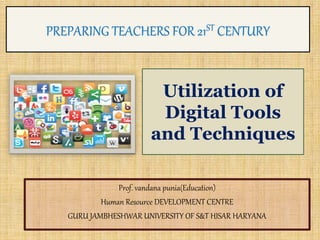
Digital Tools
- 1. PREPARING TEACHERS FOR 21ST CENTURY Prof. vandana punia(Education) Human Resource DEVELOPMENT CENTRE GURU JAMBHESHWAR UNIVERSITY OF S&T HISAR HARYANA Utilization of Digital Tools and Techniques
- 2. 1. Virtual Classrooms and E- Content 3. Delivery of Learning through Online Platform 2. Utilization of Digital Tools and Technologies in Effective Instruction
- 3. • A virtual classroom is a software-based teaching and learning environment that mimics the qualities of face-to-face classroom. • Teachers and learners can participate in live online classes, communicate with each other, hold discussions and watch videos or presentations. • E-content facilitates the online educational system
- 4. E- CONTENT • .Electronic Content • Designed and developed by using Digital tools • text, image/graphics, animation, audio and video • Navigation and Interactivity • Only one media component or combination of two or many of media components. • These e-content can be assessed from any digital repository or these can be designed and developed by individual also.
- 5. What are Digital Tools ? • Electronic tools, systems, devices and resources that generate store or process data. • Inclusion of digital context in classrooms learning form different perspectives • Using smart digital board, tablets, software tools, internet facilities, teaching tools, and technologies etc. • Well known examples include social media, online games, multimedia and mobile apps.
- 6. Online or Offline tools and services such as apps, websites and games that can be used by educators to enhance learning and teaching in all curriculum areas. Digital tools and services Digital devices: PCs, Macs, Chrome books, laptops, iPads, and Surface Tablets. Digital technology term used to describe those digital applications, services and resources which are used to find, analyses, create, communicate, and use information in a digital context.
- 7. Utilization of Digital Tools and Technologies in Effective Instruction • Google Drive as Online Collaboration & Communication Tools • Webinar Tools • Content Creation Tools • Presentation Software • Digital Assessment Tools • Course Management System Tools • Concept Mapping and Mind Mapping Tool
- 8. 1. Online Collaboration& Communication Tools: Google Drive Google Docs, Google Spread sheet Google Forms Google Meet Google Slides Blogger • Storage • Sharing file • Sharing link • Embedded File
- 9. Storage of Files and Folders 1. Explore Drive from Google App
- 10. 2. Click D and Open the page
- 11. 3. The page appears like this.
- 12. Google Doc and used it as a collaborative platform by its share facilities.
- 13. The page appears like this
- 14. Share with people and groups with their names and E mails or we may send links to the restricted t0 the people or any one with the link
- 16. After clicking Templates, The page appears
- 17. Embedded the file:Double Click the selected file from G Drive
- 18. Click on More Actions and Page appears
- 19. Click on Open in new window
- 20. After clicking the embedded , it appears this
- 21. LINK SAHRING AND EMBEDED FILE
- 22. We may have these facilities also
- 23. Google Sheet
- 25. Google Slides
- 27. Templates
- 28. Functions of Google Drive Storage of Files and Folders Goggle Doc., Google Sheets and Google Slides Sharing file with many peoples Sharing link with restrictions and any one with Link Templates Embedded File Pdf to word and word to pdf like facilities
- 29. Webinars tools • Go To Webinar • Go To Meet • Cisco Webex • Google Meet • ZOOM 5.0 • You Tube Live with Stream Yeard • Face Book Live • Messenger With Chat Rooms • Any Meeting • Sky up • Microsoft Teams
- 30. Google Meet
- 32. For Scheduling a meeting click on new meeting
- 34. STREAMYARD
- 35. Presentation Software’s Software Package Used to Display Information in the Form of a Slide Show Basically, it has three functions: • Content or text in main points Inserting and manipulating graphic, images with animation • Slide-show system Examples • Google Slide • PowerPoint Slides • Presentation Tube • Prezzi • Key note • Slide share
- 36. Slide Share
- 43. Content Creation Tool Generation of contents to digital media for general and specific contexts expressed In form of text, image or any form for purposeful activity prepared by individuals • Blogging • Audio • Photography • Video • Social Media accounts etc. Examples Via Digital tools
- 48. This is screen shot by screencast o'matic
- 51. • Google forms • Padlet • Quiz let • Socrative • Polls Digital Assessment Tools
- 52. Unified Learning Management System through Flipped Classroom Approach A software platform that supports a range of uses from fully online courses to hybrid, blended, and flipped learning. (LMS) assists in managing, delivering, and evaluating e-Learning Programmes. Allows for delivery of materials and communication to students, administration of tests and assignments, record keeping, early alerts, and much more.” MOODLE, CANVAS,COURSE BUILDER are some popular LMS in Indian scenario. Delivery of Online Learning
- 53. There should be innovative, Mobile Based Learning Models for instructional purpose. Curriculum in form of E-Content (Accessing, Generating and Transacting) Skilled teacher Flexi System ( Any one, Any where, Any time) Flipped Class rooms Delivery of Online Learning
- 54. Features of Learning Management System • Announcement Facility • Notes Facility • Document Facility • Multimedia Gallery • Learning Track Facility • Links Facility • References Facility • News Facility • Assignment Facility • Assessment Facility • Discussion forms • Live streaming GOOGLE CLASSROOM
- 55. Lets Welcome A Strong Move Towards Collaboration and New Ways of Teaching & Learning with Empowered Faculty and Enriched Students to make them Responsible and Value Driven Citizens to Convert the Challenge of COVID-19 into a Big Learning Opportunity. Thank You Very Much