How To Setting E Mail Signatures
•Descargar como PPT, PDF•
2 recomendaciones•297 vistas
MS Outlook Signature How to
Denunciar
Compartir
Denunciar
Compartir
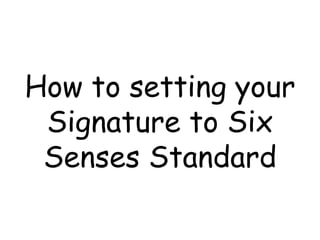
Recomendados
Recomendados
Use of Keyboard Function keys (F1 - F12)Use of Keyboard Function keys (F1 - F12) -hmftj

Use of Keyboard Function keys (F1 - F12) -hmftjLGS, GBHS&IC, University Of South-Asia, TARA-Technologies
Más contenido relacionado
La actualidad más candente
La actualidad más candente (17)
Similar a How To Setting E Mail Signatures
Similar a How To Setting E Mail Signatures (20)
Más de Danai Thongsin
Más de Danai Thongsin (20)
คำวินิจฉัยฉบับเต็มศาล รธน. พรบ. เงินกู้สองล้านล้าน

คำวินิจฉัยฉบับเต็มศาล รธน. พรบ. เงินกู้สองล้านล้าน
Último
Último (20)
WSO2's API Vision: Unifying Control, Empowering Developers

WSO2's API Vision: Unifying Control, Empowering Developers
Cloud Frontiers: A Deep Dive into Serverless Spatial Data and FME

Cloud Frontiers: A Deep Dive into Serverless Spatial Data and FME
Six Myths about Ontologies: The Basics of Formal Ontology

Six Myths about Ontologies: The Basics of Formal Ontology
"I see eyes in my soup": How Delivery Hero implemented the safety system for ...

"I see eyes in my soup": How Delivery Hero implemented the safety system for ...
Polkadot JAM Slides - Token2049 - By Dr. Gavin Wood

Polkadot JAM Slides - Token2049 - By Dr. Gavin Wood
Cloud Frontiers: A Deep Dive into Serverless Spatial Data and FME

Cloud Frontiers: A Deep Dive into Serverless Spatial Data and FME
Apidays New York 2024 - Scaling API-first by Ian Reasor and Radu Cotescu, Adobe

Apidays New York 2024 - Scaling API-first by Ian Reasor and Radu Cotescu, Adobe
AWS Community Day CPH - Three problems of Terraform

AWS Community Day CPH - Three problems of Terraform
Web Form Automation for Bonterra Impact Management (fka Social Solutions Apri...

Web Form Automation for Bonterra Impact Management (fka Social Solutions Apri...
Why Teams call analytics are critical to your entire business

Why Teams call analytics are critical to your entire business
Connector Corner: Accelerate revenue generation using UiPath API-centric busi...

Connector Corner: Accelerate revenue generation using UiPath API-centric busi...
Repurposing LNG terminals for Hydrogen Ammonia: Feasibility and Cost Saving

Repurposing LNG terminals for Hydrogen Ammonia: Feasibility and Cost Saving
CNIC Information System with Pakdata Cf In Pakistan

CNIC Information System with Pakdata Cf In Pakistan
TrustArc Webinar - Unlock the Power of AI-Driven Data Discovery

TrustArc Webinar - Unlock the Power of AI-Driven Data Discovery
ICT role in 21st century education and its challenges

ICT role in 21st century education and its challenges
How To Setting E Mail Signatures
- 1. How to setting your Signature to Six Senses Standard
- 2. In the main screen (Outlook) Click at Tools (1) Menu And then click Options (2)
- 4. Click at Mail Format (3) Tab
- 5. Mail Format Tab Screen Click at Fonts (5) button
- 6. Fonts Screen At the Fonts screen please choose font buttons ( 6 , 7 , 8 one by one ) and change all to this format Font Name : Comic Sans MS Font Style : Regular Font Size : 10 Font Color : Navy
- 7. Fonts Pop-up Screen *Example : please notice the yellow highlight Font Name : Comic Sans MS Font Style : Regular Font Size : 10 Font Color : Navy When you finish please click OK (9) to submit
- 8. How to editing your signature In Options Screen please click at Signatures (10)
- 9. Edit Signature Screen 1 Click at Edit… (11) button
- 10. Edit Signature Screen 2 Click at Advanced Edit… (12) button
- 11. Click Yes (13) button when the Pop-up showing to confirm editing
- 12. Advanced Edit Screen1 *** This is your present signatures
- 18. Template Pickup Screen 5 ** You can change correct personal details like Name, Last name, Position, Mobile Number, E-Mail address **** Don’t forget use Comic San MS font, size=10, Navy or Dark blue color
- 21. Template Pickup Screen 8 Close “ Advanced Edit ” Windows by close (21)
- 22. Apply new Signature Screen 1 And then Click OK (22)
- 23. Apply new Signature Screen 2 At the last step Click OK (23) to finish
- 24. *** Please choose same signature template at the Signature for new messages: and Signature for replies and forwards: ***
