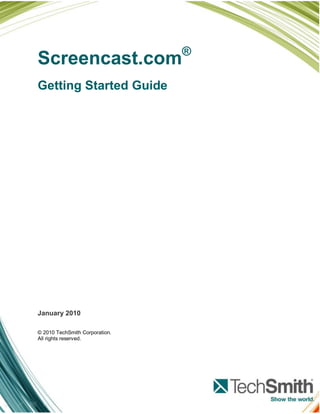
Screencast.com getting started_guide
- 1. Screencast.com® Getting Started Guide January 2010 © 2010 TechSmith Corporation. All rights reserved.
- 2. Contents www.techsmith.com i Contents Getting Started With Screencast.com ............................................................................................................ 2 A Few Terms You Should Know.............................................................................................................. 2 Create a Screencast.com Account........................................................................................................... 3 Give Me the Short “How To”.................................................................................................................... 4 Give Me the More Detailed “How To”....................................................................................................... 5
- 3. Getting Started with Screencast.com www.techsmith.com Getting Started With Screencast.com Screencast.com is a TechSmith solution for business and academic professionals looking to manage and share videos, images, documents, or anything else online. Whether you have a Free Account or a Pro Account, this Getting Started Guide will help you get up to speed fast. In this guide, you will find the following topics: Create a Screencast.com Account on page 3. Give Me the Short “How To” on page 4. Give Me the More Detailed “How To” on page 5. A Few Terms You Should Know Before you begin using Screencast.com, here are a few terms to become familiar with. Term Usage Breadcrumb A link at the top of the Screencast.com page that leads back to your library. If content in a folder is set to the public privacy level, the breadcrumb to your library is visible. Clicking the breadcrumb gives viewers access to all the public content in the library. Content The files that you upload. Can be video, images, PowerPoint presentations, documents, and more. Embed Embedding content on a website or blog allows it to play or display within the page without launching an external player or a new browser window. Screencast.com creates the embed code that you copy and paste into the blog or webpage. Folder A place to organize your content. Folders can have privacy levels assigned to them. Entire folders can be shared or embedded on a blog or webpage using the MediaRoll. Library The main working view. When you sign in to your account, you are in the library. This is where you add folders, upload content, create playlists, move content, and more. Privacy Used to make your content public or private. There are four levels of privacy that can be applied to content in folders: Public, Hidden, Password, or Authenticated. RSS An RSS Feed is a way to quickly distribute your content to a wide number of people. An RSS feed also allows people who subscribe to your feed to be automatically updated with changes to your content or additions to your folders. Share Sharing determines how others come and view your content. Share individual files in your library, the entire contents of a folder, a playlist made up of content collected from other folders, or a MediaRoll embedded in a web page or blog. Upload The process that gets content from your computer into the Screencast.com library or folder. More Resources for Learning to Use Screencast.com The Help Center located on the Screencast.com website includes many in-depth articles and videos on each of the topics covered in this guide. You will also find information on using features not covered here such as Commenting, creating a customized View Page template, and much more. There are also two companion PDF guides available for download: The Getting Started guide gives an end-to-end workflow for using Screencast.com. The Example Case Study is a practical application of how the Screencast.com features work together.
- 4. Getting Started with Screencast.com www.techsmith.com Create a Screencast.com Account Creating a Screencast.com account is fast - just fill out a few fields and you are on your way! A valid email address is required for either account. 1. To create a Screencast.com account, click this link to go to the Sign Up page: https://www.screencast.com/signup.aspx 2. In the Sign Up page, under the Account level field, select the account type: Pro or Free. 3. Fill in the following fields: Email: Enter a valid email address. An activation email is sent to this account, as well as storage and transfer bandwidth notices. A valid email address must be between 6 and 129 characters. Valid characters include a-Z 0-9 _ - . Note: While RFC 2822 states (+) is a valid character for an email address, Screencast.com does not support email aliases via the use of a plus sign (+) in the address. Password: Passwords must be at least 6 characters and are case sensitive. Combinations of letters (capitalized and lowercase) and numbers are suggested. Your display name and common passwords such as "password" or "qwerty" cannot be used. Pick a unique password. You can change your password at any time on your Account Information page. To access the Account Information page, sign in to your account and then click your Display Name link at the top of the Screencast.com page. Display name: A valid display name is between 2 and 20 characters, starts with a letter, does not include spaces, and is made up of letters (A-Z), numbers (0-9), and the following symbols: hyphen (-), and underscore (_). Your display name is shown in the title of your Library and in the URL to all of your content, folders, and playlists. It must be unique. Country: Enter your country of residence. 4. Check the Subscribe to the Screencast.com Newsletter option to receive tips and tricks via email. 5. Click Sign Up and Screencast.com sends an activation email to the address you entered above. Click the link in the email and your Screencast.com account is activated. 6. Sign in and get started using Screencast.com.
- 5. Getting Started with Screencast.com www.techsmith.com Give Me the Short “How To” In general, Screencast.com is easy to use – you can get started in just four steps: 1. Create your folders and apply a privacy level to each. This helps you keep things secure. 2. Upload your content to the folders. This can be almost anything you want; video, photos, screenshots, presentations, documents, and more. 3. Share you content via a URL, within an email invitation, or embed the content within your own blog or webpage.
- 6. Getting Started with Screencast.com www.techsmith.com 5 Give Me the More Detailed “How To” This section provides a walk through on how to create a folder, apply a privacy level, upload content, and share it with others.
- 7. Getting Started with Screencast.com www.techsmith.com 6
- 8. Getting Started with Screencast.com www.techsmith.com 7
- 9. Getting Started with Screencast.com www.techsmith.com 8
