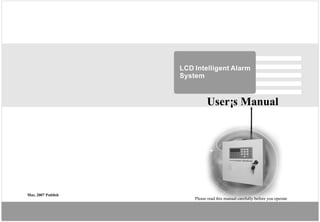
LCD Intelligent Alarm System User's Manual
- 1. LCD Intelligent Alarm System User¡s Manual Mar, 2007 Publish Please read this manual carefully before you operate
- 2. Telephone Network Intelligent Alarm System Telephone Network Intelligent Alarm System Table Of Contents What¡s included 1.System Introduction ------------------- --------------------------------------------------------------(2) 1. Main Unit 1PC 2. Key 2PCS 2.Main Functions -------------------- -------------------------------------------------------------------(2) 3. Remote Controller 2PCS 4. Antenna 1PC 3.System Diagram --------------------------------------------------------------------------------------(3) 5. Power Lead 1PC 6. Double-end Telephone Line 1PC 4.System Installation --------------------------------------------------------------------------------- -(4) 7. 2.2KΩLine-end Resistance 8PCS 8. Screw 2PCS 5.Program Guide ---------- ----------------------------------------------------------------------------- (9) 9. Selftapping Screw 3PCS 10.Maintenance Card 1PC Directive 00: Set/modify installer code --------------------------------------------------------------(9) Directive 01-09: Set/modify user code/master code ------------------------------------------------ (10) 11.Users Manual 1PC 12.Plastic Bolt 3PCS Directive 10-14: Set telephone number -------------------------------------------------------------- -(10) Directive 15-19: Set zone list to dial corresponding telephone number when alarming ------- (11) 1.System Introduction Directive 20: Set dialing mode------------------------------------------------------------------------- (12) This system is a Telephone Networking Alarm Console with LED&LCD display, there Directive 21: Set telephone communication protocol ----------------------------------------------- (12) are 16 zones (8 wireless zones and 8 wired zones). It works with remote Directive 22: Set dialing times--------------------------------------------------------------------------(12) controllers (up to 8 remote controllers), various wireless (wired) detectors and Directive 23: Set ringing times- ------------------------------------------------------------------------(12) wireless (wired) sirens. It can store 5 pre-set telephone numbers (fixed/mobile telephone number and pager number). Once alarm happens, the alarm console will Directive 24: Set ADEMCO accounts------------------------------------------------------------------(12) activate on-site siren immediately; and dial pre-set telephone numbers at the same time Directive 25: Set KS 6+2 accounts---------------------------------------------------------------------(12) It is widely used in residence, marketplace, finance system and enterprise. Directive 26: Set wireless siren -------------------------------------------------------------------------(12) Directive 27: Open/Close phone line cut off report function --------------------------------------(13) Directive 28: Set timing communication zone list --------------------------------------------------- (13) 2.Main Functions: 2.1 It is easy to operate with 4*4 keyboard and lattice LCD display. Directive 30: Set zone attribute -------------------------------------------------------------------------(13) 2.2 Voice pre-recorded. It guides to operate by sound and correctly reports alarm Directive 31: Set wired zone respond speed ---------------------------------------------------------- (14) information when alarming. Directive 32: Set circuit type for wired zone - --------------------------- ------------- ---------------(14) 2.3 There are 8-wired zones and 8 wireless zones altogether, and they share with the Directive 33: Set Alarm delay/Arm delay for appointed zones. -------------------- ---------------(14) zone number. Directive 34: Set inner siren alarm duration for appointed zones- ---------------------- ----------(15) 2.4 8 sub zones can be programmed independently. And the zone list can be set freely Directive 35: Set linkage alarm output duration for appointed zones .--------------------- -------(15) in each sub zone, 8 remote controllers and 8 user's codes can separately program Directive 36: Set the first group of Arm/Disarm timer for zone list --------------------------- ----(15) for 8 sub zones to ARM/DISARM independently. Directive 37: Set the second group of Arm/Disarm timer for zone list ------------------------- -(16) 2.5 Code classification, 1 installer code, 1 master code, and 8 common user 's codes. Add 1 at the end of master code/ common user's code, and then it will become Directive 38: Correct date and time -------------------------------------------------------------------(16) duress code. Directive 41-48: Partition Register---------------------------------------------------------------------(16) 2.6 Support to ADEMCO CONTACT ID communication protocol Directive 50: Record ---------------- ----------------------------------------------------------------- - - (17) 2.7 5 groups of telephone numbers (mobile and pager number) can be set. Dialing Directive 60: Register/delete remote controllers------------------------------------------------------(17) type (tone or pulse) and appointed communication zone can be programmed. Directive 71-78: Register/delete detectors ------------------------------------------------------------(17) Arm/disarm, whether to report the information of system state can be set freely. Directive 80: Come back to default state --------------------------------------------------------------(18) 2.8 DTMF (double-tone multi frequency) and pulse dialing mode are available. 6.User Operation Guide ------------------- ------------------------------------------------------------(20) 2.9 It rushes to report alarm information when alarming (the line should be correctly 7.Technical Specification---------------- ---------------------------------------------------------------(25) connected) 8.Operate Precautions- ---------------------------------------------------------------------------------(25) 2.10 Telephone line cut off or short-circuit will send an alarm. (Indicate sound or siren are optional, this function also can be opened/closed). 9.Frequently Ask Questions ---------------------------------------------------------------------------- (26) 2.11 Dial the telephone number, which connected with main unit to arm/disarm and start 10. Wireless PIR Detector ------------------------------------------------------------------------------(27) alarm on the spot function remotely through telephone or mobile phone. 11. Wireless Door Sensor -------------------------------------------------------------------------------(30) 2.12 Automatically learn code between wireless PIR detector, remote controller and 12.Warning -----------------------------------------------------------------------------------------------(32) .1. .2.
- 3. Telephone Network Intelligent Alarm System Telephone Network Intelligent Alarm System Main unit (each zone can be learned up to 3 detectors, so it can be learned up to 24 detectors and 8 remote controllers altogether.) 4.System Installation Thank you for choosing our products! As you known, any kinds of products, to 2.13 Wired zone respond speed is 50ms-750ms, and the circuit types (Normal Open, Normal Close and line-end resistance) can be set freely to connect with all kinds assure its credibility and fully display all its functions, it should be installed and used of wired detector. correctly. So we recommend installing by professional personnel. Otherwise, we 2.14 Two timers can be set to Arm/Disarm different zones independently. have no responsibility for any malfunctions caused by installing or using incorrectly. 2.15 Alarm delay time (00-99 seconds) and Arm delay time (00-99 seconds) can be set Please contact with our local agency if you need our professional personnel! for appointed zones. 4.1 Install preparation 2.16 It has completed self-check function, Main unit/detector disassembly, AC power cut, 1. Firstly, make a scheme of all defense zones according to user¡s needs, and backup battery lower of main unit and detector will activate alarming. choose suitable kinds of detectors. 2.17 Linkage with wired/wireless Siren 2. Fix the setup places of all fittings, like alarm host ,detectors and sirens. 2.18 Latest 30 pieces of alarm record (Alarm information, Month/Day/hour/minute) can be recorded, and the user and time of the last arm time and the last disarm time can be 3. Draw a setup map marking the types and specification of detectors and cable recorded. If the records are over 30 pieces, then it will delete the preceding ones conductors in all zones, and marking the different usages of all kinds of color automatically. User cannot change/delete the records. lines. Don¡t use the same color cables in different zones of the same system. 2.19 Main unit and wireless PIR detector make communication in 26 hours to check if there (The scheme and the map should be filed for maintenance afterwards) are communication malfunctions. If there are malfunctions, the main unit will alert Note: Considering the factors as follows when making defense scheme and drawing corresponding zone within 26 hours. (This function can be opened/closed) the map. 2.20 Wireless detector reports to main unit for on/off. The report will be kept in record. *After making sure the credibility of detector, it should be fixed in hide places, and 2.21 Both AC220V and 12V/7Ah rechargeable battery supply power, usually, it charges the the alarm host should be fixed in a place where is easy to reach but not easy to be backup battery automatically, and they switch automatically. The backup battery can work for 24 hours or more in standby time. And it reports when power lower. To avoid battery found, and there should have sockets nearby, it also should be near to telephone damaged, it adopts limited current discharge protection circuit. line and within defense zone of detector. Siren or trumpet should be set in the best 3.System Diagram place. Emergency button should be set in the most convenience place. *When installing wired detector, the cable should be fixed in hide place, like line Alarm Center Phone Mobile Phone BP groove in ceiling. Don¡t use the same color cables in the different zones of the same system. *There should be no big mental or other electrical applicants which can produce interferes (like television ,air-condition,computer and micro-oven and so on) near to the install place of alarm host and other wireless communication equipments. Wireless PIR Wired PIR Otherwise, it will affect its normal wireless communication function. *Considering all factors, which could cause interferes when adopting wireless detectors and wireless siren. Usually, in open area, the distance between the above Wireless Door Wired Door Sensor Sensor detector, siren and alarm host can reach to 400m. The alarm host should be set Monitor On Spot Monitor On Spot indoors. Otherwise, in the course of transmitting, wireless signal may be absorbed Alarm Console or weaken by all equipment material indoors. Moreover, other signals of wireless Wireless Smoke Wired Smoke Detector Detector equipment may make interferes to this transmit signal. Therefore, the transmitting distance is less than 400m when used indoors. Wireless Gas Wired Gas 4. How to connect power lead with main unit: Detector Detector After opening the out cover of main unit, you will see three labels near to transformer, that are as following: :Connect it with yellow line of power lead. Emergency Remote Wireless Siren N: Connect it with brown line of power lead. Wired Siren Button Controller L: Connect it with blue line of power lead. .3. .4.
- 4. Telephone Network Intelligent Alarm System Telephone Network Intelligent Alarm System 4.2 Start to install different uses of different color cables. Then spread the line according to the (Connection picture 1) setup map, and lead the cable to the place where the alarm host will be fixed. Then connect the line end with the alarm host. When connecting, the cable end U1 should be bared, and the length of bared should be equal to the connect port Note:* All fuses should use the same kind of fuse pipe to prevent where will be inserted. It will cause poor contact if the line inserted is too from fire occurrence * Cut all power sources before short; and it will cause short circuit if the line inserted is too long. If more than Black maintenance two lines should be connected with the same end, then the bared line should be Battery twisted firmly, then insert them into the hole. After that, screw the screw cap Connect Socket Red firmly to bear pulling strength. Volume 4.2.4 AC connection RW1 RW2 The AC is a transformer with 18V, 25-40 VA 500V60Hz. Connect its secondary with the AC end of alarm host. Don¡t connect its primary with the Alarm Fuse Power Auxiliary Fuse socket controlled by switch. Don¡t connect it with the circuit with GFI. After connecting all lines, power it on. Note: The alarm host will indicate if the AC line cut off for 8 minutes. When there are J1 something wrong with program system, the alarm host will report that the AC is cut Wired zones line-connection Programmable Outputting Anti-tamper Interface off. And the alarm host also will report that it recovers after recovering for 4 minutes Black is cathode can refer to picture 2 Interface 4.2.5 Backup battery connection Red is anode To make sure the alarm host will work normally in case the AC is cut off, the 18V AC 25 - 40VA alarm host should be connected with storage battery as picture 1. Connecting 50 / 6 0HZ the red line with the anode, and connecting the black line with the cathode. It will damage the battery if they are wrongly connected ,and it uses 12V 7Ah Power-cut replace Power Auxiliary Interface Red is anode equipment Voltage 10-13.5VDC sealed storage battery. Don¡t use non-recharged battery or non-sealed storage Current should not beyond 0.75A Black is cathode battery. We suggest changing the battery every 3 or 5 years. Note: The alarm host will alarm if the voltage is lower than 10.5V. Moreover, it will indicate if there are something wrong with program system, and when voltage is 12V DC 7AH Sealed lead battery lower than 8.5V, it will cut off the power supply to protect the battery. Don¡t connect Voltage 10-13.5VDC Wired Siren Current should not beyond 2A User phone Line-connection Box the battery before finishing all lines connection. 4.2.1 Machine case installing 4.2.6 Auxiliary to connect with power. *Firstly, take out alarm host form packing box, and open the cap with key. SW and C end are interfaces, which can be cut off. It provides equipments, *Take out circuit board from machine case to avoid damaging it when fixing which need to recover the cut off state after alarming, with +12VDC. machine case. The representative equipments include glass ¨broken sensor and smoke *Make a Pre-mode hole detector. AUX and C end are interfaces, which cannot be cut off. It can provide *Mark the install place of nail on the wall where the alarm host will be fixed. wired fitting with +12V/500mA DC power. SW&D C end and AUX&C end *Put the cable through pre-mode hole to fix machine case on the wall. are protected by fast thawing fuse (0.75A,3AG) *Return the circuit board and fix it firmly. 4.2.7 Siren outputting connection Note: The nail mounting the alarm console should be fasten and can bear three times of Bell&C is the siren outputting interface. It provides stable 12V DC weight of alarm console at least. power when alarming. Fast thawing fuse F1(2A, 3AG) protects the interface 4.2.2 Ground connection circuit. When the current over 2A,then the fuse F1 will melt to cut off the The alarm host should be connected with ground in order to make connection between alarm host and signal. Note the polarity before connecting. anti-lightning strike circuit work normally. 4.2.3 Control line connection of alarm host The anode is connected with the Bell end, and the cathode is connected with the When connecting, the line should be strictly connected according to the C end as picture1. Note: if the fuse melts, please cut all alarm host power. .5. .6.
- 5. Telephone Network Intelligent Alarm System Telephone Network Intelligent Alarm System After clearing all obstructions, change the fuse, and then power it on. Don¡t change it with large capacity fuse. Picture 2 . Wired zone connection diagram 4.2.8 Program alliance output connection Normal Open End with resistance Normal Close End with resistance Normal Open End/ Normal Close End NC.NO.COM are program alliance outputting interfaces, they can be without resistance programmed to control the switch of some electrical equipments when there Connection ends of Connection ends of Connection ends of are alarms in some zones . NC is normal close end. And NO is normal open alarm host alarm host alarm host end, COM is common end. their interfaces can be connected with 1A120V AC/24V DC. If the power of being controlled equipments over interface loads, the AU X C Z1 C AU X C Z1 C AU X C Z1 C current condenser capability should be enlarged to avoid damaging the control main board. 4.2.9 wired zones connection Z1-Z8&C have 8 interfaces connecting with line in wired zones. In zone circuit, Z1-Z8 end is anode, C end is cathode, so when connecting, please pay attention to +1 2V GN D AL ARM TA MPE R +1 2V GN D AL ARM TA MPE R +1 2V GN D AL ARM TA MPE R the polarity of detector alarm output interface, So as not to damage other parts Connection ends of detector Connection ends of detector Connection ends of detector of apparatus. But there is no need to distinguish the polarities when fittings are hand-pressing switch or foot-trampling switch. Every zone circuit can be programmed singly to different circuit types, like 4.2.10 Telephone line connection PHONE is the interface of telephone incoming line. LINE is extension ¡normal close¡.¡normal open¡ or ¡line end resistance¡.If it is programmed to interface. When alarming, in order to make alarm host reporting the alarm be¡normal close¡ or ¡normal open¡, the detector¡s alarm outputting interface information to the manage center and user ,LINE interfaces should be can be connected directly with the both ends of zone circuit; If it is programmed connected with telephone incoming line. Extension and other to be ¡line end resistance¡, the correspondent zone circuit end should be telecommunication equipments should be connected with PHONE interface. connected with 2.2KΩ resistance(other zone circuits unused for the moment But don¡t oppositely connect with incoming line. They should be connected as also should be connected). Connection principles: normal open detector should picture 1 . be connected parallelly with 2.2K resistance; normal close detector should be 4.2.11 Anti-tamper line connection concatenated with 2.2K resistance ( and the resistance should be as near to detector TAMPER&C is the anti-tamper zone interface. It can be set two switches on as possible). In order to avoid zone circuit lines damaged(be cut off or short circuit), the case. One is to avoid opening the cap illegally; the other one is to avoid you had better program corresponding zone circuit to be ¡line end resistance¡. If both moving or dissembling the alarm host.The install steps of anti-tamper switch resistance down-lead and out-line are connected with the same interface. They should 1.Adjust the anti-tamper switch in the right-under corner of case. As to the be twisted and screwed firmly, then inserted into the interface, and screw the nail firmly switch used to prevent alarm host dissembling, its short-circuit end should be If resistance down-lead is wire-wrapped and connected with out-lines, it should be put through the small hole under board of case. As to the switch used to soldered after wire-wrapped connection. Moreover, the parts of resistance down-lead prevent cap opening, short-circuit end should be put to outer case. 2.Concatenate both anti-tamper switches, then connect the line end with should be as short as possible to avoid short circuit by touching with other TAMPER&C interface. metals after twisted.When the detector need alarm host to provide power, the 4.3 System Debugging anode and cathode of the detector¡s power input interface should be separately Firstly, check if all lines are correctly connected, next, connect with battery, and connected with SW and C interfaces or AUX and C interfaces. cover the case cap. Then connect with AC power to program. Lastly, test system to check if all detector fittings can work normally and can communicate normally with alarm host or if the alarm host can correctly perform all alarm functions.Then the system installation is finished. .7. .8.
- 6. Telephone Network Intelligent Alarm System Telephone Network Intelligent Alarm System 5. Program Guide C00 5.1Program C00 000000 Picture 5 123456 Picture 6 1). Program mode [SET] + [CODE] + [OK] + [Program Directive ] + [OK] + Directive 01-09: Set/modify user¡s code/master code [Directive Index ] + [OK] + [Reset] In installer or master program state: Note: [SET] + [CODE] + [OK ]is used to enter program state. Press[01]+[OK]+[users code 4 digits]+[users code 4 digits]+[OK] to set the 1st user code [SET] + [Installer¡s Code] + [OK ]is used to enter installer program state. Press[02]+[OK]+[users code 4 digits]+[users code 4 digits]+[OK] to set the 2nd user code [SET] + [Master¡s Code ] + [OK] is used to enter users program state. Press[03]+[OK]+[users code 4 digits]+[users code 4 digits]+[OK] to set the 3rd user code 2). The system can enter program state only in disarm state and can not receive Press[04]+[OK]+[users code 4 digits]+[users code 4 digits]+[OK] to set the 4th user code any alarm signals (including low power supplied of main unit). Press[05]+[OK]+[users code 4 digits]+[users code 4 digits]+[OK] to set the 5th user code 3). In program state, it can¡t receive any alarm signals. Press[06]+[OK]+[users code 4 digits]+[users code 4 digits]+[OK] to set the 6th user code 4). Press ¡Reset¡ key can erase the latest inputs. Repeatedly press ¡Reset¡ key to Press[07]+[OK]+[users code 4 digits]+[users code 4 digits]+[OK] to set the 7th user code return to the last menu. Press[08]+[OK]+[users code 4 digits]+[users code 4 digits]+[OK] to set the 8th user code 5). If there are not any operations within 60 seconds in program state, the system Press[09]+[OK]+[master code 4 digits]+[master code 4 digits]+ [OK] to set master code will exit automatically. For instance, set the new code ¡5678¡ to be the second user code. 6). Press ¡Reset¡key to scroll wanted program, or press corresponding program Enter installer or master program state: indicative directly. Press [02]+[OK]+[5678]+[5678]+[OK] 7). In program state, the system can be programmed continuously. The LCD display will show as below. 8). In program state, if you desire to change one Program Directive to the other one, you should press ¡Reset¡ key ,then enter wanted directive. C02 5.2 Program instruction 5678 Picture 7 Enter program state Note: 1: User¡s code can not set to be the same, and also can not be the same as other Panel is in standby state (or repeatedly press ¡Reset¡ key to set panel in standby duress code. state). Press [SET] key, the panel will indicate with ¡Please Enter Code¡. LCD display 2: Press ¡#¡ after directive to delete user code will show as picture 3. You are allowed to enter Installer Code or Master Code. Then For instance, you want to delete the 8th user code press [OK] key. ¡Bi¡Bi¡¡means setup correctly, and enter program state. LCD In installer or master program state, Press [08]+[OK] +[#]+[OK] display show as picture 4. If the code you entered is incorrect, it will indicate with 3: 1-8 user's codes and 1-8 remote controllers are defined to used by 1-8 users, ¡The code is incorrect, please re-enter¡. LCD display will show as picture 3. If wrong and different users can operate corresponding zone independently. code is entered three times continuously, the panel will occur on-site alarm and keyboard 1234 is master's code and there is no user's code by default. will be locked for one minute automatically. Directive 10-14: Set telephone numbers C In installer program state Picture 3 Picture 4 Press [10]+[OK]+[Phone NO.]+[OK]to set the 1st stored phone number Directive 00: Set/modify installer code Press [11]+[OK]+[Phone NO.]+[OK]to set the 2nd stored phone number Note: In installer program state, Press[00] + [OK] . LCD display will show as picture 5. Press [12]+[OK]+[Phone NO.]+[OK]to set the 3rd stored phone number Enter[new code 6 digits] + [new code 6 digits] + [ OK ]. ¡Bi¡Bi¡¡means setup Press [13]+[OK]+[Phone NO.]+[OK]to set the 4th stored phone number correctly. The LCD display will show as picture 6. Press ¡Reset¡key for more Press [14]+[OK]+[Phone NO.]+[OK]to set the 5th stored phone number programs. For instance, if you want to change installer code to be ¡123456¡. Press a ¡*¡ for 3 seconds to pause dialing. It is used for extension number and Please press [00][+] [OK] [+[123456][+] [123456][ +] [OK] Installer Code default is ¡000000¡ semi-pager station. For instance, stored phone number 2532182*804. It means dial 2532182 first, and stop for 3 seconds, then dial 804. .9. .10.
- 7. Telephone Network Intelligent Alarm System Telephone Network Intelligent Alarm System 2.Press ¡#¡ to delete the appointed stored number. For instance, only press In Ex-factory state, all zones dial all phone numbers [11]+[OK] +[#] +[OK] to delete the second phone number. except for Arm/Disarm and malfunction inspection. 3.Each stored phone (including *) should not beyond 20 digits. Directive 20: Set dialing mode 4.For wrong stored phone numbers, they can be reentered directly. Or delete the wrong In installer program state, Press[20]+[OK]+[0 or 1]+[OK], 0 for tone, 1 for pulse. ones, and then enter the right number. For instance, to set the second phone number Tone is set by default 2532182, and the extension number is 804. Directive 21: Set telephone communication protocol In installer program state In installer program state Press[21]+[OK]+[x x x x x]+[OK], x= (0, 1), 0 for audio Press[11]+[OK]+[2532182*804]+[OK] alarm, 1 for CONTACT ID protocol alarm. x x x x x is protocols for 5 stored phone LCD display will show as below numbers. For instance, the first and the second stored number for CONTACT ID C11 2532182*804 protocol alarm, the third, forth and fifth stored number for audio alarm.In installer Picture 8 program state No stored phone numbers by default Press[21]+[OK]+[1 1 0 0 0]+[OK] Directive 15-19: Set zone list to dial corresponding telephone number when alarming LCD display will show as below How to set self-test report function In installer program state C21 Press[15]+[OK]+[appointed zone No.]+[OK]to set appointed zones to dial the 1st stored phone number. 1 1 0 0 0 Picture 11 Press[16]+[OK]+[appointed zone No.]+[OK]to set appointed zones to dial the 2nd stored phone number Press[17]+[OK]+[appointed zone No.]+[OK]to set appointed zones to dial the 3rd stored phone number All stored phone numbers are set to be audio alarm by default Directive 22: Set dialing times Press[18]+[OK]+[appointed zone No.]+[OK]to set appointed zones to dial the 4th stored phone number Press[19]+[OK]+[appointed zone No.]+[OK]to set appointed zones to dial the 5th stored phone number In installer program state, Note: The alarm console also can inform for Arm/Disarm and malfunction inspection. Code 9 is for Press[22]+[OK] +[x]+[OK] , x= (1-9) Arm/Disarm. Code 10 is for malfunction inspection. (Malfunction inspection includes backup power lower Note: The dialing times is for alarm phone which wasn¡t received successfully of main unit/detector, AC power cut off). Enter [SET 0]for 10. It will show on LCD. For instance, you want to set zone 1, 3, 5, 7 to dial the first stored phone number when there are alarm occur. you can set as follows: In Ex-factory state, it has been set to be 5 times. Directive 23: Set ringing times In installer program state In installer program state Press[15]+[OK]+[1, 3, 5, 7]+[OK] Press[23]+[OK]+[x x]+[OK], x x= (05-15) LCD display will show as below Note: alarm panel receives a remote call, when the ringing times arrive, the panel will C15 enter program state , then you can set remotely. 13 5 7 Picture 9 In Ex-factory state, it has been set to be 8 times. Directive 24: Set ADEMCO accounts You want to set 2, 4, 6, 8 zones. when those zones occurs alarm or In installer program state, Armed/Disarmed and panel malfunction inspection report, it will dial the second Press[24]+[OK]+[Account 4 digits]+[OK] stored phone number automatically. Note: When networking with ADEMCO center, the code should be 4 bits (0000-9999) In installer program state Directive 25: Set KS 6+2 Accounts Press[16]+[OK]+[2, 4, 6, 8, 9, SET 0]+[OK] In installer program state, LCD display will show as below Press[25]+[OK]+[code 6 digits]+[OK] C16 Note: When networking with KS 6+2 center, the code should be 6 bits (this function 2 4 6 8 9A Picture 10 have not opened at the moment. Directive 26: Set wireless siren .11. .12.
- 8. Telephone Network Intelligent Alarm System Telephone Network Intelligent Alarm System In installer program state, Directive 31: Set wired zone respond speed press[26]+[OK]+[wireless siren code 8 digits]+[OK] In installer program state, Note: The 8 digits siren code is marked at the back of siren if you want to erase siren Press[31]+[OK]+[xxxxxxxx]+[OK]. X is zone speed for 1 to 8 zones.X value table code, in installer program state, below Press [26]+[OK]+[#]+[OK] Code Wired zone respond speed No wireless siren code by default 1 50ms Directive 27: Open/Close phone line -cutting report function 2 (default) 100ms In installer program state, 3 250ms 4 500ms Press[27]+[OK]+[0 or 1]+[OK].0 for close report, 1 for open report. Close report by 5 750ms default Directive 28: Set timing communication zones 100m for all wired zones by default In installer program state, Press[28]+[OK]+[zones 1-8]+[OK] Directive 32: Set wired zone type For instance, you want to set 1, 2, 3, 4 zones to send a timing report to the main unit. In In installer program state, installer program state, Press[32]+[OK]+[xxxxxxxx]+[OK], X is wired zoned type for zone 1 to 8.X value Press[28]+[OK] +[#]+[OK] to close timing communication. see table below No timing communication by default Code Name Wired zone type Directive 30: Set zone attribute 1 Normal Open In installer program state, 2 Noemal Close Press[30]+[OK]+[xxxxxxxx]+[OK], x is zone attribute of each zone. 8x is for 8 zones 3 End of line Resistance X value scale ,you can see attributor table below Note: Note: If you select zone type of end of line resistance, for N/O (Normal Open) 1.Zone attribute depends on detector types. device, you have to connect with a parallel-connection 2.2k resistance. For N/C 2.Fire alarm, Gas alarm, Emergency alarm and Medical alarm are treated as 24 (Normal Close), you have to concatenate with a 2.2k resistance in series.. hours per day. It is out of control by Arm/Disarm. (end of line resistance type is recommended for all zones.) 3.Vacant zone or unused zone can be bypass. N/C type for all zones by default 4.The zone attribute number should be 8 digits Directive 33: Set Alarm delay/Arm delay for appointed zones. 5.If zones are set to doorbell zone in attribute, it is only for door alert, no alarm In installer program state, and can¡t dial stored phone numbers. Press[33]+[OK]+[Alarm delay time][Arm delay time][appointed zones 1-8]+[OK] All zones attribute are set to be Intrusion Alarm by default. Alarm delay time range: 00-99 seconds (2 digits) Arm delay time range: 00-99 seconds (2 digits) Attribute table Zone number range : 1.2.3¡¡8 Code Zone Attribute For instance, if you desire to set zone 1.3.5.7 for alarm delay and arm delay, alarm 0 Bypass delay time is 30 seconds; arm delay time is 50 seconds 1 Fire Alarm 2 Gas Alarm In installer program state, Press [33]+[OK]+[30][50][1 3 5 7]+[OK]. The screen will 3 Emergency Alarm show as below: 4 Medical Alarm 5 Intrusion Alarm C33 6 Perimeter 3 0 5 0 13 5 7 Picture 12 7 Door-bell .13. .14.
- 9. Telephone Network Intelligent Alarm System Telephone Network Intelligent Alarm System No alarm delay time and arm delay time by default C36 Directive 34: Set inner siren alarm duration for appointed zones 0 8 0 0 18 0 0 9 Picture 15 In installer program state, press [34]+[yy] [xx...xxx]+[OK], x means zone number Press[36]+[OK]+[#]+[OK]to delete the first timer. which ranges from 1 to 8, and 9 (telephone line malfunction). The number of ¡x¡ should Directive 37: Set the second timer for Arm/Disarm be 9 st mot, yy=903-99), which is siren alarm output duration (minute). In installer or master program state , For instance, If you desire to set zone 2.4.6 and phone line malfunction, built-in siren Press[37]+[OK]+[Arm time][Disarm time][partition No.]+[OK] duration is 30 minutes when it alarms, In installer program state, Arm time is 4 digits, 2 digits for hour, 2 digits for minute Press[34]+[OK]+[30][2 4 6 9]+[OK] Disarm time is 4 digits, 2 digits for hour, 2 digits for minute The screen will show as below. Partition number is 1.2¡¡9. (9 is for all partitions) C34 For instance, if you desire to arm at 18:20pm, and disarm at 07:40 am next morning 30 246 9 Picture 13 for partition 1, 2 automatically. In installer program state for all partitions, Inner siren duration 20 minutes for all zones by default Press[37]+[OK]+[1820][0740][1 2]+[OK]. No built-in siren for phone line broken by default The screen will show as below. Note: The emergency alarm duration of remote controller and anti-tamper alarm duration of C 37 detector are unlimited by the time. 18 2 0 0 7 4 0 12 Picture 16 Directive 35: Set linkage alarm output duration for appointed zones. In installer program state, press[35]+[OK]+[linkage alarm duration][appointed Press[37]+[OK]+[#]+[OK]to delete the second timer. zones.]+[OK] No timer for Arm/Disarm by default Linkage alarm duration range: 00-99 minutes (2 digits) Directive 38: Correct Date and Time Zone number range: 1.2.3¡¡9 (9 is for phone line malfunction) In installer or master program state, For instance, If you desire to set zone 2.4.6 and phone line malfunction when it Press[38]+[OK]+[month][date][hour][minutes]+[OK] alarms, Linkage alarm siren duration is 30 minutes. In installer program state, Two digits are for month, date, hour and minutes each. press[35]+[OK]+[30][2 4 6 8 9]+[OK] Directive 41-48: Partition Register The screen will show as below. In installer program state, C35 Press[41]+[OK]+[appointed zone No.]+[OK]for the 1st partition 30 246 9 Picture 14 Press[42]+[OK]+[appointed zone No.]+[OK]for the 2nd partition Linkage alarm duration 20 minutes for all zones by default, Press[43]+[OK]+[appointed zone No.]+[OK]for the 3rd partition No linkage alarm for phone line malfunction by default Press[44]+[OK]+[appointed zone No.]+[OK]for the4th partition Note: The emergency alarm duration of remote controller and anti-tamper alarm duration of Press[45]+[OK]+[appointed zone No.]+[OK]for the 5th partition detector are unlimited by the time. Press[46]+[OK]+[appointed zone No.]+[OK]for the 6th partition Directive 36: Set the first timer of Arm/Disarm Press[47]+[OK]+[appointed zone No.]+[OK]for the 7th partition In installer program or in master program state , Press[48]+[OK]+[appointed zone No.]+[OK]for the 8th partition Press[36]+[OK]+[Arm time][Disarm time][partition No.]+[OK] Zone number is 1, 2, 3,¡¡8 Arm time is 4 digits, 2 digits for hour, 2 digits for minute Note: 1.Each zone can be repeatedly registered in different partitions. Disarm time is 4 digits, 2 digits for hour, 2 digits for minute 2.Delete partitions Partition number is 1.2¡¡9. (9 is for all partitions) Press[41]+[OK]+[#]+[OK]to delete the 1st partition For instance, if you desire to arm at 08:00pm, and disarm at 18:00pm for all Press[42]+[OK]+[#]+[OK]to delete the 2nd partition partitions automatically. In installer program state for all partitions, Press[43]+[OK]+[#]+[OK]to delete the 3rd partition Press[36]+[OK]+[0800][1800][9]+[OK]. Press[44]+[OK]+[#]+[OK]to delete the 4th partition The screen will show as below. Press[45]+[OK]+[#]+[OK]to delete the 5th partition Press[46]+[OK]+[#]+[OK]to delete the 6th partition .15. .16.
- 10. Telephone Network Intelligent Alarm System Telephone Network Intelligent Alarm System Press[47]+[OK]+[#]+[OK]to delete the 7th partition 3: 1-8 remote controller and 1-8 user¡s code are defined to be 1-8 users, and they Press[48]+[OK]+[#]+[OK]to delete the 8th partition can separately operate in 1-8 sub zones. For instance, you appointed zone 1, 3, 5, 7 to register in the first partition. In installer Directive 71-78: Register/delete sensors or master program state , In installer program state, Press[41]+[OK]+[1, 3, 5, 7]+[OK]for the 1st partition Press[71]+[OK]to enter the1st zone register. The screen display will show as below. Press[1]+[OK]to register the 1st sensor C41 Press[2]+[OK]to register the 2nd sensor 13 5 7 Picture 17 Press[3]+[OK]to register the 3rd sensor 3.1-8 user's codes and 1-8 remote controllers are defined to be 1-8 users, and different Press[72]+[OK]to enter the 2nd zone register. users can operate corresponding zone independently Press[1]+[OK]to register the 1st sensor Directive 50: Record your message Press[2]+[OK]to register the 2nd sensor In installer program state, Press[3]+[OK]to register the 3rd sensor Press[50]+[OK]to enter the record menu, and press[0]+[OK]to start record message ¡¡ Up to 8 zone registers for 10 seconds. Close microphone to record and press [OK] to finish. Press[1]+[OK] For instance, register the third sensor in the second zone. to display record message. In record menu, press[0]+[OK]to record repeatedly. In installer program state, Directive 60: Register/delete remote controller Press[72]+[OK]to enter the second zone sensor register. Press[3]+[OK]to enter In installer program state, the third code. Press[60]+[OK]to enter register remote controller menu, and enter code number Picture20 for vacant code, Picture21 for registered code. 1 to 8 for corresponding remote controller and [OK] key to confirm. C72 C72 In remote controller registering menu. Picture 20 1357BC Picture 21 Press[1]+[OK]to register the 1st remote controller Register a sensor in vacant code, trigger sensor to send a signal to alarm console, Press[2]+[OK]to register the 2nd remote controller Bi-Bi-means register successfully. Up to 8 remote controllers If the code has been registered, you have to delete it before registering new sensor. If the code is vacant, the screen will show as picture18 , if the code has been Press[#]+[OK]to delete previous registered, then register it the same as vacant code. registered, It will show as Picture19 In installer program state, Register a remote controller in vacant code, press Arm key on remote controller, Press[79]+[OK]+[#]+[OK]to delete all registered sensors. ¡Bi-Bi-¡ indicate register successfully. If the code have been registered, there is a Press[71]+[OK]+ to enter the 1st zone register. ¡Di¡¡ indicative alert ,in that menu, Press[#]+[OK]to delete the original register Press[1]+[OK]+[#]+[OK]to delete the 1st sensor firstly, then register it the same as vacant code. Press[2]+[OK]+[#]+[OK]to register the 2nd sensor Press[1]+[OK]+[#]+[OK]to delete the 1st remote controller Press[3]+[OK]+[#]+[OK]to delete the3rd sensor Press[2]+[OK]+[#]+[OK]to delete the 2nd remote controller Press[72]+[OK]to enter the 2nd zone register. Up to 8 remote controllers Press[1]+[OK]+[#]+[OK]to delete the 1st sensor In installer program state, Press[2]+[OK]+[#]+[OK]to delete the 2nd sensor Press[69]+[OK]+[#]+[OK]to delete all registered remote controllers. Press[3]+[OK]+[#]+[OK]to delete the 3rd sensor ¡¡ C60 C60 Directive 80: Come Back To Default State. Picture 18 A C 9 0 A B Picture 19 In installer program state, Note: 1: when learning remote controller, main unit will recognize automatically to Press[80]+[OK]+[#]+[OK], the alarm console will come back to default state. see if this code has been learned, if this remote controller has been learned, 5.3 Program Table Then the main unit will refuse to learn this code, and it will make a ¡Di...¡ Sound. Note: Both installer code and master code can be programmed for those marked 2: After learning, you should test to see if this code has been learned successfully. ¡*¡ in remark column. Others have to be programmed by installer code .17. .18.
- 11. Telephone Network Intelligent Alarm System Telephone Network Intelligent Alarm System installer code. Program Definition Default Users Remark Program Definition Default Users Remark Directive memo Directive memo 00 Modify installer code 000000 41 Set/delete 1st partition for appointed zones 12345678 st nd 01 Set/delete 1 user code No * 42 Set/delete 2 partition for appointed zones 12345678 02 Set/delete 2nd user code No * 43 Set/delete 3rd partition for appointed zones 12345678 03 Set/delete 3rd user code No * 44 Set/delete 4th partition for appointed zones 12345678 04 th Set/delete 4 user code No * 45 Set/delete 5th partition for appointed zones 12345678 05 Set/delete 5th user code No * 46 Set/delete 6th partition for appointed zones 12345678 06 th Set/delete 6 user code No * 47 Set/delete 7th partition for appointed zones 12345678 07 Set/delete 7th user code No * 48 th Set/delete 8 partition for appointed zones 12345678 08 Set/delete 8th ser code No * 09 Modify master code 1234 * 50 Record message No 10 Set/delete 1st stored phone number No 60 Register/delete remote controller No nd 11 Set/delete 2 stored phone number No 69 Delete all register remote controllers 12 Set/delete 3rd stored phone number No 13 Set/delete 4th stored phone number No 71 Register/delete sensor in 1st zone No 14 th Set/delete 5 stored phone number No 72 Register/delete sensor in 2nd zone No st rd 15 Set/delete 1 stored phone number for appointed zones 12345678 73 Register/delete sensor in 3 zone No 16 Set/delete 2nd stored phone number for appointed zones 12345678 74 Register/delete sensor in 4th zone No rd th 17 Set/delete 3 stored phone number for appointed zones 12345678 75 Register/delete sensor in 5 one No 18 Set/delete 4th stored phone number for appointed zones 12345678 76 Register/delete sensor in 6th one No 19 Set/delete 5th stored phone number for appointed zones 12345678 77 Register/delete sensor in 7th zone No th 78 Register/delete sensor in 8 zone No 20 Set dialing type 0 (tone) 79 Delete all registered sensor 21 Set telephone communication protocol 00000 22 Set dialing times 5 80 Come back to default 23 Set ring times 8 24 Set ADEMCO account No 25 Set KS 6+2 account No 6.Users Operation Guide 26 Set wireless siren No 6.1 Panel Instruction 27 Open/close phone line cut report 0 1(close) 1). LED indicator 28 Set timing communication zones No 1 to 8 zone indicators are for wireless zones. All zone indicators are off in normal 30 Set zone attribute 55555555 state. The zone indicator is on when it detects alarm signals. The zone indicator will 31 Set wired zone response speed 22222222 be flashing once every 4-second when it is in arm state.. 32 Set wiring type 11111111 33333333 PWR (Power) indicator ( red), Power indicator is red when AC supplier is normal. 33 Set alarm delay/Arm delay for appointed zones No 34 Set inner siren duration for appointed zone 2012345678 Power indicator is off when AC supplier cut-off. 35 Set linkage alarm output for appointed zones 2012345678 RUN indicator ( red), the indicator is on for a second when it is powered on. And 36 Set 1st timer for Arm/Disarm No * be flashing once every 4 seconds. 37 Set 2nd timer for Arm/Disarm No * Arm indicator ( red), the indicator is on for a second when panel accept arm order. 38 Correct Date and Time * Otherwise, it is off when panel receive disarm order. .19. .20.
- 12. Telephone Network Intelligent Alarm System Telephone Network Intelligent Alarm System Emergency indicator ( red), It is on when an emergency alarm occurs by pressing 4). Display content definition. Emergency key on remote controller. It is off when the system is disarmed. Display content Definition Display content Definition Arm Arm Disarm Disarm LCD Keyboard TEL Error Telephone line TEL Back Telephone line 1 2 3 设防 编程 failure come back to 4 5 6 运行 Z1 交流 Z2 布防 Z3 紧急 Z4 7 8 9 确认 normal * 0 # 复位 Z5 Z6 Z7 Z8 AC Loss AC power cut-off AC Back AC power come MIC LED Indicator back to normal Box Lock MBAT Low Main unit battery MBAT Back Main unit battery power low come back to Speaker normal Panel of alarm host diagram Zx Low Sensor in x zone Zx L Back X zone sensor (x=1¡ 8) power low (x=1-8) power come back 2). LCD display to normal Two lines for LCD display, up-line is for time and 3 characters, down-line is for 11 Zx Fire (x=1¡ 8) Fire alarm in x zone Zx Gas (x=1¡ 8) Gas leakage in x characters display. After powered on ,it inspectsautomatically, and the LCD display zone is for initialization (see picture 22) Zx (x=1¡ 8) Emergency alarm in Zx (x=1¡ 8) Medical alarm in EMC x zone Medical x zone Zx (x=1¡ 8) Intrusion alarm in x Zx Peri Perimeter alarm Welcome Picture 22 Theft Zx Tamper zone Tamper alarm in x (x=1¡ 8) Zx Com err in x zone Communication Read alarm information on screen when system occurs alarm. For instance, a fire (x=1¡ 8) zone (x=1¡ 8) failure in x zone alarm in the 8th zone (see picture 23below). Zx Open (x=1-8) X zone open infrared Zx Close (x=1-8) X close the sensor infrared sensor N01 Zx EMC Emergency alarm in Ux Duress Duress alarm in Picture 23 (x=1¡ 8) x user (x=1¡ 8) x user Z 0 8 F i r e Host Tamper Main unit tamper Alarm time ¡ September 15th , 11:38¡ alarm ¡N01¡ is the first alarm record. ¡Z08¡ is the 8th zone 5). Sound indicator Antenna Fire means fire alarm. Indicator Indicator Definition The screen can be scrolled for more alarm records, A short ¡ Bi-¡ Valid indicator for keyboard indicator ( scrolling once every 5 seconds) Two short ¡ Bi-Bi-¡ Program operation correctly or arm indicator 3). Remote controller Arm Four short ¡ Bi-Bi-Bi-Bi-¡ Power on inspect--self or disarm indicator is Arm key Disarm A long ¡Di----¡ The wrong program indicator is Disarm key Emergency A short ¡ Di-¡ every second Phone line failure indicator is Emergency key, on-site alarm will be A short ¡ Bi-¡ every two second S Delay arm alert indicator activated and dial all stored phones by A short ¡ Di-¡ every two second S Delay alarm alert indicator pressing emergency alarm. A long ¡Bi----¡ every 1 minutes Main unit battery low indicator KS-12A Remote Controller .21. .22.
- 13. Telephone Network Intelligent Alarm System Telephone Network Intelligent Alarm System 6.2 Code before you leave the place. 1)The installer code: It is used to set alarm console. Default code is ¡000000¡. 2) Emergency Alarm 2)Master code: It is used to Arm/Disarm/ modify user code/ correct date and Press key for emergency help in urgent situation, the alarm activate by Arm/Disarm timer. Default code is ¡1234¡. emergency key will dial all stored phone numbers and start on-site siren. 3)User code: system can be programmed up to 8 user codes (no user code by 3) Duress alarm default). With user code to Arm/Disarm corresponding partition. 4)Duress code. When you are in dress by robber, press the duress code. The alarm system will It is composed of last digit of user code plus 1, (for example, the user code is be disarmed, but send duress information through phone dialer. ¡1234¡. The duress code is ¡1235¡). If the last digit of user code is 9, the last Note: If your system setup is in delay alarm state, the duress alarm will delay. digit of duress code shall be 0 (for example, the user code is 1239. the duress During the time ,the console will be Di- Di- every two seconds. You can Disarm code is 1230). The user code is used when users are in duress. The users can system. cancel alarm and disarm system by duress code, but the system also send out 6.5 When you receive alarm the alarm information through telephone to ask for help at the same time. 1)ADEMCO alarm center processing automatically 6.3 Arm/Disarm 2)Users processing 1). The remote controller programmed to arm/disarm for different partitions. Press key to Arm, Press key to disarm. When alarm console dials the phone number you set . It plays the recorded 2) Arm/disarm for different partitions on panel keyboard. message your stored. And give you 5 seconds after displaying message. Quick Arm, the partition is in disarm state, press partition number and SET key. During 5 seconds, you are able to press 5#.4#.2# or 0# on your phone or mobile For example, you want to quickly arm partition 8 (partition 8 is in disarm state), phone. just press 8 and ¡SET¡ key on panel keyboard. ,Then the partition 8 is armed. Press 5# to display message you stored repeatedly. Note: you can arm all partitions by pressing ¡8¡,if the pa rtition you choose is in arm Press 4# to listen to 30 seconds sound from alarm console location. During the state, the indicate ¡enter the code¡ time, any operation is ineffective. You are able to enter other commands Routine Operations: In standby time, press ¡set¡key,it will indicate that ¡please (see appendix 4) after 30 seconds. If there are not any operations in 30 seconds, enter code¡,then press [4 digits user code ]+[OK ].If the code you entered is the same as the preset user code, it will enter disarm state, oppositely, it will enter arm state. If the system will dial next phone number your set . the code is wrong, it will indicate that ¡The code is wrong ,please re-enter the code¡. Press 2# to deactivate alarm and disarm the alarm console. It will not dial other If the code you entered is wrong for three times continuously, it will alarm on spot phone numbers you stored any more. and lock the keypad for 1 minute. Press 0# to exit this call, and dial next phone number your stored. But system will Note: Different user code only can operate the corresponding zones. If you operate dial this number later in turn. by entering master code, press [4 digits master code ]+[partition No] to arm/disarm If you receive call from alarm console and no do any operations. It will display the different partitions. If the partition No is ¡9¡ or you don¡t enter any No, that message 5 times repeatedly and dial next phone number. means you arm/disarm all partitions. Message format: ¡Ding-Dong, please attention!![Message you record], zone 3). Arm/Disarm through timer. 4). Arm/Disarm through remote telephone with user code or master code. number and alarm attribute¡. Note: the user code Arm/Disarm is only for corresponding partition. Master coder is 6.6 Remote setup for all partitions You are able to dial phone numbers that alarm console located through your Note: During Arm operation, the sound ¡Bi- Bi-¡means Arm, the Arm phone or mobile phone. When the ring times you set arrives, the alarm console indicator light will be on and the corresponding zone will enter arm state. For will indicate that ¡Please enter code ¡, then you have to ent er user code and # on the delay Arm zones, the panel won¡t enter arm state until delay time expired. your phone keyboard. (If no operation beyond 5 seconds, there is another During the delay time ,there is a sound ¡Bi-¡ very two seconds to alert users to indicator ¡Please enter code¡. It will repeat three times and then hang up.) leave before delay time arrive. One sound indicator ¡Du-¡ means the code is correct. Then you are able to enter 6.4 Alarm operation 1). Intrusion alarm directive you wanted. If no operation beyond 30 seconds, the phone will be hung The zone attribute in ¡Intrude Alarm or Perimeter alarm¡, They won¡t activate up. If incorrect code was entered three times continuously, the phone will be until alarm console in Arm state. So don¡t forget to ARM the alarm system hung up. You also be able to press 4# to listen to 30 seconds sound from alarm .23. .24.
- 14. Appendix 4 Directive Definition Command Definition 1# Arm 2# Disarm 3# Start up on-site siren 4# Listen to on-site sound 6# Start up linkage device 7# Shut down linkage device 8# Shut down on-site siren 0# exit 6.7 Record Inquiry 1)In standby time, press[1]+[OK]to read the latest Arm record, LCD display will show as below. The time is the latest arm time. ¡U02¡tell you that it is armed by the second user. 2)In standby time, press[2]+[OK]to read the latest Disarm record, LCD display will show as below. The time is the latest disarm time. ¡U02¡tell you that it is disarmed by the second user. 3)In standby time, press[3]+[OK]to quickly read alarm record up to 20 pieces, and press[*]or[#]for up or down pager 7.1 Alarm Console Size:26.4cm X 26cm X 8cm (LXWXH) Excluding length of antenna Weight:3KG (Excluding backup battery) Power Supply:AC220V¡15%, Battey:12V/7Ah Auxiliary Output Power: <550mA Siren Output Current: < 1.5A Total Output Current: ≤1.5A (the current of outer current should not over it) Wireless Working Frequency:433MHz Wireless Communication Distance: The distance between PIR detector and alarm host (in open area ≥400m) ≥200m) ( ≥ ) 0℃-55℃ 40-70% 7.2 ≤5uA ≤10mw 433MHz
