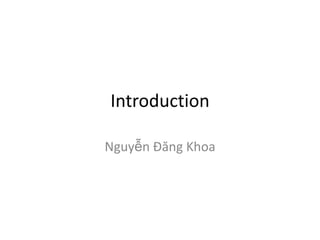
Introduce to XML
- 2. Content • What is XML? • Well-Formed XML • XML Namespaces
- 3. What is XML? • Stands for Extensible Markup Language • First draft was published in 1996 • A revised version as recommendation on Feb 10, 1998 (by W3C) • XML derived as a subset of SGML (Standard Generalized Markup Language)
- 4. XML’s goals • Before XML – Data formats were proprietary • Goals: – To make data more interchangeable – Is readable by both humans and machines
- 5. Data-centric vs. Document-centric • 2 main types of XML formats – Store pure data: configuration – Add metadata to documents: XHTML
- 6. Advantages • A clear separation between data and presentation • Easy extensibility of XML files • Hierarchical Data Representation • Interoperability
- 7. Disadvantages • Increase in the size of the file
- 8. XML In Practice • Configuration Files • Web Services • Web Content (XHTML) • Document Management • Database Systems • Image Representation • Business Interoperability
- 10. Well-Formed XML - XML Prolog
- 11. Well-Formed XML - XML Prolog • Optional • Must come first • version • 1.0 (default) or 1.1 • encoding • UTF-8 (default) or variety of Unicode • standalone • yes (default) or no
- 12. Well-Formed XML - Comment
- 13. Well-Formed XML - Comment • Human read <!-- comment -->
- 14. Well-Formed XML – Root element
- 15. Well-Formed XML – Root element • Must have one and only one in document • Everything else lies under this element to form a hierarchical tree
- 16. Well-Formed XML – Elements
- 17. Well-Formed XML – Elements • Basic building blocks • Can be used to show individual or repetitive items of data • 2 ways to define <element> content </element> <element />
- 18. Well-Formed XML – Elements • All elements must be nested underneath the root element • You can’t have the end tag of an element before the end tag of one nested below it <myElement> <elementA> <elementB> </elementA> </elementB> </myElement>
- 19. Well-Formed XML – Naming Styles • Pascal-casing <MyElement /> • Camel-casing <myElement /> • Underscored names <my_element /> • Hyphenated names <my-element />
- 20. Well-Formed XML – Naming Specifications • can begin with either an underscore or an uppercase or lowercase letter from the Unicode character set • Subsequent characters can also be a dash (-) or a digit • Case-sensitive • the start and end tags must match exactly • cannot contain spaces
- 21. Well-Formed XML – Naming Specifications - Examples
- 22. Well-Formed XML – Naming Specifications - Examples
- 23. Well-Formed XML – Exercise • <list><title>The first list</title><item>An item</list> • <item>An item</item><item>Another item</item> • <para>Bathing a cat is a <emph>relatively</emph> easy task as long as the cat is willing.</para> • <bibl><title>How to Bathe a Cat<author></title>Merlin Bauer<author></bibl>
- 24. Well-Formed XML - Attributes
- 25. Well-Formed XML - Attributes • name-value pairs associated with an element
- 26. Well-Formed XML – Attributes - Rules • consist of a name and a value separated by an equals sign • The name follows the same rules as element names • The value must be in quotes • There must be a value part • Attribute names must be unique per element
- 27. Well-Formed XML – Attributes - Examples
- 28. Well-Formed XML – Attributes - Examples
- 29. Well-Formed XML – Character content - Restrictions
- 30. Well-Formed XML – Character content - Restrictions • Ampersand (&) • Left angle bracket (<)
- 31. Well-Formed XML – Entity and Character References • There are two ways of inserting characters into a document that cannot be used directly – Entity references • Start with an ampersand (&) and finish with a semicolon (;) • There are five built-in entity references in XML – Character references • Begin with &# and end with a semicolon (;) • Example: the Greek letter omega (Ω) as a reference it would be Ω in hexadecimal or Ω in decimal
- 32. Well-Formed XML – Entity and Character References
- 33. Well-Formed XML – Entity and Character References <!DOCTYPE myElement [ <!ENTITY copyright “© Wrox 2012”> ]>
- 34. Well-Formed XML – Elements Versus Attributes
- 35. Well-Formed XML – Elements Versus Attributes Rule ????
- 36. Well-Formed XML – Elements Versus Attributes Attributes • There is only one piece of data • Names cannot be repeated • Make file size is smaller – Good to sent across network Elements • The data is not a simple type • Items may need to be repeated • Items can be ordered • A large amount of content that is just text
- 37. Well-Formed XML – Elements Versus Attributes - Examples
- 38. Well-Formed XML – Elements Versus Attributes - Examples
- 39. Well-Formed XML – Processing Instructions • is used to communicate with the application that is consuming the XML – It is not used directly by the XML parser at all
- 40. Well-Formed XML – CDATA • These are used as a way to avoid repetitive escaping of characters • Starts with <![CDATA[ and ends with ]]> • Example: you want data in your document 1 kilometer < 1 mile 1 pint < 1 liter 1 pound < 1 kilogram
- 41. Well-Formed XML – CDATA
- 42. Well-Formed XML – CDATA • A common use of CDATA is in XHTML, the XML version of HTML
- 43. Well-Formed XML – CDATA • A common use of CDATA is in XHTML, the XML version of HTML
- 44. Well-Formed XML – Exercise
- 45. XML Namespaces – Example You need a new table Dining table Database table HTML table
- 46. XML Namespaces • A way of grouping elements and attributes under a common heading in order to differentiate them from similarly-named items
- 47. XML Namespaces – Example
- 48. XML Namespaces – Example
- 49. XML Namespaces – Why do you need namespaces? • You won’t always be using own XML formats entirely within your own systems
- 50. XML Namespaces – How do you choose a namespace? • In Java, are called packages • In C#, are called namespaces – System.Windows.Forms.Timer – System.Timers.Timer – System.Threading.Timer
- 51. XML Namespaces – How do you choose a namespace? • You can choose virtually any string of characters to make sure your element’s full name is unique • W3C recommend – URIs
- 52. URLs, URIs, and URNs • URL is a Uniform Resource Locator, tells you the how and where of something – [Scheme]://[Domain]:[Port]/[Path]?[QueryString]#[Fra gmentId] – http://www.wrox.com/remtitle.cgi?isgn=0470114878 • URN is a Uniform Resource Name, is simply a unique name – urn:[namespace identifier]:[namespace specific string] – urn:isbn:9780470114872 • URI is a Uniform Resource Identifier, is URL or URN
- 53. XML Namespaces – How to declare a namespace? • If you want all elements to be under the namespace – Declare a default namespace
- 54. XML Namespaces – How to declare a namespace? • If you want specific elements to be under the namespace – Declare a namespace explicitly – Choose prefix to represent namespace • Some prefixes are reserved, such as xml, xmlns, and any other combinations beginning with the characters xml
- 55. XML Namespaces – How to declare a namespace? Qualified Name (QName) Local Name
- 56. XML Namespaces – How to declare a namespace?
- 57. XML Namespaces – Declaring more than one namespace • <applicationUsers> element belongs to http://wrox.com/namespaces/applications/hr /config namespace • <user> elements belong to http://wrox.com/namespaces/general/entities namespace
- 58. XML Namespaces – Declaring more than one namespace
- 59. XML Namespaces – Declaring more than one namespace
- 60. XML Namespaces
- 61. XML Namespaces – Real world • XML Schemas – Defining the structure of a document • Combination documents – Merging documents from more than one source • Versioning – Differentiating between different versions of an XML format
- 62. XML Namespaces – Combination documents
- 63. XML Namespaces – Versioning • Differentiating between different versions of an XML format • Go back to employees.xml – Namespace is http://wrox.com/namespaces/general/employee – Newer version: http://wrox.com/namespaces/general/employee/ v2
- 64. XML Namespaces – Versioning How do I want the application to handle the two different versions?
- 65. XML Namespaces – Versioning • Version one of the application opens a version one file • Version one of the application opens a version two file • Version two of the application opens a version one file • Version two of the application opens a version two file
- 66. XML Namespaces – Versioning – Practical
- 67. XML Namespaces – When to use and not use namespaces When namespaces are needed • When there’s no choice • When you need interoperability • When you need validation When namespaces are not needed • When you have the need to store or exchange data for relatively small documents that will be seen only by a limited number of systems
- 68. XML Namespaces – Common namespaces • The XML Namespace http://www.w3.org/XML/1998/namespace – Attributes: • xml:lang • xml:space • xml:base • xml:id • xml:Father
- 69. XML Namespaces – Common namespaces • The XMLNS Namespace http://www.w3.org/2000/xmlns/ • The XML Schema Namespace http://www.w3.org/2001/XMLSchema • The XSLT Namespace (xsl or xslt) http://www.w3.org/1999/XSL/Transform • The SOAP Namespace (soap, soap12) http://schemas.xmlsoap.org/soap/envelope/ (SOAP 1.1) http://www.w3.org/2003/05/soap-envelope (SOAP 1.2) • The WSDL Namespace (wsdl) http://www.w3.org/ns/wsdl (1.0, 2.0)
- 70. XML Namespaces – Common namespaces • The Atom Namespace http://www.w3.org/2005/Atom • The MathML Namespace http://www.w3.org/1998/Math/MathML • The Docbook Namespace http://docbook.org/ns/docbook
- 71. XML Namespaces – Exercise
Notas del editor
- Use for:Represent low-level data: ConfigurationAdd to metadata to documents: <i>, <b>Passing data between different components much easier
- -This means that the same underlying data can be used in multiple presentation scenarios. It alsomeans that when moving data, across a network for example, bandwidth is not wasted by havingto carry redundant information concerned only with the look and feelNameFolderBusiness, < word 2003
- - when you’re designing an XML format for your own data so that you can be sure that any standard XML parser canhandle your document; when you are designing a system that will accept XML input from an external source so you’ll be sure that the data you receive is legitimate XML W3C’s XML Recommendation
- - when you’re designing an XML format for your own data so that you can be sure that any standard XML parser canhandle your document; when you are designing a system that will accept XML input from an external source so you’ll be sure that the data you receive is legitimate XML W3C’s XML Recommendation
- - when you’re designing an XML format for your own data so that you can be sure that any standard XML parser canhandle your document; when you are designing a system that will accept XML input from an external source so you’ll be sure that the data you receive is legitimate XML W3C’s XML Recommendation
- - when you’re designing an XML format for your own data so that you can be sure that any standard XML parser canhandle your document; when you are designing a system that will accept XML input from an external source so you’ll be sure that the data you receive is legitimate XML W3C’s XML Recommendation
- - when you’re designing an XML format for your own data so that you can be sure that any standard XML parser canhandle your document; when you are designing a system that will accept XML input from an external source so you’ll be sure that the data you receive is legitimate XML W3C’s XML Recommendation
- - when you’re designing an XML format for your own data so that you can be sure that any standard XML parser canhandle your document; when you are designing a system that will accept XML input from an external source so you’ll be sure that the data you receive is legitimate XML W3C’s XML Recommendation
- - when you’re designing an XML format for your own data so that you can be sure that any standard XML parser canhandle your document; when you are designing a system that will accept XML input from an external source so you’ll be sure that the data you receive is legitimate XML W3C’s XML Recommendation
- - when you’re designing an XML format for your own data so that you can be sure that any standard XML parser canhandle your document; when you are designing a system that will accept XML input from an external source so you’ll be sure that the data you receive is legitimate XML W3C’s XML Recommendation
- - when you’re designing an XML format for your own data so that you can be sure that any standard XML parser canhandle your document; when you are designing a system that will accept XML input from an external source so you’ll be sure that the data you receive is legitimate XML W3C’s XML Recommendation
- - when you’re designing an XML format for your own data so that you can be sure that any standard XML parser canhandle your document; when you are designing a system that will accept XML input from an external source so you’ll be sure that the data you receive is legitimate XML W3C’s XML Recommendation
- - when you’re designing an XML format for your own data so that you can be sure that any standard XML parser canhandle your document; when you are designing a system that will accept XML input from an external source so you’ll be sure that the data you receive is legitimate XML W3C’s XML Recommendation
- - when you’re designing an XML format for your own data so that you can be sure that any standard XML parser canhandle your document; when you are designing a system that will accept XML input from an external source so you’ll be sure that the data you receive is legitimate XML W3C’s XML Recommendation
- - when you’re designing an XML format for your own data so that you can be sure that any standard XML parser canhandle your document; when you are designing a system that will accept XML input from an external source so you’ll be sure that the data you receive is legitimate XML W3C’s XML Recommendation
- - when you’re designing an XML format for your own data so that you can be sure that any standard XML parser canhandle your document; when you are designing a system that will accept XML input from an external source so you’ll be sure that the data you receive is legitimate XML W3C’s XML Recommendation
- - when you’re designing an XML format for your own data so that you can be sure that any standard XML parser canhandle your document; when you are designing a system that will accept XML input from an external source so you’ll be sure that the data you receive is legitimate XML W3C’s XML Recommendation
- - when you’re designing an XML format for your own data so that you can be sure that any standard XML parser canhandle your document; when you are designing a system that will accept XML input from an external source so you’ll be sure that the data you receive is legitimate XML W3C’s XML Recommendation
- - when you’re designing an XML format for your own data so that you can be sure that any standard XML parser canhandle your document; when you are designing a system that will accept XML input from an external source so you’ll be sure that the data you receive is legitimate XML W3C’s XML Recommendation
- - when you’re designing an XML format for your own data so that you can be sure that any standard XML parser canhandle your document; when you are designing a system that will accept XML input from an external source so you’ll be sure that the data you receive is legitimate XML W3C’s XML Recommendation
- - when you’re designing an XML format for your own data so that you can be sure that any standard XML parser canhandle your document; when you are designing a system that will accept XML input from an external source so you’ll be sure that the data you receive is legitimate XML W3C’s XML Recommendation
- - when you’re designing an XML format for your own data so that you can be sure that any standard XML parser canhandle your document; when you are designing a system that will accept XML input from an external source so you’ll be sure that the data you receive is legitimate XML W3C’s XML Recommendation
- - when you’re designing an XML format for your own data so that you can be sure that any standard XML parser canhandle your document; when you are designing a system that will accept XML input from an external source so you’ll be sure that the data you receive is legitimate XML W3C’s XML Recommendation
- For a human reader this isn’t a problemIf asked to find the employee’s title, for example a report showing the title, first name, and last name, there could be a conflict because it can’t choose the correct title without further help
- For a human reader this isn’t a problemIf asked to find the employee’s title, for example a report showing the title, first name, and last name, there could be a conflict because it can’t choose the correct title without further help
- XML’s main purposes is to share data across systems and organizations
- Namespaces is that the declarations themselves look very much like attributes.
- Some prefixes are reserved, such as xml, xmlns, and any other combinations beginning with the characters xmlthis just means that you have a namespace URI that is identified by a prefi x of hr; so far none of the elements or attributes are grouped in that namespace. To associate the elements with the namespace you have to add the prefi x to the elements’ tags
- The reason for this is that attributes are always associated with an element; they can’t stand alone. Therefore, if the element itself is in a namespace,the attribute is already uniquely identifi able and there’s really no need for it to be a namespace
- Remember that the namespace declaration must come either on the element that uses it or on one higher in the tree, an ancestor as it’s often called.Picture 3: How exactly Does Scope Work?
- If version one of the software opens a version two fi le, would you expect it to be able to read it or not?Will it just ignore any elements it does not recognize and process the rest as normal, or just reject the fi le out of hand?If, however, you want the applications to be able to cope with both the earlier and the later formats it’s important that the two namespaces are the same. If this isn’t the case, the systems would need to know the namespaces of all possible future XML formats that could be accepted.
- When there’s no choice: if you choose to use a format designed by someone else to represent your data, the chances are that the format insists on the elements being in a namespace.When you need interoperability: “Do I need to share this data with other systems, particularly those not developed externally?”When you need validation: XML schema
- The prefix xml is bound to the URI http://www.w3.org/XML/1998/namespace and this is hard-coded into all XML parsers so you don’t need to declare it Yourselfxml:space: You met this in Chapter 2. It is used so the author of the document can specifywhether whitespace is signifi cant or not. It takes the values preserve or default.➤ xml:base: This is used in a similar way to the base attribute in HTML. It enables you tospecify a base URL from which any relative URLs in the document will be resolved.➤ xml:id: This specifies that the value of this attribute is a unique identifier within the document.➤ xml:Father: Although rarely seen in practice, its existence proves that the W3C’s XMLcommittee is actually human. It refers to Jon Bosak, a leading light in the XML communitywho chaired the original XML working group. It could be used, for example, when specifyinga document’s author such as <document author=”xml:Father” />
- XMLNS: As you’ve seen throughout this chapter the xmlns prefix is used to declare a prefixed namespace in an XML document.XML Schema: is used in schema documents describing the legitimate structure of a particular XML formatXSLT: is primarily used to convert XML into a different format, either a differently-formatted XML or perhaps HTML or just plain textSOAP: It’s an XML format designed to enable method calls between a client and a web serviceWSDL: is used to describe a web service in such a way that clients can programmatically connect to a server, know what methods are available, and formattheir method calls appropriately
- Atom: is used for publishing information (such as newsfeeds) and has also been adopted by Microsoft for use in ODATAMathML is used to describe mathematical notations such as equations and their content and structureDocbook namespace is normally used to mark up such things as technical publications and software and hardware manuals