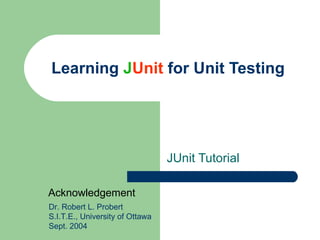
Junit
- 1. Learning J Unit for Unit Testing JUnit Tutorial Dr. Robert L. Probert S.I.T.E., University of Ottawa Sept. 2004 Acknowledgement
- 11. Starting JUnit JUnit comes with a graphical interface to run tests. To start up the JUnit interface, go in to DOS and set all the classpaths. You must set the classpath of the junit.jar file in DOS for JUnit to run. Type: set classpath=%classpath%;INSTALL_DIRunit3.8.1unit.jar Also, you may need to set the classpath for your class directory. Type: set classpath=%classpath%;CLASS_DIR
- 12. Starting JUnit To run JUnit Type: for the batch TestRunner type: java junit.textui.TestRunner NameOfTest for the graphical TestRunner type: java junit.awtui.TestRunner NameOfTest for the Swing based graphical TestRunner type: java junit.swingui.TestRunner NameOfTest
- 14. Testing Money.class (MoneyTest.class) import junit.framework.*; public class MoneyTest extends TestCase { //… public void testSimpleAdd() { Money m12CHF= new Money(12, "CHF"); // (1) Money m14CHF= new Money(14, "CHF"); Money expected= new Money(26, "CHF"); Money result= m12CHF.add(m14CHF); // (2) Assert.assertTrue(expected.equals(result)); // (3) Assert.assertEquals(m12CHF, new Money(12, "CHF")); // (4) } } (1) Code which creates the objects we will interact with during the test. This testing context is commonly referred to as a test's fixture . All we need for the testSimpleAdd test are some Money objects. (2) Code which exercises the objects in the fixture. (3) Code which verifies the results. If not true, JUnit will return an error. (4) Since assertions for equality are very common, there is also an Assert.assertEquals convenience method. If not equal JUnit will return an error.
- 18. Write the “equals” method in Money.class public boolean equals(Object anObject) { if (anObject instanceof Money) { Money aMoney= (Money)anObject; return aMoney.currency().equals(currency()) && amount() == aMoney.amount(); } return false; } With an equals method in hand we can verify the outcome of testSimpleAdd. In JUnit you do so by a calling Assert.assertTrue , which triggers a failure that is recorded by JUnit when the argument isn't true.
- 20. MoneyTest.class public class MoneyTest extends TestCase { private Money f12CHF; private Money f14CHF; protected void setUp() { f12CHF= new Money(12, "CHF"); f14CHF= new Money(14, "CHF"); } public void testEquals() { Assert.assertTrue(!f12CHF.equals(null)); Assert.assertEquals(f12CHF, f12CHF); Assert.assertEquals(f12CHF, new Money(12, "CHF")); Assert.assertTrue(!f12CHF.equals(f14CHF)); } public void testSimpleAdd() { Money expected= new Money(26, "CHF"); Money result= f12CHF.add(f14CHF); Assert.assertTrue(expected.equals(result)); } } setUp method for initializing inputs
- 25. Test Suites in JUnit public static Test suite() { TestSuite suite= new TestSuite(); suite.addTest(new MoneyTest("testEquals")); suite.addTest(new MoneyTest("testSimpleAdd")); return suite; } Since JUnit 2.0 there is an even simpler dynamic way. You only pass the class with the tests to a TestSuite and it extracts the test methods automatically. public static Test suite() { return new TestSuite(MoneyTest.class); }
- 26. Static Test Suite Here is the corresponding code using the static way. public static Test suite() { TestSuite suite= new TestSuite(); suite.addTest( new MoneyTest("money equals") { protected void runTest() { testEquals(); } } ); suite.addTest( new MoneyTest("simple add") { protected void runTest() { testSimpleAdd(); } } ); return suite; }
- 27. Running Your Tests To run JUnit Type: for the batch TestRunner type: java junit.textui.TestRunner NameOfTest for the graphical TestRunner type: java junit.awtui.TestRunner NameOfTest for the Swing based graphical TestRunner type: java junit.swingui.TestRunner NameOfTest
- 28. Successful Test When the test results are valid and no errors are found, the progress bar will be completely green. If there are 1 or more errors, the progress bar will turn red. The errors and failures box will notify you to where to bug has occurred.
- 30. MoneyBag.class class MoneyBag { private Vector fMonies= new Vector(); MoneyBag(Money m1, Money m2) { appendMoney(m1); appendMoney(m2); } MoneyBag(Money bag[]) { for (int i= 0; i < bag.length; i++) appendMoney(bag[i]); } } appendMoney is an internal helper method that adds a Money to the list of Moneys and takes care of consolidating Monies with the same currency
- 37. Implementation class Money implements IMoney { public IMoney add(IMoney m) { return m.addMoney(this); } //… } class MoneyBag implements IMoney { public IMoney add(IMoney m) { return m.addMoneyBag(this); } //… } In order to get this to compile we need to extend the interface of IMoney with the two helper methods: interface IMoney { //… IMoney addMoney(Money aMoney); IMoney addMoneyBag(MoneyBag aMoneyBag); }
