Denunciar
Compartir
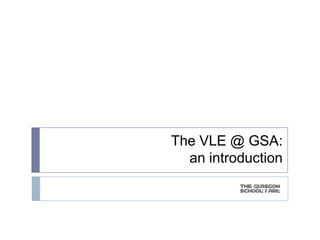
Recomendados
Más contenido relacionado
La actualidad más candente
La actualidad más candente (8)
Re-using OERs in UCD’s Research Accelerator for the Social Sciences online mo...

Re-using OERs in UCD’s Research Accelerator for the Social Sciences online mo...
Increasing Student Learning with Reusable Learning Objects

Increasing Student Learning with Reusable Learning Objects
Similar a VLE intro
Similar a VLE intro (20)
RBC TLC Think space_Course outlines for accessible inclusive and equitable bl...

RBC TLC Think space_Course outlines for accessible inclusive and equitable bl...
Developing an Outcomes -based Course Unit in Flexible Learning Modes

Developing an Outcomes -based Course Unit in Flexible Learning Modes
Más de vlegsa
Más de vlegsa (20)
VLE GSA - Uploading an assessment through Turnitin

VLE GSA - Uploading an assessment through Turnitin
VLE GSA - How to upload an assessement through Turnitin

VLE GSA - How to upload an assessement through Turnitin
VLE GSA - How to interpret a Turnitin Originality Report

VLE GSA - How to interpret a Turnitin Originality Report
VLE GSA - How to interpret a Turnitin Originality Report

VLE GSA - How to interpret a Turnitin Originality Report
Último
Enterprise Knowledge’s Urmi Majumder, Principal Data Architecture Consultant, and Fernando Aguilar Islas, Senior Data Science Consultant, presented "Driving Behavioral Change for Information Management through Data-Driven Green Strategy" on March 27, 2024 at Enterprise Data World (EDW) in Orlando, Florida.
In this presentation, Urmi and Fernando discussed a case study describing how the information management division in a large supply chain organization drove user behavior change through awareness of the carbon footprint of their duplicated and near-duplicated content, identified via advanced data analytics. Check out their presentation to gain valuable perspectives on utilizing data-driven strategies to influence positive behavioral shifts and support sustainability initiatives within your organization.
In this session, participants gained answers to the following questions:
- What is a Green Information Management (IM) Strategy, and why should you have one?
- How can Artificial Intelligence (AI) and Machine Learning (ML) support your Green IM Strategy through content deduplication?
- How can an organization use insights into their data to influence employee behavior for IM?
- How can you reap additional benefits from content reduction that go beyond Green IM?
Driving Behavioral Change for Information Management through Data-Driven Gree...

Driving Behavioral Change for Information Management through Data-Driven Gree...Enterprise Knowledge
Último (20)
Workshop - Best of Both Worlds_ Combine KG and Vector search for enhanced R...

Workshop - Best of Both Worlds_ Combine KG and Vector search for enhanced R...
Factors to Consider When Choosing Accounts Payable Services Providers.pptx

Factors to Consider When Choosing Accounts Payable Services Providers.pptx
Boost Fertility New Invention Ups Success Rates.pdf

Boost Fertility New Invention Ups Success Rates.pdf
Bajaj Allianz Life Insurance Company - Insurer Innovation Award 2024

Bajaj Allianz Life Insurance Company - Insurer Innovation Award 2024
Powerful Google developer tools for immediate impact! (2023-24 C)

Powerful Google developer tools for immediate impact! (2023-24 C)
Driving Behavioral Change for Information Management through Data-Driven Gree...

Driving Behavioral Change for Information Management through Data-Driven Gree...
2024: Domino Containers - The Next Step. News from the Domino Container commu...

2024: Domino Containers - The Next Step. News from the Domino Container commu...
TrustArc Webinar - Stay Ahead of US State Data Privacy Law Developments

TrustArc Webinar - Stay Ahead of US State Data Privacy Law Developments
How to Troubleshoot Apps for the Modern Connected Worker

How to Troubleshoot Apps for the Modern Connected Worker
From Event to Action: Accelerate Your Decision Making with Real-Time Automation

From Event to Action: Accelerate Your Decision Making with Real-Time Automation
Raspberry Pi 5: Challenges and Solutions in Bringing up an OpenGL/Vulkan Driv...

Raspberry Pi 5: Challenges and Solutions in Bringing up an OpenGL/Vulkan Driv...
VLE intro
- 1. The VLE @ GSA: an introduction
- 2. Today’s session: The VLE at GSA. User roles A quick tour Designing your course – things to consider. Adding content. Communicating – announcements and emails. Managing groups. 2
- 3. The VLE at GSA: Virtual Learning Environment. Supports studio/ face-to-face learning and teaching. Every course at GSA has a presence on the VLE (‘course’). Used in different ways: repository, portal, communication... Remote access 24/7. Need GSA network username and password. 3
- 4. A quick tour: Landing page: My VLE, Course catalogue. Enrolments, announcements, calendar. Customisable: what items visible, colour scheme, text size, etc. Multiple communication tools. Multiple ways to do things. 4
- 5. User roles 5 Staff Instructor Course Builder Teaching Assistant Add Access Student Student AccessStudent
- 6. Designing your course 6 Plan your course on a bit of paper – what menu items will you need? Make sure you give menu items a clear name. Organise information logically and intuitively. When adding items (documents, images, etc), make sure the file name is clear with no spaces (e.g. term1plan.doc) and add a brief description. Keep your content up-to-date. Consider appearance – colours are great but make sure text can be read.
- 10. Customising your course 10 Choose menu style Set entry point Add banner (150 px x 1035 px) Display settings
- 11. Adding content 11 Possible to add a variety of media – documents, images, audio, video, links... This can be done individually, but more effective to use Files >> in Control Panel. You can then browse course resources and add items individually. Remember to include a concise, intuitive file name and descriptive text. At this point you can set also availability and track access.
- 12. Adding content 12 You can manages resources here: Create folders, upload multiple files, ensure single copy.
- 13. Adding content 13 Add documents, images, URLs or create folders to organise resources.
- 14. Adding content 14 Add contextual information and set availability.
- 15. Communication 15 There are a number of ways to communicate including announcements and emails. Announcements will keep those enrolled on your course up to date. You can control when they are available and for how long. They will also be emailed to all student users. Emails can be sent to individuals or groups.
- 16. Communication 16
- 17. Communication 17 Add contextual information and set availability.
- 18. Communication 18
- 19. Groups 19 Groups are a useful way to contact specific VLE users about certain topics, for example a tutorial group within a larger class or electives. Students can self-enrol, or can be added by the course instructor. As course instructor, you can control which areas you give students access to, and check which users are enrolled.
- 20. Groups 20
- 21. Groups 21 Add name for group. Set tool availability. Define membership. Student 1 Student 2 Student 3 Student 4
- 22. Summary 22 Multiple ways to do things in VLE – if you forget one, there’ll be another. Make sure there’s a purpose to your course, design and content. Be clear where possible in organisation, naming, etc. Lots of resources in VLE Help course or please contact me: v.boyd@gsa.ac.uk
- 23. The VLE at GSA: an introduction