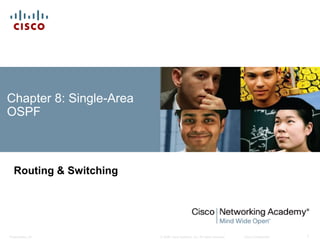
CCNAv5 - S2: Chapter 8 single area ospf
- 1. © 2008 Cisco Systems, Inc. All rights reserved. Cisco ConfidentialPresentation_ID 1 Chapter 8: Single-Area OSPF Routing & Switching
- 2. Presentation_ID 2© 2008 Cisco Systems, Inc. All rights reserved. Cisco Confidential Chapter 8 8.1 Characteristics of OSPF 8.2 Configuring Single-area OSPFv2 8.3 Configure Single-area OSPFv3
- 3. Presentation_ID 3© 2008 Cisco Systems, Inc. All rights reserved. Cisco Confidential Chapter 8: Objectives
- 4. Presentation_ID 4© 2008 Cisco Systems, Inc. All rights reserved. Cisco Confidential Open Shortest Path First Evolution of OSPF Interior Gateway Protocols 1988 1989 updated in 2008
- 5. Presentation_ID 5© 2008 Cisco Systems, Inc. All rights reserved. Cisco Confidential Open Shortest Path First Features of OSPF
- 6. Presentation_ID 6© 2008 Cisco Systems, Inc. All rights reserved. Cisco Confidential Open Shortest Path First Components of OSPF
- 7. Presentation_ID 7© 2008 Cisco Systems, Inc. All rights reserved. Cisco Confidential Open Shortest Path First Components of OSPF (cont.) OSPF Routers Exchange Packets - These packets are used to discover neighboring routers and also to exchange routing information to maintain accurate information about the network.
- 8. Presentation_ID 8© 2008 Cisco Systems, Inc. All rights reserved. Cisco Confidential Open Shortest Path First Link-State Operation If a neighbor is present, the OSPF-enabled router attempts to establish a neighbor adjacency with that neighbor
- 9. Presentation_ID 9© 2008 Cisco Systems, Inc. All rights reserved. Cisco Confidential Open Shortest Path First Link-State Operation (cont.) LSAs contain the state and cost of each directly connected link. Routers flood their LSAs to adjacent neighbors. Adjacent neighbors receiving the LSA immediately flood the LSA to other directly connected neighbors, until all routers in the area have all LSAs.
- 10. Presentation_ID 10© 2008 Cisco Systems, Inc. All rights reserved. Cisco Confidential Open Shortest Path First Link-State Operation Build the topology table based on the received LSAs. This database eventually holds all the information about the topology of the network. Execute the SPF Algorithm.
- 11. Presentation_ID 11© 2008 Cisco Systems, Inc. All rights reserved. Cisco Confidential Open Shortest Path First Link-State Operation (cont.) From the SPF tree, the best paths are inserted into the routing table.
- 12. Presentation_ID 12© 2008 Cisco Systems, Inc. All rights reserved. Cisco Confidential Open Shortest Path First Single-area and Multiarea OSPF
- 13. Presentation_ID 13© 2008 Cisco Systems, Inc. All rights reserved. Cisco Confidential Open Shortest Path First Single-area and Multiarea OSPF (cont.)
- 14. Presentation_ID 14© 2008 Cisco Systems, Inc. All rights reserved. Cisco Confidential OSPF Messages Encapsulating OSPF Messages
- 15. Presentation_ID 15© 2008 Cisco Systems, Inc. All rights reserved. Cisco Confidential OSPF Messages Types of OSPF Packets
- 16. Presentation_ID 16© 2008 Cisco Systems, Inc. All rights reserved. Cisco Confidential OSPF Messages Hello Packet OSPF Type 1 packet = Hello packet: Discover OSPF neighbors and establish neighbor adjacencies. Advertise parameters on which two routers must agree to become neighbors. Elect the Designated Router (DR) and Backup Designated Router (BDR) on multiaccess networks like Ethernet and Frame Relay.
- 17. Presentation_ID 17© 2008 Cisco Systems, Inc. All rights reserved. Cisco Confidential OSPF Messages Hello Packet (cont.)
- 18. Presentation_ID 18© 2008 Cisco Systems, Inc. All rights reserved. Cisco Confidential OSPF Messages Hello Packet Intervals OSPF Hello packets are transmitted: To 224.0.0.5 in IPv4 and FF02::5 in IPv6 (all OSPF routers) Every 10 seconds (default on multiaccess and point-to- point networks) Every 30 seconds (default on non-broadcast multiaccess [NBMA] networks) Dead interval is the period that the router waits to receive a Hello packet before declaring the neighbor down Router floods the LSDB with information about down neighbors out all OSPF enabled interfaces Cisco’s default is 4 times the Hello interval
- 19. Presentation_ID 19© 2008 Cisco Systems, Inc. All rights reserved. Cisco Confidential OSPF Messages Link-State Updates
- 20. Presentation_ID 20© 2008 Cisco Systems, Inc. All rights reserved. Cisco Confidential OSPF Operation OSPF Operational States When an OSPF router is initially connected to a network, it attempts to: Create adjacencies with neighbors Exchange routing information Calculate the best routes Reach convergence OSPF progresses through several states while attempting to reach convergence.
- 21. Presentation_ID 21© 2008 Cisco Systems, Inc. All rights reserved. Cisco Confidential OSPF Operation Establish Neighbor Adjacencies
- 22. Presentation_ID 22© 2008 Cisco Systems, Inc. All rights reserved. Cisco Confidential OSPF Operation Establish Neighbor Adjacencies (cont.) DR and BDR election only occurs on multi-access networks such as Ethernet LANs.
- 23. Presentation_ID 23© 2008 Cisco Systems, Inc. All rights reserved. Cisco Confidential OSPF Operation OSPF DR and BDR
- 24. Presentation_ID 24© 2008 Cisco Systems, Inc. All rights reserved. Cisco Confidential OSPF Operation Synchronizing OSPF Database
- 25. Presentation_ID 25© 2008 Cisco Systems, Inc. All rights reserved. Cisco Confidential OSPF Operation Synchronizing OSPF Database (cont.)
- 26. Presentation_ID 26© 2008 Cisco Systems, Inc. All rights reserved. Cisco Confidential OSPF Router ID OSPF Network Topology
- 27. Presentation_ID 27© 2008 Cisco Systems, Inc. All rights reserved. Cisco Confidential OSPF Router ID Router IDs
- 28. Presentation_ID 28© 2008 Cisco Systems, Inc. All rights reserved. Cisco Confidential Configure Single-area OSPFv2 The network Command
- 29. Presentation_ID 29© 2008 Cisco Systems, Inc. All rights reserved. Cisco Confidential By default, OSPF messages are forwarded out all OSPF-enabled interfaces. However, these messages really only need to be sent out interfaces connecting to other OSPF-enabled routers. Sending out unneeded messages on a LAN affects the network in three ways: Inefficient Use of Bandwidth Inefficient Use of Resources Increased Security Risk The Passive Interface feature helps limiting the scope of routing updates advertisements. Configure Single-Area OSPFv2 Passive Interface
- 30. Presentation_ID 30© 2008 Cisco Systems, Inc. All rights reserved. Cisco Confidential Configure Single-area OSPFv2 Configuring Passive Interfaces Use the passive-interface router configuration mode command to prevent the transmission of routing messages through a router interface, but still allow that network to be advertised to other routers.
- 31. Presentation_ID 31© 2008 Cisco Systems, Inc. All rights reserved. Cisco Confidential OSPF Cost OSPF Metric = Cost Cost = reference bandwidth / interface bandwidth (default reference bandwidth is 10^8) Cost = 100,000,000 bps / interface bandwidth in bps
- 32. Presentation_ID 32© 2008 Cisco Systems, Inc. All rights reserved. Cisco Confidential OSPF Cost OSPF Accumulates Costs Cost of an OSPF route is the accumulated value from one router to the destination network.
- 33. Presentation_ID 33© 2008 Cisco Systems, Inc. All rights reserved. Cisco Confidential OSPF Cost Adjusting the Reference Bandwidth Use the command - auto-cost reference-bandwidth Must be configured on every router in the OSPF domain Notice that the value is expressed in Mb/s: Gigabit Ethernet - auto-cost reference-bandwidth 1000 10 Gigabit Ethernet - auto-cost reference-bandwidth 10000
- 34. Presentation_ID 34© 2008 Cisco Systems, Inc. All rights reserved. Cisco Confidential OSPF Cost Default Interface Bandwidths On Cisco routers, the default bandwidth on most serial interfaces is set to 1.544 Mb/s.
- 35. Presentation_ID 35© 2008 Cisco Systems, Inc. All rights reserved. Cisco Confidential OSPF Cost Adjusting the Interface Bandwidths
- 36. Presentation_ID 36© 2008 Cisco Systems, Inc. All rights reserved. Cisco Confidential OSPF Cost Manually Setting the OSPF Cost Both the bandwidth interface command and the ip ospf cost interface command achieve the same result, which is to provide an accurate value for use by OSPF in determining the best route.
- 37. Presentation_ID 37© 2008 Cisco Systems, Inc. All rights reserved. Cisco Confidential Verify OSPF Verify OSPF Neighbors Verify that the router has formed an adjacency with its neighboring routers.
- 38. Presentation_ID 38© 2008 Cisco Systems, Inc. All rights reserved. Cisco Confidential Verify OSPF Verify OSPF Protocol Settings
- 39. Presentation_ID 39© 2008 Cisco Systems, Inc. All rights reserved. Cisco Confidential Verify OSPF Verify OSPF Process Information
- 40. Presentation_ID 40© 2008 Cisco Systems, Inc. All rights reserved. Cisco Confidential Verify OSPF Verify OSPF Interface Settings
- 41. Presentation_ID 41© 2008 Cisco Systems, Inc. All rights reserved. Cisco Confidential OSPFv2 vs. OSPFv3 OSPFv3
- 42. Presentation_ID 42© 2008 Cisco Systems, Inc. All rights reserved. Cisco Confidential OSPFv2 vs. OSPFv3 Similarities Between OSPFv2 to OSPFv3
- 43. Presentation_ID 43© 2008 Cisco Systems, Inc. All rights reserved. Cisco Confidential OSPFv2 vs. OSPFv3 Differences Between OSPFv2 to OSPFv3
- 44. Presentation_ID 44© 2008 Cisco Systems, Inc. All rights reserved. Cisco Confidential OSPFv2 vs. OSPFv3 Link-Local Addresses FF02::5 address is the all OSPF router address FF02::6 is the DR/BDR multicast address
- 45. Presentation_ID 45© 2008 Cisco Systems, Inc. All rights reserved. Cisco Confidential Configuring OSFPv3 OSPFv3 Network Topology
- 46. Presentation_ID 46© 2008 Cisco Systems, Inc. All rights reserved. Cisco Confidential Configuring OSFPv3 OSPFv3 Network Topology (cont.)
- 47. Presentation_ID 47© 2008 Cisco Systems, Inc. All rights reserved. Cisco Confidential Configuring OSFPv3 Link-Local Addresses Link-local addresses are automatically created when an IPv6 global unicast address is assigned to the interface (required). Global unicast addresses are not required. Cisco routers create the link-local address using FE80::/10 prefix and the EUI-64 process unless the router is configured manually, EUI-64 involves using the 48-bit Ethernet MAC address, inserting FFFE in the middle and flipping the seventh bit. For serial interfaces, Cisco uses the MAC address of an Ethernet interface. Notice in the figure that all three interfaces are using the same link-local address.
- 48. Presentation_ID 48© 2008 Cisco Systems, Inc. All rights reserved. Cisco Confidential Configuring OSFPv3 Assigning Link-Local Addresses Manually configuring the link- local address provides the ability to create an address that is recognizable and easier to remember.
- 49. Presentation_ID 49© 2008 Cisco Systems, Inc. All rights reserved. Cisco Confidential Configuring OSFPv3 Configuring the OSPFv3 Router ID
- 50. Presentation_ID 50© 2008 Cisco Systems, Inc. All rights reserved. Cisco Confidential Configuring OSFPv3 Configuring the OSPFv3 Router ID (cont.)
- 51. Presentation_ID 51© 2008 Cisco Systems, Inc. All rights reserved. Cisco Confidential Configuring OSFPv3 Modifying an OSPFv3 Router ID
- 52. Presentation_ID 52© 2008 Cisco Systems, Inc. All rights reserved. Cisco Confidential OSPF Configuring OSFPv3 Enabling OSPFv3 on Interfaces Instead of using the network router configuration mode command to specify matching interface addresses, OSPFv3 is configured directly on the interface.
- 53. Presentation_ID 53© 2008 Cisco Systems, Inc. All rights reserved. Cisco Confidential Verify OSPFv3 Verify OSPFv3 Neighbors/Protocol Settings
- 54. Presentation_ID 54© 2008 Cisco Systems, Inc. All rights reserved. Cisco Confidential Verify OSPFv3 Verify OSPFv3 Interfaces
- 55. Presentation_ID 55© 2008 Cisco Systems, Inc. All rights reserved. Cisco Confidential Verify OSPFv3 Verify IPv6 Routing Table
- 56. Presentation_ID 56© 2008 Cisco Systems, Inc. All rights reserved. Cisco Confidential Chapter 8: Summary OSPF: For IPv4 is OSPFv2 For IPv6 is OSPFv3 Classless, link-state routing protocol with a default administrative distance of 110, and is denoted in the routing table with a route source code of O OSPFv2 is enabled with the router ospf process-id global configuration mode command. The process-id value is locally significant, which means that it does not need to match other OSPF routers to establish adjacencies with those neighbors. Network command uses the wildcard-mask value which is the inverse of the subnet mask, and the area-id value
- 57. Presentation_ID 57© 2008 Cisco Systems, Inc. All rights reserved. Cisco Confidential Chapter 8: Summary (cont.) OSPF: By default, OSPF Hello packets are sent every 10 seconds on multiaccess and point-to-point segments and every 30 seconds on NBMA segments (Frame Relay, X.25, ATM), and are used by OSPF to establish neighbor adjacencies. The Dead interval is four times the Hello interval, by default. For routers to become adjacent, their Hello interval, Dead interval, network types, and subnet masks must match. Use the show ip ospf neighborscommand to verify OSPF adjacencies. In a multiaccess network, OSPF elects a DR to act as collection and distribution point for LSAs sent and received. A BDR is elected to assume the role of the DR should the DR fail. All other routers are known as DROTHERs. All routers send their LSAs to the DR, which then floods the LSA to all other routers in the multiaccess network.
- 58. Presentation_ID 58© 2008 Cisco Systems, Inc. All rights reserved. Cisco Confidential Chapter 8: Summary (cont.) OSPF: In multiaccess networks, the router with the highest router ID is the DR, and the router with the second highest router ID is the BDR. This can be superseded by the ip ospf priority command on that interface. The router with the highest priority value is the DR, and next-highest the BDR. The show ip protocols command is used to verify important OSPF configuration information, including the OSPF process ID, the router ID, and the networks the router is advertising. OSPFv3 is enabled on an interface and not under router configuration mode. OSPFv3 needs link-local addresses to be configured. IPv6 Unicast routing must be enabled for OSPFv3. A 32- bit router-ID is required before an interface can be enabled for OSPFv3.
- 59. Presentation_ID 59© 2008 Cisco Systems, Inc. All rights reserved. Cisco Confidential Chapter 8: Summary (cont.) OSPF: The show ip protocols command is used to verify important OSPFv2 configuration information, including the OSPF process ID, the router ID, and the networks the router is advertising. OSPFv3 • Enabled on an interface and not under router configuration mode • Needs link-local addresses to be configured. IPv6 • Unicast routing must be enabled for OSPFv3 • 32-bit router-ID is required before an interface can be enabled for OSPFv3 • show ipv6 protocols command is a quick way to verify configuration information (OSPF process ID, the router ID, and the interfaces enabled for OSPFv3)
- 60. Presentation_ID 60© 2008 Cisco Systems, Inc. All rights reserved. Cisco Confidential
